微信支付接口文档:https://pay.weixin.qq.com/wiki/doc/api/jsapi.php?chapter=7_1
首先你得知道这个jsapi是不能离开微信进行调用支付的,明白了这个道理我们好下手,页面是在微信内显示并通过jsapi调用微信支付组件进行支付。
可以看看我们上一篇文章,主要是Native扫码支付模式二
我们仍然继续使用wechatpay.php这个支付集成类,简单方便好理解,不过如果应用jsapi的话这个类有个bug
在我们构造jsapi需要的参数时有个时间戳,我们用time()生成的,会报微信支付调用JSAPI缺少参数:timeStamp
修改如下:
/**
* 获取js支付使用的第二个参数
*/
public function get_package($prepay_id) {
$data = array();
$data["appId"] = $this->_config["appid"];
//改动地方,把它变成字符串
$time=time();
$data["timeStamp"] = "\"".$time."\"";
$data["nonceStr"] = $this->get_nonce_string();
$data["package"] = "prepay_id=$prepay_id";
$data["signType"] = "MD5";
$data["paySign"] = $this->sign($data);
return $data;
}
其实这个方法就是获取jsapi的支付参数了
一、微信JSAPI支付
不能忘记配置授权目录,调用jsapi我是在http://xxx.com/index.php/home下我配置了这个
首先我们还是要调用统一下单接口,获取我们要的参数(如果此类的配置放置位置等不会的请参考上篇文章),此为pay方法,在调用统一下单接口的时候我们需要知道需要哪些参数
1、要获取openid,这个我是项目用了一个微信API的类库,https://github.com/dodgepudding/wechat-php-sdk,主要是用了这里面的方法
此项目有朋友专门的对接了CodeIgniter框架的扩展类库,可以直接用,目录结构,我们直接上代码吧
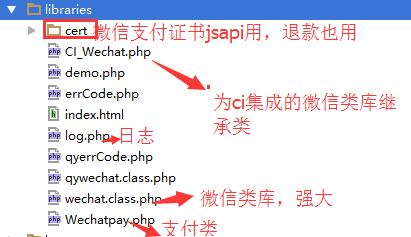
public function __construct()
{
parent::__construct();
$this->load->library('CI_Wechat');//由于我的项目是时刻都跟微信绑在一起,所以直接加载在构造函数里了,不用每个方法都加载了。
$this->load->library('pagination');
}
CI_Model内容大家看下上面的类库源码,还有里面如何配置的,下面我们看看如何获取openid
function oauthurl()
{
$oauth_url = $this->ci_wechat->getOauthRedirect(base_url() . 'index.php/home/oauth', 1);
header('Location: ' . $oauth_url);
exit();
}
function oauth()
{
if (!isset($_GET['code'])) {
//触发微信返回code码
$baseUrl = urlencode('http://' . $_SERVER['HTTP_HOST'] . $_SERVER['PHP_SELF'] . $_SERVER['QUERY_STRING']);
$url = $this->__CreateOauthUrlForCode($baseUrl);
Header("Location: $url");
exit();
} else {
$json = $this->ci_wechat->getOauthAccessToken();
$openid = $json['openid'];
//注册用户,成功后可以抢单
//return $this->_isRegistered($_SESSION['user']['openid']);
return $openid;
}
}
以上两个方法就是获取openid的,获取之后我是保存在session里的,我每个页面都判断是否获取了openid如果没有获取直接
$this->session->set_userdata('openid', $this->oauth());
这样保证一直能得到openid
2、构造JSAPI支付所需参数(统一下单的参数构造)
$this->load->model('publist');//获取订单信息
$pub = $this->publist->GetList(array('id' => $_SESSION['orderid']));
//微信支付配置的参数配置读取
$this->load->config('wxpay_config');
$wxconfig['appid']=$this->config->item('appid');
$wxconfig['mch_id']=$this->config->item('mch_id');
$wxconfig['apikey']=$this->config->item('apikey');
$wxconfig['appsecret']=$this->config->item('appsecret');
$wxconfig['sslcertPath']=$this->config->item('sslcertPath');
$wxconfig['sslkeyPath']=$this->config->item('sslkeyPath');
$this->load->library('Wechatpay',$wxconfig);
//商户交易单号
$out_trade_no = $pub->listno;
$total_fee=$pub->fee;
$openid=$_SESSION['openid'];
$param['body']="黑人牙膏";
$param['attach']=$pub->id;
$param['detail']="黑人牙膏-".$out_trade_no;
$param['out_trade_no']=$out_trade_no;
$param['total_fee']=$total_fee*100;
$param["spbill_create_ip"] =$_SERVER['REMOTE_ADDR'];
$param["time_start"] = date("YmdHis");
$param["time_expire"] =date("YmdHis", time() + 600);
$param["goods_tag"] = "黑人牙膏";
$param["notify_url"] = base_url()."index.php/home/notify";
$param["trade_type"] = "JSAPI";
$param["openid"] = $openid;
//统一下单,获取结果,结果是为了构造jsapi调用微信支付组件所需参数
$result=$this->wechatpay->unifiedOrder($param);
//如果结果是成功的我们才能构造所需参数,首要判断预支付id
if (isset($result["prepay_id"]) && !empty($result["prepay_id"])) {
//调用支付类里的get_package方法,得到构造的参数
$data['parameters']=json_encode($this->wechatpay->get_package($result['prepay_id']));
$data['notifyurl']=$param["notify_url"];
$data['fee']=$total_fee;
$data['pubid']=$_SESSION['orderid'];
$this->load->view('home/header');
//要有个页面将以上数据传递过去并展示给用户
$this->load->view('home/pay', $data);
$this->load->view('home/footer');
}
3、支付页面,views视图pay.php
<?php
$jsApiParameters = $parameters;//参数赋值
?>
<script type="text/javascript">
//调用微信JS api 支付
function jsApiCall()
{
WeixinJSBridge.invoke(
'getBrandWCPayRequest',
<?php echo $jsApiParameters; ?>,
function(res){
WeixinJSBridge.log(res.err_msg);
if(res.err_msg == "get_brand_wcpay_request:ok" ){
$.alert('支付成功');
//我在这里选择了前台只要支付成功将单号传递更新数据
$.ajax({
url:'<?php echo $notifyurl.'/'.$pubid;?>',
dataType:'json',
success : function(ret){
if(ret==1){
//成功后返回我的订单页面
location.href="<?php echo base_url().'index.php/home/myorder';?>";
}
}
});
}else
{
//$.alert('支付失败');
}
//alert(res.err_code+res.err_desc+res.err_msg);
}
);
}
function callpay()
{
if (typeof WeixinJSBridge == "undefined"){
if( document.addEventListener ){
document.addEventListener('WeixinJSBridgeReady', jsApiCall, false);
}else if (document.attachEvent){
document.attachEvent('WeixinJSBridgeReady', jsApiCall);
document.attachEvent('onWeixinJSBridgeReady', jsApiCall);
}
}else{
jsApiCall();
}
}
</script>
<div class="hd">
<h1 id="支付佣金">支付佣金</h1>
<p class="page_desc">请认真核对佣金金额</p>
</div>
<div class="weui_cells">
<div class="weui_cell">
<div class="weui_cell_hd weui_cell_primary">
该笔订单支付金额为<span style="color:#f00;font-size:50px"><?php echo $fee; ?></span>元钱
</div>
</div>
</div>
<button class="weui_btn weui_btn_primary" type="button" onclick="callpay()" >立即支付</button>
以上代码可以用微信web开发者工具,使用方式自己看看吧,有了这个工具调试不再难
4、支付成功跳转页面,我们看notify方法
function notify()
{
$id = $this->uri->segment(3);
if (isset($_SESSION['openid'])) {
$this->load->model('publist');//更新业务逻辑
$rs = $this->publist->UpdateList(array('id' => $id, 'feestatus' => 1));
if ($rs > 0) {
echo 1;
exit;
} else {
echo 0;
exit;
}
}
}
这样我们的支付流程就彻底走完了。
二、当我们支付完之后,有些单子可以退单的,如何将款项也退回呢
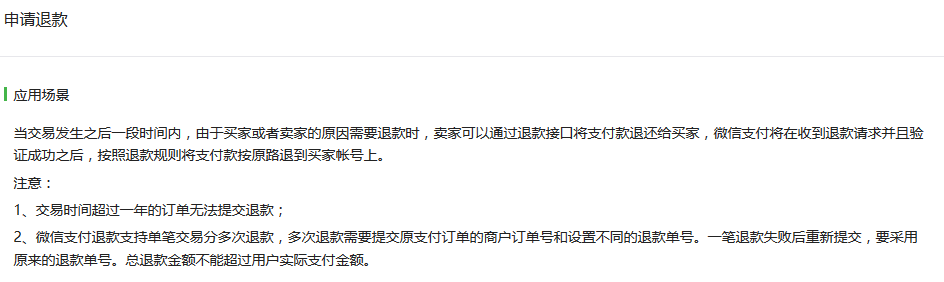
以上场景要弄明白了
我们申请退款需要参数有哪些?我们看看支付类里的退款方法
/**
* 申请退款 - 使用商户订单号
* @param $out_trade_no 商户订单号
* @param $out_refund_no 退款单号
* @param $total_fee 总金额(单位:分)
* @param $refund_fee 退款金额(单位:分)
* @param $op_user_id 操作员账号
* @return array
*/
public function refund($out_trade_no,$out_refund_no,$total_fee,$refund_fee,$op_user_id){
$data = array();
$data["appid"] = $this->_config["appid"];
$data["mch_id"] = $this->_config["mch_id"];
$data["nonce_str"] = $this->get_nonce_string();
$data["out_trade_no"] = $out_trade_no;
$data["out_refund_no"] = $out_refund_no;
$data["total_fee"] = $total_fee;
$data["refund_fee"] = $refund_fee;
$data["op_user_id"] = $op_user_id;
$result = $this->post(self::URL_REFUND, $data,true);
return $result;
}
商户订单号,商户提供的退单号,付款金额,退款金额(不能退的比实际付款的多),操作员(一般商户号)
控制器内写退款方法
//申请退款
function refund($id="")
{
if($id==""){
//方便我手动调用退单
$id = $this->uri->segment(3);
}
if (isset($id) && $id != "") {
$this->load->model('publist');
//1、取消订单可以退款。2、失败订单可以退款
$pub = $this->publist->GetList(array('id' => $id));
if ($pub->liststatus == 3 || $pub->liststatus == 4) {
$listno = $pub->listno;
$fee = $pub->fee * 100;
$this->load->config('wxpay_config');
$wxconfig['appid']=$this->config->item('appid');
$wxconfig['mch_id']=$this->config->item('mch_id');
$wxconfig['apikey']=$this->config->item('apikey');
$wxconfig['appsecret']=$this->config->item('appsecret');
$wxconfig['sslcertPath']=$this->config->item('sslcertPath');
$wxconfig['sslkeyPath']=$this->config->item('sslkeyPath');
$this->load->library('Wechatpay',$wxconfig);
if (isset($listno) && $listno != "") {
$out_trade_no = $listno;
$total_fee = $fee;
$refund_fee = $fee;
//自定义商户退单号
$out_refund_no=$wxconfig['mch_id'].date("YmdHis");
$result=$this->wechatpay->refund($out_trade_no,$out_refund_no,$total_fee,$refund_fee,$wxconfig['mch_id']);
log::DEBUG(json_encode($result));
if (isset($result["return_code"]) && $result["return_code"]="SUCCESS"&&isset($result["result_code"]) && $result["result_code"]="SUCCESS") {
echo "<script>$.toast('退款成功')</script>";
}
//佣金状态更改为已退款
$this->publist->UpdateList(array('id'=>$id,'liststatus'=>3,'listoutno'=>$out_refund_no));
redirect('home/myorder');
}
}
}
}
试试就好了,很快就可以接到退款消息
以上是这几天摸索出来的东西,分享给大家。


핫 AI 도구

Undresser.AI Undress
사실적인 누드 사진을 만들기 위한 AI 기반 앱

AI Clothes Remover
사진에서 옷을 제거하는 온라인 AI 도구입니다.

Undress AI Tool
무료로 이미지를 벗다

Clothoff.io
AI 옷 제거제

Video Face Swap
완전히 무료인 AI 얼굴 교환 도구를 사용하여 모든 비디오의 얼굴을 쉽게 바꾸세요!

인기 기사

뜨거운 도구

Eclipse용 SAP NetWeaver 서버 어댑터
Eclipse를 SAP NetWeaver 애플리케이션 서버와 통합합니다.

메모장++7.3.1
사용하기 쉬운 무료 코드 편집기

에디트플러스 중국어 크랙 버전
작은 크기, 구문 강조, 코드 프롬프트 기능을 지원하지 않음

MinGW - Windows용 미니멀리스트 GNU
이 프로젝트는 osdn.net/projects/mingw로 마이그레이션되는 중입니다. 계속해서 그곳에서 우리를 팔로우할 수 있습니다. MinGW: GCC(GNU Compiler Collection)의 기본 Windows 포트로, 기본 Windows 애플리케이션을 구축하기 위한 무료 배포 가능 가져오기 라이브러리 및 헤더 파일로 C99 기능을 지원하는 MSVC 런타임에 대한 확장이 포함되어 있습니다. 모든 MinGW 소프트웨어는 64비트 Windows 플랫폼에서 실행될 수 있습니다.

ZendStudio 13.5.1 맥
강력한 PHP 통합 개발 환경





