PHP로 내보낸 대용량 데이터를 최적화하는 방법
- little bottle앞으로
- 2019-04-23 11:22:072866검색
이 문서의 주요 목적은 PHP에서 내보낸 대규모 데이터를 최적화하는 것입니다. 필요한 참조 가치가 있습니다.
내보낸 데이터의 양이 많으면 Excel 생성에 필요한 메모리가 매우 커서 서버가 이를 감당할 수 없습니다. 이때 문제를 해결하려면 cvs의 읽기 및 쓰기 성능이 그보다 높습니다. 엑셀의.
시험 테이블 학생 데이터 (3백만 개가 넘는 시험 데이터를 삽입하는 스크립트가 가능합니다. 다음은 간단한 예입니다.)
SET NAMES utf8mb4; SET FOREIGN_KEY_CHECKS = 0; -- ---------------------------- -- Table structure for student -- ---------------------------- DROP TABLE IF EXISTS `student`; CREATE TABLE `student` ( `ID` int(11) NOT NULL AUTO_INCREMENT, `StuNo` varchar(32) CHARACTER SET utf8 COLLATE utf8_general_ci NOT NULL, `StuName` varchar(10) CHARACTER SET utf8 COLLATE utf8_general_ci NOT NULL, `StuAge` int(11) NULL DEFAULT NULL, PRIMARY KEY (`ID`) USING BTREE ) ENGINE = InnoDB AUTO_INCREMENT = 12 CHARACTER SET = utf8 COLLATE = utf8_general_ci ROW_FORMAT = Compact; -- ---------------------------- -- Records of student -- ---------------------------- INSERT INTO `student` VALUES (1, 'A001', '小明', 22); INSERT INTO `student` VALUES (2, 'A005', '小李', 23); INSERT INTO `student` VALUES (3, 'A007', '小红', 24); INSERT INTO `student` VALUES (4, 'A003', '小明', 22); INSERT INTO `student` VALUES (5, 'A002', '小李', 23); INSERT INTO `student` VALUES (6, 'A004', '小红', 24); INSERT INTO `student` VALUES (7, 'A006', '小王', 25); INSERT INTO `student` VALUES (8, 'A008', '乔峰', 27); INSERT INTO `student` VALUES (9, 'A009', '欧阳克', 22); INSERT INTO `student` VALUES (10, 'A010', '老顽童', 34); INSERT INTO `student` VALUES (11, 'A011', '黄老邪', 33); SET FOREIGN_KEY_CHECKS = 1;
내보내기 스크립트 import.php
<?php
set_time_limit(0);
ini_set('memory_limit', '128M');
$fileName = date('YmdHis', time());
header('Content-Encoding: UTF-8');
header("Content-type:application/vnd.ms-excel;charset=UTF-8");
header('Content-Disposition: attachment;filename="' . $fileName . '.csv"');
//注意,数据量在大的情况下。比如导出几十万到几百万,会出现504 Gateway Time-out,请修改php.ini的max_execution_time参数
//打开php标准输出流以写入追加的方式打开
$fp = fopen('php://output', 'a');
//连接数据库
$dbhost = '127.0.0.1';
$dbuser = 'root';
$dbpwd = 'root';
$con = mysqli_connect($dbhost, $dbuser, $dbpwd);
if (mysqli_connect_errno())
die('connect error');
$database = 'test';//选择数据库
mysqli_select_db($con, $database);
mysqli_query($con, "set names UTF8");//如果需要请设置编码
//用fputcsv从数据库中导出1百万的数据,比如我们每次取1万条数据,分100步来执行
//一次性读取1万条数据,也可以把$nums调小,$step相应增大。
$step = 100;
$nums = 10000;
$where = "where 1=1"; //筛选条件,可自行添加
//设置标题
$title = array('id', '编号', '姓名', '年龄'); //注意这里是小写id,否则ID命名打开会提示Excel 已经检测到"xxx.xsl"是SYLK文件,但是不能将其加载: CSV 文或者XLS文件的前两个字符是大写字母"I","D"时,会发生此问题。
foreach ($title as $key => $item)
$title[$key] = iconv("UTF-8", "GB2312//IGNORE", $item);
fputcsv($fp, $title);
for ($s = 1; $s <= $step; $s++) {
$start = ($s - 1) * $nums;
$result = mysqli_query($con, "SELECT ID,StuNo,StuName,StuAge FROM `student` " . $where . " ORDER BY `ID` LIMIT {$start},{$nums}");
if ($result) {
while ($row = mysqli_fetch_assoc($result)) {
foreach ($row as $key => $item)
$row[$key] = iconv("UTF-8", "GBK", $item); //这里必须转码,不然会乱码
fputcsv($fp, $row);
}
mysqli_free_result($result); //释放结果集资源
ob_flush(); //每1万条数据就刷新缓冲区
flush();
}
}
mysqli_close($con);//断开连接내보내기 효과: 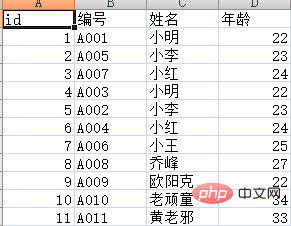
관련 튜토리얼: PHP 비디오 튜토리얼
위 내용은 PHP로 내보낸 대용량 데이터를 최적화하는 방법의 상세 내용입니다. 자세한 내용은 PHP 중국어 웹사이트의 기타 관련 기사를 참조하세요!
성명:
이 기사는 cnblogs.com에서 복제됩니다. 침해가 있는 경우 admin@php.cn으로 문의하시기 바랍니다. 삭제

