IE6/IE7/IE8/IE9中tbody的innerHTML不能赋值的完美解决方案_经验交流
- WBOYWBOYWBOYWBOYWBOYWBOYWBOYWBOYWBOYWBOYWBOYWBOYWB원래의
- 2016-05-19 14:47:342268검색
IE6/IE7/IE8/IE9中tbody的innerHTML不能赋值,重现代码如下
| aaa |
<script><BR> var tbody = document.getElementsByTagName('tbody')[0]<BR> function setTbody() {<BR> tbody.innerHTML = '<tr><td>bbb'<BR> }<BR> function getTbody() {<BR> alert(tbody.innerHTML)<BR> }<BR> btn1.onclick = function() {<BR> getTbody()<BR> }<BR> btn2.onclick = function() {<BR> setTbody()<BR> }<BR> </script>
两个按钮,第一个获取tbody的innerHTML,第二个设置tbody的innerHTML。
获取时所有浏览器都弹出了tr的字符串,但设置时IE6-9不支持,而且报错,如图
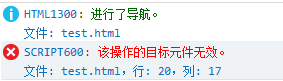
可以利用特性判断来看浏览器是否支持tbody的innerHTML设值
var isupportTbodyInnerHTML = function () {
var table = document.createElement('table')
var tbody = document.createElement('tbody')
table.appendChild(tbody)
var boo = true
try{
tbody.innerHTML = '
} catch(e) {
boo = false
}
return boo
}()
alert(isupportTbodyInnerHTML)
对于IE6-IE9里如果要设置tbody的innerHTML,可以使用如下替代方法
function setTBodyInnerHTML(tbody, html) {
var div = document.createElement('div')
div.innerHTML = '
while(tbody.firstChild) {
tbody.removeChild(tbody.firstChild)
}
tbody.appendChild(div.firstChild.firstChild)
}
用一个div来包含一个table,然后删除tbody里的所有元素,最后给tbody添加div的第一个元素的第一个元素,即div>table>tr。
当然还有一个更精简的版本,它直接采用replaceChild方法替换
function setTBodyInnerHTML(tbody, html) {
var div = document.createElement('div')
div.innerHTML = '
tbody.parentNode.replaceChild(div.firstChild.firstChild, tbody)
}
从MSDN上记录上看 col、colGroup、frameset、html、head、style、table、tfoot、tHead、title和tr的innerHTML都是只读的(IE6-IE9)。
The innerHTML property is read-only on the col, colGroup, frameSet, html, head, style, table, tBody, tFoot, tHead, title, and tr objects.
You can change the value of the title element using the document.title property.
To change the contents of the table, tFoot, tHead, and tr elements, use the table object model described in Building Tables Dynamically. However, to change the content of a particular cell, you can use innerHTML.

