집 >위챗 애플릿 >미니 프로그램 개발 >WeChat 애플릿 검색 페이징 기능 구현
WeChat 애플릿 검색 페이징 기능 구현
- 云罗郡主앞으로
- 2019-01-21 11:11:415831검색
이 글의 내용은 위챗 애플릿의 검색 페이징 기능 구현에 관한 내용입니다. 도움이 필요한 친구들이 참고하면 좋겠습니다. 도움이 됩니다.
-
다음은 노래 검색의 예입니다.

 # 🎜🎜 #
# 🎜🎜 #
<view class="search">
<view class="search-bar">
<view class="search-wrap">
<icon type="search" size="16" class="icon-search" />
<input type="text" placeholder="请输入搜索内容" class="search-input" name="searchKeyword" bindinput="bindKeywordInput" value="{{searchKeyword}}" />
</view>
<view class="search-cancel" bindtap="keywordSearch">搜索</view>
</view>
<view class="search-result">
<scroll-view scroll-y="true" bindscrolltolower="searchScrollLower">
<view class="result-item" wx:for="{{searchSongList}}" wx:key="unique" data-data="{{item}}" >
<view class="icon{{item.isonly=='0' ? ' nocopyright' : ''}}"></view>
<text class="title">{{item.SongName}}--{{item.SingerName}}</text>
<view class="subtitle">
<text>{{item.SingerName}}</text>
</view>
</view>
<view class="loading" hidden="{{!searchLoading}}">正在载入更多...</view>
<view class="loading complete" hidden="{{!searchLoadingComplete}}">已加载全部</view>
</scroll-view>
</view>
</view> 스타일: page{
display: flex;
flex-direction: column;
height: 100%;
}
/*搜索*/
.search{
flex: auto;
display: flex;
flex-direction: column;
background: #fff;
}
.search-bar{
flex: none;
display: flex;
align-items: center;
justify-content: space-between;
padding: 20rpx;
background: #f4f4f4;
}
.search-wrap{
position: relative;
flex: auto;
display: flex;
align-items: center;
height: 80rpx;
padding: 0 20rpx;
background: #fff;
border-radius: 6rpx;
}
.search-wrap .icon-search{
margin-right: 10rpx;
}
.search-wrap .search-input{
flex: auto;
font-size: 28rpx;
}
.search-cancel{
padding: 0 20rpx;
font-size: 28rpx;
}
/*搜索结果*/
.search-result{
flex: auto;
position: relative;
}
.search-result scroll-view{
position: absolute;
bottom: 0;
left: 0;
right: 0;
top: 0;
}
.result-item{
position: relative;
display: flex;
flex-direction: column;
padding: 20rpx 0 20rpx 110rpx;
overflow: hidden;
border-bottom: 2rpx solid #e5e5e5;
}
.result-item .media{
position: absolute;
left: 16rpx;
top: 16rpx;
width: 80rpx;
height: 80rpx;
border-radius: 999rpx;
}
.result-item .title,
.result-item .subtitle{
overflow: hidden;
text-overflow: ellipsis;
white-space: nowrap;
line-height: 36rpx;
}
.result-item .title{
margin-bottom: 4rpx;
color: #000;
}
.result-item .subtitle{
color: #808080;
font-size: 24rpx;
}
.result-item:first-child .subtitle text{
margin-right: 20rpx;
}
.result-item:not(:first-child) .subtitle text:not(:first-child):before{
content: '/';
margin: 0 8rpx;
}
.loading{
padding: 10rpx;
text-align: center;
}
.loading:before{
display: inline-block;
margin-right: 5rpx;
vertical-align: middle;
content: '';
width: 40rpx;
height: 40rpx;
/* background: url(../../images/icon-loading.png) no-repeat; */
background-size: contain;
animation: rotate 1s linear infinite;
}
.loading.complete:before{
display: none;
}js: var util = require('../../utils/util.js')
Page({
data: {
searchKeyword: '', //需要搜索的字符
searchSongList: [], //放置返回数据的数组
isFromSearch: true, // 用于判断searchSongList数组是不是空数组,默认true,空的数组
searchPageNum: 1, // 设置加载的第几次,默认是第一次
callbackcount: 15, //返回数据的个数
searchLoading: false, //"上拉加载"的变量,默认false,隐藏
searchLoadingComplete: false //“没有数据”的变量,默认false,隐藏
},
//输入框事件,每输入一个字符,就会触发一次
bindKeywordInput: function (e) {
console.log("输入框事件")
this.setData({
searchKeyword: e.detail.value
})
},
//搜索,访问网络
fetchSearchList: function () {
let that = this;
let searchKeyword = that.data.searchKeyword,//输入框字符串作为参数
searchPageNum = that.data.searchPageNum,//把第几次加载次数作为参数
callbackcount = that.data.callbackcount; //返回数据的个数
//访问网络
util.getSearchMusic(searchKeyword, searchPageNum, callbackcount, function (data) {
console.log(data)
//判断是否有数据,有则取数据
if (data.status != 0) {
let searchList = [];
//如果isFromSearch是true从data中取出数据,否则先从原来的数据继续添加
that.data.isFromSearch ? searchList = data.data.lists : searchList = that.data.searchSongList.concat(data.data.lists)
that.setData({
searchSongList: searchList, //获取数据数组
//存放歌手属性的对象
// searchLoading: true //把"上拉加载"的变量设为false,显示
});
//没有数据了,把“没有数据”显示,把“上拉加载”隐藏
} else {
that.setData({
searchLoadingComplete: true, //把“没有数据”设为true,显示
searchLoading: false //把"上拉加载"的变量设为false,隐藏
});
}
})
},
//点击搜索按钮,触发事件
keywordSearch: function (e) {
this.setData({
searchPageNum: 1, //第一次加载,设置1
searchSongList: [], //放置返回数据的数组,设为空
isFromSearch: true, //第一次加载,设置true
searchLoading: true, //把"上拉加载"的变量设为true,显示
searchLoadingComplete: false //把“没有数据”设为false,隐藏
})
this.fetchSearchList();
},
//滚动到底部触发事件
searchScrollLower: function () {
let that = this;
if (that.data.searchLoading && !that.data.searchLoadingComplete) {
that.setData({
searchPageNum: that.data.searchPageNum + 1, //每次触发上拉事件,把searchPageNum+1
isFromSearch: false //触发到上拉事件,把isFromSearch设为为false
});
that.fetchSearchList();
}
}
})function getSearchMusic(keyword, pageindex, callbackcount, callback) {
wx.request({
url: 'http://songsearch.kugou.com/song_search_v2',
data: {
keywords:'庄心妍',
clientver:'=& platform=WebFilter'
},
// method: 'post',
header: { 'content-Type': 'application/json' },
success: function (res) {
// console.log(res)
if (res.statusCode == 200) {
callback(res.data);
}
}
}
}# 🎜 🎜# 위는 WeChat 미니 프로그램의 검색 및 페이징 기능 구현에 대한 전체 소개입니다. 작은프로그램 개발 튜토리얼에 대해 더 알고 싶다면 PHP 중국어 웹사이트를 주목하세요. .
위 내용은 WeChat 애플릿 검색 페이징 기능 구현의 상세 내용입니다. 자세한 내용은 PHP 중국어 웹사이트의 기타 관련 기사를 참조하세요!
성명:
이 기사는 csdn.net에서 복제됩니다. 침해가 있는 경우 admin@php.cn으로 문의하시기 바랍니다. 삭제


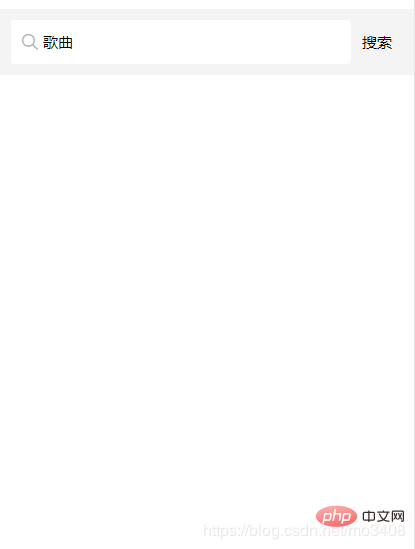
 # 🎜🎜 #
# 🎜🎜 #