thinkphp는 어떻게 페이징 효과를 얻나요? 페이징 클래스 작성 및 사용(코드 예제)
- 青灯夜游앞으로
- 2018-10-29 17:06:473140검색
이 글의 내용은 thinkphp?에서 페이징 효과를 얻는 방법을 소개하는 것입니다. 페이징 클래스 작성 및 사용(코드 예제) 도움이 필요한 친구들이 참고할 수 있기를 바랍니다.
우리는 아래와 같은 페이징 효과를 얻고 싶습니다:
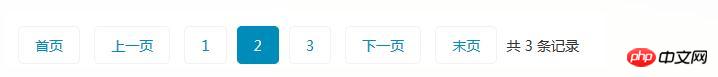
이 페이징 클래스는 thinkphp 프레임워크에 내장된 페이징 클래스를 기반으로 수정되었습니다.
원래 페이징 클래스의 일부 디자인은 실제 사용에서 그다지 편리하지 않습니다. ;
1. 콘텐츠 페이지가 하나만 있는 경우 페이지 매김이 표시되지 않습니다.
2. 현재 페이지가 첫 번째 페이지와 마지막 페이지인 경우에는 페이지 매김이 표시되지 않습니다.

페이지 클래스 디렉터리: /Thinkphp/Library/Org/Bjy/Page.class .php
Page 클래스 코드는 다음과 같습니다:<?php // +----------------------------------------------------------------------
// | ThinkPHP [ WE CAN DO IT JUST THINK IT ]
// +----------------------------------------------------------------------
// | Copyright (c) 2006-2014 http://thinkphp.cn All rights reserved.
// +----------------------------------------------------------------------
// | Licensed ( http://www.apache.org/licenses/LICENSE-2.0 )
// +----------------------------------------------------------------------
// | Author: 麦当苗儿 <zuojiazi@vip.qq.com> <http:>
// +----------------------------------------------------------------------
/*
* PHP分页类
* 修改者:白俊遥
* 日 期:2015.5.10
* 邮 箱:baijunyao@baijunyao.com
* 博 客:http://baijunyao.com
*/
namespace Org\Bjy;
class Page{
public $firstRow; // 起始行数
public $listRows; // 列表每页显示行数
public $parameter; // 分页跳转时要带的参数
public $totalRows; // 总行数
public $totalPages; // 分页总页面数
public $rollPage = 5;// 分页栏每页显示的页数
public $lastSuffix = true; // 最后一页是否显示总页数
private $p = 'p'; //分页参数名
private $url = ''; //当前链接URL
private $nowPage = 1;
// 分页显示定制
private $config = array(
'header' => '<span>共 %TOTAL_ROW% 条记录</span>',
'first' => '首页',
'prev' => '上一页',
'next' => '下一页',
'last' => '末页',
'theme' => '%FIRST% %UP_PAGE% %LINK_PAGE% %DOWN_PAGE% %END% %HEADER%',
);
/**
* 架构函数
* @param array $totalRows 总的记录数
* @param array $listRows 每页显示记录数
* @param array $parameter 分页跳转的参数
*/
public function __construct($totalRows, $listRows=20, $parameter = array()) {
C('VAR_PAGE') && $this->p = C('VAR_PAGE'); //设置分页参数名称
/* 基础设置 */
$this->totalRows = $totalRows; //设置总记录数
$this->listRows = $listRows; //设置每页显示行数
$this->parameter = empty($parameter) ? $_GET : $parameter;
$this->nowPage = empty($_GET[$this->p]) ? 1 : intval($_GET[$this->p]);
$this->nowPage = $this->nowPage>0 ? $this->nowPage : 1;
$this->firstRow = $this->listRows * ($this->nowPage - 1);
}
/**
* 定制分页链接设置
* @param string $name 设置名称
* @param string $value 设置值
*/
public function setConfig($name,$value) {
if(isset($this->config[$name])) {
$this->config[$name] = $value;
}
}
/**
* 生成链接URL
* @param integer $page 页码
* @return string
*/
private function url($page){
return str_replace(urlencode('[PAGE]'), $page, $this->url);
}
/**
* 组装分页链接
* @return string
*/
public function show() {
if(0 == $this->totalRows) return '';
/* 生成URL */
$this->parameter[$this->p] = '[PAGE]';
$this->url = U(MODULE_NAME.'/'.CONTROLLER_NAME.'/'.ACTION_NAME, $this->parameter);
/* 计算分页信息 */
$this->totalPages = ceil($this->totalRows / $this->listRows); //总页数
if(!empty($this->totalPages) && $this->nowPage > $this->totalPages) {
$this->nowPage = $this->totalPages;
}
/* 计算分页零时变量 */
$now_cool_page = $this->rollPage/2;
$now_cool_page_ceil = ceil($now_cool_page);
//上一页
$up_row = $this->nowPage - 1;
$up_page = $up_row > 0 ? '<a>url($up_row) . '">' . $this->config['prev'] . '</a>' : '<a>' . $this->config['prev'] . '</a>';
//下一页
$down_row = $this->nowPage + 1;
$down_page = ($down_row totalPages) ? '<a>url($down_row) . '">' . $this->config['next'] . '</a>' : '<a>' . $this->config['next'] . '</a>';
//第一页
$the_first = '<a>url(1) . '">' . $this->config['first'] . '</a>';
//最后一页
$the_end = '<a>url($this->totalPages) . '">' . $this->config['last'] . '</a>';
//数字连接
$link_page = "";
for($i = 1; $i rollPage; $i++){
if(($this->nowPage - $now_cool_page) nowPage + $now_cool_page - 1) >= $this->totalPages){
$page = $this->totalPages - $this->rollPage + $i;
}else{
$page = $this->nowPage - $now_cool_page_ceil + $i;
}
if ($page>0) {
if($page != $this->nowPage){
if($page totalPages){
$link_page .= '<a>url($page) . '">' . $page . '</a>';
}else{
break;
}
}else{
$link_page .= '<span>' . $page . '</span>';
}
}
}
//替换分页内容
$page_str = str_replace(
array('%HEADER%', '%NOW_PAGE%', '%UP_PAGE%', '%DOWN_PAGE%', '%FIRST%', '%LINK_PAGE%', '%END%', '%TOTAL_ROW%', '%TOTAL_PAGE%'),
array($this->config['header'], $this->nowPage, $up_page, $down_page, $the_first, $link_page, $the_end, $this->totalRows, $this->totalPages),
$this->config['theme']);
return '<div>'.$page_str.'</div>';
}
}</http:>Page 클래스 호출:
$count=$this->where($where)->count();
$page=new \Org\Bjy\Page($count,$limit);
$list=$this->where($where)->order('addtime desc')->limit($page->firstRow.','.$page->listRows)->select();
$show=$page->show();Page 클래스 css
.b-page {
background: #fff;
box-shadow: 0px 1px 2px 0px #E2E2E2;
}
.page {
width: 100%;
padding: 30px 15px;
background: #FFF;
text-align: center;
overflow: hidden;
}
.page .first,
.page .prev,
.page .current,
.page .num,
.page .current,
.page .next,
.page .end {
padding: 8px 16px;
margin: 0px 5px;
display: inline-block;
color: #008CBA;
border: 1px solid #F2F2F2;
border-radius: 5px;
}
.page .first:hover,
.page .prev:hover,
.page .current:hover,
.page .num:hover,
.page .current:hover,
.page .next:hover,
.page .end:hover {
text-decoration: none;
background: #F8F5F5;
}
.page .current {
background-color: #008CBA;
color: #FFF;
border-radius: 5px;
border: 1px solid #008CBA;
}
.page .current:hover {
text-decoration: none;
background: #008CBA;
}
.page .not-allowed {
cursor: not-allowed;
} 페이징 클래스의 사용법은 특정 참조용으로 원래 thinkphp와 동일합니다: thinkphp manual-data paging; (http://document.thinkphp.cn/manual_3_2.html#data_page)위 내용은 thinkphp는 어떻게 페이징 효과를 얻나요? 페이징 클래스 작성 및 사용(코드 예제)의 상세 내용입니다. 자세한 내용은 PHP 중국어 웹사이트의 기타 관련 기사를 참조하세요!
성명:
이 기사는 cnblogs.com에서 복제됩니다. 침해가 있는 경우 admin@php.cn으로 문의하시기 바랍니다. 삭제

