순수 CSS를 사용하여 움직이는 손을 구현하는 방법(소스코드 첨부)
- 不言원래의
- 2018-09-11 15:04:122419검색
이 글의 내용은 순수한 CSS를 사용하여 움직이는 손을 구현하는 방법에 관한 것입니다. (소스 코드 첨부) 도움이 필요한 친구들이 참고할 수 있기를 바랍니다.
효과 미리보기
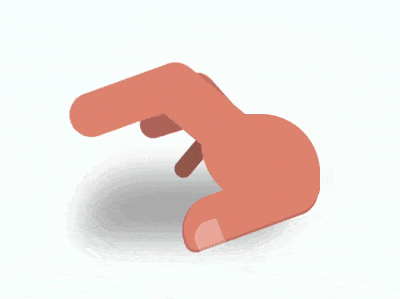
소스코드 다운로드
https://github.com/comehope/front-end-daily-challenges
코드 해석
컨테이너에 dom, 5 정의 .finger 요소는 5개의 손가락을 나타내고 .thumb 요소는 엄지손가락을 나타내며 .palm 요소는 손바닥을 나타냅니다. .finger 元素代表 5 根手指,.thumb 元素代表大拇指,.palm 元素代表手掌:
<div> <span></span> <span></span> <span></span> <span></span> <span></span> <span></span> </div>
居中显示:
body {
margin: 0;
height: 100vh;
display: flex;
align-items: center;
justify-content: center;
background: radial-gradient(white, lightcyan);
}
定义容器尺寸,其中 outline
.hand {
width: 16em;
height: 8em;
font-size: 10px;
outline: 1px dashed black;
}Centered 표시:
.hand {
position: relative;
color: darksalmon;
}
.palm {
position: absolute;
width: 8em;
height: 6em;
background-color: currentColor;
border-radius: 1em 4em;
right: 0;
} outline 속성이 보조선인 컨테이너 크기 정의:
.thumb {
position: absolute;
width: 9.6em;
height: 3.2em;
background-color: currentColor;
border-radius: 3em 2em 2em 1em;
right: 0;
bottom: 1em;
transform-origin: calc(100% - 2em) 2em;
transform: rotate(-20deg);
border-bottom: 0.2em solid rgba(0, 0, 0, 0.1);
border-left: 0.2em solid rgba(0, 0, 0, 0.1);
} 손바닥 그리기:
.thumb::before {
content: '';
position: absolute;
width: 1.9em;
height: 1.9em;
background-color: rgba(255, 255, 255, 0.3);
border-radius: 60% 10% 10% 30%;
bottom: -0.3em;
left: 0.5em;
border-right: 0.1em solid rgba(0, 0, 0, 0.1);
} 엄지손가락의 윤곽선 그리기:
.finger:not(:first-child) {
position: absolute;
width: 6.4em;
height: 3.5em;
background-color: currentColor;
right: 5.2em;
bottom: 4em;
transform-origin: 100% 2em;
transform: rotate(10deg);
} 손톱 그리기 엄지손가락:
.finger:not(:first-child)::before {
content: '';
position: absolute;
width: 9em;
height: 3em;
background-color: currentColor;
right: 4.2em;
top: 0.2em;
border-radius: 2em;
transform-origin: calc(100% - 2em) 2em;
transform: rotate(-60deg);
} 검지의 후반부를 손바닥 가까이에 그리기:
.finger:not(:first-child) {
--scale: calc(1 - (5 - var(--n)) * 0.2);
transform: rotate(10deg) scale(var(--scale));
filter: brightness(calc(100% - (5 - var(--n)) * 10%));
}
.finger:nth-child(2) { --n: 2; }
.finger:nth-child(3) { --n: 3; }
.finger:nth-child(4) { --n: 4; }
.finger:nth-child(5) { --n: 5; } 검지의 전반부를 그리기:
.hand::before {
content: '';
position: absolute;
width: 14em;
height: 4.5em;
background-color: black;
border-radius: 4em 1em;
top: 4em;
filter: blur(1em) opacity(0.3);
} 엄지손가락을 제외한 다른 4개 손가락에 대해 첨자 변수를 설정합니다. 점차적으로 줄어들고 깊어집니다. 검지에서 새끼손가락까지:
.finger:not(:first-child) {
animation: tap-upper 1.2s ease-in-out infinite;
animation-delay: calc((var(--n) - 2) * 0.1s);
}
@keyframes tap-upper {
0%, 50%, 100% {
transform: rotate(10deg) scale(var(--scale));
}
40% {
transform: rotate(50deg) scale(var(--scale));
}
} 의사 요소를 사용하여 손의 그림자 그리기: rrreee
손가락으로 테이블을 두드리는 애니메이션 효과 추가:rrreee
마지막으로 보조 요소를 삭제하는 것을 잊지 마세요. 윤곽. 완료!순수 CSS를 사용하여 가위 효과를 얻는 방법(소스 코드 포함)
🎜순수 CSS를 사용하여 줄무늬 환상 애니메이션 효과를 얻는 방법(소스 코드 포함) 🎜🎜위 내용은 순수 CSS를 사용하여 움직이는 손을 구현하는 방법(소스코드 첨부)의 상세 내용입니다. 자세한 내용은 PHP 중국어 웹사이트의 기타 관련 기사를 참조하세요!
성명:
본 글의 내용은 네티즌들의 자발적인 기여로 작성되었으며, 저작권은 원저작자에게 있습니다. 본 사이트는 이에 상응하는 법적 책임을 지지 않습니다. 표절이나 침해가 의심되는 콘텐츠를 발견한 경우 admin@php.cn으로 문의하세요.
이전 기사:금속성 버튼 스타일 코드 공유다음 기사:금속성 버튼 스타일 코드 공유

