이 글은 주로 Yii에서 페이징을 위해 CLinkPager를 사용하는 방법을 소개합니다. 필요하신 분들은 참고하세요
이 글은 주로 YII에서 페이징을 위해 CLinkPager를 사용하는 방법을 설명합니다. 여기서는 페이징을 정의하기 위해 객체 형식을 사용합니다.
첫 번째 구성 요소에서 LinkPager를 사용자 정의하고 CLinkPager를 상속합니다.
구체 코드는 다음과 같습니다.
<?php
/**
* CLinkPager class file.
*
* @link http://www.yiiframework.com/
* @copyright Copyright © 2008-2011 Yii Software LLC
* @license http://www.yiiframework.com/license/
*/
/**
* CLinkPager displays a list of hyperlinks that lead to different pages of target.
*
* @version $Id$
* @package system.web.widgets.pagers
* @since 1.0
*/
class LinkPager extends CLinkPager
{
const CSS_TOTAL_PAGE='total_page';
const CSS_TOTAL_ROW='total_row';
/**
* @var string the text label for the first page button. Defaults to '<< First'.
*/
public $totalPageLabel;
/**
* @var string the text label for the last page button. Defaults to 'Last >>'.
*/
public $totalRowLabel;
/**
* Creates the page buttons.
* @return array a list of page buttons (in HTML code).
*/
protected function createPageButtons()
{
$this->maxButtonCount=8;
$this->firstPageLabel="首页";
$this->lastPageLabel='末页';
$this->nextPageLabel='下一页';
$this->prevPageLabel='上一页';
$this->header="";
if(($pageCount=$this->getPageCount())<=1)
return array();
list($beginPage,$endPage)=$this->getPageRange();
$currentPage=$this->getCurrentPage(false); // currentPage is calculated in getPageRange()
$buttons=array();
// first page
$buttons[]=$this->createPageButton($this->firstPageLabel,0,self::CSS_FIRST_PAGE,$currentPage<=0,false);
// prev page
if(($page=$currentPage-1)<0)
$page=0;
$buttons[]=$this->createPageButton($this->prevPageLabel,$page,self::CSS_PREVIOUS_PAGE,$currentPage<=0,false);
// internal pages
for($i=$beginPage;$i<=$endPage;++$i)
$buttons[]=$this->createPageButton($i+1,$i,self::CSS_INTERNAL_PAGE,false,$i==$currentPage);
// next page
if(($page=$currentPage+1)>=$pageCount-1)
$page=$pageCount-1;
$buttons[]=$this->createPageButton($this->nextPageLabel,$page,self::CSS_NEXT_PAGE,$currentPage>=$pageCount-1,false);
// last page
$buttons[]=$this->createPageButton($this->lastPageLabel,$pageCount-1,self::CSS_LAST_PAGE,$currentPage>=$pageCount-1,false);
// 页数统计
$buttons[]=$this->createTotalButton(($currentPage+1)."/{$pageCount}",self::CSS_TOTAL_PAGE,false,false);
// 条数统计
$buttons[]=$this->createTotalButton("共{$this->getItemCount()}条",self::CSS_TOTAL_ROW,false,false);
return $buttons;
}
protected function createTotalButton($label,$class,$hidden,$selected)
{
if($hidden || $selected)
$class.=' '.($hidden ? self::CSS_HIDDEN_PAGE : self::CSS_SELECTED_PAGE);
return '<li class="'.$class.'">'.CHtml::label($label,false).'</li>';
}
/**
* Registers the needed client scripts (mainly CSS file).
*/
public function registerClientScript()
{
if($this->cssFile!==false)
self::registerCssFile($this->cssFile);
}
/**
* Registers the needed CSS file.
* @param string $url the CSS URL. If null, a default CSS URL will be used.
*/
public static function registerCssFile($url=null)
{
if($url===null)
$url=CHtml::asset(Yii::getPathOfAlias('application.components.views.LinkPager.pager').'.css');
Yii::app()->getClientScript()->registerCssFile($url);
}
}
CSS 스타일 정의
/**
* 翻页样式
*/
.page_blue{
margin: 3px;
padding: 3px;
text-align: center;
font: 12px verdana, arial, helvetica, sans-serif;
}
ul.bluePager,ul.yiiPager
{
font-size:11px;
border:0;
margin:0;
padding:0;
line-height:100%;
display:inline;
text-aligin:center;
}
ul.bluePager li,ul.yiiPager li
{
display:inline;
}
ul.bluePager a:link,ul.yiiPager a:link,
ul.bluePager a:visited,ul.yiiPager a:visited,
ul.bluePager .total_page label,ul.yiiPager .total_page label,
ul.bluePager .total_row label,ul.yiiPager .total_row label
{
border: #ddd 1px solid;
color: #888888 !important;
padding:2px 5px;
text-decoration:none;
}
ul.bluePager .page a,ul.yiiPager .page a
{
font-weight:normal;
}
ul.bluePager a:hover,ul.yiiPager a:hover
{
color:#FFF !important; border:#156a9a 1px solid; background-color:#2b78a3
}
ul.bluePager .selected a,ul.yiiPager bluePager .selected a
{
color:#3aa1d0 !important;
border: 1px solid #3aa1d0;
}
ul.bluePager .selected a:hover,ul.yiiPager .selected a:hover
{
color:#FFF !important;
}
ul.bluePager .hidden a,ul.yiiPager .hidden a
{
border:solid 1px #DEDEDE;
color:#888888;
}
ul.bluePager .hidden,ul.yiiPager .hidden
{
display:none;
}
컨트롤러에서의 작업:
rreeeviews/video /list.php에 인용:
//分页操作 $criteria=new CDbCriteria; $criteria->order='id DESC'; $criteria->select=array('id','uid','username','title','thumb','url','clicks','time','dateline','countfavorite','quality'); $criteria->condition=$sql; $total = Video::model()->count($criteria); $pages = new CPagination($total); $pages->pageSize=self::PAGE_SIZE; $pages->applyLimit($criteria); $list = Video::model()->findAll($criteria); $title = CommonClass::model()->find(array( 'select'=>array('cname'), 'condition'=>'id = '.$id, )); $this->render('application.views.video.list',array( 'array'=>$array, 'arr'=>$arr, 'result'=>$result, 'list'=>$list, 'pages'=>$pages, 'title'=>$title, ));
위 내용은 모두의 학습에 도움이 되기를 바랍니다. PHP 중국어 웹사이트에 주목하세요! Related Related 권장 사항 :
yii2 구성 요소는 검색 기능을 갖춘 드롭 다운 상자를 구현합니다.위 내용은 CLinkPager를 사용한 Yii 페이징의 상세 내용입니다. 자세한 내용은 PHP 중국어 웹사이트의 기타 관련 기사를 참조하세요!
 PHP 응용 프로그램을 더 빨리 만드는 방법May 12, 2025 am 12:12 AM
PHP 응용 프로그램을 더 빨리 만드는 방법May 12, 2025 am 12:12 AMTomakePhPapplicationSfaster, followthesesteps : 1) useopCodeCaching likeOpcachetOrpectipiledScriptBecode.2) MinimizedAtabaseQueriesByUsingQueryCachingandEfficientIndexing.3) leveragephp7 assistorBetterCodeeficiession.4) 구현 전략적 지시
 PHP의 종속성 주입 : 간단한 설명May 10, 2025 am 12:08 AM
PHP의 종속성 주입 : 간단한 설명May 10, 2025 am 12:08 AM의존성 (di) inphpenhancescodeflexibility 및 testability는 theiredections 의존성에 대한 classessecouplassessecouplesseviaconstructors, useconstructorinjectionsforpostforpost-creationdencecanchanges, t
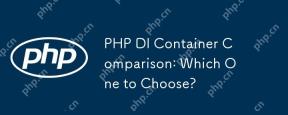 PHP DI 컨테이너 비교 : 어느 것을 선택해야합니까?May 10, 2025 am 12:07 AM
PHP DI 컨테이너 비교 : 어느 것을 선택해야합니까?May 10, 2025 am 12:07 AM간단한 프로젝트에는 Pimple이 권장되며 Symfony의 종속성은 복잡한 프로젝트에 권장됩니다. 1) Pimple은 단순성과 유연성으로 인해 소규모 프로젝트에 적합합니다. 2) Symfony의 종속성 주입은 강력한 기능으로 인해 대규모 프로젝트에 적합합니다. 선택할 때 프로젝트 규모, 성능 요구 사항 및 학습 곡선을 고려해야합니다.
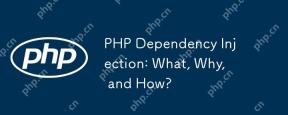 PHP 의존성 주입 : 무엇, 왜, 어떻게?May 10, 2025 am 12:06 AM
PHP 의존성 주입 : 무엇, 왜, 어떻게?May 10, 2025 am 12:06 AM의존성 (di) inphpisadesignpatternwhereclassdectionsearepassedtoittratherthathertancreatedincreatedincreatedincreatedincreatedincreatedincreatedincecreatedincecreatedince.itimprovessoftwarequalityby : 1) 향상된 testability througheasydectionmocking, 2) lextibility oca
 PHP의 종속성 주입 : 궁극적 인 가이드May 10, 2025 am 12:06 AM
PHP의 종속성 주입 : 궁극적 인 가이드May 10, 2025 am 12:06 AM의존성 주사 (di) inphpenhancescodemodularity, testability 및 mainainability
 PHP 코드 최적화 : 메모리 사용 및 실행 시간을 줄입니다May 10, 2025 am 12:04 AM
PHP 코드 최적화 : 메모리 사용 및 실행 시간을 줄입니다May 10, 2025 am 12:04 AMtooptimizephpcodeforregedmemoryUsageancutionEcution-time, followthesesteps : 1) usereferencesinsteAdArgedArgedArgeDatureStoredUcememoryConsumption.2) leveragephp'sbuilt-infunctionslikearray_mapforfosterexecution
 PHP 이메일 : 단계별 보내기 안내서May 09, 2025 am 12:14 AM
PHP 이메일 : 단계별 보내기 안내서May 09, 2025 am 12:14 AMphpisusedforendingemailsduetoitsintegrationwithsermailservices 및 externalsmtpproviders, 1) setupyourphpenvironmentwitheberverandphp, temailfuncpp를 보장합니다
 PHP를 통해 이메일을 보내는 방법 : 예 및 코드May 09, 2025 am 12:13 AM
PHP를 통해 이메일을 보내는 방법 : 예 및 코드May 09, 2025 am 12:13 AM이메일을 보내는 가장 좋은 방법은 Phpmailer 라이브러리를 사용하는 것입니다. 1) Mail () 함수를 사용하는 것은 간단하지만 신뢰할 수 없으므로 이메일이 스팸으로 입력되거나 배송 할 수 없습니다. 2) Phpmailer는 더 나은 제어 및 신뢰성을 제공하며 HTML 메일, 첨부 파일 및 SMTP 인증을 지원합니다. 3) SMTP 설정이 올바르게 구성되었는지 확인하고 (예 : STARTTLS 또는 SSL/TLS) 암호화가 보안을 향상시키는 데 사용됩니다. 4) 많은 양의 이메일의 경우 메일 대기열 시스템을 사용하여 성능을 최적화하십시오.


핫 AI 도구

Undresser.AI Undress
사실적인 누드 사진을 만들기 위한 AI 기반 앱

AI Clothes Remover
사진에서 옷을 제거하는 온라인 AI 도구입니다.

Undress AI Tool
무료로 이미지를 벗다

Clothoff.io
AI 옷 제거제

Video Face Swap
완전히 무료인 AI 얼굴 교환 도구를 사용하여 모든 비디오의 얼굴을 쉽게 바꾸세요!

인기 기사

뜨거운 도구

Eclipse용 SAP NetWeaver 서버 어댑터
Eclipse를 SAP NetWeaver 애플리케이션 서버와 통합합니다.

메모장++7.3.1
사용하기 쉬운 무료 코드 편집기

에디트플러스 중국어 크랙 버전
작은 크기, 구문 강조, 코드 프롬프트 기능을 지원하지 않음

MinGW - Windows용 미니멀리스트 GNU
이 프로젝트는 osdn.net/projects/mingw로 마이그레이션되는 중입니다. 계속해서 그곳에서 우리를 팔로우할 수 있습니다. MinGW: GCC(GNU Compiler Collection)의 기본 Windows 포트로, 기본 Windows 애플리케이션을 구축하기 위한 무료 배포 가능 가져오기 라이브러리 및 헤더 파일로 C99 기능을 지원하는 MSVC 런타임에 대한 확장이 포함되어 있습니다. 모든 MinGW 소프트웨어는 64비트 Windows 플랫폼에서 실행될 수 있습니다.

ZendStudio 13.5.1 맥
강력한 PHP 통합 개발 환경





