jQuery를 사용하면 이미지가 스크롤되고 페이드 인 및 아웃됩니다.
- php中世界最好的语言원래의
- 2018-06-14 11:00:001965검색
이번에는 이미지를 스크롤하고 페이드 인 및 아웃할 수 있는 jQuery를 소개하겠습니다. jQuery에서 이미지를 스크롤하고 페이드 인 및 아웃할 때 주의할 점은 무엇인가요?
<!DOCTYPE html PUBLIC "-//W3C//DTD XHTML 1.0 Transitional//EN" "http://www.w3.org/TR/xhtml1/DTD/xhtml1-transitional.dtd">
<html xmlns="http://www.w3.org/1999/xhtml">
<head>
<meta http-equiv="Content-Type" content="text/html; charset=utf-8" />
<title>向上滚动代码带上下翻按钮滚动特效</title>
<style type="text/css">
body{ color:#333; font-size:13px;}
h3,ul,li{margin:0;padding:0; list-style:none;}
.scrollbox{ width: 340px; margin: 0 auto; overflow: hidden; border: 1px solid #CFCFCF; padding: 10px; }
#scrollp{width:340px;height:359px; overflow:hidden;}/*这里的高度和超出隐藏是必须的*/
#scrollp li{max-height:90px; width:300px; padding:0 20px;background:url(ico-4.gif) no-repeat 10px 23px; overflow:hidden; vertical-align:bottom; zoom:1; border-bottom:#B7B7B7 dashed 1px;}
#scrollp li h3{ height:24px; padding-top:13px; font-size:14px; color:#353535; line-height:24px; width:300px;}
#scrollp li h3 a{color:#353535; text-decoration:none}#scrollp li h3 a:hover{ color:#F00}
#scrollp li p{ height:36px; width:300px; color:#416A7F; line-height:18px; overflow:hidden}
#scrollp li p a{ color:#416A7F; text-decoration:none}
.scroltit{ height:26px; line-height:26px; padding-bottom:4px; margin-bottom:4px;}
.scroltit h3{ width:100px; float:left;}
.scroltit .updown{float:right; width:32px; height:22px; margin-left:4px}
#but_up{ background:url(up.gif) no-repeat 0 0; text-indent:-9999px}
#but_down{ background:url(down.gif) no-repeat 0 0; text-indent:-9999px}
#n{margin:10px auto; width:920px; border:1px solid #CCC;font-size:12px; line-height:30px;}
#n a{ padding:0 4px; color:#333}
.test{
margin-top: 50px;
background: #CCCCCC;
border: .5px solid #ddd;
overflow: hidden;
height: 44px;
width: 100px;
}
.test li{
height: 44px;
width: 100%;
float: left;
line-height: 44px;
font-size: 18px;
border-top: .5px solid #ddd;
}
</style>
<script src="jquery-1.4.4.min.js" type="text/javascript"></script>
<script src="jq_scroll.js" type="text/javascript"></script>
<script type="text/javascript">
$(document).ready(function(){
$("#scrollp").Scroll({line:1,speed:500,timer:2000,up:"but_up",down:"but_down"});
(function(){
var lineH = $(".test").find("li:first").height();
var appendTo = function(){
$(".test").find("li:first").appendTo($(".test"));
$(".test ul").css("marginTop", 0);
};
var animate = function(){
$(".test ul").eq(0).animate({
marginTop: -lineH
},500,appendTo)
};
var delayer = setInterval(animate, 2000);
})()
});
</script>
</head>
<body>
<p align="center"><strong>特效效果如下:</strong></p>
<p> </p>
<p class="scrollbox">
<p id="scrollp">
<ul>
<li><h3><a href="#" rel="external nofollow" rel="external nofollow" rel="external nofollow" rel="external nofollow" rel="external nofollow" class="linktit">移动娱乐业务突飞</a></h3></li>
<li><h3><a href="#" rel="external nofollow" rel="external nofollow" rel="external nofollow" rel="external nofollow" rel="external nofollow" class="linktit">不停转动向上滚动可控制向上向下滚动特效</a></h3> <p>p CSS JS自动不断向上一个一个滚动可控制向上向下滚动特效... </p></li>
<li><h3><a href="#" rel="external nofollow" rel="external nofollow" rel="external nofollow" rel="external nofollow" rel="external nofollow" class="linktit">全国涂料总产量呈现直线下滑态势</a></h3> <p>我国涂料工业将面临涂料消费税征收全面铺开,环保压力持续增加,2015年的形势不容乐观... </p></li>
<li><h3><a href="#" rel="external nofollow" rel="external nofollow" rel="external nofollow" rel="external nofollow" rel="external nofollow" class="linktit">镂空渔网超吸睛</a></h3> <p>镂空罩衫,短短的版型穿起来显高又俏皮,内搭长款连衣裙,非常大方哦... </p></li>
<li><h3><a href="#" rel="external nofollow" rel="external nofollow" rel="external nofollow" rel="external nofollow" rel="external nofollow" class="linktit">主题创业街亮相</a></h3> <p>目前已有包括咖啡厅、酒吧、餐厅、瑜伽室在内的8家商铺入驻该火车... </p></li>
</ul>
</p>
<p class="scroltit"><p class="updown" id="but_down">向上</p><p class="updown" id="but_up">向下</p></p>
</p>
<p class="test">
<ul>
<li>sections1</li>
<li>sections2</li>
<li>sections3</li>
<li>sections4</li>
</ul>
</p>
</body>
</html>
다음은 jq 플러그인 소스코드입니다
/*
jQ向上滚动带上下翻页按钮
*/
(function($){
$.fn.extend({
Scroll:function(opt,callback){
//参数初始化
if(!opt) var opt={};
var _btnUp = $("#"+ opt.up);//Shawphy:向上按钮
var _btnDown = $("#"+ opt.down);//Shawphy:向下按钮
var timerID;
var _this=this.eq(0).find("ul:first");
var lineH=_this.find("li:first").height(), //获取行高,此处行高固定但是当文字伟一行或者两行时,要动态获取吧??
line=opt.line?parseInt(opt.line,10):parseInt(this.height()/lineH,10), //每次滚动的行数,默认为一屏,即父容器高度
speed=opt.speed?parseInt(opt.speed,10):500; //卷动速度,数值越大,速度越慢(毫秒)
timer=opt.timer //?parseInt(opt.timer,10):3000; //滚动的时间间隔(毫秒)
if(line==0) line=1;
var upHeight=0-line*lineH;
//滚动函数
var scrollUp=function(){
_btnUp.unbind("click",scrollUp); //Shawphy:取消向上按钮的函数绑定
_this.animate({
//当滚动的元素height为max-height时,实时获取元素height
marginTop:-_this.find("li:first").height()
},speed,function(){
// for(i=1;i<=line;i++){
// _this.find("li:first").appendTo(_this);
// }
_this.find("li:first").appendTo(_this);
_this.css({marginTop:0});
_btnUp.bind("click",scrollUp); //Shawphy:绑定向上按钮的点击事件
});
}
//Shawphy:向下翻页函数
var scrollDown=function(){
_btnDown.unbind("click",scrollDown);
for(i=1;i<=line;i++){
_this.find("li:last").show().prependTo(_this);
}
_this.css({marginTop:-_this.find("li:first").height()});
_this.animate({
marginTop:0
},speed,function(){
_btnDown.bind("click",scrollDown);
});
}
//Shawphy:自动播放
var autoPlay = function(){
if(timer)timerID = window.setInterval(scrollUp,timer);
};
var autoStop = function(){
if(timer)window.clearInterval(timerID);
};
//鼠标事件绑定
_this.hover(autoStop,autoPlay).mouseout();
_btnUp.css("cursor","pointer").click( scrollUp ).hover(autoStop,autoPlay);//Shawphy:向上向下鼠标事件绑定
_btnDown.css("cursor","pointer").click( scrollDown ).hover(autoStop,autoPlay);
}
})
})(jQuery);
또 다른 복사본을 올려드리겠습니다. 삭제된 스크립트
/*
jQ向上滚动带上下翻页按钮
*/
(function($){
$.fn.extend({
txtScroll:function(opt,callback){
//参数初始化
if(!opt) var opt={};
var _btnUp = $("#"+ opt.up);//Shawphy:向上按钮
var _btnDown = $("#"+ opt.down);//Shawphy:向下按钮
var timerID;
var _this=this.eq(0).find("ul:first");
speed=opt.speed?parseInt(opt.speed,10):500; //卷动速度,数值越大,速度越慢(毫秒)
timer=opt.timer?parseInt(opt.timer,10):2000; //滚动的时间间隔(毫秒)
//滚动函数
var scrollUp=function(){
_btnUp.unbind("click",scrollUp); //Shawphy:取消向上按钮的函数绑定
_this.animate({
//当滚动的元素height为max-height时,实时获取元素height
marginTop: -_this.find("li:first").height()
},speed,function(){
_this.find("li:first").appendTo(_this);
_this.css({"marginTop":0});
_btnUp.bind("click",scrollUp); //Shawphy:绑定向上按钮的点击事件
});
}
//Shawphy:向下翻页函数
var scrollDown=function(){
_btnDown.unbind("click",scrollDown);
_this.find("li:last").show().prependTo(_this);
_this.css({marginTop:-_this.find("li:first").height()});
_this.animate({
marginTop:0
},speed,function(){
_btnDown.bind("click",scrollDown);
});
}
//Shawphy:自动播放
var autoPlay = function(){
if(timer) setIntervalT = window.setInterval(scrollUp,timer);
};
var autoStop = function(){
if(timer)window.clearInterval(setIntervalT);
};
//鼠标事件绑定
_this.hover(autoStop,autoPlay).mouseout();
_btnUp.css("cursor","pointer").click( scrollUp ).hover(autoStop,autoPlay);//Shawphy:向上向下鼠标事件绑定
_btnDown.css("cursor","pointer").click( scrollDown ).hover(autoStop,autoPlay);
}
})
})(jQuery);
실행 효과는 다음과 같습니다.
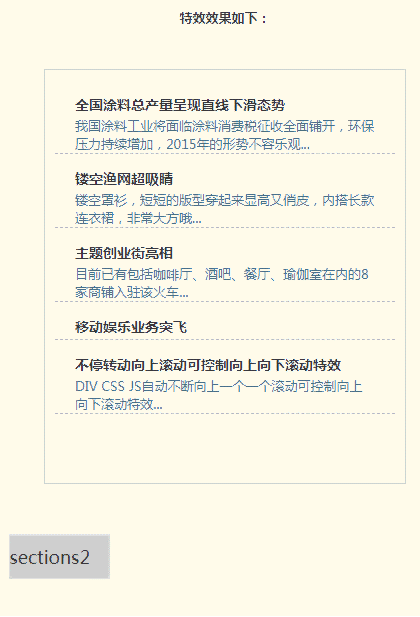
이 방법을 익히셨으리라 믿습니다. 이 기사의 사례를 읽은 후 더 흥미로운 내용을 보려면 중국 웹사이트의 PHP에 주목하세요.
추천 도서:
위 내용은 jQuery를 사용하면 이미지가 스크롤되고 페이드 인 및 아웃됩니다.의 상세 내용입니다. 자세한 내용은 PHP 중국어 웹사이트의 기타 관련 기사를 참조하세요!
성명:
본 글의 내용은 네티즌들의 자발적인 기여로 작성되었으며, 저작권은 원저작자에게 있습니다. 본 사이트는 이에 상응하는 법적 책임을 지지 않습니다. 표절이나 침해가 의심되는 콘텐츠를 발견한 경우 admin@php.cn으로 문의하세요.
이전 기사:Vue에서 Baidu 지도를 호출하는 방법다음 기사:Vue에서 Baidu 지도를 호출하는 방법

