집 >데이터 베이스 >MySQL 튜토리얼 >MySQL 뷰 데이터베이스 테이블 용량 크기
MySQL 뷰 데이터베이스 테이블 용량 크기
- jacklove원래의
- 2018-06-08 14:58:3222534검색
이 글에서는 데이터베이스 테이블의 용량을 확인하는 MySQL 명령문을 소개하고, 누구나 배우고 사용할 수 있는 완전한 쿼리문과 예제를 제공합니다.
추천 mysql 동영상 튜토리얼: "mysql tutorial"
1. 모든 데이터베이스의 용량 보기
select table_schema as '数据库',sum(table_rows) as '记录数',sum(truncate(data_length/1024/1024, 2)) as '数据容量(MB)',sum(truncate(index_length/1024/1024, 2)) as '索引容量(MB)'from information_schema.tablesgroup by table_schemaorder by sum(data_length) desc, sum(index_length) desc;
2. 모든 데이터베이스의 각 테이블 용량 보기
select table_schema as '数据库', table_name as '表名', table_rows as '记录数',truncate(data_length/1024/1024, 2) as '数据容量(MB)',truncate(index_length/1024/1024, 2) as '索引容量(MB)'from information_schema.tablesorder by data_length desc, index_length desc;
3. 지정된 데이터베이스
예: mysql 라이브러리의 용량을 확인하세요
select table_schema as '数据库',sum(table_rows) as '记录数',sum(truncate(data_length/1024/1024, 2)) as '数据容量(MB)',sum(truncate(index_length/1024/1024, 2)) as '索引容量(MB)'from information_schema.tableswhere table_schema='mysql';
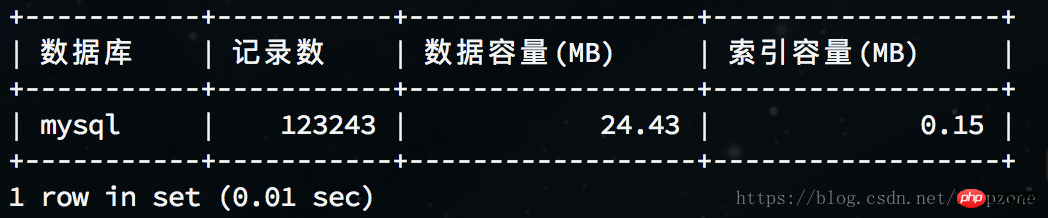
4. 지정된 데이터베이스의 각 테이블의 용량을 확인하세요
예: mysql 라이브러리의 각 테이블의 용량을 확인하세요
select table_schema as '数据库', table_name as '表名', table_rows as '记录数',truncate(data_length/1024/1024, 2) as '数据容量(MB)',truncate(index_length/1024/1024, 2) as '索引容量(MB)'from information_schema.tableswhere table_schema='mysql'order by data_length desc, index_length desc;
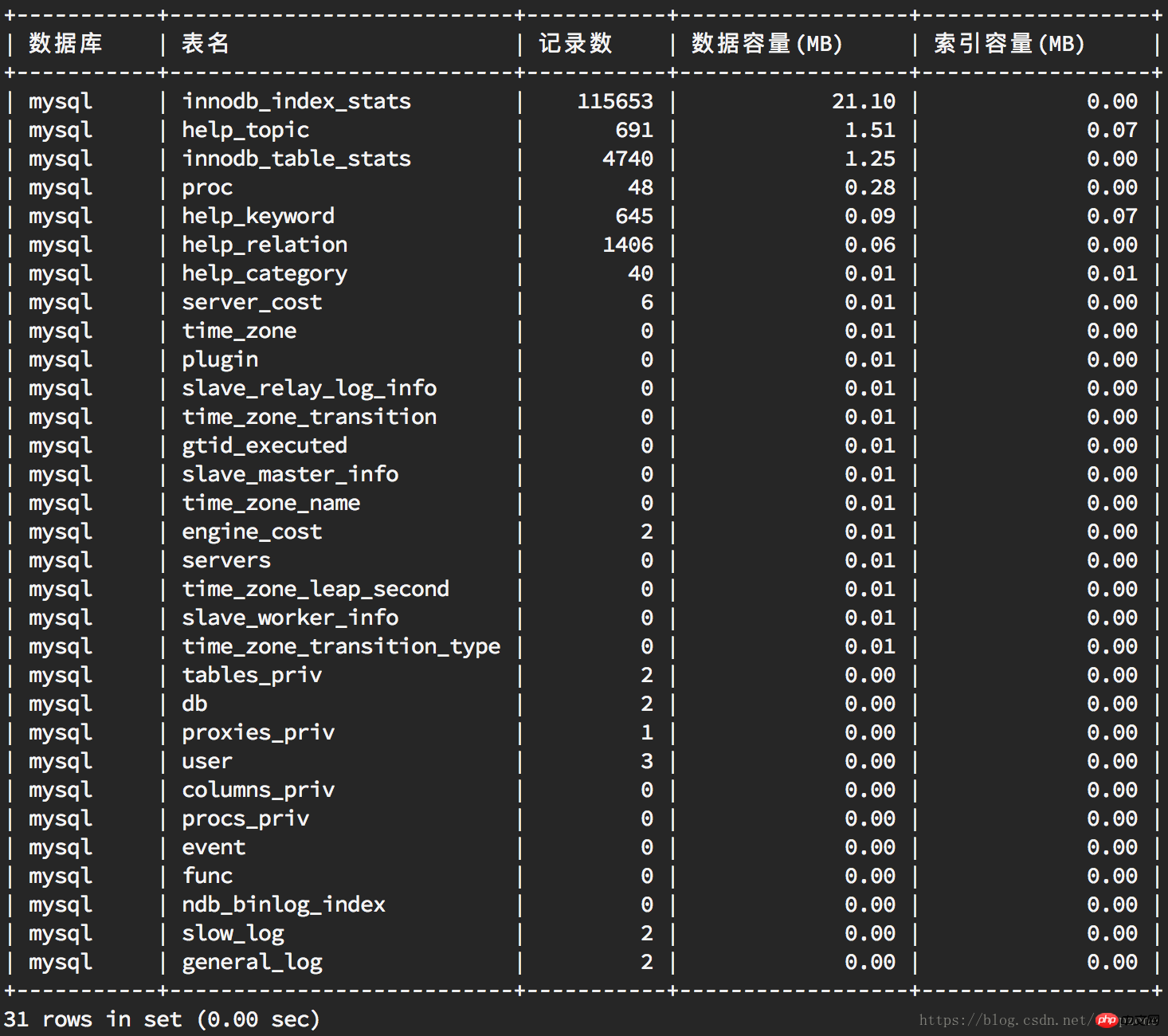
이 기사에서는 MySQL에서 데이터베이스 테이블의 용량을 확인하는 방법에 대해 설명합니다. 더 많은 관련 지식을 보려면 PHP 중국어 웹사이트를 참고하세요.
관련 권장사항:
PHP로 캡슐화된 싱글턴 모드 Mysql 작업 클래스에 대한 자세한 설명
PHP 코드를 사용하여 지정된 배열을 재귀적으로 얻는 방법 in 키 값
위 내용은 MySQL 뷰 데이터베이스 테이블 용량 크기의 상세 내용입니다. 자세한 내용은 PHP 중국어 웹사이트의 기타 관련 기사를 참조하세요!
성명:
본 글의 내용은 네티즌들의 자발적인 기여로 작성되었으며, 저작권은 원저작자에게 있습니다. 본 사이트는 이에 상응하는 법적 책임을 지지 않습니다. 표절이나 침해가 의심되는 콘텐츠를 발견한 경우 admin@php.cn으로 문의하세요.

