이 글에서는 주로 ThinkPHP 질의문과 관련 질의의 사용법과 일반적인 질의 방법을 질의 조건으로 배열, 질의를 위한 객체 메소드 등의 기술을 포함하여 예시 형태로 소개하고 있습니다. 예제 쿼리문과 관련 쿼리 사용법을 통해 ThinkPHP를 설명합니다. 참고할 수 있도록 모든 사람과 공유하세요. 자세한 내용은 다음과 같습니다.
thinkphp 프레임워크 페이지에서는 SQL 쿼리 문을 직접 작성하여 데이터베이스 쿼리 읽기 및 쓰기 작업을 구현할 수 있습니다. 다음은 이를 설명하는 예입니다.
일반 쿼리에 대한 문자열 쿼리 조건 외에도 배열 및 객체 쿼리 조건이 매우 일반적으로 사용되며 이는 기본 쿼리에 필요합니다.
1. 쿼리 조건으로 배열 사용
$User = M("User"); //实例化User对象
$condition['name'] = 'thinkphp'; // 把查询条件传入查询方法
$User->where($condition)->select();2. 쿼리에는 어떤 개체든 사용할 수 있습니다. 여기서는 stdClass 내장 개체를 예로 들어보겠습니다.
$User = M("User"); // 实例化User对象
// 定义查询条件 $condition = new stdClass();
$condition->name = 'thinkphp'; // 查询name的值为thinkphp的记录
$User->where($condition)->select(); // 上面的查询条件等同于 where('name="thinkphp"') 使用对象方式查询和使用数组查询的效果是相同的,并且是可
带where条件的普通查询2. form
$user=M('user'); $list=$user->where('id>5 and id<9')->select(); $list=$user->where($data)->select();
3. 객체 형태
$user=M('user'); $list=$user->where(array('username'=>'www.jb51.net'))->select(); $list=$user->where($data)->select();
두 테이블의 관련 쿼리:
$user=M('user'); $a=new stdClass(); $a->username='www.jb51.net; $list=$user->where($a)->select();
간격 쿼리
$M_shopping = M('Shops');
$M_product = M('Product');
$list_shops = $M_shopping->join('as shops left join hr_product as product on shops.product_id = product.p_id')
->field('product.p_id,product.p_name,shops.product_amount,shops.product_id')
->where("shops.user_cookie='".$_COOKIE['hr_think_userid']."'")
->group('shops.id')
->select();결합 쿼리
$user=M('user'); $data['id']=array(array('gt',20),array('lt',23),'and'); $list=$user->where($data)->select();
복합 쿼리
$user=M('user'); $data['username']='pengyanjie'; $data['password']=array('eq','pengyanjie'); $data['id']=array('lt',30); $data['_logic']='or'; $list=$user->where($data)->select(); dump($list);
세 개의 데이터 테이블 관련 쿼리
$user=M('user'); $data['username']=array('eq','pengyanjie'); $data['password']=array('like','p%'); $data['_logic']='or'; $where['_complex']=$where; $where['id']=array('lt',30); $list=$user->where($data)->select();
데이터 테이블의 쿼리 조건
① 다음은 쿼리 조건을 where에 넣어주면 조건 작성이 쉬워진다$M_shopping = M('Shops');
$M_product = M('Product');
$M_proimg = M('Product_image');
$list_shops = $M_shopping->join('as shops left join hr_product as product on shops.product_id = product.p_id left join
hr_product_image as productimgon productimg.p_id = product.p_id')->fiel('productimg.pi_url,product.p_id,product.p_name,shops.product_amount,shops.product_id,product.am_id,
product.p_procolor,product.p_price,product_amount*p_price as totalone')->where("shops.user_cookie='".$_COOKIE['hr_think_userid']."'")
->group('shops.id')->select();② 위의 방법 외에 배열 방법도 있습니다$m_test = M("Product");
$productmeaage = $m_test->where("p_id='$proid'")->select();위 내용이 이 글의 전체 내용입니다. , 모두의 학습에 도움이 되기를 바랍니다. 도움말, 더 많은 관련 내용을 보려면 PHP 중국어 웹사이트에 주목하세요!
관련 추천:
ThinkPHP의 연관 모델위 내용은 ThinkPHP 쿼리문 및 관련 쿼리 사용법의 상세 내용입니다. 자세한 내용은 PHP 중국어 웹사이트의 기타 관련 기사를 참조하세요!
 thinkphp是不是国产框架Sep 26, 2022 pm 05:11 PM
thinkphp是不是国产框架Sep 26, 2022 pm 05:11 PMthinkphp是国产框架。ThinkPHP是一个快速、兼容而且简单的轻量级国产PHP开发框架,是为了简化企业级应用开发和敏捷WEB应用开发而诞生的。ThinkPHP从诞生以来一直秉承简洁实用的设计原则,在保持出色的性能和至简的代码的同时,也注重易用性。
 一起聊聊thinkphp6使用think-queue实现普通队列和延迟队列Apr 20, 2022 pm 01:07 PM
一起聊聊thinkphp6使用think-queue实现普通队列和延迟队列Apr 20, 2022 pm 01:07 PM本篇文章给大家带来了关于thinkphp的相关知识,其中主要介绍了关于使用think-queue来实现普通队列和延迟队列的相关内容,think-queue是thinkphp官方提供的一个消息队列服务,下面一起来看一下,希望对大家有帮助。
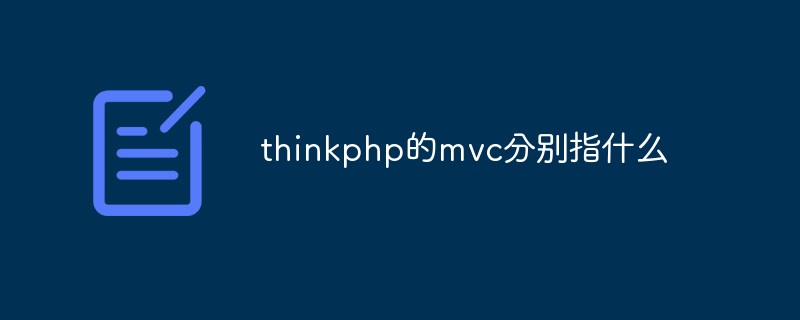 thinkphp的mvc分别指什么Jun 21, 2022 am 11:11 AM
thinkphp的mvc分别指什么Jun 21, 2022 am 11:11 AMthinkphp基于的mvc分别是指:1、m是model的缩写,表示模型,用于数据处理;2、v是view的缩写,表示视图,由View类和模板文件组成;3、c是controller的缩写,表示控制器,用于逻辑处理。mvc设计模式是一种编程思想,是一种将应用程序的逻辑层和表现层进行分离的方法。
 实例详解thinkphp6使用jwt认证Jun 24, 2022 pm 12:57 PM
实例详解thinkphp6使用jwt认证Jun 24, 2022 pm 12:57 PM本篇文章给大家带来了关于thinkphp的相关知识,其中主要介绍了使用jwt认证的问题,下面一起来看一下,希望对大家有帮助。
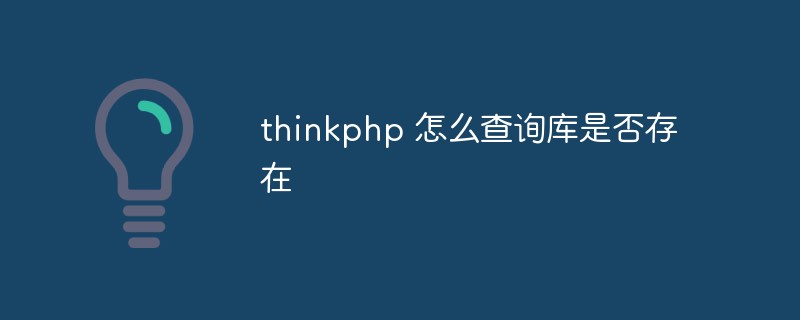 thinkphp 怎么查询库是否存在Dec 05, 2022 am 09:40 AM
thinkphp 怎么查询库是否存在Dec 05, 2022 am 09:40 AMthinkphp查询库是否存在的方法:1、打开相应的tp文件;2、通过“ $isTable=db()->query('SHOW TABLES LIKE '."'".$data['table_name']."'");if($isTable){...}else{...}”方式验证表是否存在即可。
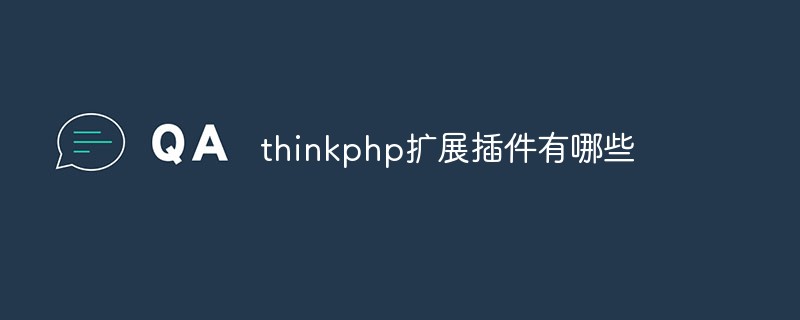 thinkphp扩展插件有哪些Jun 13, 2022 pm 05:45 PM
thinkphp扩展插件有哪些Jun 13, 2022 pm 05:45 PMthinkphp扩展有:1、think-migration,是一种数据库迁移工具;2、think-orm,是一种ORM类库扩展;3、think-oracle,是一种Oracle驱动扩展;4、think-mongo,一种MongoDb扩展;5、think-soar,一种SQL语句优化扩展;6、porter,一种数据库管理工具;7、tp-jwt-auth,一个jwt身份验证扩展包。
 一文教你ThinkPHP使用think-queue实现redis消息队列Jun 28, 2022 pm 03:33 PM
一文教你ThinkPHP使用think-queue实现redis消息队列Jun 28, 2022 pm 03:33 PM本篇文章给大家带来了关于ThinkPHP的相关知识,其中主要整理了使用think-queue实现redis消息队列的相关问题,下面一起来看一下,希望对大家有帮助。
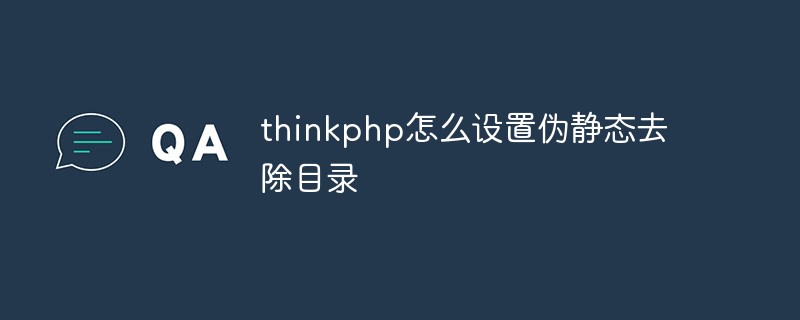 thinkphp怎么设置伪静态去除目录Dec 05, 2022 am 09:35 AM
thinkphp怎么设置伪静态去除目录Dec 05, 2022 am 09:35 AMthinkphp设置伪静态去除目录的方法:1、在httpd.conf配置文件中加载mod_rewrite.so模块;2、将httpd.conf中Allowoverride None的None改为All;3、修改对应的项目配置文件;4、在项目的根目录下面建立一个.htaccess文件即可。


핫 AI 도구

Undresser.AI Undress
사실적인 누드 사진을 만들기 위한 AI 기반 앱

AI Clothes Remover
사진에서 옷을 제거하는 온라인 AI 도구입니다.

Undress AI Tool
무료로 이미지를 벗다

Clothoff.io
AI 옷 제거제

AI Hentai Generator
AI Hentai를 무료로 생성하십시오.

인기 기사

뜨거운 도구

VSCode Windows 64비트 다운로드
Microsoft에서 출시한 강력한 무료 IDE 편집기

SublimeText3 Mac 버전
신 수준의 코드 편집 소프트웨어(SublimeText3)

맨티스BT
Mantis는 제품 결함 추적을 돕기 위해 설계된 배포하기 쉬운 웹 기반 결함 추적 도구입니다. PHP, MySQL 및 웹 서버가 필요합니다. 데모 및 호스팅 서비스를 확인해 보세요.

메모장++7.3.1
사용하기 쉬운 무료 코드 편집기

Eclipse용 SAP NetWeaver 서버 어댑터
Eclipse를 SAP NetWeaver 애플리케이션 서버와 통합합니다.

뜨거운 주제
 1371
1371 52
52 38
38 19
19


