이번에는 vuex의 상태 객체 사용 방법에 대해 요약해 보겠습니다. vuex의 상태 객체 사용 시 주의 사항은 무엇인가요?
다음은 모두를 위한 내 vuex의 구조입니다
다음은 store 폴더에 있는 state.js와 index.js의 내용입니다
//state.js
const state = {
headerBgOpacity:0,
loginStatus:0,
count:66
}
export default state
//index.js
import Vue from 'vue'
import Vuex from 'vuex'
import state from './state'
import actions from './actions'
import getters from './getters'
import mutations from './mutations'
Vue.use(Vuex)
export default new Vuex.Store({
state,
actions,
getters,
mutations
})
그럼 test.vue에서 vuex의 상태 객체를 사용해 보겠습니다. component
방법 1
<template>
<p>
{{$store.state.count}} <!--第一种方式-->
</p>
</template>
<script>
export default{
name:'test',
data(){
return{ }
}
}
</script>
<style>
</style>
방법 2
<template>
<p>
{{count}} <!--步骤二-->
</p>
</template>
<script>
export default{
name:'test',
data(){
return{}
},
computed:{
count(){
return this.$store.state.count; //步骤一
}
}
}
</script>
<style>
</style>
방법 3
<template>
<p>
{{count}} <!--步骤三-->
</p>
</template>
<script>
import {mapState} from 'vuex' //步骤一
export default{
name:'test',
data(){
return{}
},
computed:mapState({ //步骤二,对象方式
count:state => state.count
})
}
</script>
<style>
</style>
방법 4
<template>
<p>
{{count}} <!--步骤三-->
</p>
</template>
<script>
import {mapState} from 'vuex' //步骤一
export default{
name:'test',
data(){
return{}
},
computed:mapState([ //步骤二,数组方式
"count"
])
}
</script>
<style>
</style>
방법 5
<template>
<p>
{{count}} <!--步骤三-->
</p>
</template>
<script>
import {mapState} from 'vuex' //步骤一
export default{
name:'test',
data(){
return{}
},
computed:{
...mapState([ //步骤二,三个点方式
"count"
])
}
}
</script>
<style>
</style>
이 사례를 읽으신 것 같습니다. 마스터하셨습니다. 방법, 더 흥미롭습니다. PHP 중국어 웹사이트의 다른 관련 기사도 주목해 주세요!
추천 자료:
ES6의 클래스를 사용하여 Vue를 모방하여 양방향 바인딩을 만듭니다.
위 내용은 vuex의 상태 객체 사용 방법 요약의 상세 내용입니다. 자세한 내용은 PHP 중국어 웹사이트의 기타 관련 기사를 참조하세요!
 Vue2.x中使用Vuex管理全局状态的最佳实践Jun 09, 2023 pm 04:07 PM
Vue2.x中使用Vuex管理全局状态的最佳实践Jun 09, 2023 pm 04:07 PMVue2.x是目前最流行的前端框架之一,它提供了Vuex作为管理全局状态的解决方案。使用Vuex能够使得状态管理更加清晰、易于维护,下面将介绍Vuex的最佳实践,帮助开发者更好地使用Vuex以及提高代码质量。1.使用模块化组织状态Vuex使用单一状态树管理应用的全部状态,将状态从组件中抽离出来,使得状态管理更加清晰易懂。在具有较多状态的应用中,必须使用模块
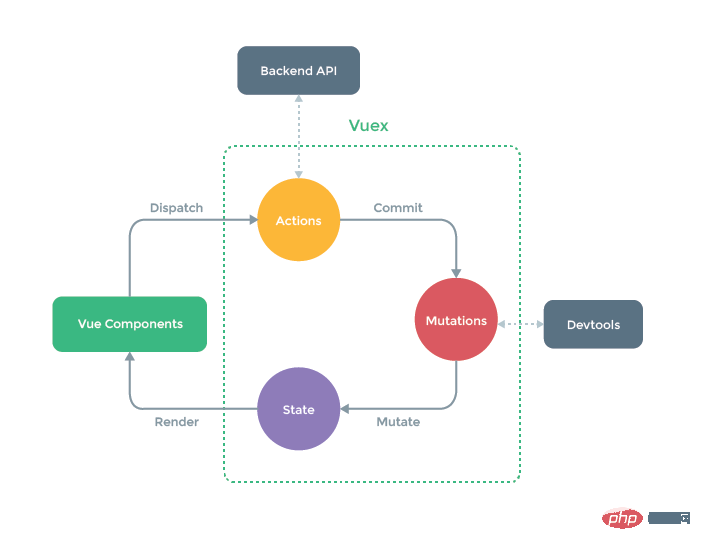 Vue3中Vuex怎么使用May 14, 2023 pm 08:28 PM
Vue3中Vuex怎么使用May 14, 2023 pm 08:28 PMVuex是做什么的?Vue官方:状态管理工具状态管理是什么?需要在多个组件中共享的状态、且是响应式的、一个变,全都改变。例如一些全局要用的的状态信息:用户登录状态、用户名称、地理位置信息、购物车中商品、等等这时候我们就需要这么一个工具来进行全局的状态管理,Vuex就是这样的一个工具。单页面的状态管理View–>Actions—>State视图层(view)触发操作(action)更改状态(state)响应回视图层(view)vuex(Vue3.
![在Vue应用中使用vuex时出现“Error: [vuex] do not mutate vuex store state outside mutation handlers.”怎么解决?](https://img.php.cn/upload/article/000/000/164/168760467048976.jpg) 在Vue应用中使用vuex时出现“Error: [vuex] do not mutate vuex store state outside mutation handlers.”怎么解决?Jun 24, 2023 pm 07:04 PM
在Vue应用中使用vuex时出现“Error: [vuex] do not mutate vuex store state outside mutation handlers.”怎么解决?Jun 24, 2023 pm 07:04 PM在Vue应用中,使用vuex是常见的状态管理方式。然而,在使用vuex时,我们有时可能会遇到这样的错误提示:“Error:[vuex]donotmutatevuexstorestateoutsidemutationhandlers.”这个错误提示是什么意思呢?为什么会出现这个错误提示?如何解决这个错误?本文将详细介绍这个问题。错误提示的含
![在Vue应用中使用vuex时出现“Error: [vuex] unknown action type: xxx”怎么解决?](https://img.php.cn/upload/article/000/887/227/168766615217161.jpg) 在Vue应用中使用vuex时出现“Error: [vuex] unknown action type: xxx”怎么解决?Jun 25, 2023 pm 12:09 PM
在Vue应用中使用vuex时出现“Error: [vuex] unknown action type: xxx”怎么解决?Jun 25, 2023 pm 12:09 PM在Vue.js项目中,vuex是一个非常有用的状态管理工具。它可以帮助我们在多个组件之间共享状态,并提供了一种可靠的方式来管理状态的变化。但在使用vuex时,有时会遇到“Error:[vuex]unknownactiontype:xxx”的错误。这篇文章将介绍该错误的原因及解决方法。1.错误原因在使用vuex时,我们需要定义一些actions和mu
 在Vue应用中使用vuex时出现“TypeError: Cannot read property 'xxx' of undefined”怎么解决?Aug 18, 2023 pm 09:24 PM
在Vue应用中使用vuex时出现“TypeError: Cannot read property 'xxx' of undefined”怎么解决?Aug 18, 2023 pm 09:24 PM在Vue应用中使用Vuex是非常常见的操作。然而,偶尔在使用Vuex时会遇到错误信息“TypeError:Cannotreadproperty'xxx'ofundefined”,这个错误信息的意思是无法读取undefined的属性“xxx”,导致了程序的错误。这个问题其实产生的原因很明显,就是因为在调用Vuex的某个属性的时候,这个属性没有被正确
 vue3+vite中如何使用vuexJun 03, 2023 am 09:10 AM
vue3+vite中如何使用vuexJun 03, 2023 am 09:10 AM具体步骤:1、安装vuex(vue3建议4.0+)pnpmivuex-S2、main.js中配置importstorefrom'@/store'//hx-app的全局配置constapp=createApp(App)app.use(store)3、新建相关的文件夹与文件,这里配置多个不同vuex内部的js,使用vuex的modules来放不同的页面,文件,然后统一使用一个getters.jsindex.js核心文件,这里使用了import.meta.glob,而不
 在Vue应用中使用vuex时出现“Error: "xxx" has already been declared as a data property.”怎么解决?Jun 24, 2023 pm 08:46 PM
在Vue应用中使用vuex时出现“Error: "xxx" has already been declared as a data property.”怎么解决?Jun 24, 2023 pm 08:46 PM在Vue应用的开发过程中,使用vuex来管理应用状态是非常常见的做法。然而,在使用vuex的过程中,有时我们可能会遇到这样的错误提示:“Error:'xxx'hasalreadybeendeclaredasadataproperty.”这个错误提示看起来很莫名其妙,但其实是由于在Vue组件中,使用了重复的变量名来定义data属性和vuex


핫 AI 도구

Undresser.AI Undress
사실적인 누드 사진을 만들기 위한 AI 기반 앱

AI Clothes Remover
사진에서 옷을 제거하는 온라인 AI 도구입니다.

Undress AI Tool
무료로 이미지를 벗다

Clothoff.io
AI 옷 제거제

AI Hentai Generator
AI Hentai를 무료로 생성하십시오.

인기 기사

뜨거운 도구

안전한 시험 브라우저
안전한 시험 브라우저는 온라인 시험을 안전하게 치르기 위한 보안 브라우저 환경입니다. 이 소프트웨어는 모든 컴퓨터를 안전한 워크스테이션으로 바꿔줍니다. 이는 모든 유틸리티에 대한 액세스를 제어하고 학생들이 승인되지 않은 리소스를 사용하는 것을 방지합니다.

ZendStudio 13.5.1 맥
강력한 PHP 통합 개발 환경

MinGW - Windows용 미니멀리스트 GNU
이 프로젝트는 osdn.net/projects/mingw로 마이그레이션되는 중입니다. 계속해서 그곳에서 우리를 팔로우할 수 있습니다. MinGW: GCC(GNU Compiler Collection)의 기본 Windows 포트로, 기본 Windows 애플리케이션을 구축하기 위한 무료 배포 가능 가져오기 라이브러리 및 헤더 파일로 C99 기능을 지원하는 MSVC 런타임에 대한 확장이 포함되어 있습니다. 모든 MinGW 소프트웨어는 64비트 Windows 플랫폼에서 실행될 수 있습니다.

SublimeText3 중국어 버전
중국어 버전, 사용하기 매우 쉽습니다.

에디트플러스 중국어 크랙 버전
작은 크기, 구문 강조, 코드 프롬프트 기능을 지원하지 않음

뜨거운 주제
 1371
1371 52
52 36
36 19
19



