php+ajax를 사용하여 진행 표시줄이 있는 사진 업로드 예제에 대한 자세한 설명
- 墨辰丷원래의
- 2018-06-01 11:16:531723검색
이 글에서는 주로 php+ajax를 사용하여 진행률 표시줄을 사용하여 이미지를 업로드하는 기능을 소개하며, 새로 고침 없이 PHP 파일 전송 및 Ajax 제출과 관련된 운영 기술도 포함되어 있어 독자들이 다운로드하여 참조할 수 있습니다. 필요하면 참고하시면 됩니다
런닝 효과 다이어그램은 다음과 같습니다.
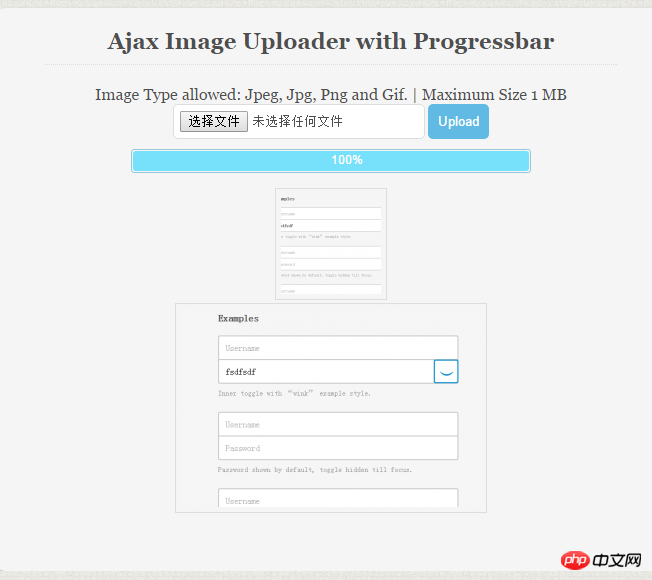
코드는 다음과 같습니다.
<?php
if(isset($_FILES["FileInput"]) && $_FILES["FileInput"]["error"]== UPLOAD_ERR_OK)
{
############ Edit settings ##############
$UploadDirectory = 'F:/Websites/file_upload/uploads/'; //specify upload directory ends with / (slash)
##########################################
/*
Note : You will run into errors or blank page if "memory_limit" or "upload_max_filesize" is set to low in "php.ini".
Open "php.ini" file, and search for "memory_limit" or "upload_max_filesize" limit
and set them adequately, also check "post_max_size".
*/
//check if this is an ajax request
if (!isset($_SERVER['HTTP_X_REQUESTED_WITH'])){
die();
}
//Is file size is less than allowed size.
if ($_FILES["FileInput"]["size"] > 5242880) {
die("File size is too big!");
}
//allowed file type Server side check
switch(strtolower($_FILES['FileInput']['type']))
{
//allowed file types
case 'image/png':
case 'image/gif':
case 'image/jpeg':
case 'image/pjpeg':
case 'text/plain':
case 'text/html': //html file
case 'application/x-zip-compressed':
case 'application/pdf':
case 'application/msword':
case 'application/vnd.ms-excel':
case 'video/mp4':
break;
default:
die('Unsupported File!'); //output error
}
$File_Name = strtolower($_FILES['FileInput']['name']);
$File_Ext = substr($File_Name, strrpos($File_Name, '.')); //get file extention
$Random_Number = rand(0, 9999999999); //Random number to be added to name.
$NewFileName = $Random_Number.$File_Ext; //new file name
if(move_uploaded_file($_FILES['FileInput']['tmp_name'], $UploadDirectory.$NewFileName ))
{
die('Success! File Uploaded.');
}else{
die('error uploading File!');
}
}
else
{
die('Something wrong with upload! Is "upload_max_filesize" set correctly?');
}
요약: 위 내용이 이 글의 전체 내용입니다. 모두의 공부에 도움이 될 것입니다.
관련 권장 사항:
PHP로 구현된 사용자 정의 배열 정렬 기능 및 정렬 클래스
PHP는 웹 페이지의 모든 고정 시드 링크를 일괄적으로 가져오는 방법을 구현합니다.
PHP는 2차원 배열을 구현합니다. 특정 열 기준 정렬 방법_phptips
위 내용은 php+ajax를 사용하여 진행 표시줄이 있는 사진 업로드 예제에 대한 자세한 설명의 상세 내용입니다. 자세한 내용은 PHP 중국어 웹사이트의 기타 관련 기사를 참조하세요!
성명:
본 글의 내용은 네티즌들의 자발적인 기여로 작성되었으며, 저작권은 원저작자에게 있습니다. 본 사이트는 이에 상응하는 법적 책임을 지지 않습니다. 표절이나 침해가 의심되는 콘텐츠를 발견한 경우 admin@php.cn으로 문의하세요.

