js를 사용하여 마우스 클릭 탭 양식 전환을 구현하는 방법
- php中世界最好的语言원래의
- 2018-05-29 11:16:081903검색
이번에는 js를 사용하여 마우스 클릭으로 탭 형태 전환을 구현하는 방법을 보여드리겠습니다. js를 사용하여 마우스 클릭으로 탭 형태 전환을 구현하는 주의사항은 무엇입니까? 다음은 실제 사례입니다.
Code:
<!DOCTYPE html>
<html>
<head>
<meta charset="utf-8" />
<title></title>
<style type="text/css">
*{
padding: 0;
margin: 0;
border:0;
}
body{
text-align: center;
}
ul{
list-style: none;
}
a{
text-decoration: none;
color: #ff6666;
font-family: Arial;
}
.tab-container{
width: 398px;
height: 200px;
border:1px #ffcccc solid;
margin: 0 auto;
position: relative;
overflow: hidden;
}
/*tab-head begin*/
.tab-head{
width: 400px;
height:30px;
left:0;
background: #ffcccc;
position: absolute;
left:-1px;//这里设置-1是为了li的border与最外层的border重合
}
.tab-head li{
float:left;
height: 29px;
line-height: 29px;
width: 78px;
overflow: hidden;
padding: 0 1px;
border-bottom: 1px solid #ffcccc;
background: #ffeeee;
}
li.select{
background: #fff;
padding: 0;
border-left: 1px solid #ffcccc;
border-right: 1px solid #ffcccc;
border-bottom: 1px solid #fff;
}
/*tab-head end tab-panel begin*/
.tab-panel{
position: relative;
width: 100%;
height: 85%;
top: 15%;
-webkit-transition:all 0.01s linear;//切换过渡效果
}
.tab-panel section{
position: absolute;
display: inline-block;
width: 100%;
height: 100%;
}
#panel-1{
left: 0;
}
#panel-2{
left: 100%;
}
#panel-3{
left: 200%;
}
#panel-4{
left: 300%;
}
#panel-5{
left: 400%;
}
</style>
</head>
<body>
<p class="tab-container">
<ul class="tab-head">
<li id="1" class="select" onmousedown="$(this)"><a href="#" rel="external nofollow" rel="external nofollow" rel="external nofollow" rel="external nofollow" rel="external nofollow" >Tab1</a></li>
<li id="2" onmousedown="$(this)"><a href="#" rel="external nofollow" rel="external nofollow" rel="external nofollow" rel="external nofollow" rel="external nofollow" >Tab2</a></li>
<li id="3" onmousedown="$(this)"><a href="#" rel="external nofollow" rel="external nofollow" rel="external nofollow" rel="external nofollow" rel="external nofollow" >Tab3</a></li>
<li id="4" onmousedown="$(this)"><a href="#" rel="external nofollow" rel="external nofollow" rel="external nofollow" rel="external nofollow" rel="external nofollow" >Tab4</a></li>
<li id="5" onmousedown="$(this)"><a href="#" rel="external nofollow" rel="external nofollow" rel="external nofollow" rel="external nofollow" rel="external nofollow" >Tab5</a></li>
</ul>
<p id="tab-panel" class="tab-panel">
<section id="panel-1"><p>这是panel-1</p></section>
<section id="panel-2"><p>这是panel-2</p></section>
<section id="panel-3"><p>这是panel-3</p></section>
<section id="panel-4"><p>这是panel-4</p></section>
<section id="panel-5"><p>这是panel-5</p></section>
</p>
</p>
<script type="text/javascript">
function $(id){
var lis = document.getElementsByTagName('li');
for (var i = 0; i < lis.length; i++) {
lis[i].setAttribute('class','');
};
id.setAttribute('class','select');
var ele = document.getElementById('tab-panel');
ele.style.left=-(id.id-1)+'00%';
}
</script>
</body>
</html>
Rendering:
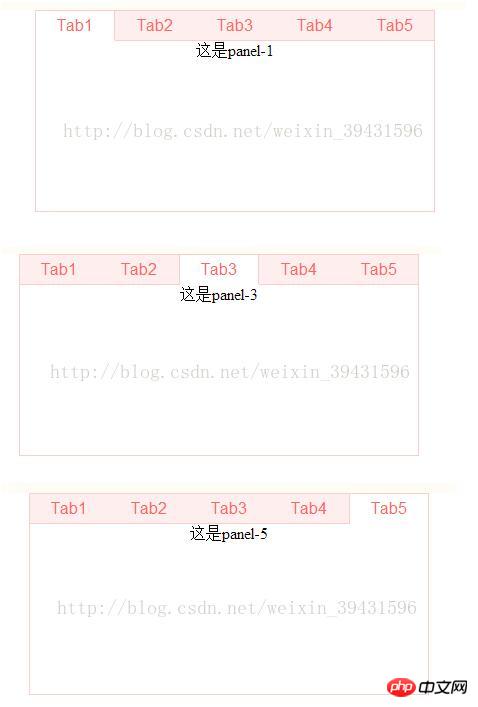
이 기사의 사례를 읽으신 후 방법을 마스터하셨다고 생각합니다. 더 흥미로운 정보를 보려면 PHP 중국어 웹사이트의 다른 관련 기사에 주목하세요!
추천 자료:
Mac에서 최신 버전의 nodejs를 업데이트하는 방법
위 내용은 js를 사용하여 마우스 클릭 탭 양식 전환을 구현하는 방법의 상세 내용입니다. 자세한 내용은 PHP 중국어 웹사이트의 기타 관련 기사를 참조하세요!
성명:
본 글의 내용은 네티즌들의 자발적인 기여로 작성되었으며, 저작권은 원저작자에게 있습니다. 본 사이트는 이에 상응하는 법적 책임을 지지 않습니다. 표절이나 침해가 의심되는 콘텐츠를 발견한 경우 admin@php.cn으로 문의하세요.

