JS EventEmitter 사용에 대한 자세한 설명
- php中世界最好的语言원래의
- 2018-04-20 16:03:083482검색
이번에는 JS EventEmitter 사용에 대한 자세한 설명을 가져왔습니다. JS EventEmitter 사용 시 주의사항은 무엇인가요?
2달 전 Github의 eventemitter3 소스 코드와 Node.js 아래의 이벤트 모듈 이벤트를 복사했고, 마침내 JavaScript 이벤트를 알게 되었습니다.
저는 지난 주말에 소스 코드에 대한 이전 이해를 바탕으로 ES6를 사용하여 eventemitter8을 구현한 다음 npm에 게시했습니다. 제가 놀랐던 점은 readme 소개나 홍보 없이 이틀 전에만 출시되었다는 것입니다. 실제로 다운로드 수는 45개입니다. 누가 다운로드했는지, 사용할 수 있는지 궁금합니다. 반은 복사하고 반은 원본 JavaScript 시간 처리 라이브러리인 now.js(npm 포털: now.js)에 많은 시간을 보냈습니다. 저의 활발한 프로모션으로 4개월 만에 다운로드 횟수는 177건에 불과했습니다. 마음대로 심은 꽃은 피지 않지만, 마음대로 심은 버드나무는 그늘을 만든다는 사실!
eventemitter8 대부분은 제가 소스코드를 읽고 작성한 것입니다. Listeners, ListenerCount, EventNames 등 몇 가지 메소드가 지금은 무엇을 하는지 기억이 나지 않아서 다시 확인하겠습니다. 많은 테스트 사례에서 eventemitter3을 참조하고 있습니다. eventemitter3 개발자와 Node.js 이벤트 모듈 개발자에게 감사의 말씀을 전하고 싶습니다.
JavaScript 이벤트에 대한 나의 이해에 대해 이야기하겠습니다.
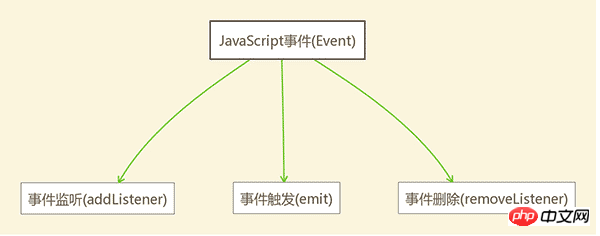
위 그림에서 볼 수 있듯이 JavaScript 이벤트의 핵심에는 이벤트 청취(addListener), 이벤트 트리거링(emit) 및 이벤트 삭제( 제거리스너) .
이벤트 청취(addListener)
우선 청취에는 모니터링 대상, 즉 대상을 구별하는 목적을 달성하기 위해서는 이름이 필수이며 이를 유형으로 정의합니다.
둘째, 모니터링 대상에는 여기에서 fn으로 정의된 JavaScript의 특정 메서드에 해당하는 일종의 작업이 있어야 합니다.
예를 들어, 유형이 add이고 메소드가 특정 변수 a의 값에 1을 더하는 fn = () => 이벤트를 모니터링할 수 있습니다. 변수 b에 2를 추가하는 메소드도 듣고 싶다면, 첫 번째 반응은 add2 유형과 fn1 = () => 메소드를 사용하여 이벤트를 생성하는 것일 수 있습니다. 당신은 이것이 너무 낭비라고 생각할 수도 있습니다. 이름을 듣고 두 개 이상의 메소드 이벤트를 실행하도록 할 수 있습니까? 물론 가능합니다.
그럼 어떻게 해야 할까요?
매우 간단합니다. 모니터링 방법을 배열에 넣고, 배열을 순회하고 순차적으로 실행하면 됩니다. 위의 예에서는 추가할 유형과 메소드를 [fn, fn1]로 변경합니다.
세분화하고 싶다면 무제한으로 실행할 수 있는 온(on)과 한 번만 실행할 수 있는 원스(이벤트는 실행 후 즉시 삭제됩니다)로 나눌 수도 있습니다. 자세한 내용은 나중에 확인하세요.
이벤트 트리거(발산)
이벤트 모니터링만으로는 충분하지 않으며 전체 프로세스를 완료하려면 이벤트 트리거가 있어야 합니다. 방출은 특정 유형의 청취에 해당하는 단일 이벤트 또는 일련의 이벤트를 트리거하는 것입니다. 이전 예에서 단일 이벤트는 fn을 실행하는 것이며 일련의 이벤트는 fn 및 fn1을 탐색하고 실행하는 것입니다.
이벤트 삭제(removeListener)
엄밀히 말하면 이벤트 모니터링과 이벤트 트리거링이 전체 프로세스를 완료할 수 있습니다. 이벤트 삭제는 선택사항입니다. 하지만 여전히 이벤트를 삭제해야 하는 경우가 많습니다. 예를 들어 앞서 언급한 Once 이벤트는 한 번만 실행되도록 허용되며, 삭제 방법이 제공되지 않으면 언제 다시 실행할지 보장하기 어렵습니다. 일반적으로 이벤트가 더 이상 필요하지 않으면 삭제해야 합니다.
이제 핵심 부분이 끝났으니 eventemitter8의 소스 코드를 간략하게 분석해 보겠습니다.
소스 코드 분석
모든 소스 코드:
const toString = Object.prototype.toString;
const isType = obj => toString.call(obj).slice(8, -1).toLowerCase();
const isArray = obj => Array.isArray(obj) || isType(obj) === 'array';
const isNullOrUndefined = obj => obj === null || obj === undefined;
const _addListener = function(type, fn, context, once) {
if (typeof fn !== 'function') {
throw new TypeError('fn must be a function');
}
fn.context = context;
fn.once = !!once;
const event = this._events[type];
// only one, let `this._events[type]` to be a function
if (isNullOrUndefined(event)) {
this._events[type] = fn;
} else if (typeof event === 'function') {
// already has one function, `this._events[type]` must be a function before
this._events[type] = [event, fn];
} else if (isArray(event)) {
// already has more than one function, just push
this._events[type].push(fn);
}
return this;
};
class EventEmitter {
constructor() {
if (this._events === undefined) {
this._events = Object.create(null);
}
}
addListener(type, fn, context) {
return _addListener.call(this, type, fn, context);
}
on(type, fn, context) {
return this.addListener(type, fn, context);
}
once(type, fn, context) {
return _addListener.call(this, type, fn, context, true);
}
emit(type, ...rest) {
if (isNullOrUndefined(type)) {
throw new Error('emit must receive at lease one argument');
}
const events = this._events[type];
if (isNullOrUndefined(events)) return false;
if (typeof events === 'function') {
events.call(events.context || null, rest);
if (events.once) {
this.removeListener(type, events);
}
} else if (isArray(events)) {
events.map(e => {
e.call(e.context || null, rest);
if (e.once) {
this.removeListener(type, e);
}
});
}
return true;
}
removeListener(type, fn) {
if (isNullOrUndefined(this._events)) return this;
// if type is undefined or null, nothing to do, just return this
if (isNullOrUndefined(type)) return this;
if (typeof fn !== 'function') {
throw new Error('fn must be a function');
}
const events = this._events[type];
if (typeof events === 'function') {
events === fn && delete this._events[type];
} else {
const findIndex = events.findIndex(e => e === fn);
if (findIndex === -1) return this;
// match the first one, shift faster than splice
if (findIndex === 0) {
events.shift();
} else {
events.splice(findIndex, 1);
}
// just left one listener, change Array to Function
if (events.length === 1) {
this._events[type] = events[0];
}
}
return this;
}
removeAllListeners(type) {
if (isNullOrUndefined(this._events)) return this;
// if not provide type, remove all
if (isNullOrUndefined(type)) this._events = Object.create(null);
const events = this._events[type];
if (!isNullOrUndefined(events)) {
// check if `type` is the last one
if (Object.keys(this._events).length === 1) {
this._events = Object.create(null);
} else {
delete this._events[type];
}
}
return this;
}
listeners(type) {
if (isNullOrUndefined(this._events)) return [];
const events = this._events[type];
// use `map` because we need to return a new array
return isNullOrUndefined(events) ? [] : (typeof events === 'function' ? [events] : events.map(o => o));
}
listenerCount(type) {
if (isNullOrUndefined(this._events)) return 0;
const events = this._events[type];
return isNullOrUndefined(events) ? 0 : (typeof events === 'function' ? 1 : events.length);
}
eventNames() {
if (isNullOrUndefined(this._events)) return [];
return Object.keys(this._events);
}
}
export default EventEmitter;
코드는 매우 작습니다. 단 151줄입니다. 간단한 버전이고 ES6를 사용하기 때문에 Node.js 이벤트와 eventemitter3가 더 적습니다. 그리고 이보다 더 복잡한 것도 꽤 있으니 관심이 있으시면 스스로 더 많은 연구를 해보시면 됩니다.
const toString = Object.prototype.toString; const isType = obj => toString.call(obj).slice(8, -1).toLowerCase(); const isArray = obj => Array.isArray(obj) || isType(obj) === 'array'; const isNullOrUndefined = obj => obj === null || obj === undefined;
이 4줄은 유형과 null인지 정의되지 않은지 여부를 결정하는 일부 도구 기능입니다.
constructor() {
if (isNullOrUndefined(this._events)) {
this._events = Object.create(null);
}
}
创建了一个 EventEmitter 类,然后在构造函数里初始化一个类的 _events 属性,这个属性不需要要继承任何东西,所以用了 Object.create(null)。当然这里 isNullOrUndefined(this._events) 还去判断了一下 this._events 是否为 undefined 或者 null,如果是才需要创建。但这不是必要的,因为实例化一个 EventEmitter 都会调用构造函数,皆为初始状态,this._events 应该是不可能已经定义了的,可去掉。
addListener(type, fn, context) {
return _addListener.call(this, type, fn, context);
}
on(type, fn, context) {
return this.addListener(type, fn, context);
}
once(type, fn, context) {
return _addListener.call(this, type, fn, context, true);
}
接下来是三个方法 addListener、on、once ,其中 on 是 addListener 的别名,可执行多次。once 只能执行一次。
三个方法都用到了 _addListener 方法:
const _addListener = function(type, fn, context, once) {
if (typeof fn !== 'function') {
throw new TypeError('fn must be a function');
}
fn.context = context;
fn.once = !!once;
const event = this._events[type];
// only one, let `this._events[type]` to be a function
if (isNullOrUndefined(event)) {
this._events[type] = fn;
} else if (typeof event === 'function') {
// already has one function, `this._events[type]` must be a function before
this._events[type] = [event, fn];
} else if (isArray(event)) {
// already has more than one function, just push
this._events[type].push(fn);
}
return this;
};
方法有四个参数,type 是监听事件的名称,fn 是监听事件对应的方法,context 俗称爸爸,改变 this 指向的,也就是执行的主体。once 是一个布尔型,用来标志是否只执行一次。
首先判断 fn 的类型,如果不是方法,抛出一个类型错误。fn.context = context;fn.once = !!once 把执行主体和是否执行一次作为方法的属性。const event = this._events[type] 把该对应 type 的所有已经监听的方法存到变量 event。
// only one, let `this._events[type]` to be a function
if (isNullOrUndefined(event)) {
this._events[type] = fn;
} else if (typeof event === 'function') {
// already has one function, `this._events[type]` must be a function before
this._events[type] = [event, fn];
} else if (isArray(event)) {
// already has more than one function, just push
this._events[type].push(fn);
}
return this;
如果 type 本身没有正在监听任何方法,this._events[type] = fn 直接把监听的方法 fn 赋给 type 属性 ;如果正在监听一个方法,则把要添加的 fn 和之前的方法变成一个含有2个元素的数组 [event, fn],然后再赋给 type 属性,如果正在监听超过2个方法,直接 push 即可。最后返回 this ,也就是 EventEmitter 实例本身。
简单来讲不管是监听多少方法,都放到数组里是没必要像上面细分。但性能较差,只有一个方法时 key: fn 的效率比 key: [fn] 要高。
再回头看看三个方法:
addListener(type, fn, context) {
return _addListener.call(this, type, fn, context);
}
on(type, fn, context) {
return this.addListener(type, fn, context);
}
once(type, fn, context) {
return _addListener.call(this, type, fn, context, true);
}
addListener 需要用 call 来改变 this 指向,指到了类的实例。once 则多传了一个标志位 true 来标志它只需要执行一次。这里你会看到我在 addListener 并没有传 false 作为标志位,主要是因为我懒,但并不会影响到程序的逻辑。因为前面的 fn.once = !!once 已经能很好的处理不传值的情况。没传值 !!once 为 false。
接下来讲 emit
emit(type, ...rest) {
if (isNullOrUndefined(type)) {
throw new Error('emit must receive at lease one argument');
}
const events = this._events[type];
if (isNullOrUndefined(events)) return false;
if (typeof events === 'function') {
events.call(events.context || null, rest);
if (events.once) {
this.removeListener(type, events);
}
} else if (isArray(events)) {
events.map(e => {
e.call(e.context || null, rest);
if (e.once) {
this.removeListener(type, e);
}
});
}
return true;
}
事件触发需要指定具体的 type 否则直接抛出错误。这个很容易理解,你都没有指定名称,我怎么知道该去执行谁的事件。if (isNullOrUndefined(events)) return false,如果 type 对应的方法是 undefined 或者 null ,直接返回 false 。因为压根没有对应 type 的方法可以执行。而 emit 需要知道是否被成功触发。
接着判断 evnts 是不是一个方法,如果是, events.call(events.context || null, rest) 执行该方法,如果指定了执行主体,用 call 改变 this 的指向指向 events.context 主体,否则指向 null ,全局环境。对于浏览器环境来说就是 window。差点忘了 rest ,rest 是方法执行时的其他参数变量,可以不传,也可以为一个或多个。执行结束后判断 events.once ,如果为 true ,就用 removeListener 移除该监听事件。
如果 evnts 是数组,逻辑一样,只是需要遍历数组去执行所有的监听方法。
成功执行结束后返回 true 。
removeListener(type, fn) {
if (isNullOrUndefined(this._events)) return this;
// if type is undefined or null, nothing to do, just return this
if (isNullOrUndefined(type)) return this;
if (typeof fn !== 'function') {
throw new Error('fn must be a function');
}
const events = this._events[type];
if (typeof events === 'function') {
events === fn && delete this._events[type];
} else {
const findIndex = events.findIndex(e => e === fn);
if (findIndex === -1) return this;
// match the first one, shift faster than splice
if (findIndex === 0) {
events.shift();
} else {
events.splice(findIndex, 1);
}
// just left one listener, change Array to Function
if (events.length === 1) {
this._events[type] = events[0];
}
}
return this;
}
removeListener 接收一个事件名称 type 和一个将要被移除的方法 fn 。if (isNullOrUndefined(this._events)) return this 这里表示如果 EventEmitter 实例本身的 _events 为 null 或者 undefined 的话,没有任何事件监听,直接返回 this 。
if (isNullOrUndefined(type)) return this 如果没有提供事件名称,也直接返回 this 。
if (typeof fn !== 'function') {
throw new Error('fn must be a function');
}
fn 如果不是一个方法,直接抛出错误,很好理解。
接着判断 type 对应的 events 是不是一个方法,是,并且 events === fn 说明 type 对应的方法有且仅有一个,等于我们指定要删除的方法。这个时候 delete this._events[type] 直接删除掉 this._events 对象里 type 即可。
所有的 type 对应的方法都被移除后。想一想 this._events[type] = undefined 和 delete this._events[type] 会有什么不同?
差异是很大的,this._events[type] = undefined 仅仅是将 this._events 对象里的 type 属性赋值为 undefined ,type 这一属性依然占用内存空间,但其实已经没什么用了。如果这样的 type 一多,有可能造成内存泄漏。delete this._events[type] 则直接删除,不占内存空间。前者也是 Node.js 事件模块和 eventemitter3 早期实现的做法。
如果 events 是数组,这里我没有用 isArray 进行判断,而是直接用一个 else ,原因是 this._events[type] 的输入限制在 on 或者 once 中,而它们已经限制了 this._events[type] 只能是方法组成的数组或者是一个方法,最多加上不小心或者人为赋成 undefined 或 null 的情况,但这个情况我们也在前面判断过了。
因为 isArray 这个工具方法其实运行效率是不高的,为了追求一些效率,在不影响运行逻辑情况下可以不用 isArray 。而且 typeof events === 'function' 用 typeof 判断方法也比 isArray 的效率要高,这也是为什么不先判断是否是数组的原因。用 typeof 去判断一个方法也比 Object.prototype.toSting.call(events) === '[object Function] 效率要高。但数组不能用 typeof 进行判断,因为返回的是 object, 这众所周知。虽然如此,在我面试过的很多人中,仍然有很多人不知道。。。
const findIndex = events.findIndex(e => e === fn) 此处用 ES6 的数组方法 findIndex 直接去查找 fn 在 events 中的索引。如果 findIndex === -1 说明我们没有找到要删除的 fn ,直接返回 this 就好。如果 findIndex === 0 ,是数组第一个元素,shift 剔除,否则用 splice 剔除。因为 shift 比 splice 效率高。
findIndex 的效率其实没有 for 循环去查找的高,所以 eventemitter8 的效率在我没有做 benchmark 之前我就知道肯定会比 eventemitter3 效率要低不少。不那么追求执行效率时当然是用最懒的方式来写最爽。所谓的懒即正义。。。
最后还得判断移除 fn 后 events 剩余的数量,如果只有一个,基于之前要做的优化,this._events[type] = events[0] 把含有一个元素的数组变成一个方法,降维打击一下。。。
最后的最后 return this 返回自身,链式调用还能用得上。
removeAllListeners(type) {
if (isNullOrUndefined(this._events)) return this;
// if not provide type, remove all
if (isNullOrUndefined(type)) this._events = Object.create(null);
const events = this._events[type];
if (!isNullOrUndefined(events)) {
// check if type is the last one
if (Object.keys(this._events).length === 1) {
this._events = Object.create(null);
} else {
delete this._events[type];
}
}
return this;
};
removeAllListeners 指的是要删除一个 type 对应的所有方法。参数 type 是可选的,如果未指定 type ,默认把所有的监听事件删除,直接 this._events = Object.create(null) 操作即可,跟初始化 EventEmitter 类一样。
如果 events 既不是 null 且不是 undefined 说明有可删除的 type ,先用 Object.keys(this._events).length === 1 判断是不是最后一个 type 了,如果是,直接初始化 this._events = Object.create(null),否则 delete this._events[type] 直接删除 type 属性,一步到位。
最后返回 this 。
到目前为止,所有的核心功能已经讲完。
listeners(type) {
if (isNullOrUndefined(this._events)) return [];
const events = this._events[type];
// use `map` because we need to return a new array
return isNullOrUndefined(events) ? [] : (typeof events === 'function' ? [events] : events.map(o => o));
}
listenerCount(type) {
if (isNullOrUndefined(this._events)) return 0;
const events = this._events[type];
return isNullOrUndefined(events) ? 0 : (typeof events === 'function' ? 1 : events.length);
}
eventNames() {
if (isNullOrUndefined(this._events)) return [];
return Object.keys(this._events);
}
listeners 返回的是 type 对应的所有方法。结果都是一个数组,如果没有,返回空数组;如果只有一个,把它的方法放到一个数组中返回;如果本来就是一个数组,map 返回。之所以用 map 返回而不是直接 return this._events[type] 是因为 map 返回一个新的数组,是深度复制,修改数组中的值不会影响到原数组。this._events[type] 则返回原数组的一个引用,是浅度复制,稍不小心改变值会影响到原数组。造成这个差异的底层原因是数组是一个引用类型,浅度复制只是指针拷贝。这可以单独写一篇文章,不展开了。
listenerCount 返回的是 type 对应的方法的个数,代码一眼就明白,不多说。
eventNames 这个返回的是所有 type 组成的数组,没有返回空数组,否则用 Object.keys(this._events) 直接返回。
最后的最后,export default EventEmitter 把 EventEmitter 导出。
相信看了本文案例你已经掌握了方法,更多精彩请关注php中文网其它相关文章!
推荐阅读:
위 내용은 JS EventEmitter 사용에 대한 자세한 설명의 상세 내용입니다. 자세한 내용은 PHP 중국어 웹사이트의 기타 관련 기사를 참조하세요!

