이 기사에서 공유한 내용은 Pastate.js 반응형 프레임워크의 다중 구성 요소 응용 프로그램에 관한 것입니다. 이는 특정 참조 가치가 있습니다. 도움이 필요한 친구는 이를 참조할 수 있습니다.
이것은 Pastate 시리즈 튜토리얼의 두 번째 장입니다. 지속적인 업데이트에 오신 것을 환영합니다.
이 장에서는 이전 장의 상태 구조에 더 많은 정보를 추가하고 여러 구성 요소를 사용하여 붙여넣기 애플리케이션을 구성합니다.
상태 구조 업데이트
이전 장의 기본 개인정보 데이터를 state.basicInfo 속성을 가진 객체로 패키징하고, state에 address /code> 속성, 개인 주소 정보 저장: <code>state.basicInfo 属性的对象,并向 state 中添加 address 属性,保存个人地址信息:
const initState = {
basicInfo: {
name: 'Peter',
isBoy: true,
age: 10
},
address: {
country: 'China',
city: 'Guangzhou'
}
}由于 JavaScript 语言的限制,pastate 不能检测到通过赋值来为对象添加新属性,以自动把新属性转化为响应式节点。所以你应该在 initState 中把需要用到的 state 属性都定义出来,把属性值初始化为 null 或空数组都是可以的。下面是个错误的例子:
const initState = {
basicInfo: ...,
address: ...
}
const store = new Pastore(initState)
const state = store.state
state.hobby = 'coding' // 错误,state.hobby 属性不具有受 pastate 控制,不具有响应式特点即使支持这种特性,它也会使开发者难以完全把握 state 的结构,导致应用难以开发和维护,所以我们应该在 initState 里对 state 的结构进行完整的定义。
分别开发 basicInfo 和 address 的视图组件
我们先使用一种简单临时的方式来构建子组件:
...
/** @type {initState} */
const state = store.state;
class BasicInfoView extends Component {
render(){
return (
<p style={{padding: 10, margin: 10}}>
<strong>Basic info:</strong><br/>
My name is {state.basicInfo.name}.<br/>
I am a {state.basicInfo.isBoy == true ? "boy" : "girl"}.<br/>
I am {state.basicInfo.age} years old.<br/>
</p>
)
}
}class AddressView extends Component {
render(){
return (
<p style={{padding: 10, margin: 10}}>
<strong>Address:</strong><br/>
My country is {state.address.country}.<br/>
My city is {state.address.city}.<br/>
</p>
)
}
}可以看到,BasicInfoView 组件直接引用 store.state.basicInfo 的值,AddressView 组件直接引用 store.state.address 的值。接着修改原来的 AppView 父组件,把这两个子组件嵌套进去,同时增加一个方法来修改 address.city 的值:
...
class AppView extends Component {
increaseAge(){
state.basicInfo.age += 1
}
decreaseAge(){
state.basicInfo.age -= 1
}
changeCity(){
state.address.city += '!'
}
render() {
return (
<p style={{padding: 10, margin: 10, display: "inline-block"}}>
<BasicInfoView />
<AddressView />
<button onClick={this.decreaseAge}> decrease age </button>
<button onClick={this.increaseAge}> increase age </button>
<button onClick={this.changeCity}> change city </button>
</p>
)
}
}
...
完成!让我们运行一下:

点击按钮,看起来一切正常!我们通过 Chrome 的 react dev tools 来观察一下当 state 改变时,各个组件的渲染情况。打开浏览器的开发者工具,选择 react 标签,勾选上 Highlight Updates, 这时当组件重新渲染时,会被带颜色的方框框起来。

我们点击页面上 decrease age 按钮试试,组件重新渲染的结果如下:

我们可以发现,当只有 state.basicInfo.age 更改时,AppView、BasicInfoView 和 AddressView 3个组件都会被重新渲染,即使 AddressView 所引用的数据没有发生任何改变!这是 react 多组件渲染的通常情况,当应用组件简单、嵌套层级不多时,我们不会感觉到这种模式会带来什么明显的影响;但是当应用组件的嵌套关系变得比较复杂的时候,会带来性能隐患,我们需要来关注这个问题。
store.imState 与 store.state
先介绍一下 store 中的两个不同的 state:store.imState 和 store.state ,你可以尝试了解一下:
store.imState 是应用状态的数据实体,它被 pastate 使用 immutable 的机制进行管理,当节点的内容更新时,该节点的所有祖先的“引用”都会被更新。imState 的每个节点值除了 null 或 undefined 外,都是包装类型(String, Number, Boolean, Object, Array)。
-
store.state 是 store.imState 的
响应式影子import React, { PureComponent } from 'react'; // 1. 改用 PureComponent 代替 Component ... class AppView extends PureComponent { // 1. 改用 PureComponent ... render() { /** @type {initState} */ let state = this.props.state; // 2. 从 props 接收 state return ( <p style={{padding: 10, margin: 10, display: "inline-block"}}> {/** 3. 把 state 的子节点传递给对于的子组件 */} <BasicInfoView state={state.basicInfo}/> <AddressView state={state.address}/> ... </p> ) } } ...JavaScript 언어의 한계로 인해 Pastate는 새 속성을 자동으로 반응형 노드로 변환하는 할당을 통해 객체에 새 속성을 추가하는 것을 감지할 수 없습니다. 따라서 initState에서 사용해야 하는 모든 상태 속성을 정의해야 합니다. 속성 값을 null 또는 빈 배열로 초기화해도 괜찮습니다. 다음은 잘못된 예
class BasicInfoView extends PureComponent { // 1. 基类改为 PureComponent
render(){
let state = this.props.state; // 2. 从 props 接收 state
return (
<p style={{padding: 10, margin: 10}}>
<strong>Basic info:</strong><br/>
{/** 3. 这里的 state 是 basicInfo 对象 */}
My name is {state.name}.<br/>
I am a {state.isBoy == true ? "boy" : "girl"}.<br/>
I am {state.age} years old.<br/>
</p>
)
}
}이 기능이 지원되더라도 개발자가 상태의 구조를 완전히 파악하기 어렵게 되어 애플리케이션을 개발하고 유지 관리하기 어렵게 되므로 구조를 완성해야 합니다. initState 정의의 상태. - basicInfo와 address의 뷰 구성 요소를 각각 개발합니다.
먼저 하위 구성 요소를 작성하는 간단하고 임시적인 방법을 사용합니다.
class AddressView extends PureComponent { // 1. 基类改为 PureComponent render(){ let state = this.props.state; // 2. 从 props 接收 state return ( <p style={{padding: 10, margin: 10}}> <strong>Address:</strong><br/> {/** 3. 这里的 state 是 address 对象 */} My country is {state.country}.<br/> My city is {state.city}.<br/> </p> ) } }class BasicInfoView extends PureComponent { render() { /** @type {initState['basicInfo']} */ let state = this.props.state; return ( <p style={{ padding: 10, margin: 10 }}> {state.isBoy == true ? "boy" : "girl"} {/* 正确 */} {state.isBoy ? "boy" : "girl"} {/* 错误 */} {state.age != 0 ? "Not 0" : "0"} {/* 正确 */} {state.age ? "Not 0" : "0"} {/* 错误 */} </p> ) } }보시다시피 BasicInfoView 구성 요소는 store.state.basicInfo의 값을 직접 참조합니다. AddressView 구성 요소는 .state.address 값을 직접 참조합니다. 그런 다음 원본 AppView 상위 구성 요소를 수정하고 두 하위 구성 요소를 중첩한 다음address.city값을 수정하는 메서드를 추가합니다.
console.log(["a"] == ["a"]) // 结果是 false let a = ["a"] console.log(a == a) // 结果是 true
완료! 실행해 보겠습니다.


decrease age 버튼을 클릭하여 시도해 보겠습니다. 구성 요소를 다시 렌더링한 결과는 다음과 같습니다.
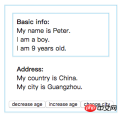 state.basicInfo.age만 변경되면 AppView의 세 가지 구성 요소가 변경되는 것을 확인할 수 있습니다. , BasicInfoView 및 AddressView는 AddressView에서 참조하는 데이터가 변경되지 않은 경우에도 다시 렌더링됩니다. 이는 반응 다중 구성 요소 렌더링에서 흔히 발생하는 상황입니다. 애플리케이션 구성 요소가 단순하고 중첩 수준이 많지 않으면 이 모드가 뚜렷한 영향을 미치지 않을 것이지만 애플리케이션 구성 요소의 중첩 관계가 더 커질 때입니다. complex 때때로 성능상의 위험을 가져올 수 있으므로 이 문제에 주의를 기울여야 합니다.
state.basicInfo.age만 변경되면 AppView의 세 가지 구성 요소가 변경되는 것을 확인할 수 있습니다. , BasicInfoView 및 AddressView는 AddressView에서 참조하는 데이터가 변경되지 않은 경우에도 다시 렌더링됩니다. 이는 반응 다중 구성 요소 렌더링에서 흔히 발생하는 상황입니다. 애플리케이션 구성 요소가 단순하고 중첩 수준이 많지 않으면 이 모드가 뚜렷한 영향을 미치지 않을 것이지만 애플리케이션 구성 요소의 중첩 관계가 더 커질 때입니다. complex 때때로 성능상의 위험을 가져올 수 있으므로 이 문제에 주의를 기울여야 합니다.
store.imState 및 store.state
반응형 섀도우입니다. Pastate는 수정 결과를 store.imState에 비동기적으로 적용합니다. 보기 업데이트를 트리거합니다. 🎜🎜🎜🎜 또는 다음 두 가지 점으로 단순화합니다. 🎜🎜🎜🎜🎜store.imState🎜 뷰를 렌더링하는 데 사용됨 🎜🎜🎜🎜🎜store.state🎜 데이터를 운영하는 데 사용됨 🎜🎜🎜🎜이 두 개념은 다음과 같은 사람들을 위한 것입니다. redux를 사용해본 적이 없어 vue.js의 원리를 이해하지 못한 분들에게는 다소 이해하기 어려울 수 있습니다. 하지만 이 두 가지 개념을 이해하지 못한다고 해서 페이스트를 사용하지 못하는 것은 아닙니다. 🎜페이스트를 사용하는 동안에는 imState의 존재감을 전혀 느낄 수 없습니다🎜. 붙여넣기의 개념은 복잡한 개념을 캡슐화하여 복잡한 기능을 간단한 방법으로 구현할 수 있도록 하는 것입니다. 🎜🎜붙여넣기의 자세한 원리를 이해하고 싶다면 원리 장을 확인하세요. 🎜🎜imState를 수신하여 구성요소의 온디맨드 렌더링을 달성하는 props를 사용하세요.🎜🎜구성요소가 스토어에 연결되면 스토어는 imState를 구성요소의 props🎜.state에 전달하므로 AppView의 props에서 상태를 수신할 수 있습니다. 구성 요소와 동시에 AppView 구성 요소의 기본 클래스를 반응 순수 구성 요소 PureComponent로 변경하여 주문형 구성 요소 렌더링 효과를 활성화합니다. 🎜import React, { PureComponent } from 'react'; // 1. 改用 PureComponent 代替 Component
...
class AppView extends PureComponent { // 1. 改用 PureComponent
...
render() {
/** @type {initState} */
let state = this.props.state; // 2. 从 props 接收 state
return (
<p style={{padding: 10, margin: 10, display: "inline-block"}}>
{/** 3. 把 state 的子节点传递给对于的子组件 */}
<BasicInfoView state={state.basicInfo}/>
<AddressView state={state.address}/>
...
</p>
)
}
}
...注意上面代码的第3点注释,我们把 state 数据的子节点通过 props 传递给子组件: <basicinfoview state="{state.basicInfo}/"></basicinfoview>。对于不直接与 store 直接连接的子组件,我们同样也需要修改为从
props 获取 state, 并把组件的基类改成 PureComponent:
class BasicInfoView extends PureComponent { // 1. 基类改为 PureComponent
render(){
let state = this.props.state; // 2. 从 props 接收 state
return (
<p style={{padding: 10, margin: 10}}>
<strong>Basic info:</strong><br/>
{/** 3. 这里的 state 是 basicInfo 对象 */}
My name is {state.name}.<br/>
I am a {state.isBoy == true ? "boy" : "girl"}.<br/>
I am {state.age} years old.<br/>
</p>
)
}
}class AddressView extends PureComponent { // 1. 基类改为 PureComponent
render(){
let state = this.props.state; // 2. 从 props 接收 state
return (
<p style={{padding: 10, margin: 10}}>
<strong>Address:</strong><br/>
{/** 3. 这里的 state 是 address 对象 */}
My country is {state.country}.<br/>
My city is {state.city}.<br/>
</p>
)
}
}可以看到,分配到子组件的 props 中的 state 是 根state 的子节点。因此在 BasicInfoView 中的 this.props.state 是 basicInfo 对象, 而在 AddressView 中的 this.props.state 是 address 对象。
完成!我们来看看运行效果!
点击
decrease age按钮或increase age按钮,我们看到的组件重新渲染情况是:
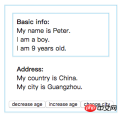
点击
change city按钮,我们看到的组件重新渲染情况是:

Amazing!可以看到当我们点击按钮改变 state 节点时,只有引用被改变的 state 节点的组件才会进行重新渲染, 我们成功地实现了多组件按需渲染的效果!当应用具有大量不与 store 直接连接的子组件时,这种按需渲染的策略可以大幅提高应用的渲染性能。
使用 imState 渲染视图的注意事项
从 props 中接收到的 state 的每个节点都是特殊的包装类型 , 当需要在 if(...) 语句或 ... ? A : B 使用其布尔值结果时, 需要使用 == 进行显式比较来获取,如下
class BasicInfoView extends PureComponent {
render() {
/** @type {initState['basicInfo']} */
let state = this.props.state;
return (
<p style={{ padding: 10, margin: 10 }}>
{state.isBoy == true ? "boy" : "girl"} {/* 正确 */}
{state.isBoy ? "boy" : "girl"} {/* 错误 */}
{state.age != 0 ? "Not 0" : "0"} {/* 正确 */}
{state.age ? "Not 0" : "0"} {/* 错误 */}
</p>
)
}
}了解 PureComponent
React 的 PureComponent 会在渲染前对新的 props / state 与老的 props / state 进行浅层比较( shallow comparison),仅当发现 props / state 发生改变时,才执行重新渲染。浅层比较即是比较 props / state 的根级属性值是否改变,如果属性值是数组 / 对象类型,比较的结果使其引用是否相等:
console.log(["a"] == ["a"]) // 结果是 false let a = ["a"] console.log(a == a) // 结果是 true
console.log({a: "a"} == {a: "a"}) // 结果是 false
let a = {a: "a"}
console.log(a == a) // 结果是 truePastate 符合 immutable data 规范的 state 数据,可以确保当某个 state 节点改变时,其祖先节点的引用都会进行更新,所以可以配合使用 PureComponent 实现高效的按需渲染。
按需渲染时需要对 state 的结构进行模块化设计,如果把所有的属性都放在 state 根节点上,就没法实现按需渲染了:
// 注意:这样的 state 设计无法实现子组件的按需渲染
initState = {
name: 'Peter',
isBoy: true,
age: 10,
country: 'China',
city: 'Guangzhou'
}当然,只有当应用的 state 比较复杂且对 state 的操作比较繁多时候,才会体现按需渲染对性能的提升;当应用比较简单的时候,不一定要对 state 和视图进行太详细的划分。
子组件 state 的 intelliSense
同样,我们可以使用 jsDoc 注释让子组件中 state 的具有智能提示,如下:
class BasicInfoView extends PureComponent {
render(){
/** @type {initState['basicInfo']} */
let state = this.props.state;
...
}
}class AddressView extends PureComponent {
render(){
/** @type {initState['address']} */
let state = this.props.state;
...
}
}请使用 xxx['xxx'] 的格式指明对象的子节点: /** @type {initState['address']} */。在 vs code 里,暂时无法使用 xxx.xxx 的嵌套格式指定一个变量的类型。

单实例子组件
如果某组件只在视图中出现一次,那么这种组件被称为单实例组件。这种组件可以把对子组件设计的 state 操作函数简单地封装在子组件内部,提高组件的内聚性,便于维护管理。下面以 BasicInfoView 为例,把操作按钮移入子组件,并把两个操作函数移入子组件:
...
class BasicInfoView extends PureComponent {
increaseAge(){
state.basicInfo.age += 1
}
decreaseAge(){
state.basicInfo.age -= 1
}
render(){
/** @type {initState['basicInfo']} */
let state = this.props.state;
return (
<p style={{padding: 10, margin: 10}}>
...
<button onClick={this.decreaseAge}> decrease age </button>
<button onClick={this.increaseAge}> increase age </button>
</p>
)
}
}
...同样,你也可以对 AddressView 做类似的处理。
下一章, 我们将会介绍如何在 pastate 中渲染和操作 state 中的数组。
这是 pastate 系列教程的第二章,欢迎关注,持续更新。
这一章,我们在上一章的 state 结构中添加多一些信息,并用多个组件来组织 pastate 应用。
相关推荐:
Pastate.js 之响应式 react state 管理框架
위 내용은 다중 구성 요소 애플리케이션을 위한 Pastate.js 응답 프레임워크의 상세 내용입니다. 자세한 내용은 PHP 중국어 웹사이트의 기타 관련 기사를 참조하세요!
 JavaScript가 C로 작성 되었습니까? 증거를 검토합니다Apr 25, 2025 am 12:15 AM
JavaScript가 C로 작성 되었습니까? 증거를 검토합니다Apr 25, 2025 am 12:15 AM예, JavaScript의 엔진 코어는 C로 작성되었습니다. 1) C 언어는 효율적인 성능과 기본 제어를 제공하며, 이는 JavaScript 엔진 개발에 적합합니다. 2) V8 엔진을 예를 들어, 핵심은 C로 작성되며 C의 효율성 및 객체 지향적 특성을 결합하여 C로 작성됩니다.
 JavaScript의 역할 : 웹 대화식 및 역동적 인 웹Apr 24, 2025 am 12:12 AM
JavaScript의 역할 : 웹 대화식 및 역동적 인 웹Apr 24, 2025 am 12:12 AMJavaScript는 웹 페이지의 상호 작용과 역학을 향상시키기 때문에 현대 웹 사이트의 핵심입니다. 1) 페이지를 새로 고치지 않고 콘텐츠를 변경할 수 있습니다. 2) Domapi를 통해 웹 페이지 조작, 3) 애니메이션 및 드래그 앤 드롭과 같은 복잡한 대화식 효과를 지원합니다. 4) 성능 및 모범 사례를 최적화하여 사용자 경험을 향상시킵니다.
 C 및 JavaScript : 연결이 설명되었습니다Apr 23, 2025 am 12:07 AM
C 및 JavaScript : 연결이 설명되었습니다Apr 23, 2025 am 12:07 AMC 및 JavaScript는 WebAssembly를 통한 상호 운용성을 달성합니다. 1) C 코드는 WebAssembly 모듈로 컴파일되어 컴퓨팅 전력을 향상시키기 위해 JavaScript 환경에 도입됩니다. 2) 게임 개발에서 C는 물리 엔진 및 그래픽 렌더링을 처리하며 JavaScript는 게임 로직 및 사용자 인터페이스를 담당합니다.
 웹 사이트에서 앱으로 : 다양한 JavaScript 애플리케이션Apr 22, 2025 am 12:02 AM
웹 사이트에서 앱으로 : 다양한 JavaScript 애플리케이션Apr 22, 2025 am 12:02 AMJavaScript는 웹 사이트, 모바일 응용 프로그램, 데스크탑 응용 프로그램 및 서버 측 프로그래밍에서 널리 사용됩니다. 1) 웹 사이트 개발에서 JavaScript는 HTML 및 CSS와 함께 DOM을 운영하여 동적 효과를 달성하고 jQuery 및 React와 같은 프레임 워크를 지원합니다. 2) 반응 및 이온 성을 통해 JavaScript는 크로스 플랫폼 모바일 애플리케이션을 개발하는 데 사용됩니다. 3) 전자 프레임 워크를 사용하면 JavaScript가 데스크탑 애플리케이션을 구축 할 수 있습니다. 4) node.js는 JavaScript가 서버 측에서 실행되도록하고 동시 요청이 높은 높은 요청을 지원합니다.
 Python vs. JavaScript : 사용 사례 및 응용 프로그램 비교Apr 21, 2025 am 12:01 AM
Python vs. JavaScript : 사용 사례 및 응용 프로그램 비교Apr 21, 2025 am 12:01 AMPython은 데이터 과학 및 자동화에 더 적합한 반면 JavaScript는 프론트 엔드 및 풀 스택 개발에 더 적합합니다. 1. Python은 데이터 처리 및 모델링을 위해 Numpy 및 Pandas와 같은 라이브러리를 사용하여 데이터 과학 및 기계 학습에서 잘 수행됩니다. 2. 파이썬은 간결하고 자동화 및 스크립팅이 효율적입니다. 3. JavaScript는 프론트 엔드 개발에 없어서는 안될 것이며 동적 웹 페이지 및 단일 페이지 응용 프로그램을 구축하는 데 사용됩니다. 4. JavaScript는 Node.js를 통해 백엔드 개발에 역할을하며 전체 스택 개발을 지원합니다.
 JavaScript 통역사 및 컴파일러에서 C/C의 역할Apr 20, 2025 am 12:01 AM
JavaScript 통역사 및 컴파일러에서 C/C의 역할Apr 20, 2025 am 12:01 AMC와 C는 주로 통역사와 JIT 컴파일러를 구현하는 데 사용되는 JavaScript 엔진에서 중요한 역할을합니다. 1) C는 JavaScript 소스 코드를 구문 분석하고 추상 구문 트리를 생성하는 데 사용됩니다. 2) C는 바이트 코드 생성 및 실행을 담당합니다. 3) C는 JIT 컴파일러를 구현하고 런타임에 핫스팟 코드를 최적화하고 컴파일하며 JavaScript의 실행 효율을 크게 향상시킵니다.
 자바 스크립트 행동 : 실제 예제 및 프로젝트Apr 19, 2025 am 12:13 AM
자바 스크립트 행동 : 실제 예제 및 프로젝트Apr 19, 2025 am 12:13 AM실제 세계에서 JavaScript의 응용 프로그램에는 프론트 엔드 및 백엔드 개발이 포함됩니다. 1) DOM 운영 및 이벤트 처리와 관련된 TODO 목록 응용 프로그램을 구축하여 프론트 엔드 애플리케이션을 표시합니다. 2) Node.js를 통해 RESTFULAPI를 구축하고 Express를 통해 백엔드 응용 프로그램을 시연하십시오.
 JavaScript 및 웹 : 핵심 기능 및 사용 사례Apr 18, 2025 am 12:19 AM
JavaScript 및 웹 : 핵심 기능 및 사용 사례Apr 18, 2025 am 12:19 AM웹 개발에서 JavaScript의 주요 용도에는 클라이언트 상호 작용, 양식 검증 및 비동기 통신이 포함됩니다. 1) DOM 운영을 통한 동적 컨텐츠 업데이트 및 사용자 상호 작용; 2) 사용자가 사용자 경험을 향상시키기 위해 데이터를 제출하기 전에 클라이언트 확인이 수행됩니다. 3) 서버와의 진실한 통신은 Ajax 기술을 통해 달성됩니다.


핫 AI 도구

Undresser.AI Undress
사실적인 누드 사진을 만들기 위한 AI 기반 앱

AI Clothes Remover
사진에서 옷을 제거하는 온라인 AI 도구입니다.

Undress AI Tool
무료로 이미지를 벗다

Clothoff.io
AI 옷 제거제

Video Face Swap
완전히 무료인 AI 얼굴 교환 도구를 사용하여 모든 비디오의 얼굴을 쉽게 바꾸세요!

인기 기사

뜨거운 도구

PhpStorm 맥 버전
최신(2018.2.1) 전문 PHP 통합 개발 도구

Atom Editor Mac 버전 다운로드
가장 인기 있는 오픈 소스 편집기

WebStorm Mac 버전
유용한 JavaScript 개발 도구

SecList
SecLists는 최고의 보안 테스터의 동반자입니다. 보안 평가 시 자주 사용되는 다양한 유형의 목록을 한 곳에 모아 놓은 것입니다. SecLists는 보안 테스터에게 필요할 수 있는 모든 목록을 편리하게 제공하여 보안 테스트를 더욱 효율적이고 생산적으로 만드는 데 도움이 됩니다. 목록 유형에는 사용자 이름, 비밀번호, URL, 퍼징 페이로드, 민감한 데이터 패턴, 웹 셸 등이 포함됩니다. 테스터는 이 저장소를 새로운 테스트 시스템으로 간단히 가져올 수 있으며 필요한 모든 유형의 목록에 액세스할 수 있습니다.

에디트플러스 중국어 크랙 버전
작은 크기, 구문 강조, 코드 프롬프트 기능을 지원하지 않음







