SpringMVC 환경에서 JSON을 위한 Ajax 비동기 요청 방법
- php中世界最好的语言원래의
- 2018-04-04 16:02:061752검색
이번에는 SpringMVC 환경에서 Ajax 비동기 요청 방법에 대해 소개해 드리겠습니다. SpringMVC 환경에서 Ajax 비동기 요청의 주의 사항은 다음과 같습니다.
One 환경 구축
첫 번째는 기존의 Spring MVC 환경 구축이라는 점은 말할 필요도 없이 여기에 Jackson 관련 Jar 패키지를 도입하고 Spring 구성 파일에 도입해야 합니다. "springmvc-servlet.xml ""에 json 구문 분석 관련 구성 추가, 여기의 전체 코드는 다음과 같습니다.
<?xml version="1.0" encoding="UTF-8"?> <beans xmlns="http://www.springframework.org/schema/beans" xmlns:xsi="http://www.w3.org/2001/XMLSchema-instance" xmlns:context="http://www.springframework.org/schema/context" xmlns:mvc="http://www.springframework.org/schema/mvc" xsi:schemaLocation="http://www.springframework.org/schema/beans http://www.springframework.org/schema/beans/spring-beans-4.0.xsd http://www.springframework.org/schema/context http://www.springframework.org/schema/context/spring-context-4.0.xsd http://www.springframework.org/schema/mvc http://www.springframework.org/schema/mvc/spring-mvc-4.0.xsd"> <!-- 避免IE执行AJAX时,返回JSON出现下载文件 --> <bean id="mappingJacksonHttpMessageConverter" class="org.springframework.http.converter.json.MappingJacksonHttpMessageConverter"> <property name="supportedMediaTypes"> <list> <value>text/html;charset=UTF-8</value> <value>application/json;charset=UTF-8</value> </list> </property> <property name="objectMapper"> <bean class="org.codehaus.jackson.map.ObjectMapper"> <property name="dateFormat"> <bean class="java.text.SimpleDateFormat"> <constructor-arg type="java.lang.String" value="yyyy-MM-dd HH:mm:ss"></constructor-arg> </bean> </property> </bean> </property> </bean> <!-- 启动Spring MVC的注解功能,完成请求和注解POJO的映射 --> <bean class="org.springframework.web.servlet.mvc.annotation.AnnotationMethodHandlerAdapter"> <property name="messageConverters"> <list> <ref bean="mappingJacksonHttpMessageConverter" /><!-- json转换器 --> </list> </property> </bean> <mvc:annotation-driven content-negotiation-manager="contentNegotiationManager" /> <bean id="contentNegotiationManager" class="org.springframework.web.accept.ContentNegotiationManagerFactoryBean"> <!-- true,开启扩展名支持,false关闭支持 --> <property name="favorPathExtension" value="false" /> <!-- 用于开启 /userinfo/123?format=json的支持 --> <property name="favorParameter" value="true" /> <!-- 设置为true以忽略对Accept Header的支持 --> <property name="ignoreAcceptHeader" value="false" /> <property name="mediaTypes"> <value> atom=application/atom+xml html=text/html json=application/json xml=application/xml *=*/* </value> </property> </bean> <context:annotation-config /> <!-- 启动自动扫描该包下所有的Bean(例如@Controller) --> <context:component-scan base-package="cn.zifangsky.controller" /> <mvc:default-servlet-handler /> <!-- 定义视图解析器 --> <bean id="jspViewResolver" class="org.springframework.web.servlet.view.InternalResourceViewResolver"> <property name="requestContextAttribute" value="rc" /> <property name="viewClass" value="org.springframework.web.servlet.view.JstlView" /> <property name="prefix" value="/WEB-INF/jsp/" /> <property name="suffix" value=".jsp" /> <property name="order" value="1"></property> </bean> </beans>
프로젝트 구조:
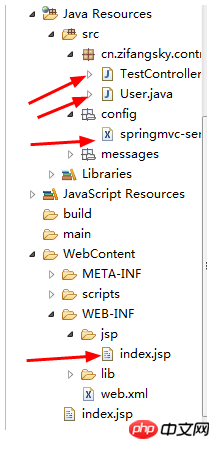
참고: 여기에서 테스트에 사용한 전체 jar 패키지: http ://pan.baidu.com/s /1dEUwdmL
두 가지 테스트 예제
(1) WEB-INF/jsp 디렉터리에 간단한 jQuery ajax 요청이 포함된 새 index.jsp 파일을 만듭니다. 요청 데이터의 형식은 JSON이며 구체적인 코드는 다음과 같습니다.
<%@ page language="java" contentType="text/html; charset=UTF-8"
pageEncoding="UTF-8"%>
<%
String path = request.getContextPath();
String basePath = request.getScheme() + "://" + request.getServerName() + ":" + request.getServerPort()
+ path + "/";
%>
<html>
<head>
<meta http-equiv="Content-Type" content="text/html; charset=UTF-8">
<base href="<%=basePath%>">
<script type="text/javascript" src="scripts/jquery/jquery-1.6.2.min.js"></script>
<script type="text/javascript" src="scripts/jquery/jquery.i18n.properties-min-1.0.9.js"></script>
<script type="text/javascript" src="scripts/jquery/jquery.autocomplete.js"></script>
<script type="text/javascript" src="scripts/jquery/jquery.loadmask.js"></script>
<script type="text/javascript" src="scripts/jquery/jquery.form.js"></script>
<script type="text/javascript" src="scripts/jquery/jquery.timers.js"></script>
<title>jQuery i18n</title>
<script type="text/javascript">
$().ready(
function() {
$("#sub").click(
function() {
var name = $("#username").val();
var age = 18;
var user = {"username":name,"age":age};
$.ajax({
url : 'hello.json',
type : 'POST',
data : JSON.stringify(user), // Request body
contentType : 'application/json; charset=utf-8',
dataType : 'json',
success : function(response) {
//请求成功
alert("你好" + response.username + "[" + response.age + "],当前时间是:" + response.time + ",欢迎访问:http://www.zifangsky.cn");
},
error : function(msg) {
alert(msg);
}
});
});
});
</script>
</head>
<body>
<input type="text" id="username"
style="width: 100px; height: 30px; font-size: 20px; font-weight: bold;">
<input type="button" id="sub" value="Go"
style="height: 40px; height: 30px;">
<br>
</body>
</html>
(2) 간단한 모델 클래스 User, 코드는 다음과 같습니다.
package cn.zifangsky.controller;
public class User {
private String username;
private int age;
public String getUsername() {
return username;
}
public void setUsername(String username) {
this.username = username;
}
public int getAge() {
return age;
}
public void setAge(int age) {
this.age = age;
}
}
(3) 컨트롤러 클래스 TestController.java:
package cn.zifangsky.controller;
import java.text.Format;
import java.text.SimpleDateFormat;
import java.util.Date;
import java.util.HashMap;
import java.util.Map;
import org.springframework.context.annotation.Scope;
import org.springframework.stereotype.Controller;
import org.springframework.web.bind.annotation.RequestBody;
import org.springframework.web.bind.annotation.RequestMapping;
import org.springframework.web.bind.annotation.RequestMethod;
import org.springframework.web.bind.annotation.ResponseBody;
import org.springframework.web.servlet.ModelAndView;
@Controller
@Scope("prototype")
public class TestController {
/**
* 转到页面
*/
@RequestMapping(value = "/hello.html")
public ModelAndView list() {
ModelAndView view = new ModelAndView("index");
return view;
}
/**
* ajax异步请求, 请求格式是json
*/
@RequestMapping(value = "/hello.json", method = { RequestMethod.POST })
@ResponseBody
public Map<String, String> hello(@RequestBody User user) {
// 返回数据的Map集合
Map<String, String> result = new HashMap<String, String>();
Format format = new SimpleDateFormat("yyyy-MM-dd HH:mm:ss");
// 返回请求的username
result.put("username", user.getUsername());
// 返回年龄
result.put("age", String.valueOf(user.getAge()));
// 返回当前时间
result.put("time", format.format(new Date()));
return result;
}
}
Let me 특정 실행 단계에 대해 간략히 설명합니다.
i) 프로젝트가 시작된 후 브라우저에서 http://localhost:8089/SpringDemo/hello.html을 방문하면 컨트롤러에서 목록 메서드를 실행하게 됩니다. 그런 다음 /WEB-INF/jsp/index.jsp로 이동합니다(PS: 컨트롤러에 반환되는 것은 논리적 뷰이며, 이는 springmvc-servlet.xml 파일에 정의된 경로 접두사와 접미사와 결합되어 있습니다. 파일의 실제 경로를 합성합니다)
ii) index.jsp 페이지에 텍스트를 입력하고 버튼을 클릭하면 ajax 요청이 트리거됩니다. 이 요청은 입력 상자에 데이터와 기본 "age" 매개변수 및 스플라이스를 가져옵니다. 이를 json 형식 문자열로 변환하고 마지막으로 컨트롤러에서 hello 메소드를 실행하는 "hello.json" 요청에 제출합니다.
iii) hello 메소드 실행이 완료되면 일련의 데이터가 반환되고 마지막으로 페이지에 표시됨
(4) 효과는 다음과 같습니다.

이 기사의 사례를 읽은 후 방법을 마스터했다고 생각합니다. 더 흥미로운 정보를 보려면 PHP의 다른 관련 기사를 주목하세요. 중국사이트!
추천 자료:
AJAX를 구성하여 JSON 형식 변환을 구현하는 방법
위 내용은 SpringMVC 환경에서 JSON을 위한 Ajax 비동기 요청 방법의 상세 내용입니다. 자세한 내용은 PHP 중국어 웹사이트의 기타 관련 기사를 참조하세요!

