이 글에서는 Mac에서 PHP 디버깅 도구 Xdebug를 설치하는 자세한 단계를 소개합니다. 필요한 경우 이를 참조할 수 있습니다.Mac에서 PHP 디버깅 도구 Xdebug 설치
설치 단계
brew install php70brew install php70-xdebugphp -i | grep xdebug.ini找到xdebug.ini的配置文件我的是/usr/local/etc/php/7.0/conf.d/ext-xdebug.ini-
vim /usr/local/etc/php/7.0/conf.d/ext-xdebug.ini配置如下: [xdebug] zend_extension="/usr/local/opt/php70-xdebug/xdebug.so" xdebug.remote_enable = On xdebug.remote_handler = dbgp xdebug.remote_host= localhost xdebug.remote_port = 9001 #这个端口不要被占用即可,可以自行指定 xdebug.idekey = PHPSTORM xdebug.remote_autostart=1 xdebug.remote_log=/var/tmp/xdebug.log
-
在PHPStorm中配置





我的调试地址:http://localhost:8080/email/send.php?XDEBUG_SESSION_START=15550 愉快的调试吧,哈哈
brew install php70Mac下安装PHP调试工具Xdebug
安装步骤
brew install php70brew install php70-xdebugphp -i | grep xdebug.ini找到xdebug.ini的配置文件我的是/usr/local/etc/php/7.0/conf.d/ext-xdebug.ini-
vim /usr/local/etc/php/7.0/conf.d/ext-xdebug.ini配置如下: [xdebug] zend_extension="/usr/local/opt/php70-xdebug/xdebug.so" xdebug.remote_enable = On xdebug.remote_handler = dbgp xdebug.remote_host= localhost xdebug.remote_port = 9001 #这个端口不要被占用即可,可以自行指定 xdebug.idekey = PHPSTORM xdebug.remote_autostart=1 xdebug.remote_log=/var/tmp/xdebug.log
-
在PHPStorm中配置





我的调试地址:http://localhost:8080/email/send.php?XDEBUG_SESSION_START=15550brew install php70-xdebug -
php -i | grep xdebug.inixdebug를 찾으세요. ini의 구성 파일은 /usr/local/etc/php/7.0/conf.d/ext-xdebug.ini
vim /usr/local/etc/php/7.0/conf.d/ ext입니다. -xdebug.ini
 🎜🎜🎜
🎜🎜🎜 🎜🎜🎜
🎜🎜🎜 🎜🎜🎜
🎜🎜🎜 🎜🎜🎜
🎜🎜🎜 🎜🎜I 디버깅 주소:
🎜🎜I 디버깅 주소: http://localhost:8080/email/send.php?XDEBUG_SESSION_START=15550🎜🎜🎜🎜즐거운 디버깅 되세요. 하하🎜🎜🎜🎜🎜🎜 PHP 디버깅 도구 설치>php -i | grep xdebug.ini xdebug.ini 구성 파일을 찾으세요. 내 파일은 /usr/local/etc/php/7.0/conf.d/ext-xdebug.ini입니다. 🎜🎜🎜🎜vim /usr/local/etc/php/7.0/conf.d/ext-xdebug.ini🎜rrreee🎜🎜🎜PHStorm에서 구성🎜🎜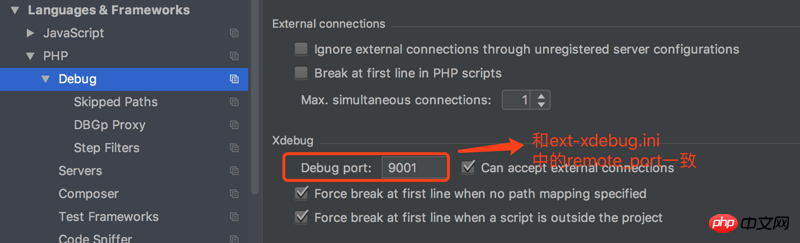 🎜🎜🎜
🎜🎜🎜 🎜🎜🎜
🎜🎜🎜 🎜🎜🎜
🎜🎜🎜 🎜🎜🎜
🎜🎜🎜 🎜🎜내 디버깅 주소:
🎜🎜내 디버깅 주소: http://localhost:8080/email/send.php?XDEBUG_SESSION_START=15550🎜 🎜🎜🎜행복해 디버깅해보자, 하하🎜🎜🎜🎜🎜🎜
위 내용은 Mac에 PHP Xdebug 설치의 상세 내용입니다. 자세한 내용은 PHP 중국어 웹사이트의 기타 관련 기사를 참조하세요!
 PHP의 목적 : 동적 웹 사이트 구축Apr 15, 2025 am 12:18 AM
PHP의 목적 : 동적 웹 사이트 구축Apr 15, 2025 am 12:18 AMPHP는 동적 웹 사이트를 구축하는 데 사용되며 해당 핵심 기능에는 다음이 포함됩니다. 1. 데이터베이스와 연결하여 동적 컨텐츠를 생성하고 웹 페이지를 실시간으로 생성합니다. 2. 사용자 상호 작용 및 양식 제출을 처리하고 입력을 확인하고 작업에 응답합니다. 3. 개인화 된 경험을 제공하기 위해 세션 및 사용자 인증을 관리합니다. 4. 성능을 최적화하고 모범 사례를 따라 웹 사이트 효율성 및 보안을 개선하십시오.
 PHP : 데이터베이스 및 서버 측 로직 처리Apr 15, 2025 am 12:15 AM
PHP : 데이터베이스 및 서버 측 로직 처리Apr 15, 2025 am 12:15 AMPHP는 MySQLI 및 PDO 확장 기능을 사용하여 데이터베이스 작업 및 서버 측 로직 프로세싱에서 상호 작용하고 세션 관리와 같은 기능을 통해 서버 측로 로직을 처리합니다. 1) MySQLI 또는 PDO를 사용하여 데이터베이스에 연결하고 SQL 쿼리를 실행하십시오. 2) 세션 관리 및 기타 기능을 통해 HTTP 요청 및 사용자 상태를 처리합니다. 3) 트랜잭션을 사용하여 데이터베이스 작업의 원자력을 보장하십시오. 4) SQL 주입 방지, 디버깅을 위해 예외 처리 및 폐쇄 연결을 사용하십시오. 5) 인덱싱 및 캐시를 통해 성능을 최적화하고, 읽을 수있는 코드를 작성하고, 오류 처리를 수행하십시오.
 PHP에서 SQL 주입을 어떻게 방지합니까? (준비된 진술, pdo)Apr 15, 2025 am 12:15 AM
PHP에서 SQL 주입을 어떻게 방지합니까? (준비된 진술, pdo)Apr 15, 2025 am 12:15 AMPHP에서 전처리 문과 PDO를 사용하면 SQL 주입 공격을 효과적으로 방지 할 수 있습니다. 1) PDO를 사용하여 데이터베이스에 연결하고 오류 모드를 설정하십시오. 2) 준비 방법을 통해 전처리 명세서를 작성하고 자리 표시자를 사용하여 데이터를 전달하고 방법을 실행하십시오. 3) 쿼리 결과를 처리하고 코드의 보안 및 성능을 보장합니다.
 PHP 및 Python : 코드 예제 및 비교Apr 15, 2025 am 12:07 AM
PHP 및 Python : 코드 예제 및 비교Apr 15, 2025 am 12:07 AMPHP와 Python은 고유 한 장점과 단점이 있으며 선택은 프로젝트 요구와 개인 선호도에 달려 있습니다. 1.PHP는 대규모 웹 애플리케이션의 빠른 개발 및 유지 보수에 적합합니다. 2. Python은 데이터 과학 및 기계 학습 분야를 지배합니다.
 PHP 실행 : 실제 예제 및 응용 프로그램Apr 14, 2025 am 12:19 AM
PHP 실행 : 실제 예제 및 응용 프로그램Apr 14, 2025 am 12:19 AMPHP는 전자 상거래, 컨텐츠 관리 시스템 및 API 개발에 널리 사용됩니다. 1) 전자 상거래 : 쇼핑 카트 기능 및 지불 처리에 사용됩니다. 2) 컨텐츠 관리 시스템 : 동적 컨텐츠 생성 및 사용자 관리에 사용됩니다. 3) API 개발 : 편안한 API 개발 및 API 보안에 사용됩니다. 성능 최적화 및 모범 사례를 통해 PHP 애플리케이션의 효율성과 유지 보수 성이 향상됩니다.
 PHP : 대화식 웹 컨텐츠를 쉽게 만들 수 있습니다Apr 14, 2025 am 12:15 AM
PHP : 대화식 웹 컨텐츠를 쉽게 만들 수 있습니다Apr 14, 2025 am 12:15 AMPHP를 사용하면 대화식 웹 컨텐츠를 쉽게 만들 수 있습니다. 1) HTML을 포함하여 컨텐츠를 동적으로 생성하고 사용자 입력 또는 데이터베이스 데이터를 기반으로 실시간으로 표시합니다. 2) 프로세스 양식 제출 및 동적 출력을 생성하여 htmlspecialchars를 사용하여 XSS를 방지합니다. 3) MySQL을 사용하여 사용자 등록 시스템을 작성하고 Password_Hash 및 전처리 명세서를 사용하여 보안을 향상시킵니다. 이러한 기술을 마스터하면 웹 개발의 효율성이 향상됩니다.
 PHP 및 Python : 두 가지 인기있는 프로그래밍 언어를 비교합니다Apr 14, 2025 am 12:13 AM
PHP 및 Python : 두 가지 인기있는 프로그래밍 언어를 비교합니다Apr 14, 2025 am 12:13 AMPHP와 Python은 각각 고유 한 장점이 있으며 프로젝트 요구 사항에 따라 선택합니다. 1.PHP는 웹 개발, 특히 웹 사이트의 빠른 개발 및 유지 보수에 적합합니다. 2. Python은 간결한 구문을 가진 데이터 과학, 기계 학습 및 인공 지능에 적합하며 초보자에게 적합합니다.
 PHP의 지속적인 관련성 : 여전히 살아 있습니까?Apr 14, 2025 am 12:12 AM
PHP의 지속적인 관련성 : 여전히 살아 있습니까?Apr 14, 2025 am 12:12 AMPHP는 여전히 역동적이며 현대 프로그래밍 분야에서 여전히 중요한 위치를 차지하고 있습니다. 1) PHP의 단순성과 강력한 커뮤니티 지원으로 인해 웹 개발에 널리 사용됩니다. 2) 유연성과 안정성은 웹 양식, 데이터베이스 작업 및 파일 처리를 처리하는 데 탁월합니다. 3) PHP는 지속적으로 발전하고 최적화하며 초보자 및 숙련 된 개발자에게 적합합니다.


핫 AI 도구

Undresser.AI Undress
사실적인 누드 사진을 만들기 위한 AI 기반 앱

AI Clothes Remover
사진에서 옷을 제거하는 온라인 AI 도구입니다.

Undress AI Tool
무료로 이미지를 벗다

Clothoff.io
AI 옷 제거제

AI Hentai Generator
AI Hentai를 무료로 생성하십시오.

인기 기사

뜨거운 도구

Atom Editor Mac 버전 다운로드
가장 인기 있는 오픈 소스 편집기

메모장++7.3.1
사용하기 쉬운 무료 코드 편집기

ZendStudio 13.5.1 맥
강력한 PHP 통합 개발 환경

VSCode Windows 64비트 다운로드
Microsoft에서 출시한 강력한 무료 IDE 편집기

WebStorm Mac 버전
유용한 JavaScript 개발 도구










