Postman이 서버 방법에 사진을 업로드합니다.
- 小云云원래의
- 2018-03-29 10:29:093689검색
이 글에서는 사진과 텍스트의 형식을 결합하여 포스트맨에서 서버에 사진을 업로드하는 방법을 주로 공유했는데, 모두에게 도움이 되기를 바랍니다.
1 POST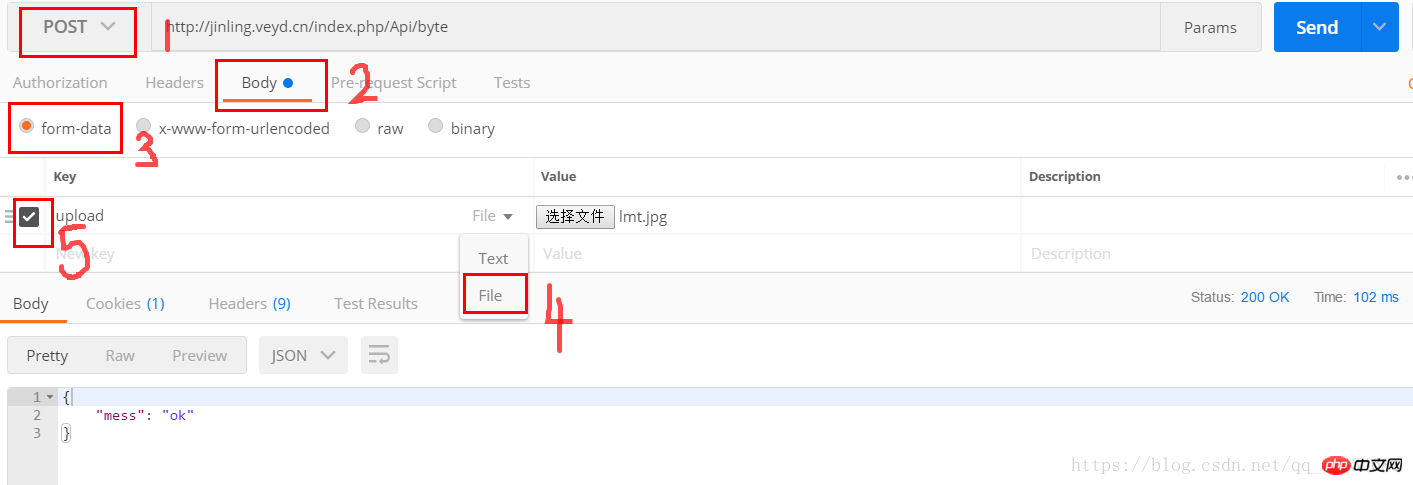
| 1.PHP 코드: | 3. API 설명: | ||
|---|---|---|---|
| 매개변수 | 필요한가요 | 매개변수 설명 |
POST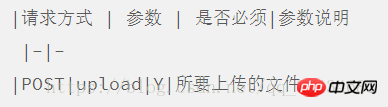
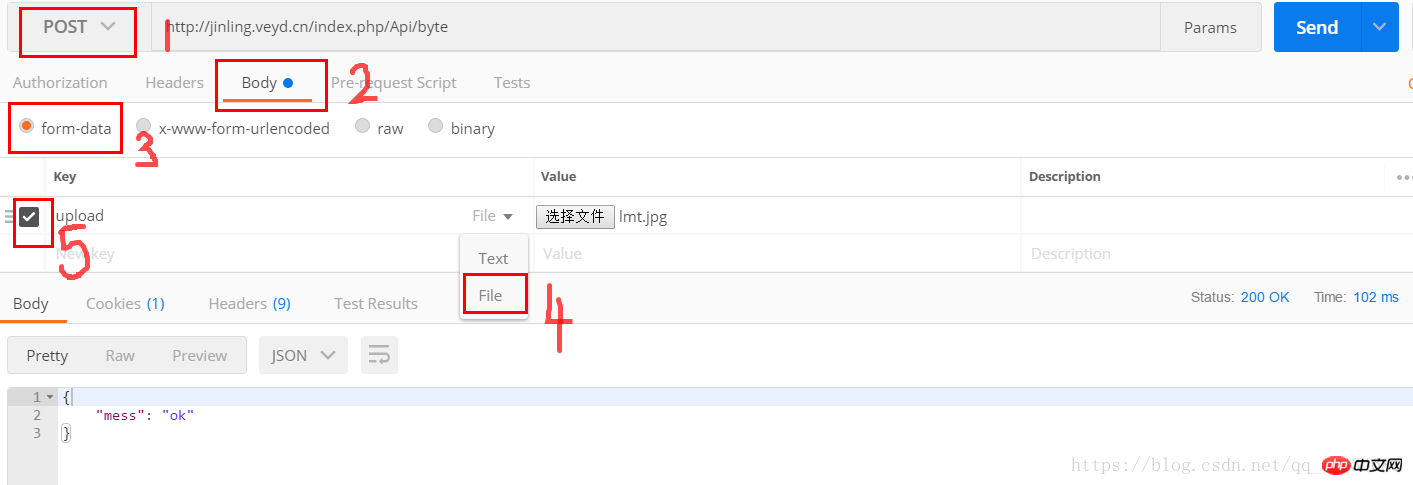 업로드할 파일
업로드할 파일
위 내용은 Postman이 서버 방법에 사진을 업로드합니다.의 상세 내용입니다. 자세한 내용은 PHP 중국어 웹사이트의 기타 관련 기사를 참조하세요!
성명:
본 글의 내용은 네티즌들의 자발적인 기여로 작성되었으며, 저작권은 원저작자에게 있습니다. 본 사이트는 이에 상응하는 법적 책임을 지지 않습니다. 표절이나 침해가 의심되는 콘텐츠를 발견한 경우 admin@php.cn으로 문의하세요.

