세션이 양식이 반복적으로 제출되는 것을 방지하는 방법
- 零到壹度원래의
- 2018-03-28 13:13:241930검색
이 기사는 주로 세션에서 양식의 반복 제출을 방지하는 방법을 공유하며 좋은 참고 가치가 있으며 모든 사람에게 도움이 되기를 바랍니다. 편집자를 따라가서 살펴보겠습니다.
일반적인 개발에서 네트워크 속도가 상대적으로 느리고 사용자가 양식을 제출했는데 서버가 반나절 동안 응답하지 않은 것을 발견하면 사용자는 양식을 제출하지 않았다고 생각하고 제출 버튼을 클릭하여 양식을 제출할 수 있습니다. 양식을 다시 제출해야 합니다. 개발 중에 양식이 반복적으로 제출되는 것을 방지해야 합니다.
1. 반복 양식 제출의 일반적인 응용 시나리오
다음 form.jsp 페이지가 있습니다
<code style="border-radius: 4px;font-size: 0.85em;margin: 0px 0.15em;background: rgb(40, 44, 52);color: rgb(171, 178, 191);display: block;padding: 7.5px;overflow-x: auto;white-space: nowrap;" class="hljs-default">1 <span class="hljs-default-tag" style="color: rgb(171, 178, 191);background: rgba(0, 0, 0, 0);display: inline;width: 561px;text-decoration: none solid rgb(171, 178, 191);font-weight: 400;font-style: normal;"><<span class="hljs-default-name" style="color: rgb(224, 108, 117);background: rgba(0, 0, 0, 0);display: inline;width: 16px;text-decoration: none solid rgb(224, 108, 117);font-weight: 400;font-style: normal;">%@</span> <span class="hljs-default-attr" style="color: rgb(209, 154, 102);background: rgba(0, 0, 0, 0);display: inline;width: 34px;text-decoration: none solid rgb(209, 154, 102);font-weight: 400;font-style: normal;">page</span> <span class="hljs-default-attr" style="color: rgb(209, 154, 102);background: rgba(0, 0, 0, 0);display: inline;width: 66px;text-decoration: none solid rgb(209, 154, 102);font-weight: 400;font-style: normal;">language</span>=<span class="hljs-default-string" style="color: rgb(152, 195, 121);background: rgba(0, 0, 0, 0);display: inline;width: 49px;text-decoration: none solid rgb(152, 195, 121);font-weight: 400;font-style: normal;">"java"</span> <span class="hljs-default-attr" style="color: rgb(209, 154, 102);background: rgba(0, 0, 0, 0);display: inline;width: 49px;text-decoration: none solid rgb(209, 154, 102);font-weight: 400;font-style: normal;">import</span>=<span class="hljs-default-string" style="color: rgb(152, 195, 121);background: rgba(0, 0, 0, 0);display: inline;width: 108px;text-decoration: none solid rgb(152, 195, 121);font-weight: 400;font-style: normal;">"java.util.*"</span> <span class="hljs-default-attr" style="color: rgb(209, 154, 102);background: rgba(0, 0, 0, 0);display: inline;width: 100px;text-decoration: none solid rgb(209, 154, 102);font-weight: 400;font-style: normal;">pageEncoding</span>=<span class="hljs-default-string" style="color: rgb(152, 195, 121);background: rgba(0, 0, 0, 0);display: inline;width: 58px;text-decoration: none solid rgb(152, 195, 121);font-weight: 400;font-style: normal;">"UTF-8"</span>%></span><br> 2 <span class="hljs-default-meta" style="color: rgb(97, 174, 238);background: rgba(0, 0, 0, 0);display: inline;width: 124px;text-decoration: none solid rgb(97, 174, 238);font-weight: 400;font-style: normal;"><!DOCTYPE HTML></span><br> 3 <span class="hljs-default-tag" style="color: rgb(171, 178, 191);background: rgba(0, 0, 0, 0);display: inline;width: 49px;text-decoration: none solid rgb(171, 178, 191);font-weight: 400;font-style: normal;"><<span class="hljs-default-name" style="color: rgb(224, 108, 117);background: rgba(0, 0, 0, 0);display: inline;width: 34px;text-decoration: none solid rgb(224, 108, 117);font-weight: 400;font-style: normal;">html</span>></span><br> 4 <span class="hljs-default-tag" style="color: rgb(171, 178, 191);background: rgba(0, 0, 0, 0);display: inline;width: 49px;text-decoration: none solid rgb(171, 178, 191);font-weight: 400;font-style: normal;"><<span class="hljs-default-name" style="color: rgb(224, 108, 117);background: rgba(0, 0, 0, 0);display: inline;width: 34px;text-decoration: none solid rgb(224, 108, 117);font-weight: 400;font-style: normal;">head</span>></span><br> 5 <span class="hljs-default-tag" style="color: rgb(171, 178, 191);background: rgba(0, 0, 0, 0);display: inline;width: 58px;text-decoration: none solid rgb(171, 178, 191);font-weight: 400;font-style: normal;"><<span class="hljs-default-name" style="color: rgb(224, 108, 117);background: rgba(0, 0, 0, 0);display: inline;width: 41px;text-decoration: none solid rgb(224, 108, 117);font-weight: 400;font-style: normal;">title</span>></span>Form表单<span class="hljs-default-tag" style="color: rgb(171, 178, 191);background: rgba(0, 0, 0, 0);display: inline;width: 65px;text-decoration: none solid rgb(171, 178, 191);font-weight: 400;font-style: normal;"></<span class="hljs-default-name" style="color: rgb(224, 108, 117);background: rgba(0, 0, 0, 0);display: inline;width: 41px;text-decoration: none solid rgb(224, 108, 117);font-weight: 400;font-style: normal;">title</span>></span><br> 6 <span class="hljs-default-tag" style="color: rgb(171, 178, 191);background: rgba(0, 0, 0, 0);display: inline;width: 58px;text-decoration: none solid rgb(171, 178, 191);font-weight: 400;font-style: normal;"></<span class="hljs-default-name" style="color: rgb(224, 108, 117);background: rgba(0, 0, 0, 0);display: inline;width: 33px;text-decoration: none solid rgb(224, 108, 117);font-weight: 400;font-style: normal;">head</span>></span><br> 7 <br> 8 <span class="hljs-default-tag" style="color: rgb(171, 178, 191);background: rgba(0, 0, 0, 0);display: inline;width: 49px;text-decoration: none solid rgb(171, 178, 191);font-weight: 400;font-style: normal;"><<span class="hljs-default-name" style="color: rgb(224, 108, 117);background: rgba(0, 0, 0, 0);display: inline;width: 34px;text-decoration: none solid rgb(224, 108, 117);font-weight: 400;font-style: normal;">body</span>></span><br> 9 <span class="hljs-default-tag" style="color: rgb(171, 178, 191);background: rgba(0, 0, 0, 0);display: inline;width: 710px;text-decoration: none solid rgb(171, 178, 191);font-weight: 400;font-style: normal;"><<span class="hljs-default-name" style="color: rgb(224, 108, 117);background: rgba(0, 0, 0, 0);display: inline;width: 33px;text-decoration: none solid rgb(224, 108, 117);font-weight: 400;font-style: normal;">form</span> <span class="hljs-default-attr" style="color: rgb(209, 154, 102);background: rgba(0, 0, 0, 0);display: inline;width: 49px;text-decoration: none solid rgb(209, 154, 102);font-weight: 400;font-style: normal;">action</span>=<span class="hljs-default-string" style="color: rgb(152, 195, 121);background: rgba(0, 0, 0, 0);display: inline;width: 479px;text-decoration: none solid rgb(152, 195, 121);font-weight: 400;font-style: normal;">"${pageContext.request.contextPath}/servlet/DoFormServlet"</span> <span class="hljs-default-attr" style="color: rgb(209, 154, 102);background: rgba(0, 0, 0, 0);display: inline;width: 50px;text-decoration: none solid rgb(209, 154, 102);font-weight: 400;font-style: normal;">method</span>=<span class="hljs-default-string" style="color: rgb(152, 195, 121);background: rgba(0, 0, 0, 0);display: inline;width: 50px;text-decoration: none solid rgb(152, 195, 121);font-weight: 400;font-style: normal;">"post"</span>></span><br>10 用户名:<span class="hljs-default-tag" style="color: rgb(171, 178, 191);background: rgba(0, 0, 0, 0);display: inline;width: 289px;text-decoration: none solid rgb(171, 178, 191);font-weight: 400;font-style: normal;"><<span class="hljs-default-name" style="color: rgb(224, 108, 117);background: rgba(0, 0, 0, 0);display: inline;width: 41px;text-decoration: none solid rgb(224, 108, 117);font-weight: 400;font-style: normal;">input</span> <span class="hljs-default-attr" style="color: rgb(209, 154, 102);background: rgba(0, 0, 0, 0);display: inline;width: 33px;text-decoration: none solid rgb(209, 154, 102);font-weight: 400;font-style: normal;">type</span>=<span class="hljs-default-string" style="color: rgb(152, 195, 121);background: rgba(0, 0, 0, 0);display: inline;width: 49px;text-decoration: none solid rgb(152, 195, 121);font-weight: 400;font-style: normal;">"text"</span> <span class="hljs-default-attr" style="color: rgb(209, 154, 102);background: rgba(0, 0, 0, 0);display: inline;width: 33px;text-decoration: none solid rgb(209, 154, 102);font-weight: 400;font-style: normal;">name</span>=<span class="hljs-default-string" style="color: rgb(152, 195, 121);background: rgba(0, 0, 0, 0);display: inline;width: 83px;text-decoration: none solid rgb(152, 195, 121);font-weight: 400;font-style: normal;">"username"</span>></span><br>11 <span class="hljs-default-tag" style="color: rgb(171, 178, 191);background: rgba(0, 0, 0, 0);display: inline;width: 376px;text-decoration: none solid rgb(171, 178, 191);font-weight: 400;font-style: normal;"><<span class="hljs-default-name" style="color: rgb(224, 108, 117);background: rgba(0, 0, 0, 0);display: inline;width: 41px;text-decoration: none solid rgb(224, 108, 117);font-weight: 400;font-style: normal;">input</span> <span class="hljs-default-attr" style="color: rgb(209, 154, 102);background: rgba(0, 0, 0, 0);display: inline;width: 33px;text-decoration: none solid rgb(209, 154, 102);font-weight: 400;font-style: normal;">type</span>=<span class="hljs-default-string" style="color: rgb(152, 195, 121);background: rgba(0, 0, 0, 0);display: inline;width: 65px;text-decoration: none solid rgb(152, 195, 121);font-weight: 400;font-style: normal;">"submit"</span> <span class="hljs-default-attr" style="color: rgb(209, 154, 102);background: rgba(0, 0, 0, 0);display: inline;width: 41px;text-decoration: none solid rgb(209, 154, 102);font-weight: 400;font-style: normal;">value</span>=<span class="hljs-default-string" style="color: rgb(152, 195, 121);background: rgba(0, 0, 0, 0);display: inline;width: 48px;text-decoration: none solid rgb(152, 195, 121);font-weight: 400;font-style: normal;">"提交"</span> <span class="hljs-default-attr" style="color: rgb(209, 154, 102);background: rgba(0, 0, 0, 0);display: inline;width: 16px;text-decoration: none solid rgb(209, 154, 102);font-weight: 400;font-style: normal;">id</span>=<span class="hljs-default-string" style="color: rgb(152, 195, 121);background: rgba(0, 0, 0, 0);display: inline;width: 66px;text-decoration: none solid rgb(152, 195, 121);font-weight: 400;font-style: normal;">"submit"</span>></span><br>12 <span class="hljs-default-tag" style="color: rgb(171, 178, 191);background: rgba(0, 0, 0, 0);display: inline;width: 58px;text-decoration: none solid rgb(171, 178, 191);font-weight: 400;font-style: normal;"></<span class="hljs-default-name" style="color: rgb(224, 108, 117);background: rgba(0, 0, 0, 0);display: inline;width: 34px;text-decoration: none solid rgb(224, 108, 117);font-weight: 400;font-style: normal;">form</span>></span><br>13 <span class="hljs-default-tag" style="color: rgb(171, 178, 191);background: rgba(0, 0, 0, 0);display: inline;width: 58px;text-decoration: none solid rgb(171, 178, 191);font-weight: 400;font-style: normal;"></<span class="hljs-default-name" style="color: rgb(224, 108, 117);background: rgba(0, 0, 0, 0);display: inline;width: 33px;text-decoration: none solid rgb(224, 108, 117);font-weight: 400;font-style: normal;">body</span>></span><br>14 <span class="hljs-default-tag" style="color: rgb(171, 178, 191);background: rgba(0, 0, 0, 0);display: inline;width: 58px;text-decoration: none solid rgb(171, 178, 191);font-weight: 400;font-style: normal;"></<span class="hljs-default-name" style="color: rgb(224, 108, 117);background: rgba(0, 0, 0, 0);display: inline;width: 33px;text-decoration: none solid rgb(224, 108, 117);font-weight: 400;font-style: normal;">html</span>></span></code>양식 양식은 처리를 위해 DoFormServlet에 제출됩니다
<code style="border-radius: 4px;font-size: 0.85em;margin: 0px 0.15em;background: rgb(40, 44, 52);color: rgb(171, 178, 191);display: block;padding: 7.5px;overflow-x: auto;white-space: nowrap;" class="hljs-default"><span class="hljs-default-number" style="color: rgb(209, 154, 102);background: rgba(0, 0, 0, 0);display: inline;width: 8px;text-decoration: none solid rgb(209, 154, 102);font-weight: 400;font-style: normal;">1</span> <span class="hljs-default-keyword" style="color: rgb(198, 120, 221);background: rgba(0, 0, 0, 0);display: inline;width: 58px;text-decoration: none solid rgb(198, 120, 221);font-weight: 400;font-style: normal;">package</span> xdp.gacl.session;<br><span class="hljs-default-number" style="color: rgb(209, 154, 102);background: rgba(0, 0, 0, 0);display: inline;width: 9px;text-decoration: none solid rgb(209, 154, 102);font-weight: 400;font-style: normal;">2</span> <br><span class="hljs-default-number" style="color: rgb(209, 154, 102);background: rgba(0, 0, 0, 0);display: inline;width: 9px;text-decoration: none solid rgb(209, 154, 102);font-weight: 400;font-style: normal;">3</span> <span class="hljs-default-keyword" style="color: rgb(198, 120, 221);background: rgba(0, 0, 0, 0);display: inline;width: 49px;text-decoration: none solid rgb(198, 120, 221);font-weight: 400;font-style: normal;">import</span> java.io.IOException;<br><span class="hljs-default-number" style="color: rgb(209, 154, 102);background: rgba(0, 0, 0, 0);display: inline;width: 9px;text-decoration: none solid rgb(209, 154, 102);font-weight: 400;font-style: normal;">4</span> <span class="hljs-default-keyword" style="color: rgb(198, 120, 221);background: rgba(0, 0, 0, 0);display: inline;width: 49px;text-decoration: none solid rgb(198, 120, 221);font-weight: 400;font-style: normal;">import</span> javax.servlet.ServletException;<br><span class="hljs-default-number" style="color: rgb(209, 154, 102);background: rgba(0, 0, 0, 0);display: inline;width: 9px;text-decoration: none solid rgb(209, 154, 102);font-weight: 400;font-style: normal;">5</span> <span class="hljs-default-keyword" style="color: rgb(198, 120, 221);background: rgba(0, 0, 0, 0);display: inline;width: 49px;text-decoration: none solid rgb(198, 120, 221);font-weight: 400;font-style: normal;">import</span> javax.servlet.http.HttpServlet;<br><span class="hljs-default-number" style="color: rgb(209, 154, 102);background: rgba(0, 0, 0, 0);display: inline;width: 9px;text-decoration: none solid rgb(209, 154, 102);font-weight: 400;font-style: normal;">6</span> <span class="hljs-default-keyword" style="color: rgb(198, 120, 221);background: rgba(0, 0, 0, 0);display: inline;width: 49px;text-decoration: none solid rgb(198, 120, 221);font-weight: 400;font-style: normal;">import</span> javax.servlet.http.HttpServletRequest;<br><span class="hljs-default-number" style="color: rgb(209, 154, 102);background: rgba(0, 0, 0, 0);display: inline;width: 9px;text-decoration: none solid rgb(209, 154, 102);font-weight: 400;font-style: normal;">7</span> <span class="hljs-default-keyword" style="color: rgb(198, 120, 221);background: rgba(0, 0, 0, 0);display: inline;width: 49px;text-decoration: none solid rgb(198, 120, 221);font-weight: 400;font-style: normal;">import</span> javax.servlet.http.HttpServletResponse;<br><span class="hljs-default-number" style="color: rgb(209, 154, 102);background: rgba(0, 0, 0, 0);display: inline;width: 9px;text-decoration: none solid rgb(209, 154, 102);font-weight: 400;font-style: normal;">8</span> <br><span class="hljs-default-number" style="color: rgb(209, 154, 102);background: rgba(0, 0, 0, 0);display: inline;width: 9px;text-decoration: none solid rgb(209, 154, 102);font-weight: 400;font-style: normal;">9</span> <span class="hljs-default-keyword" style="color: rgb(198, 120, 221);background: rgba(0, 0, 0, 0);display: inline;width: 49px;text-decoration: none solid rgb(198, 120, 221);font-weight: 400;font-style: normal;">public</span> <span class="hljs-default-class" style="color: rgb(171, 178, 191);background: rgba(0, 0, 0, 0);display: inline;width: 330px;text-decoration: none solid rgb(171, 178, 191);font-weight: 400;font-style: normal;"><span class="hljs-default-keyword" style="color: rgb(198, 120, 221);background: rgba(0, 0, 0, 0);display: inline;width: 41px;text-decoration: none solid rgb(198, 120, 221);font-weight: 400;font-style: normal;">class</span> <span class="hljs-default-title" style="color: rgb(230, 192, 123);background: rgba(0, 0, 0, 0);display: inline;width: 108px;text-decoration: none solid rgb(230, 192, 123);font-weight: 400;font-style: normal;">DoFormServlet</span> <span class="hljs-default-keyword" style="color: rgb(198, 120, 221);background: rgba(0, 0, 0, 0);display: inline;width: 58px;text-decoration: none solid rgb(198, 120, 221);font-weight: 400;font-style: normal;">extends</span> <span class="hljs-default-title" style="color: rgb(230, 192, 123);background: rgba(0, 0, 0, 0);display: inline;width: 91px;text-decoration: none solid rgb(230, 192, 123);font-weight: 400;font-style: normal;">HttpServlet</span> </span>{<br><span class="hljs-default-number" style="color: rgb(209, 154, 102);background: rgba(0, 0, 0, 0);display: inline;width: 16px;text-decoration: none solid rgb(209, 154, 102);font-weight: 400;font-style: normal;">10</span> <br><span class="hljs-default-number" style="color: rgb(209, 154, 102);background: rgba(0, 0, 0, 0);display: inline;width: 16px;text-decoration: none solid rgb(209, 154, 102);font-weight: 400;font-style: normal;">11</span> <span class="hljs-default-function" style="color: rgb(171, 178, 191);background: rgba(0, 0, 0, 0);display: inline;width: 676px;text-decoration: none solid rgb(171, 178, 191);font-weight: 400;font-style: normal;"><span class="hljs-default-keyword" style="color: rgb(198, 120, 221);background: rgba(0, 0, 0, 0);display: inline;width: 50px;text-decoration: none solid rgb(198, 120, 221);font-weight: 400;font-style: normal;">public</span> <span class="hljs-default-keyword" style="color: rgb(198, 120, 221);background: rgba(0, 0, 0, 0);display: inline;width: 34px;text-decoration: none solid rgb(198, 120, 221);font-weight: 400;font-style: normal;">void</span> <span class="hljs-default-title" style="color: rgb(97, 174, 238);background: rgba(0, 0, 0, 0);display: inline;width: 41px;text-decoration: none solid rgb(97, 174, 238);font-weight: 400;font-style: normal;">doGet</span><span class="hljs-default-params" style="color: rgb(171, 178, 191);background: rgba(0, 0, 0, 0);display: inline;width: 479px;text-decoration: none solid rgb(171, 178, 191);font-weight: 400;font-style: normal;">(HttpServletRequest request, HttpServletResponse response)</span><br>12 <span class="hljs-default-keyword" style="color: rgb(198, 120, 221);background: rgba(0, 0, 0, 0);display: inline;width: 49px;text-decoration: none solid rgb(198, 120, 221);font-weight: 400;font-style: normal;">throws</span> ServletException, IOException </span>{<br><span class="hljs-default-number" style="color: rgb(209, 154, 102);background: rgba(0, 0, 0, 0);display: inline;width: 16px;text-decoration: none solid rgb(209, 154, 102);font-weight: 400;font-style: normal;">13</span> <span class="hljs-default-comment" style="color: rgb(92, 99, 112);background: rgba(0, 0, 0, 0);display: inline;width: 865px;text-decoration: none solid rgb(92, 99, 112);font-weight: 400;font-style: italic;">//客户端是以UTF-8编码传输数据到服务器端的,所以需要设置服务器端以UTF-8的编码进行接收,否则对于中文数据就会产生乱码</span><br><span class="hljs-default-number" style="color: rgb(209, 154, 102);background: rgba(0, 0, 0, 0);display: inline;width: 16px;text-decoration: none solid rgb(209, 154, 102);font-weight: 400;font-style: normal;">14</span> request.setCharacterEncoding(<span class="hljs-default-string" style="color: rgb(152, 195, 121);background: rgba(0, 0, 0, 0);display: inline;width: 58px;text-decoration: none solid rgb(152, 195, 121);font-weight: 400;font-style: normal;">"UTF-8"</span>);<br><span class="hljs-default-number" style="color: rgb(209, 154, 102);background: rgba(0, 0, 0, 0);display: inline;width: 16px;text-decoration: none solid rgb(209, 154, 102);font-weight: 400;font-style: normal;">15</span> String userName = request.getParameter(<span class="hljs-default-string" style="color: rgb(152, 195, 121);background: rgba(0, 0, 0, 0);display: inline;width: 83px;text-decoration: none solid rgb(152, 195, 121);font-weight: 400;font-style: normal;">"username"</span>);<br><span class="hljs-default-number" style="color: rgb(209, 154, 102);background: rgba(0, 0, 0, 0);display: inline;width: 16px;text-decoration: none solid rgb(209, 154, 102);font-weight: 400;font-style: normal;">16</span> <span class="hljs-default-keyword" style="color: rgb(198, 120, 221);background: rgba(0, 0, 0, 0);display: inline;width: 25px;text-decoration: none solid rgb(198, 120, 221);font-weight: 400;font-style: normal;">try</span> {<br><span class="hljs-default-number" style="color: rgb(209, 154, 102);background: rgba(0, 0, 0, 0);display: inline;width: 16px;text-decoration: none solid rgb(209, 154, 102);font-weight: 400;font-style: normal;">17</span> <span class="hljs-default-comment" style="color: rgb(92, 99, 112);background: rgba(0, 0, 0, 0);display: inline;width: 460px;text-decoration: none solid rgb(92, 99, 112);font-weight: 400;font-style: italic;">//让当前的线程睡眠3秒钟,模拟网络延迟而导致表单重复提交的现象</span><br><span class="hljs-default-number" style="color: rgb(209, 154, 102);background: rgba(0, 0, 0, 0);display: inline;width: 16px;text-decoration: none solid rgb(209, 154, 102);font-weight: 400;font-style: normal;">18</span> Thread.sleep(<span class="hljs-default-number" style="color: rgb(209, 154, 102);background: rgba(0, 0, 0, 0);display: inline;width: 8px;text-decoration: none solid rgb(209, 154, 102);font-weight: 400;font-style: normal;">3</span>*<span class="hljs-default-number" style="color: rgb(209, 154, 102);background: rgba(0, 0, 0, 0);display: inline;width: 33px;text-decoration: none solid rgb(209, 154, 102);font-weight: 400;font-style: normal;">1000</span>);<br><span class="hljs-default-number" style="color: rgb(209, 154, 102);background: rgba(0, 0, 0, 0);display: inline;width: 16px;text-decoration: none solid rgb(209, 154, 102);font-weight: 400;font-style: normal;">19</span> } <span class="hljs-default-keyword" style="color: rgb(198, 120, 221);background: rgba(0, 0, 0, 0);display: inline;width: 41px;text-decoration: none solid rgb(198, 120, 221);font-weight: 400;font-style: normal;">catch</span> (InterruptedException e) {<br><span class="hljs-default-number" style="color: rgb(209, 154, 102);background: rgba(0, 0, 0, 0);display: inline;width: 16px;text-decoration: none solid rgb(209, 154, 102);font-weight: 400;font-style: normal;">20</span> e.printStackTrace();<br><span class="hljs-default-number" style="color: rgb(209, 154, 102);background: rgba(0, 0, 0, 0);display: inline;width: 16px;text-decoration: none solid rgb(209, 154, 102);font-weight: 400;font-style: normal;">21</span> }<br><span class="hljs-default-number" style="color: rgb(209, 154, 102);background: rgba(0, 0, 0, 0);display: inline;width: 16px;text-decoration: none solid rgb(209, 154, 102);font-weight: 400;font-style: normal;">22</span> System.out.println(<span class="hljs-default-string" style="color: rgb(152, 195, 121);background: rgba(0, 0, 0, 0);display: inline;width: 166px;text-decoration: none solid rgb(152, 195, 121);font-weight: 400;font-style: normal;">"向数据库中插入数据:"</span>+userName);<br><span class="hljs-default-number" style="color: rgb(209, 154, 102);background: rgba(0, 0, 0, 0);display: inline;width: 16px;text-decoration: none solid rgb(209, 154, 102);font-weight: 400;font-style: normal;">23</span> }<br><span class="hljs-default-number" style="color: rgb(209, 154, 102);background: rgba(0, 0, 0, 0);display: inline;width: 16px;text-decoration: none solid rgb(209, 154, 102);font-weight: 400;font-style: normal;">24</span> <br><span class="hljs-default-number" style="color: rgb(209, 154, 102);background: rgba(0, 0, 0, 0);display: inline;width: 16px;text-decoration: none solid rgb(209, 154, 102);font-weight: 400;font-style: normal;">25</span> <span class="hljs-default-function" style="color: rgb(171, 178, 191);background: rgba(0, 0, 0, 0);display: inline;width: 685px;text-decoration: none solid rgb(171, 178, 191);font-weight: 400;font-style: normal;"><span class="hljs-default-keyword" style="color: rgb(198, 120, 221);background: rgba(0, 0, 0, 0);display: inline;width: 50px;text-decoration: none solid rgb(198, 120, 221);font-weight: 400;font-style: normal;">public</span> <span class="hljs-default-keyword" style="color: rgb(198, 120, 221);background: rgba(0, 0, 0, 0);display: inline;width: 34px;text-decoration: none solid rgb(198, 120, 221);font-weight: 400;font-style: normal;">void</span> <span class="hljs-default-title" style="color: rgb(97, 174, 238);background: rgba(0, 0, 0, 0);display: inline;width: 50px;text-decoration: none solid rgb(97, 174, 238);font-weight: 400;font-style: normal;">doPost</span><span class="hljs-default-params" style="color: rgb(171, 178, 191);background: rgba(0, 0, 0, 0);display: inline;width: 478px;text-decoration: none solid rgb(171, 178, 191);font-weight: 400;font-style: normal;">(HttpServletRequest request, HttpServletResponse response)</span><br>26 <span class="hljs-default-keyword" style="color: rgb(198, 120, 221);background: rgba(0, 0, 0, 0);display: inline;width: 49px;text-decoration: none solid rgb(198, 120, 221);font-weight: 400;font-style: normal;">throws</span> ServletException, IOException </span>{<br><span class="hljs-default-number" style="color: rgb(209, 154, 102);background: rgba(0, 0, 0, 0);display: inline;width: 16px;text-decoration: none solid rgb(209, 154, 102);font-weight: 400;font-style: normal;">27</span> doGet(request, response);<br><span class="hljs-default-number" style="color: rgb(209, 154, 102);background: rgba(0, 0, 0, 0);display: inline;width: 16px;text-decoration: none solid rgb(209, 154, 102);font-weight: 400;font-style: normal;">28</span> }<br><span class="hljs-default-number" style="color: rgb(209, 154, 102);background: rgba(0, 0, 0, 0);display: inline;width: 16px;text-decoration: none solid rgb(209, 154, 102);font-weight: 400;font-style: normal;">29</span> <br><span class="hljs-default-number" style="color: rgb(209, 154, 102);background: rgba(0, 0, 0, 0);display: inline;width: 16px;text-decoration: none solid rgb(209, 154, 102);font-weight: 400;font-style: normal;">30</span> }</code>반복 양식 제출 처리가 없으면 네트워크 지연이 발생합니다. 이 경우 다음 작업으로 인해 양식이 여러 번 제출됩니다
1.1. 시나리오 1: 네트워크 지연의 경우 사용자가 제출 버튼을 여러 번 클릭할 시간을 허용하면 양식을 반복적으로 제출합니다
데모 애니메이션은 다음과 같습니다.
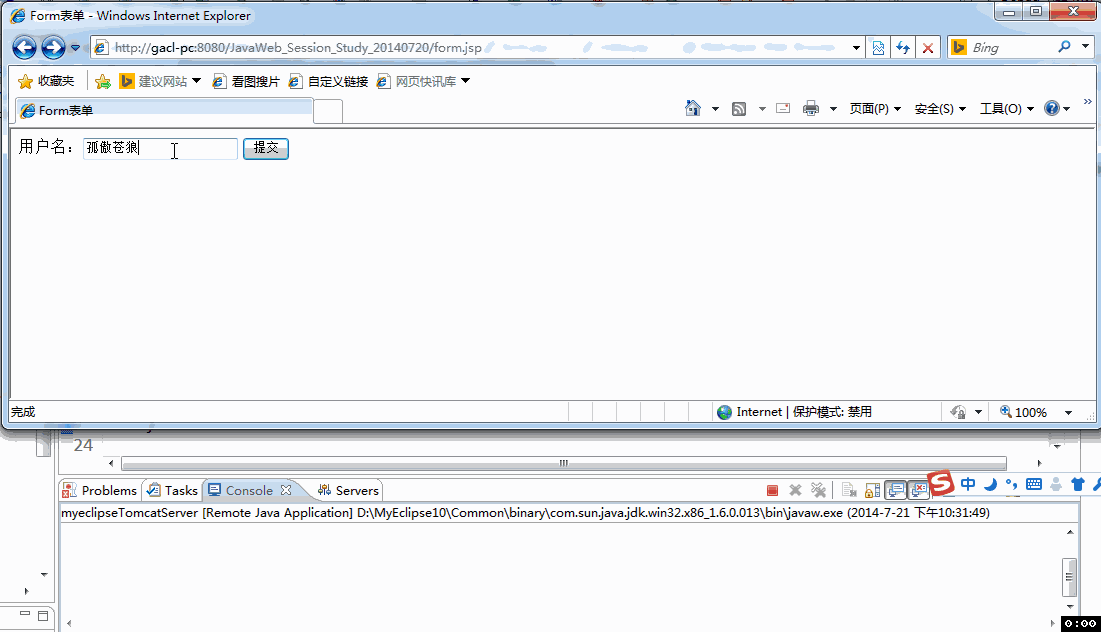
1.2. 시나리오 2: 양식을 제출한 후 사용자가 [새로 고침] 버튼을 클릭하여 양식이 반복적으로 제출됩니다. 데모 애니메이션은 다음과 같습니다.
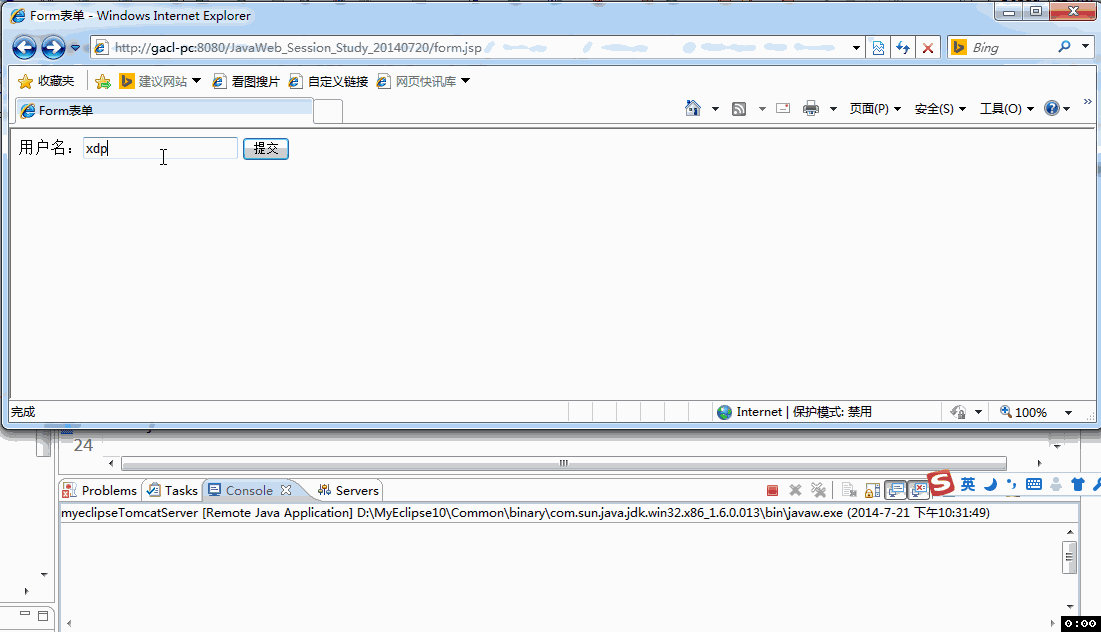 브라우저의 새로 고침 버튼을 클릭하면 브라우저의 마지막 내용이 새로 고쳐집니다. 동일한 작업을 다시 수행하면 양식이 다시 제출됩니다.
브라우저의 새로 고침 버튼을 클릭하면 브라우저의 마지막 내용이 새로 고쳐집니다. 동일한 작업을 다시 수행하면 양식이 다시 제출됩니다.
1.3. 시나리오 3: 사용자가 양식을 제출한 후 브라우저의 [뒤로] 버튼을 클릭하여 양식 페이지로 돌아가서 다시 제출합니다.
데모 애니메이션은 다음과 같습니다.
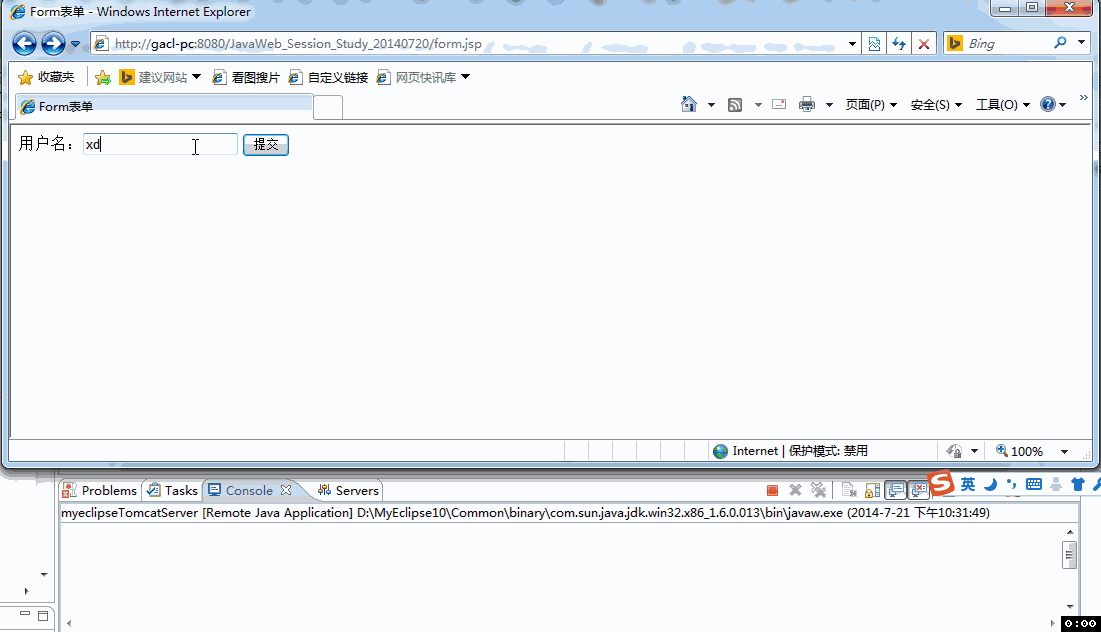 2. 양식의 반복 제출을 방지하는 JavaScript
2. 양식의 반복 제출을 방지하는 JavaScript
위에서 언급한 반복 양식 제출 문제가 있으므로 이를 해결하는 방법을 찾아야 합니다. 보다 일반적인 방법은 반복 양식 제출을 방지하기 위해 JavaScript를 사용하는 것입니다.
form.jsp 페이지를 수정하고 다음 JavaScript 코드를 추가하여 반복적인 양식 제출을 방지하세요
<code style="border-radius: 4px;font-size: 0.85em;margin: 0px 0.15em;background: rgb(40, 44, 52);color: rgb(171, 178, 191);display: block;padding: 7.5px;overflow-x: auto;white-space: nowrap;" class="hljs-default">1 <span class="hljs-default-tag" style="color: rgb(171, 178, 191);background: rgba(0, 0, 0, 0);display: inline;width: 561px;text-decoration: none solid rgb(171, 178, 191);font-weight: 400;font-style: normal;"><<span class="hljs-default-name" style="color: rgb(224, 108, 117);background: rgba(0, 0, 0, 0);display: inline;width: 16px;text-decoration: none solid rgb(224, 108, 117);font-weight: 400;font-style: normal;">%@</span> <span class="hljs-default-attr" style="color: rgb(209, 154, 102);background: rgba(0, 0, 0, 0);display: inline;width: 34px;text-decoration: none solid rgb(209, 154, 102);font-weight: 400;font-style: normal;">page</span> <span class="hljs-default-attr" style="color: rgb(209, 154, 102);background: rgba(0, 0, 0, 0);display: inline;width: 66px;text-decoration: none solid rgb(209, 154, 102);font-weight: 400;font-style: normal;">language</span>=<span class="hljs-default-string" style="color: rgb(152, 195, 121);background: rgba(0, 0, 0, 0);display: inline;width: 49px;text-decoration: none solid rgb(152, 195, 121);font-weight: 400;font-style: normal;">"java"</span> <span class="hljs-default-attr" style="color: rgb(209, 154, 102);background: rgba(0, 0, 0, 0);display: inline;width: 49px;text-decoration: none solid rgb(209, 154, 102);font-weight: 400;font-style: normal;">import</span>=<span class="hljs-default-string" style="color: rgb(152, 195, 121);background: rgba(0, 0, 0, 0);display: inline;width: 108px;text-decoration: none solid rgb(152, 195, 121);font-weight: 400;font-style: normal;">"java.util.*"</span> <span class="hljs-default-attr" style="color: rgb(209, 154, 102);background: rgba(0, 0, 0, 0);display: inline;width: 100px;text-decoration: none solid rgb(209, 154, 102);font-weight: 400;font-style: normal;">pageEncoding</span>=<span class="hljs-default-string" style="color: rgb(152, 195, 121);background: rgba(0, 0, 0, 0);display: inline;width: 58px;text-decoration: none solid rgb(152, 195, 121);font-weight: 400;font-style: normal;">"UTF-8"</span>%></span><br> 2 <span class="hljs-default-meta" style="color: rgb(97, 174, 238);background: rgba(0, 0, 0, 0);display: inline;width: 124px;text-decoration: none solid rgb(97, 174, 238);font-weight: 400;font-style: normal;"><!DOCTYPE HTML></span><br> 3 <span class="hljs-default-tag" style="color: rgb(171, 178, 191);background: rgba(0, 0, 0, 0);display: inline;width: 49px;text-decoration: none solid rgb(171, 178, 191);font-weight: 400;font-style: normal;"><<span class="hljs-default-name" style="color: rgb(224, 108, 117);background: rgba(0, 0, 0, 0);display: inline;width: 34px;text-decoration: none solid rgb(224, 108, 117);font-weight: 400;font-style: normal;">html</span>></span><br> 4 <span class="hljs-default-tag" style="color: rgb(171, 178, 191);background: rgba(0, 0, 0, 0);display: inline;width: 49px;text-decoration: none solid rgb(171, 178, 191);font-weight: 400;font-style: normal;"><<span class="hljs-default-name" style="color: rgb(224, 108, 117);background: rgba(0, 0, 0, 0);display: inline;width: 34px;text-decoration: none solid rgb(224, 108, 117);font-weight: 400;font-style: normal;">head</span>></span><br> 5 <span class="hljs-default-tag" style="color: rgb(171, 178, 191);background: rgba(0, 0, 0, 0);display: inline;width: 58px;text-decoration: none solid rgb(171, 178, 191);font-weight: 400;font-style: normal;"><<span class="hljs-default-name" style="color: rgb(224, 108, 117);background: rgba(0, 0, 0, 0);display: inline;width: 41px;text-decoration: none solid rgb(224, 108, 117);font-weight: 400;font-style: normal;">title</span>></span>Form表单<span class="hljs-default-tag" style="color: rgb(171, 178, 191);background: rgba(0, 0, 0, 0);display: inline;width: 65px;text-decoration: none solid rgb(171, 178, 191);font-weight: 400;font-style: normal;"></<span class="hljs-default-name" style="color: rgb(224, 108, 117);background: rgba(0, 0, 0, 0);display: inline;width: 41px;text-decoration: none solid rgb(224, 108, 117);font-weight: 400;font-style: normal;">title</span>></span><br> 6 <span class="hljs-default-tag" style="color: rgb(171, 178, 191);background: rgba(0, 0, 0, 0);display: inline;width: 256px;text-decoration: none solid rgb(171, 178, 191);font-weight: 400;font-style: normal;"><<span class="hljs-default-name" style="color: rgb(224, 108, 117);background: rgba(0, 0, 0, 0);display: inline;width: 50px;text-decoration: none solid rgb(224, 108, 117);font-weight: 400;font-style: normal;">script</span> <span class="hljs-default-attr" style="color: rgb(209, 154, 102);background: rgba(0, 0, 0, 0);display: inline;width: 34px;text-decoration: none solid rgb(209, 154, 102);font-weight: 400;font-style: normal;">type</span>=<span class="hljs-default-string" style="color: rgb(152, 195, 121);background: rgba(0, 0, 0, 0);display: inline;width: 140px;text-decoration: none solid rgb(152, 195, 121);font-weight: 400;font-style: normal;">"text/javascript"</span>></span><span class="javascript"><br><span class="hljs-default-number" style="color: rgb(209, 154, 102);background: rgba(0, 0, 0, 0);display: inline;width: 9px;text-decoration: none solid rgb(209, 154, 102);font-weight: 400;font-style: normal;">7</span> <span class="hljs-default-keyword" style="color: rgb(198, 120, 221);background: rgba(0, 0, 0, 0);display: inline;width: 25px;text-decoration: none solid rgb(198, 120, 221);font-weight: 400;font-style: normal;">var</span> isCommitted = <span class="hljs-default-literal" style="color: rgb(86, 182, 194);background: rgba(0, 0, 0, 0);display: inline;width: 41px;text-decoration: none solid rgb(86, 182, 194);font-weight: 400;font-style: normal;">false</span>;<span class="hljs-default-comment" style="color: rgb(92, 99, 112);background: rgba(0, 0, 0, 0);display: inline;width: 268px;text-decoration: none solid rgb(92, 99, 112);font-weight: 400;font-style: italic;">//表单是否已经提交标识,默认为false</span><br><span class="hljs-default-number" style="color: rgb(209, 154, 102);background: rgba(0, 0, 0, 0);display: inline;width: 9px;text-decoration: none solid rgb(209, 154, 102);font-weight: 400;font-style: normal;">8</span> <span class="hljs-default-function" style="color: rgb(171, 178, 191);background: rgba(0, 0, 0, 0);display: inline;width: 158px;text-decoration: none solid rgb(171, 178, 191);font-weight: 400;font-style: normal;"><span class="hljs-default-keyword" style="color: rgb(198, 120, 221);background: rgba(0, 0, 0, 0);display: inline;width: 66px;text-decoration: none solid rgb(198, 120, 221);font-weight: 400;font-style: normal;">function</span> <span class="hljs-default-title" style="color: rgb(97, 174, 238);background: rgba(0, 0, 0, 0);display: inline;width: 66px;text-decoration: none solid rgb(97, 174, 238);font-weight: 400;font-style: normal;">dosubmit</span>(<span class="hljs-default-params" style="color: rgb(171, 178, 191);background: rgba(0, 0, 0, 0);display: inline;width: 0px;text-decoration: none solid rgb(171, 178, 191);font-weight: 400;font-style: normal;"></span>)</span>{<br><span class="hljs-default-number" style="color: rgb(209, 154, 102);background: rgba(0, 0, 0, 0);display: inline;width: 9px;text-decoration: none solid rgb(209, 154, 102);font-weight: 400;font-style: normal;">9</span> <span class="hljs-default-keyword" style="color: rgb(198, 120, 221);background: rgba(0, 0, 0, 0);display: inline;width: 16px;text-decoration: none solid rgb(198, 120, 221);font-weight: 400;font-style: normal;">if</span>(isCommitted==<span class="hljs-default-literal" style="color: rgb(86, 182, 194);background: rgba(0, 0, 0, 0);display: inline;width: 41px;text-decoration: none solid rgb(86, 182, 194);font-weight: 400;font-style: normal;">false</span>){<br><span class="hljs-default-number" style="color: rgb(209, 154, 102);background: rgba(0, 0, 0, 0);display: inline;width: 16px;text-decoration: none solid rgb(209, 154, 102);font-weight: 400;font-style: normal;">10</span> isCommitted = <span class="hljs-default-literal" style="color: rgb(86, 182, 194);background: rgba(0, 0, 0, 0);display: inline;width: 33px;text-decoration: none solid rgb(86, 182, 194);font-weight: 400;font-style: normal;">true</span>;<span class="hljs-default-comment" style="color: rgb(92, 99, 112);background: rgba(0, 0, 0, 0);display: inline;width: 350px;text-decoration: none solid rgb(92, 99, 112);font-weight: 400;font-style: italic;">//提交表单后,将表单是否已经提交标识设置为true</span><br><span class="hljs-default-number" style="color: rgb(209, 154, 102);background: rgba(0, 0, 0, 0);display: inline;width: 16px;text-decoration: none solid rgb(209, 154, 102);font-weight: 400;font-style: normal;">11</span> <span class="hljs-default-keyword" style="color: rgb(198, 120, 221);background: rgba(0, 0, 0, 0);display: inline;width: 50px;text-decoration: none solid rgb(198, 120, 221);font-weight: 400;font-style: normal;">return</span> <span class="hljs-default-literal" style="color: rgb(86, 182, 194);background: rgba(0, 0, 0, 0);display: inline;width: 34px;text-decoration: none solid rgb(86, 182, 194);font-weight: 400;font-style: normal;">true</span>;<span class="hljs-default-comment" style="color: rgb(92, 99, 112);background: rgba(0, 0, 0, 0);display: inline;width: 185px;text-decoration: none solid rgb(92, 99, 112);font-weight: 400;font-style: italic;">//返回true让表单正常提交</span><br><span class="hljs-default-number" style="color: rgb(209, 154, 102);background: rgba(0, 0, 0, 0);display: inline;width: 16px;text-decoration: none solid rgb(209, 154, 102);font-weight: 400;font-style: normal;">12</span> }<span class="hljs-default-keyword" style="color: rgb(198, 120, 221);background: rgba(0, 0, 0, 0);display: inline;width: 34px;text-decoration: none solid rgb(198, 120, 221);font-weight: 400;font-style: normal;">else</span>{<br><span class="hljs-default-number" style="color: rgb(209, 154, 102);background: rgba(0, 0, 0, 0);display: inline;width: 16px;text-decoration: none solid rgb(209, 154, 102);font-weight: 400;font-style: normal;">13</span> <span class="hljs-default-keyword" style="color: rgb(198, 120, 221);background: rgba(0, 0, 0, 0);display: inline;width: 50px;text-decoration: none solid rgb(198, 120, 221);font-weight: 400;font-style: normal;">return</span> <span class="hljs-default-literal" style="color: rgb(86, 182, 194);background: rgba(0, 0, 0, 0);display: inline;width: 41px;text-decoration: none solid rgb(86, 182, 194);font-weight: 400;font-style: normal;">false</span>;<span class="hljs-default-comment" style="color: rgb(92, 99, 112);background: rgba(0, 0, 0, 0);display: inline;width: 208px;text-decoration: none solid rgb(92, 99, 112);font-weight: 400;font-style: italic;">//返回false那么表单将不提交</span><br><span class="hljs-default-number" style="color: rgb(209, 154, 102);background: rgba(0, 0, 0, 0);display: inline;width: 16px;text-decoration: none solid rgb(209, 154, 102);font-weight: 400;font-style: normal;">14</span> }<br><span class="hljs-default-number" style="color: rgb(209, 154, 102);background: rgba(0, 0, 0, 0);display: inline;width: 16px;text-decoration: none solid rgb(209, 154, 102);font-weight: 400;font-style: normal;">15</span> }<br><span class="hljs-default-number" style="color: rgb(209, 154, 102);background: rgba(0, 0, 0, 0);display: inline;width: 16px;text-decoration: none solid rgb(209, 154, 102);font-weight: 400;font-style: normal;">16</span> </span><span class="hljs-default-tag" style="color: rgb(171, 178, 191);background: rgba(0, 0, 0, 0);display: inline;width: 74px;text-decoration: none solid rgb(171, 178, 191);font-weight: 400;font-style: normal;"></<span class="hljs-default-name" style="color: rgb(224, 108, 117);background: rgba(0, 0, 0, 0);display: inline;width: 50px;text-decoration: none solid rgb(224, 108, 117);font-weight: 400;font-style: normal;">script</span>></span><br>17 <span class="hljs-default-tag" style="color: rgb(171, 178, 191);background: rgba(0, 0, 0, 0);display: inline;width: 58px;text-decoration: none solid rgb(171, 178, 191);font-weight: 400;font-style: normal;"></<span class="hljs-default-name" style="color: rgb(224, 108, 117);background: rgba(0, 0, 0, 0);display: inline;width: 33px;text-decoration: none solid rgb(224, 108, 117);font-weight: 400;font-style: normal;">head</span>></span><br>18 <br>19 <span class="hljs-default-tag" style="color: rgb(171, 178, 191);background: rgba(0, 0, 0, 0);display: inline;width: 49px;text-decoration: none solid rgb(171, 178, 191);font-weight: 400;font-style: normal;"><<span class="hljs-default-name" style="color: rgb(224, 108, 117);background: rgba(0, 0, 0, 0);display: inline;width: 34px;text-decoration: none solid rgb(224, 108, 117);font-weight: 400;font-style: normal;">body</span>></span><br>20 <span class="hljs-default-tag" style="color: rgb(171, 178, 191);background: rgba(0, 0, 0, 0);display: inline;width: 949px;text-decoration: none solid rgb(171, 178, 191);font-weight: 400;font-style: normal;"><<span class="hljs-default-name" style="color: rgb(224, 108, 117);background: rgba(0, 0, 0, 0);display: inline;width: 33px;text-decoration: none solid rgb(224, 108, 117);font-weight: 400;font-style: normal;">form</span> <span class="hljs-default-attr" style="color: rgb(209, 154, 102);background: rgba(0, 0, 0, 0);display: inline;width: 49px;text-decoration: none solid rgb(209, 154, 102);font-weight: 400;font-style: normal;">action</span>=<span class="hljs-default-string" style="color: rgb(152, 195, 121);background: rgba(0, 0, 0, 0);display: inline;width: 479px;text-decoration: none solid rgb(152, 195, 121);font-weight: 400;font-style: normal;">"${pageContext.request.contextPath}/servlet/DoFormServlet"</span> <span class="hljs-default-attr" style="color: rgb(209, 154, 102);background: rgba(0, 0, 0, 0);display: inline;width: 66px;text-decoration: none solid rgb(209, 154, 102);font-weight: 400;font-style: normal;">onsubmit</span>=<span class="hljs-default-string" style="color: rgb(152, 195, 121);background: rgba(0, 0, 0, 0);display: inline;width: 156px;text-decoration: none solid rgb(152, 195, 121);font-weight: 400;font-style: normal;">"return dosubmit()"</span> <span class="hljs-default-attr" style="color: rgb(209, 154, 102);background: rgba(0, 0, 0, 0);display: inline;width: 50px;text-decoration: none solid rgb(209, 154, 102);font-weight: 400;font-style: normal;">method</span>=<span class="hljs-default-string" style="color: rgb(152, 195, 121);background: rgba(0, 0, 0, 0);display: inline;width: 49px;text-decoration: none solid rgb(152, 195, 121);font-weight: 400;font-style: normal;">"post"</span>></span><br>21 用户名:<span class="hljs-default-tag" style="color: rgb(171, 178, 191);background: rgba(0, 0, 0, 0);display: inline;width: 289px;text-decoration: none solid rgb(171, 178, 191);font-weight: 400;font-style: normal;"><<span class="hljs-default-name" style="color: rgb(224, 108, 117);background: rgba(0, 0, 0, 0);display: inline;width: 41px;text-decoration: none solid rgb(224, 108, 117);font-weight: 400;font-style: normal;">input</span> <span class="hljs-default-attr" style="color: rgb(209, 154, 102);background: rgba(0, 0, 0, 0);display: inline;width: 33px;text-decoration: none solid rgb(209, 154, 102);font-weight: 400;font-style: normal;">type</span>=<span class="hljs-default-string" style="color: rgb(152, 195, 121);background: rgba(0, 0, 0, 0);display: inline;width: 49px;text-decoration: none solid rgb(152, 195, 121);font-weight: 400;font-style: normal;">"text"</span> <span class="hljs-default-attr" style="color: rgb(209, 154, 102);background: rgba(0, 0, 0, 0);display: inline;width: 33px;text-decoration: none solid rgb(209, 154, 102);font-weight: 400;font-style: normal;">name</span>=<span class="hljs-default-string" style="color: rgb(152, 195, 121);background: rgba(0, 0, 0, 0);display: inline;width: 83px;text-decoration: none solid rgb(152, 195, 121);font-weight: 400;font-style: normal;">"username"</span>></span><br>22 <span class="hljs-default-tag" style="color: rgb(171, 178, 191);background: rgba(0, 0, 0, 0);display: inline;width: 376px;text-decoration: none solid rgb(171, 178, 191);font-weight: 400;font-style: normal;"><<span class="hljs-default-name" style="color: rgb(224, 108, 117);background: rgba(0, 0, 0, 0);display: inline;width: 41px;text-decoration: none solid rgb(224, 108, 117);font-weight: 400;font-style: normal;">input</span> <span class="hljs-default-attr" style="color: rgb(209, 154, 102);background: rgba(0, 0, 0, 0);display: inline;width: 33px;text-decoration: none solid rgb(209, 154, 102);font-weight: 400;font-style: normal;">type</span>=<span class="hljs-default-string" style="color: rgb(152, 195, 121);background: rgba(0, 0, 0, 0);display: inline;width: 65px;text-decoration: none solid rgb(152, 195, 121);font-weight: 400;font-style: normal;">"submit"</span> <span class="hljs-default-attr" style="color: rgb(209, 154, 102);background: rgba(0, 0, 0, 0);display: inline;width: 41px;text-decoration: none solid rgb(209, 154, 102);font-weight: 400;font-style: normal;">value</span>=<span class="hljs-default-string" style="color: rgb(152, 195, 121);background: rgba(0, 0, 0, 0);display: inline;width: 48px;text-decoration: none solid rgb(152, 195, 121);font-weight: 400;font-style: normal;">"提交"</span> <span class="hljs-default-attr" style="color: rgb(209, 154, 102);background: rgba(0, 0, 0, 0);display: inline;width: 16px;text-decoration: none solid rgb(209, 154, 102);font-weight: 400;font-style: normal;">id</span>=<span class="hljs-default-string" style="color: rgb(152, 195, 121);background: rgba(0, 0, 0, 0);display: inline;width: 66px;text-decoration: none solid rgb(152, 195, 121);font-weight: 400;font-style: normal;">"submit"</span>></span><br>23 <span class="hljs-default-tag" style="color: rgb(171, 178, 191);background: rgba(0, 0, 0, 0);display: inline;width: 58px;text-decoration: none solid rgb(171, 178, 191);font-weight: 400;font-style: normal;"></<span class="hljs-default-name" style="color: rgb(224, 108, 117);background: rgba(0, 0, 0, 0);display: inline;width: 34px;text-decoration: none solid rgb(224, 108, 117);font-weight: 400;font-style: normal;">form</span>></span><br>24 <span class="hljs-default-tag" style="color: rgb(171, 178, 191);background: rgba(0, 0, 0, 0);display: inline;width: 58px;text-decoration: none solid rgb(171, 178, 191);font-weight: 400;font-style: normal;"></<span class="hljs-default-name" style="color: rgb(224, 108, 117);background: rgba(0, 0, 0, 0);display: inline;width: 33px;text-decoration: none solid rgb(224, 108, 117);font-weight: 400;font-style: normal;">body</span>></span><br>25 <span class="hljs-default-tag" style="color: rgb(171, 178, 191);background: rgba(0, 0, 0, 0);display: inline;width: 58px;text-decoration: none solid rgb(171, 178, 191);font-weight: 400;font-style: normal;"></<span class="hljs-default-name" style="color: rgb(224, 108, 117);background: rgba(0, 0, 0, 0);display: inline;width: 33px;text-decoration: none solid rgb(224, 108, 117);font-weight: 400;font-style: normal;">html</span>></span></code>
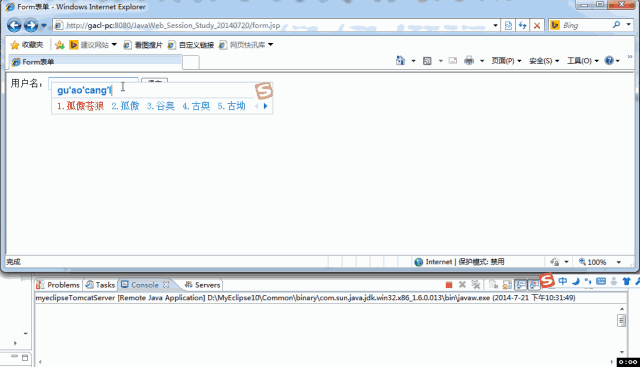 보시다시피 "
보시다시피 "
" 이 응용 시나리오에서는 JavaScript를 사용하여 이 문제를 해결할 수 있습니다. 해결책은"JavaScript를 사용하여 양식을 제어하는 것은 한 번만 제출할 수 있습니다"입니다. 이 방법 외에도 또 다른 일반적인 방법은 양식을 제출한 후에 제출 버튼을 사용할 수 없도록 설정하여 사용자가 두 번째로 제출 버튼을 클릭할 수 없도록 하는 것입니다. 코드는 다음과 같습니다. :
<code style="border-radius: 4px;font-size: 0.85em;margin: 0px 0.15em;background: rgb(40, 44, 52);color: rgb(171, 178, 191);display: block;padding: 7.5px;overflow-x: auto;white-space: nowrap;" class="hljs-default"><span class="hljs-default-number" style="color: rgb(209, 154, 102);background: rgba(0, 0, 0, 0);display: inline;width: 8px;text-decoration: none solid rgb(209, 154, 102);font-weight: 400;font-style: normal;">1</span> <span class="hljs-default-function" style="color: rgb(171, 178, 191);background: rgba(0, 0, 0, 0);display: inline;width: 156px;text-decoration: none solid rgb(171, 178, 191);font-weight: 400;font-style: normal;"><span class="hljs-default-keyword" style="color: rgb(198, 120, 221);background: rgba(0, 0, 0, 0);display: inline;width: 66px;text-decoration: none solid rgb(198, 120, 221);font-weight: 400;font-style: normal;">function</span> <span class="hljs-default-title" style="color: rgb(97, 174, 238);background: rgba(0, 0, 0, 0);display: inline;width: 66px;text-decoration: none solid rgb(97, 174, 238);font-weight: 400;font-style: normal;">dosubmit</span>(<span class="hljs-default-params" style="color: rgb(171, 178, 191);background: rgba(0, 0, 0, 0);display: inline;width: 0px;text-decoration: none solid rgb(171, 178, 191);font-weight: 400;font-style: normal;"></span>)</span>{<br><span class="hljs-default-number" style="color: rgb(209, 154, 102);background: rgba(0, 0, 0, 0);display: inline;width: 8px;text-decoration: none solid rgb(209, 154, 102);font-weight: 400;font-style: normal;">2</span> <span class="hljs-default-comment" style="color: rgb(92, 99, 112);background: rgba(0, 0, 0, 0);display: inline;width: 138px;text-decoration: none solid rgb(92, 99, 112);font-weight: 400;font-style: italic;">//获取表单提交按钮</span><br><span class="hljs-default-number" style="color: rgb(209, 154, 102);background: rgba(0, 0, 0, 0);display: inline;width: 8px;text-decoration: none solid rgb(209, 154, 102);font-weight: 400;font-style: normal;">3</span> <span class="hljs-default-keyword" style="color: rgb(198, 120, 221);background: rgba(0, 0, 0, 0);display: inline;width: 25px;text-decoration: none solid rgb(198, 120, 221);font-weight: 400;font-style: normal;">var</span> btnSubmit = <span class="hljs-default-built_in" style="color: rgb(230, 192, 123);background: rgba(0, 0, 0, 0);display: inline;width: 66px;text-decoration: none solid rgb(230, 192, 123);font-weight: 400;font-style: normal;">document</span>.getElementById(<span class="hljs-default-string" style="color: rgb(152, 195, 121);background: rgba(0, 0, 0, 0);display: inline;width: 66px;text-decoration: none solid rgb(152, 195, 121);font-weight: 400;font-style: normal;">"submit"</span>);<br><span class="hljs-default-number" style="color: rgb(209, 154, 102);background: rgba(0, 0, 0, 0);display: inline;width: 8px;text-decoration: none solid rgb(209, 154, 102);font-weight: 400;font-style: normal;">4</span> <span class="hljs-default-comment" style="color: rgb(92, 99, 112);background: rgba(0, 0, 0, 0);display: inline;width: 483px;text-decoration: none solid rgb(92, 99, 112);font-weight: 400;font-style: italic;">//将表单提交按钮设置为不可用,这样就可以避免用户再次点击提交按钮</span><br><span class="hljs-default-number" style="color: rgb(209, 154, 102);background: rgba(0, 0, 0, 0);display: inline;width: 8px;text-decoration: none solid rgb(209, 154, 102);font-weight: 400;font-style: normal;">5</span> btnSubmit.disabled= <span class="hljs-default-string" style="color: rgb(152, 195, 121);background: rgba(0, 0, 0, 0);display: inline;width: 83px;text-decoration: none solid rgb(152, 195, 121);font-weight: 400;font-style: normal;">"disabled"</span>;<br><span class="hljs-default-number" style="color: rgb(209, 154, 102);background: rgba(0, 0, 0, 0);display: inline;width: 8px;text-decoration: none solid rgb(209, 154, 102);font-weight: 400;font-style: normal;">6</span> <span class="hljs-default-comment" style="color: rgb(92, 99, 112);background: rgba(0, 0, 0, 0);display: inline;width: 215px;text-decoration: none solid rgb(92, 99, 112);font-weight: 400;font-style: italic;">//返回true让表单可以正常提交</span><br><span class="hljs-default-number" style="color: rgb(209, 154, 102);background: rgba(0, 0, 0, 0);display: inline;width: 8px;text-decoration: none solid rgb(209, 154, 102);font-weight: 400;font-style: normal;">7</span> <span class="hljs-default-keyword" style="color: rgb(198, 120, 221);background: rgba(0, 0, 0, 0);display: inline;width: 50px;text-decoration: none solid rgb(198, 120, 221);font-weight: 400;font-style: normal;">return</span> <span class="hljs-default-literal" style="color: rgb(86, 182, 194);background: rgba(0, 0, 0, 0);display: inline;width: 33px;text-decoration: none solid rgb(86, 182, 194);font-weight: 400;font-style: normal;">true</span>;<br><span class="hljs-default-number" style="color: rgb(209, 154, 102);background: rgba(0, 0, 0, 0);display: inline;width: 8px;text-decoration: none solid rgb(209, 154, 102);font-weight: 400;font-style: normal;">8</span> }</code>
Run 효과는 다음과 같습니다. 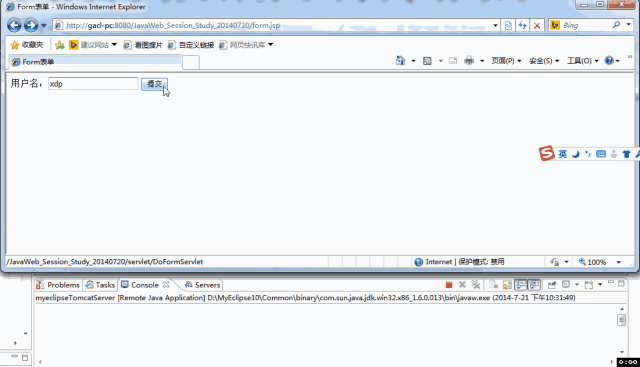
另外还有一种做法就是提交表单后,将提交按钮隐藏起来,这种做法和将提交按钮设置为不可用是差不多的,个人觉得将提交按钮隐藏影响到页面布局的美观,并且可能会让用户误以为是bug(怎么我一点击按钮,按钮就不见了呢?用户可能会有这样的疑问),我个人在开发中用得比较多的是表单提交后,将提交按钮设置为不可用,反正使用JavaScript防止表单重复提交的做法都是差不多的,目的都是让表单只能提交一次,这样就可以做到表单不重复提交了。
使用JavaScript防止表单重复提交的做法只对上述提交到导致表单重复提交的三种场景中的【场景一】有效,而对于【场景二】和【场景三】是没有用,依然无法解决表单重复提交问题。
三、利用Session防止表单重复提交
对于【场景二】和【场景三】导致表单重复提交的问题,既然客户端无法解决,那么就在服务器端解决,在服务器端解决就需要用到session了。
具体的做法:在服务器端生成一个唯一的随机标识号,专业术语称为Token(令牌),同时在当前用户的Session域中保存这个Token。然后将Token发送到客户端的Form表单中,在Form表单中使用隐藏域来存储这个Token,表单提交的时候连同这个Token一起提交到服务器端,然后在服务器端判断客户端提交上来的Token与服务器端生成的Token是否一致,如果不一致,那就是重复提交了,此时服务器端就可以不处理重复提交的表单。如果相同则处理表单提交,处理完后清除当前用户的Session域中存储的标识号。
在下列情况下,服务器程序将拒绝处理用户提交的表单请求:
存储Session域中的Token(令牌)与表单提交的Token(令牌)不同。
当前用户的Session中不存在Token(令牌)。
用户提交的表单数据中没有Token(令牌)。
看具体的范例:
1.创建FormServlet,用于生成Token(令牌)和跳转到form.jsp页面
<code style="border-radius: 4px;font-size: 0.85em;margin: 0px 0.15em;background: rgb(40, 44, 52);color: rgb(171, 178, 191);display: block;padding: 7.5px;overflow-x: auto;white-space: nowrap;" class="hljs-default"><span class="hljs-default-number" style="color: rgb(209, 154, 102);background: rgba(0, 0, 0, 0);display: inline;width: 8px;text-decoration: none solid rgb(209, 154, 102);font-weight: 400;font-style: normal;">1</span> <span class="hljs-default-keyword" style="color: rgb(198, 120, 221);background: rgba(0, 0, 0, 0);display: inline;width: 58px;text-decoration: none solid rgb(198, 120, 221);font-weight: 400;font-style: normal;">package</span> xdp.gacl.session;<br><span class="hljs-default-number" style="color: rgb(209, 154, 102);background: rgba(0, 0, 0, 0);display: inline;width: 9px;text-decoration: none solid rgb(209, 154, 102);font-weight: 400;font-style: normal;">2</span> <br><span class="hljs-default-number" style="color: rgb(209, 154, 102);background: rgba(0, 0, 0, 0);display: inline;width: 9px;text-decoration: none solid rgb(209, 154, 102);font-weight: 400;font-style: normal;">3</span> <span class="hljs-default-keyword" style="color: rgb(198, 120, 221);background: rgba(0, 0, 0, 0);display: inline;width: 49px;text-decoration: none solid rgb(198, 120, 221);font-weight: 400;font-style: normal;">import</span> java.io.IOException;<br><span class="hljs-default-number" style="color: rgb(209, 154, 102);background: rgba(0, 0, 0, 0);display: inline;width: 9px;text-decoration: none solid rgb(209, 154, 102);font-weight: 400;font-style: normal;">4</span> <span class="hljs-default-keyword" style="color: rgb(198, 120, 221);background: rgba(0, 0, 0, 0);display: inline;width: 49px;text-decoration: none solid rgb(198, 120, 221);font-weight: 400;font-style: normal;">import</span> javax.servlet.ServletException;<br><span class="hljs-default-number" style="color: rgb(209, 154, 102);background: rgba(0, 0, 0, 0);display: inline;width: 9px;text-decoration: none solid rgb(209, 154, 102);font-weight: 400;font-style: normal;">5</span> <span class="hljs-default-keyword" style="color: rgb(198, 120, 221);background: rgba(0, 0, 0, 0);display: inline;width: 49px;text-decoration: none solid rgb(198, 120, 221);font-weight: 400;font-style: normal;">import</span> javax.servlet.http.HttpServlet;<br><span class="hljs-default-number" style="color: rgb(209, 154, 102);background: rgba(0, 0, 0, 0);display: inline;width: 9px;text-decoration: none solid rgb(209, 154, 102);font-weight: 400;font-style: normal;">6</span> <span class="hljs-default-keyword" style="color: rgb(198, 120, 221);background: rgba(0, 0, 0, 0);display: inline;width: 49px;text-decoration: none solid rgb(198, 120, 221);font-weight: 400;font-style: normal;">import</span> javax.servlet.http.HttpServletRequest;<br><span class="hljs-default-number" style="color: rgb(209, 154, 102);background: rgba(0, 0, 0, 0);display: inline;width: 9px;text-decoration: none solid rgb(209, 154, 102);font-weight: 400;font-style: normal;">7</span> <span class="hljs-default-keyword" style="color: rgb(198, 120, 221);background: rgba(0, 0, 0, 0);display: inline;width: 49px;text-decoration: none solid rgb(198, 120, 221);font-weight: 400;font-style: normal;">import</span> javax.servlet.http.HttpServletResponse;<br><span class="hljs-default-number" style="color: rgb(209, 154, 102);background: rgba(0, 0, 0, 0);display: inline;width: 9px;text-decoration: none solid rgb(209, 154, 102);font-weight: 400;font-style: normal;">8</span> <br><span class="hljs-default-number" style="color: rgb(209, 154, 102);background: rgba(0, 0, 0, 0);display: inline;width: 9px;text-decoration: none solid rgb(209, 154, 102);font-weight: 400;font-style: normal;">9</span> <span class="hljs-default-keyword" style="color: rgb(198, 120, 221);background: rgba(0, 0, 0, 0);display: inline;width: 49px;text-decoration: none solid rgb(198, 120, 221);font-weight: 400;font-style: normal;">public</span> <span class="hljs-default-class" style="color: rgb(171, 178, 191);background: rgba(0, 0, 0, 0);display: inline;width: 313px;text-decoration: none solid rgb(171, 178, 191);font-weight: 400;font-style: normal;"><span class="hljs-default-keyword" style="color: rgb(198, 120, 221);background: rgba(0, 0, 0, 0);display: inline;width: 41px;text-decoration: none solid rgb(198, 120, 221);font-weight: 400;font-style: normal;">class</span> <span class="hljs-default-title" style="color: rgb(230, 192, 123);background: rgba(0, 0, 0, 0);display: inline;width: 91px;text-decoration: none solid rgb(230, 192, 123);font-weight: 400;font-style: normal;">FormServlet</span> <span class="hljs-default-keyword" style="color: rgb(198, 120, 221);background: rgba(0, 0, 0, 0);display: inline;width: 59px;text-decoration: none solid rgb(198, 120, 221);font-weight: 400;font-style: normal;">extends</span> <span class="hljs-default-title" style="color: rgb(230, 192, 123);background: rgba(0, 0, 0, 0);display: inline;width: 91px;text-decoration: none solid rgb(230, 192, 123);font-weight: 400;font-style: normal;">HttpServlet</span> </span>{<br><span class="hljs-default-number" style="color: rgb(209, 154, 102);background: rgba(0, 0, 0, 0);display: inline;width: 16px;text-decoration: none solid rgb(209, 154, 102);font-weight: 400;font-style: normal;">10</span> <span class="hljs-default-keyword" style="color: rgb(198, 120, 221);background: rgba(0, 0, 0, 0);display: inline;width: 58px;text-decoration: none solid rgb(198, 120, 221);font-weight: 400;font-style: normal;">private</span> <span class="hljs-default-keyword" style="color: rgb(198, 120, 221);background: rgba(0, 0, 0, 0);display: inline;width: 49px;text-decoration: none solid rgb(198, 120, 221);font-weight: 400;font-style: normal;">static</span> <span class="hljs-default-keyword" style="color: rgb(198, 120, 221);background: rgba(0, 0, 0, 0);display: inline;width: 41px;text-decoration: none solid rgb(198, 120, 221);font-weight: 400;font-style: normal;">final</span> <span class="hljs-default-keyword" style="color: rgb(198, 120, 221);background: rgba(0, 0, 0, 0);display: inline;width: 34px;text-decoration: none solid rgb(198, 120, 221);font-weight: 400;font-style: normal;">long</span> serialVersionUID = -<span class="hljs-default-number" style="color: rgb(209, 154, 102);background: rgba(0, 0, 0, 0);display: inline;width: 158px;text-decoration: none solid rgb(209, 154, 102);font-weight: 400;font-style: normal;">884689940866074733L</span>;<br><span class="hljs-default-number" style="color: rgb(209, 154, 102);background: rgba(0, 0, 0, 0);display: inline;width: 16px;text-decoration: none solid rgb(209, 154, 102);font-weight: 400;font-style: normal;">11</span> <br><span class="hljs-default-number" style="color: rgb(209, 154, 102);background: rgba(0, 0, 0, 0);display: inline;width: 16px;text-decoration: none solid rgb(209, 154, 102);font-weight: 400;font-style: normal;">12</span> <span class="hljs-default-function" style="color: rgb(171, 178, 191);background: rgba(0, 0, 0, 0);display: inline;width: 676px;text-decoration: none solid rgb(171, 178, 191);font-weight: 400;font-style: normal;"><span class="hljs-default-keyword" style="color: rgb(198, 120, 221);background: rgba(0, 0, 0, 0);display: inline;width: 50px;text-decoration: none solid rgb(198, 120, 221);font-weight: 400;font-style: normal;">public</span> <span class="hljs-default-keyword" style="color: rgb(198, 120, 221);background: rgba(0, 0, 0, 0);display: inline;width: 34px;text-decoration: none solid rgb(198, 120, 221);font-weight: 400;font-style: normal;">void</span> <span class="hljs-default-title" style="color: rgb(97, 174, 238);background: rgba(0, 0, 0, 0);display: inline;width: 41px;text-decoration: none solid rgb(97, 174, 238);font-weight: 400;font-style: normal;">doGet</span><span class="hljs-default-params" style="color: rgb(171, 178, 191);background: rgba(0, 0, 0, 0);display: inline;width: 479px;text-decoration: none solid rgb(171, 178, 191);font-weight: 400;font-style: normal;">(HttpServletRequest request, HttpServletResponse response)</span><br>13 <span class="hljs-default-keyword" style="color: rgb(198, 120, 221);background: rgba(0, 0, 0, 0);display: inline;width: 49px;text-decoration: none solid rgb(198, 120, 221);font-weight: 400;font-style: normal;">throws</span> ServletException, IOException </span>{<br><span class="hljs-default-number" style="color: rgb(209, 154, 102);background: rgba(0, 0, 0, 0);display: inline;width: 16px;text-decoration: none solid rgb(209, 154, 102);font-weight: 400;font-style: normal;">14</span> <br><span class="hljs-default-number" style="color: rgb(209, 154, 102);background: rgba(0, 0, 0, 0);display: inline;width: 16px;text-decoration: none solid rgb(209, 154, 102);font-weight: 400;font-style: normal;">15</span> String token = TokenProccessor.getInstance().makeToken();<span class="hljs-default-comment" style="color: rgb(92, 99, 112);background: rgba(0, 0, 0, 0);display: inline;width: 78px;text-decoration: none solid rgb(92, 99, 112);font-weight: 400;font-style: italic;">//创建令牌</span><br><span class="hljs-default-number" style="color: rgb(209, 154, 102);background: rgba(0, 0, 0, 0);display: inline;width: 16px;text-decoration: none solid rgb(209, 154, 102);font-weight: 400;font-style: normal;">16</span> System.out.println(<span class="hljs-default-string" style="color: rgb(152, 195, 121);background: rgba(0, 0, 0, 0);display: inline;width: 238px;text-decoration: none solid rgb(152, 195, 121);font-weight: 400;font-style: normal;">"在FormServlet中生成的token:"</span>+token);<br><span class="hljs-default-number" style="color: rgb(209, 154, 102);background: rgba(0, 0, 0, 0);display: inline;width: 16px;text-decoration: none solid rgb(209, 154, 102);font-weight: 400;font-style: normal;">17</span> request.getSession().setAttribute(<span class="hljs-default-string" style="color: rgb(152, 195, 121);background: rgba(0, 0, 0, 0);display: inline;width: 58px;text-decoration: none solid rgb(152, 195, 121);font-weight: 400;font-style: normal;">"token"</span>, token); <span class="hljs-default-comment" style="color: rgb(92, 99, 112);background: rgba(0, 0, 0, 0);display: inline;width: 283px;text-decoration: none solid rgb(92, 99, 112);font-weight: 400;font-style: italic;">//在服务器使用session保存token(令牌)</span><br><span class="hljs-default-number" style="color: rgb(209, 154, 102);background: rgba(0, 0, 0, 0);display: inline;width: 16px;text-decoration: none solid rgb(209, 154, 102);font-weight: 400;font-style: normal;">18</span> request.getRequestDispatcher(<span class="hljs-default-string" style="color: rgb(152, 195, 121);background: rgba(0, 0, 0, 0);display: inline;width: 90px;text-decoration: none solid rgb(152, 195, 121);font-weight: 400;font-style: normal;">"/form.jsp"</span>).forward(request, response);<span class="hljs-default-comment" style="color: rgb(92, 99, 112);background: rgba(0, 0, 0, 0);display: inline;width: 158px;text-decoration: none solid rgb(92, 99, 112);font-weight: 400;font-style: italic;">//跳转到form.jsp页面</span><br><span class="hljs-default-number" style="color: rgb(209, 154, 102);background: rgba(0, 0, 0, 0);display: inline;width: 16px;text-decoration: none solid rgb(209, 154, 102);font-weight: 400;font-style: normal;">19</span> }<br><span class="hljs-default-number" style="color: rgb(209, 154, 102);background: rgba(0, 0, 0, 0);display: inline;width: 16px;text-decoration: none solid rgb(209, 154, 102);font-weight: 400;font-style: normal;">20</span> <br><span class="hljs-default-number" style="color: rgb(209, 154, 102);background: rgba(0, 0, 0, 0);display: inline;width: 16px;text-decoration: none solid rgb(209, 154, 102);font-weight: 400;font-style: normal;">21</span> <span class="hljs-default-function" style="color: rgb(171, 178, 191);background: rgba(0, 0, 0, 0);display: inline;width: 685px;text-decoration: none solid rgb(171, 178, 191);font-weight: 400;font-style: normal;"><span class="hljs-default-keyword" style="color: rgb(198, 120, 221);background: rgba(0, 0, 0, 0);display: inline;width: 50px;text-decoration: none solid rgb(198, 120, 221);font-weight: 400;font-style: normal;">public</span> <span class="hljs-default-keyword" style="color: rgb(198, 120, 221);background: rgba(0, 0, 0, 0);display: inline;width: 34px;text-decoration: none solid rgb(198, 120, 221);font-weight: 400;font-style: normal;">void</span> <span class="hljs-default-title" style="color: rgb(97, 174, 238);background: rgba(0, 0, 0, 0);display: inline;width: 50px;text-decoration: none solid rgb(97, 174, 238);font-weight: 400;font-style: normal;">doPost</span><span class="hljs-default-params" style="color: rgb(171, 178, 191);background: rgba(0, 0, 0, 0);display: inline;width: 478px;text-decoration: none solid rgb(171, 178, 191);font-weight: 400;font-style: normal;">(HttpServletRequest request, HttpServletResponse response)</span><br>22 <span class="hljs-default-keyword" style="color: rgb(198, 120, 221);background: rgba(0, 0, 0, 0);display: inline;width: 49px;text-decoration: none solid rgb(198, 120, 221);font-weight: 400;font-style: normal;">throws</span> ServletException, IOException </span>{<br><span class="hljs-default-number" style="color: rgb(209, 154, 102);background: rgba(0, 0, 0, 0);display: inline;width: 16px;text-decoration: none solid rgb(209, 154, 102);font-weight: 400;font-style: normal;">23</span> doGet(request, response);<br><span class="hljs-default-number" style="color: rgb(209, 154, 102);background: rgba(0, 0, 0, 0);display: inline;width: 16px;text-decoration: none solid rgb(209, 154, 102);font-weight: 400;font-style: normal;">24</span> }<br><span class="hljs-default-number" style="color: rgb(209, 154, 102);background: rgba(0, 0, 0, 0);display: inline;width: 16px;text-decoration: none solid rgb(209, 154, 102);font-weight: 400;font-style: normal;">25</span> <br><span class="hljs-default-number" style="color: rgb(209, 154, 102);background: rgba(0, 0, 0, 0);display: inline;width: 16px;text-decoration: none solid rgb(209, 154, 102);font-weight: 400;font-style: normal;">26</span> }</code>2.在form.jsp中使用隐藏域来存储Token(令牌)
<code style="border-radius: 4px;font-size: 0.85em;margin: 0px 0.15em;background: rgb(40, 44, 52);color: rgb(171, 178, 191);display: block;padding: 7.5px;overflow-x: auto;white-space: nowrap;" class="hljs-default"><span class="hljs-default-number" style="color: rgb(209, 154, 102);background: rgba(0, 0, 0, 0);display: inline;width: 8px;text-decoration: none solid rgb(209, 154, 102);font-weight: 400;font-style: normal;">1</span> <%@ page <span class="hljs-default-keyword" style="color: rgb(198, 120, 221);background: rgba(0, 0, 0, 0);display: inline;width: 66px;text-decoration: none solid rgb(198, 120, 221);font-weight: 400;font-style: normal;">language</span>=<span class="hljs-default-string" style="color: rgb(152, 195, 121);background: rgba(0, 0, 0, 0);display: inline;width: 49px;text-decoration: none solid rgb(152, 195, 121);font-weight: 400;font-style: normal;">"java"</span> import=<span class="hljs-default-string" style="color: rgb(152, 195, 121);background: rgba(0, 0, 0, 0);display: inline;width: 108px;text-decoration: none solid rgb(152, 195, 121);font-weight: 400;font-style: normal;">"java.util.*"</span> pageEncoding=<span class="hljs-default-string" style="color: rgb(152, 195, 121);background: rgba(0, 0, 0, 0);display: inline;width: 58px;text-decoration: none solid rgb(152, 195, 121);font-weight: 400;font-style: normal;">"UTF-8"</span>%><br><span class="hljs-default-number" style="color: rgb(209, 154, 102);background: rgba(0, 0, 0, 0);display: inline;width: 9px;text-decoration: none solid rgb(209, 154, 102);font-weight: 400;font-style: normal;">2</span> <!DOCTYPE HTML PUBLIC <span class="hljs-default-string" style="color: rgb(152, 195, 121);background: rgba(0, 0, 0, 0);display: inline;width: 330px;text-decoration: none solid rgb(152, 195, 121);font-weight: 400;font-style: normal;">"-//W3C//DTD HTML 4.01 Transitional//EN"</span>><br><span class="hljs-default-number" style="color: rgb(209, 154, 102);background: rgba(0, 0, 0, 0);display: inline;width: 9px;text-decoration: none solid rgb(209, 154, 102);font-weight: 400;font-style: normal;">3</span> <span class="hljs-default-symbol" style="color: rgb(97, 174, 238);background: rgba(0, 0, 0, 0);display: inline;width: 49px;text-decoration: none solid rgb(97, 174, 238);font-weight: 400;font-style: normal;"><html></span><br><span class="hljs-default-number" style="color: rgb(209, 154, 102);background: rgba(0, 0, 0, 0);display: inline;width: 9px;text-decoration: none solid rgb(209, 154, 102);font-weight: 400;font-style: normal;">4</span> <span class="hljs-default-symbol" style="color: rgb(97, 174, 238);background: rgba(0, 0, 0, 0);display: inline;width: 49px;text-decoration: none solid rgb(97, 174, 238);font-weight: 400;font-style: normal;"><head></span><br><span class="hljs-default-number" style="color: rgb(209, 154, 102);background: rgba(0, 0, 0, 0);display: inline;width: 9px;text-decoration: none solid rgb(209, 154, 102);font-weight: 400;font-style: normal;">5</span> <span class="hljs-default-symbol" style="color: rgb(97, 174, 238);background: rgba(0, 0, 0, 0);display: inline;width: 58px;text-decoration: none solid rgb(97, 174, 238);font-weight: 400;font-style: normal;"><title></span>form表单</title><br><span class="hljs-default-number" style="color: rgb(209, 154, 102);background: rgba(0, 0, 0, 0);display: inline;width: 9px;text-decoration: none solid rgb(209, 154, 102);font-weight: 400;font-style: normal;">6</span> </head><br><span class="hljs-default-number" style="color: rgb(209, 154, 102);background: rgba(0, 0, 0, 0);display: inline;width: 9px;text-decoration: none solid rgb(209, 154, 102);font-weight: 400;font-style: normal;">7</span> <br><span class="hljs-default-number" style="color: rgb(209, 154, 102);background: rgba(0, 0, 0, 0);display: inline;width: 9px;text-decoration: none solid rgb(209, 154, 102);font-weight: 400;font-style: normal;">8</span> <span class="hljs-default-symbol" style="color: rgb(97, 174, 238);background: rgba(0, 0, 0, 0);display: inline;width: 49px;text-decoration: none solid rgb(97, 174, 238);font-weight: 400;font-style: normal;"><body></span><br><span class="hljs-default-number" style="color: rgb(209, 154, 102);background: rgba(0, 0, 0, 0);display: inline;width: 9px;text-decoration: none solid rgb(209, 154, 102);font-weight: 400;font-style: normal;">9</span> <form action=<span class="hljs-default-string" style="color: rgb(152, 195, 121);background: rgba(0, 0, 0, 0);display: inline;width: 478px;text-decoration: none solid rgb(152, 195, 121);font-weight: 400;font-style: normal;">"${pageContext.request.contextPath}/servlet/DoFormServlet"</span> method=<span class="hljs-default-string" style="color: rgb(152, 195, 121);background: rgba(0, 0, 0, 0);display: inline;width: 50px;text-decoration: none solid rgb(152, 195, 121);font-weight: 400;font-style: normal;">"post"</span>><br><span class="hljs-default-number" style="color: rgb(209, 154, 102);background: rgba(0, 0, 0, 0);display: inline;width: 16px;text-decoration: none solid rgb(209, 154, 102);font-weight: 400;font-style: normal;">10</span> <%--使用隐藏域存储生成的token--%><br><span class="hljs-default-number" style="color: rgb(209, 154, 102);background: rgba(0, 0, 0, 0);display: inline;width: 16px;text-decoration: none solid rgb(209, 154, 102);font-weight: 400;font-style: normal;">11</span> <%--<br/><span class="hljs-default-number" style="color: rgb(209, 154, 102);background: rgba(0, 0, 0, 0);display: inline;width: 16px;text-decoration: none solid rgb(209, 154, 102);font-weight: 400;font-style: normal;">12</span> <<span class="hljs-default-built_in" style="color: rgb(230, 192, 123);background: rgba(0, 0, 0, 0);display: inline;width: 41px;text-decoration: none solid rgb(230, 192, 123);font-weight: 400;font-style: normal;">input</span> <span class="hljs-default-built_in" style="color: rgb(230, 192, 123);background: rgba(0, 0, 0, 0);display: inline;width: 33px;text-decoration: none solid rgb(230, 192, 123);font-weight: 400;font-style: normal;">type</span>=<span class="hljs-default-string" style="color: rgb(152, 195, 121);background: rgba(0, 0, 0, 0);display: inline;width: 66px;text-decoration: none solid rgb(152, 195, 121);font-weight: 400;font-style: normal;">"hidden"</span> name=<span class="hljs-default-string" style="color: rgb(152, 195, 121);background: rgba(0, 0, 0, 0);display: inline;width: 58px;text-decoration: none solid rgb(152, 195, 121);font-weight: 400;font-style: normal;">"token"</span> value=<span class="hljs-default-string" style="color: rgb(152, 195, 121);background: rgba(0, 0, 0, 0);display: inline;width: 214px;text-decoration: none solid rgb(152, 195, 121);font-weight: 400;font-style: normal;">"<%=session.getAttribute("</span>token<span class="hljs-default-string" style="color: rgb(152, 195, 121);background: rgba(0, 0, 0, 0);display: inline;width: 50px;text-decoration: none solid rgb(152, 195, 121);font-weight: 400;font-style: normal;">") %>"><br><span class="hljs-default-number" style="color: rgb(209, 154, 102);background: rgba(0, 0, 0, 0);display: inline;width: 16px;text-decoration: none solid rgb(209, 154, 102);font-weight: 400;font-style: normal;">13</span> --%><br><span class="hljs-default-number" style="color: rgb(209, 154, 102);background: rgba(0, 0, 0, 0);display: inline;width: 16px;text-decoration: none solid rgb(209, 154, 102);font-weight: 400;font-style: normal;">14</span> <%--使用EL表达式取出存储在session中的token--%><br><span class="hljs-default-number" style="color: rgb(209, 154, 102);background: rgba(0, 0, 0, 0);display: inline;width: 16px;text-decoration: none solid rgb(209, 154, 102);font-weight: 400;font-style: normal;">15</span> <<span class="hljs-default-built_in" style="color: rgb(230, 192, 123);background: rgba(0, 0, 0, 0);display: inline;width: 41px;text-decoration: none solid rgb(230, 192, 123);font-weight: 400;font-style: normal;">input</span> <span class="hljs-default-built_in" style="color: rgb(230, 192, 123);background: rgba(0, 0, 0, 0);display: inline;width: 33px;text-decoration: none solid rgb(230, 192, 123);font-weight: 400;font-style: normal;">type</span>=<span class="hljs-default-string" style="color: rgb(152, 195, 121);background: rgba(0, 0, 0, 0);display: inline;width: 65px;text-decoration: none solid rgb(152, 195, 121);font-weight: 400;font-style: normal;">"hidden"</span> name=<span class="hljs-default-string" style="color: rgb(152, 195, 121);background: rgba(0, 0, 0, 0);display: inline;width: 58px;text-decoration: none solid rgb(152, 195, 121);font-weight: 400;font-style: normal;">"token"</span> value=<span class="hljs-default-string" style="color: rgb(152, 195, 121);background: rgba(0, 0, 0, 0);display: inline;width: 83px;text-decoration: none solid rgb(152, 195, 121);font-weight: 400;font-style: normal;">"${token}"</span>/> <br><span class="hljs-default-number" style="color: rgb(209, 154, 102);background: rgba(0, 0, 0, 0);display: inline;width: 16px;text-decoration: none solid rgb(209, 154, 102);font-weight: 400;font-style: normal;">16</span> 用户名:<<span class="hljs-default-built_in" style="color: rgb(230, 192, 123);background: rgba(0, 0, 0, 0);display: inline;width: 41px;text-decoration: none solid rgb(230, 192, 123);font-weight: 400;font-style: normal;">input</span> <span class="hljs-default-built_in" style="color: rgb(230, 192, 123);background: rgba(0, 0, 0, 0);display: inline;width: 33px;text-decoration: none solid rgb(230, 192, 123);font-weight: 400;font-style: normal;">type</span>=<span class="hljs-default-string" style="color: rgb(152, 195, 121);background: rgba(0, 0, 0, 0);display: inline;width: 49px;text-decoration: none solid rgb(152, 195, 121);font-weight: 400;font-style: normal;">"text"</span> name=<span class="hljs-default-string" style="color: rgb(152, 195, 121);background: rgba(0, 0, 0, 0);display: inline;width: 83px;text-decoration: none solid rgb(152, 195, 121);font-weight: 400;font-style: normal;">"username"</span>> <br><span class="hljs-default-number" style="color: rgb(209, 154, 102);background: rgba(0, 0, 0, 0);display: inline;width: 16px;text-decoration: none solid rgb(209, 154, 102);font-weight: 400;font-style: normal;">17</span> <<span class="hljs-default-built_in" style="color: rgb(230, 192, 123);background: rgba(0, 0, 0, 0);display: inline;width: 41px;text-decoration: none solid rgb(230, 192, 123);font-weight: 400;font-style: normal;">input</span> <span class="hljs-default-built_in" style="color: rgb(230, 192, 123);background: rgba(0, 0, 0, 0);display: inline;width: 33px;text-decoration: none solid rgb(230, 192, 123);font-weight: 400;font-style: normal;">type</span>=<span class="hljs-default-string" style="color: rgb(152, 195, 121);background: rgba(0, 0, 0, 0);display: inline;width: 65px;text-decoration: none solid rgb(152, 195, 121);font-weight: 400;font-style: normal;">"submit"</span> value=<span class="hljs-default-string" style="color: rgb(152, 195, 121);background: rgba(0, 0, 0, 0);display: inline;width: 48px;text-decoration: none solid rgb(152, 195, 121);font-weight: 400;font-style: normal;">"提交"</span>><br><span class="hljs-default-number" style="color: rgb(209, 154, 102);background: rgba(0, 0, 0, 0);display: inline;width: 16px;text-decoration: none solid rgb(209, 154, 102);font-weight: 400;font-style: normal;">18</span> </form><br><span class="hljs-default-number" style="color: rgb(209, 154, 102);background: rgba(0, 0, 0, 0);display: inline;width: 16px;text-decoration: none solid rgb(209, 154, 102);font-weight: 400;font-style: normal;">19</span> </body><br><span class="hljs-default-number" style="color: rgb(209, 154, 102);background: rgba(0, 0, 0, 0);display: inline;width: 16px;text-decoration: none solid rgb(209, 154, 102);font-weight: 400;font-style: normal;">20</span> </html></code>3.DoFormServlet处理表单提交
<code style="border-radius: 4px;font-size: 0.85em;margin: 0px 0.15em;background: rgb(40, 44, 52);color: rgb(171, 178, 191);display: block;padding: 7.5px;overflow-x: auto;white-space: nowrap;" class="hljs-default"><span class="hljs-default-number" style="color: rgb(209, 154, 102);background: rgba(0, 0, 0, 0);display: inline;width: 8px;text-decoration: none solid rgb(209, 154, 102);font-weight: 400;font-style: normal;">1</span> <span class="hljs-default-keyword" style="color: rgb(198, 120, 221);background: rgba(0, 0, 0, 0);display: inline;width: 58px;text-decoration: none solid rgb(198, 120, 221);font-weight: 400;font-style: normal;">package</span> xdp.gacl.session;<br><span class="hljs-default-number" style="color: rgb(209, 154, 102);background: rgba(0, 0, 0, 0);display: inline;width: 9px;text-decoration: none solid rgb(209, 154, 102);font-weight: 400;font-style: normal;">2</span> <br><span class="hljs-default-number" style="color: rgb(209, 154, 102);background: rgba(0, 0, 0, 0);display: inline;width: 9px;text-decoration: none solid rgb(209, 154, 102);font-weight: 400;font-style: normal;">3</span> <span class="hljs-default-keyword" style="color: rgb(198, 120, 221);background: rgba(0, 0, 0, 0);display: inline;width: 49px;text-decoration: none solid rgb(198, 120, 221);font-weight: 400;font-style: normal;">import</span> java.io.IOException;<br><span class="hljs-default-number" style="color: rgb(209, 154, 102);background: rgba(0, 0, 0, 0);display: inline;width: 9px;text-decoration: none solid rgb(209, 154, 102);font-weight: 400;font-style: normal;">4</span> <span class="hljs-default-keyword" style="color: rgb(198, 120, 221);background: rgba(0, 0, 0, 0);display: inline;width: 49px;text-decoration: none solid rgb(198, 120, 221);font-weight: 400;font-style: normal;">import</span> javax.servlet.ServletException;<br><span class="hljs-default-number" style="color: rgb(209, 154, 102);background: rgba(0, 0, 0, 0);display: inline;width: 9px;text-decoration: none solid rgb(209, 154, 102);font-weight: 400;font-style: normal;">5</span> <span class="hljs-default-keyword" style="color: rgb(198, 120, 221);background: rgba(0, 0, 0, 0);display: inline;width: 49px;text-decoration: none solid rgb(198, 120, 221);font-weight: 400;font-style: normal;">import</span> javax.servlet.http.HttpServlet;<br><span class="hljs-default-number" style="color: rgb(209, 154, 102);background: rgba(0, 0, 0, 0);display: inline;width: 9px;text-decoration: none solid rgb(209, 154, 102);font-weight: 400;font-style: normal;">6</span> <span class="hljs-default-keyword" style="color: rgb(198, 120, 221);background: rgba(0, 0, 0, 0);display: inline;width: 49px;text-decoration: none solid rgb(198, 120, 221);font-weight: 400;font-style: normal;">import</span> javax.servlet.http.HttpServletRequest;<br><span class="hljs-default-number" style="color: rgb(209, 154, 102);background: rgba(0, 0, 0, 0);display: inline;width: 9px;text-decoration: none solid rgb(209, 154, 102);font-weight: 400;font-style: normal;">7</span> <span class="hljs-default-keyword" style="color: rgb(198, 120, 221);background: rgba(0, 0, 0, 0);display: inline;width: 49px;text-decoration: none solid rgb(198, 120, 221);font-weight: 400;font-style: normal;">import</span> javax.servlet.http.HttpServletResponse;<br><span class="hljs-default-number" style="color: rgb(209, 154, 102);background: rgba(0, 0, 0, 0);display: inline;width: 9px;text-decoration: none solid rgb(209, 154, 102);font-weight: 400;font-style: normal;">8</span> <br><span class="hljs-default-number" style="color: rgb(209, 154, 102);background: rgba(0, 0, 0, 0);display: inline;width: 9px;text-decoration: none solid rgb(209, 154, 102);font-weight: 400;font-style: normal;">9</span> <span class="hljs-default-keyword" style="color: rgb(198, 120, 221);background: rgba(0, 0, 0, 0);display: inline;width: 49px;text-decoration: none solid rgb(198, 120, 221);font-weight: 400;font-style: normal;">public</span> <span class="hljs-default-class" style="color: rgb(171, 178, 191);background: rgba(0, 0, 0, 0);display: inline;width: 330px;text-decoration: none solid rgb(171, 178, 191);font-weight: 400;font-style: normal;"><span class="hljs-default-keyword" style="color: rgb(198, 120, 221);background: rgba(0, 0, 0, 0);display: inline;width: 41px;text-decoration: none solid rgb(198, 120, 221);font-weight: 400;font-style: normal;">class</span> <span class="hljs-default-title" style="color: rgb(230, 192, 123);background: rgba(0, 0, 0, 0);display: inline;width: 108px;text-decoration: none solid rgb(230, 192, 123);font-weight: 400;font-style: normal;">DoFormServlet</span> <span class="hljs-default-keyword" style="color: rgb(198, 120, 221);background: rgba(0, 0, 0, 0);display: inline;width: 58px;text-decoration: none solid rgb(198, 120, 221);font-weight: 400;font-style: normal;">extends</span> <span class="hljs-default-title" style="color: rgb(230, 192, 123);background: rgba(0, 0, 0, 0);display: inline;width: 91px;text-decoration: none solid rgb(230, 192, 123);font-weight: 400;font-style: normal;">HttpServlet</span> </span>{<br><span class="hljs-default-number" style="color: rgb(209, 154, 102);background: rgba(0, 0, 0, 0);display: inline;width: 16px;text-decoration: none solid rgb(209, 154, 102);font-weight: 400;font-style: normal;">10</span> <br><span class="hljs-default-number" style="color: rgb(209, 154, 102);background: rgba(0, 0, 0, 0);display: inline;width: 16px;text-decoration: none solid rgb(209, 154, 102);font-weight: 400;font-style: normal;">11</span> <span class="hljs-default-function" style="color: rgb(171, 178, 191);background: rgba(0, 0, 0, 0);display: inline;width: 676px;text-decoration: none solid rgb(171, 178, 191);font-weight: 400;font-style: normal;"><span class="hljs-default-keyword" style="color: rgb(198, 120, 221);background: rgba(0, 0, 0, 0);display: inline;width: 50px;text-decoration: none solid rgb(198, 120, 221);font-weight: 400;font-style: normal;">public</span> <span class="hljs-default-keyword" style="color: rgb(198, 120, 221);background: rgba(0, 0, 0, 0);display: inline;width: 34px;text-decoration: none solid rgb(198, 120, 221);font-weight: 400;font-style: normal;">void</span> <span class="hljs-default-title" style="color: rgb(97, 174, 238);background: rgba(0, 0, 0, 0);display: inline;width: 41px;text-decoration: none solid rgb(97, 174, 238);font-weight: 400;font-style: normal;">doGet</span><span class="hljs-default-params" style="color: rgb(171, 178, 191);background: rgba(0, 0, 0, 0);display: inline;width: 479px;text-decoration: none solid rgb(171, 178, 191);font-weight: 400;font-style: normal;">(HttpServletRequest request, HttpServletResponse response)</span><br>12 <span class="hljs-default-keyword" style="color: rgb(198, 120, 221);background: rgba(0, 0, 0, 0);display: inline;width: 50px;text-decoration: none solid rgb(198, 120, 221);font-weight: 400;font-style: normal;">throws</span> ServletException, IOException </span>{<br><span class="hljs-default-number" style="color: rgb(209, 154, 102);background: rgba(0, 0, 0, 0);display: inline;width: 16px;text-decoration: none solid rgb(209, 154, 102);font-weight: 400;font-style: normal;">13</span> <br><span class="hljs-default-number" style="color: rgb(209, 154, 102);background: rgba(0, 0, 0, 0);display: inline;width: 16px;text-decoration: none solid rgb(209, 154, 102);font-weight: 400;font-style: normal;">14</span> <span class="hljs-default-keyword" style="color: rgb(198, 120, 221);background: rgba(0, 0, 0, 0);display: inline;width: 58px;text-decoration: none solid rgb(198, 120, 221);font-weight: 400;font-style: normal;">boolean</span> b = isRepeatSubmit(request);<span class="hljs-default-comment" style="color: rgb(92, 99, 112);background: rgba(0, 0, 0, 0);display: inline;width: 181px;text-decoration: none solid rgb(92, 99, 112);font-weight: 400;font-style: italic;">//判断用户是否是重复提交</span><br><span class="hljs-default-number" style="color: rgb(209, 154, 102);background: rgba(0, 0, 0, 0);display: inline;width: 16px;text-decoration: none solid rgb(209, 154, 102);font-weight: 400;font-style: normal;">15</span> <span class="hljs-default-keyword" style="color: rgb(198, 120, 221);background: rgba(0, 0, 0, 0);display: inline;width: 16px;text-decoration: none solid rgb(198, 120, 221);font-weight: 400;font-style: normal;">if</span>(b==<span class="hljs-default-keyword" style="color: rgb(198, 120, 221);background: rgba(0, 0, 0, 0);display: inline;width: 34px;text-decoration: none solid rgb(198, 120, 221);font-weight: 400;font-style: normal;">true</span>){<br><span class="hljs-default-number" style="color: rgb(209, 154, 102);background: rgba(0, 0, 0, 0);display: inline;width: 16px;text-decoration: none solid rgb(209, 154, 102);font-weight: 400;font-style: normal;">16</span> System.out.println(<span class="hljs-default-string" style="color: rgb(152, 195, 121);background: rgba(0, 0, 0, 0);display: inline;width: 121px;text-decoration: none solid rgb(152, 195, 121);font-weight: 400;font-style: normal;">"请不要重复提交"</span>);<br><span class="hljs-default-number" style="color: rgb(209, 154, 102);background: rgba(0, 0, 0, 0);display: inline;width: 16px;text-decoration: none solid rgb(209, 154, 102);font-weight: 400;font-style: normal;">17</span> <span class="hljs-default-keyword" style="color: rgb(198, 120, 221);background: rgba(0, 0, 0, 0);display: inline;width: 50px;text-decoration: none solid rgb(198, 120, 221);font-weight: 400;font-style: normal;">return</span>;<br><span class="hljs-default-number" style="color: rgb(209, 154, 102);background: rgba(0, 0, 0, 0);display: inline;width: 16px;text-decoration: none solid rgb(209, 154, 102);font-weight: 400;font-style: normal;">18</span> }<br><span class="hljs-default-number" style="color: rgb(209, 154, 102);background: rgba(0, 0, 0, 0);display: inline;width: 16px;text-decoration: none solid rgb(209, 154, 102);font-weight: 400;font-style: normal;">19</span> request.getSession().removeAttribute(<span class="hljs-default-string" style="color: rgb(152, 195, 121);background: rgba(0, 0, 0, 0);display: inline;width: 58px;text-decoration: none solid rgb(152, 195, 121);font-weight: 400;font-style: normal;">"token"</span>);<span class="hljs-default-comment" style="color: rgb(92, 99, 112);background: rgba(0, 0, 0, 0);display: inline;width: 176px;text-decoration: none solid rgb(92, 99, 112);font-weight: 400;font-style: italic;">//移除session中的token</span><br><span class="hljs-default-number" style="color: rgb(209, 154, 102);background: rgba(0, 0, 0, 0);display: inline;width: 16px;text-decoration: none solid rgb(209, 154, 102);font-weight: 400;font-style: normal;">20</span> System.out.println(<span class="hljs-default-string" style="color: rgb(152, 195, 121);background: rgba(0, 0, 0, 0);display: inline;width: 166px;text-decoration: none solid rgb(152, 195, 121);font-weight: 400;font-style: normal;">"处理用户提交请求!!"</span>);<br><span class="hljs-default-number" style="color: rgb(209, 154, 102);background: rgba(0, 0, 0, 0);display: inline;width: 16px;text-decoration: none solid rgb(209, 154, 102);font-weight: 400;font-style: normal;">21</span> }<br><span class="hljs-default-number" style="color: rgb(209, 154, 102);background: rgba(0, 0, 0, 0);display: inline;width: 16px;text-decoration: none solid rgb(209, 154, 102);font-weight: 400;font-style: normal;">22</span> <br><span class="hljs-default-number" style="color: rgb(209, 154, 102);background: rgba(0, 0, 0, 0);display: inline;width: 16px;text-decoration: none solid rgb(209, 154, 102);font-weight: 400;font-style: normal;">23</span> <span class="hljs-default-comment" style="color: rgb(92, 99, 112);background: rgba(0, 0, 0, 0);display: inline;width: 506px;text-decoration: none solid rgb(92, 99, 112);font-weight: 400;font-style: italic;">/**<br>24 * 判断客户端提交上来的令牌和服务器端生成的令牌是否一致<br>25 * <span class="hljs-default-doctag" style="color: rgb(198, 120, 221);background: rgba(0, 0, 0, 0);display: inline;width: 50px;text-decoration: none solid rgb(198, 120, 221);font-weight: 400;font-style: italic;">@param</span> request<br>26 * <span class="hljs-default-doctag" style="color: rgb(198, 120, 221);background: rgba(0, 0, 0, 0);display: inline;width: 58px;text-decoration: none solid rgb(198, 120, 221);font-weight: 400;font-style: italic;">@return</span> <br>27 * true 用户重复提交了表单 <br>28 * false 用户没有重复提交表单<br>29 */</span><br><span class="hljs-default-number" style="color: rgb(209, 154, 102);background: rgba(0, 0, 0, 0);display: inline;width: 16px;text-decoration: none solid rgb(209, 154, 102);font-weight: 400;font-style: normal;">30</span> <span class="hljs-default-function" style="color: rgb(171, 178, 191);background: rgba(0, 0, 0, 0);display: inline;width: 488px;text-decoration: none solid rgb(171, 178, 191);font-weight: 400;font-style: normal;"><span class="hljs-default-keyword" style="color: rgb(198, 120, 221);background: rgba(0, 0, 0, 0);display: inline;width: 59px;text-decoration: none solid rgb(198, 120, 221);font-weight: 400;font-style: normal;">private</span> <span class="hljs-default-keyword" style="color: rgb(198, 120, 221);background: rgba(0, 0, 0, 0);display: inline;width: 58px;text-decoration: none solid rgb(198, 120, 221);font-weight: 400;font-style: normal;">boolean</span> <span class="hljs-default-title" style="color: rgb(97, 174, 238);background: rgba(0, 0, 0, 0);display: inline;width: 115px;text-decoration: none solid rgb(97, 174, 238);font-weight: 400;font-style: normal;">isRepeatSubmit</span><span class="hljs-default-params" style="color: rgb(171, 178, 191);background: rgba(0, 0, 0, 0);display: inline;width: 231px;text-decoration: none solid rgb(171, 178, 191);font-weight: 400;font-style: normal;">(HttpServletRequest request)</span> </span>{<br><span class="hljs-default-number" style="color: rgb(209, 154, 102);background: rgba(0, 0, 0, 0);display: inline;width: 16px;text-decoration: none solid rgb(209, 154, 102);font-weight: 400;font-style: normal;">31</span> String client_token = request.getParameter(<span class="hljs-default-string" style="color: rgb(152, 195, 121);background: rgba(0, 0, 0, 0);display: inline;width: 59px;text-decoration: none solid rgb(152, 195, 121);font-weight: 400;font-style: normal;">"token"</span>);<br><span class="hljs-default-number" style="color: rgb(209, 154, 102);background: rgba(0, 0, 0, 0);display: inline;width: 16px;text-decoration: none solid rgb(209, 154, 102);font-weight: 400;font-style: normal;">32</span> <span class="hljs-default-comment" style="color: rgb(92, 99, 112);background: rgba(0, 0, 0, 0);display: inline;width: 471px;text-decoration: none solid rgb(92, 99, 112);font-weight: 400;font-style: italic;">//1、如果用户提交的表单数据中没有token,则用户是重复提交了表单</span><br><span class="hljs-default-number" style="color: rgb(209, 154, 102);background: rgba(0, 0, 0, 0);display: inline;width: 16px;text-decoration: none solid rgb(209, 154, 102);font-weight: 400;font-style: normal;">33</span> <span class="hljs-default-keyword" style="color: rgb(198, 120, 221);background: rgba(0, 0, 0, 0);display: inline;width: 16px;text-decoration: none solid rgb(198, 120, 221);font-weight: 400;font-style: normal;">if</span>(client_token==<span class="hljs-default-keyword" style="color: rgb(198, 120, 221);background: rgba(0, 0, 0, 0);display: inline;width: 33px;text-decoration: none solid rgb(198, 120, 221);font-weight: 400;font-style: normal;">null</span>){<br><span class="hljs-default-number" style="color: rgb(209, 154, 102);background: rgba(0, 0, 0, 0);display: inline;width: 16px;text-decoration: none solid rgb(209, 154, 102);font-weight: 400;font-style: normal;">34</span> <span class="hljs-default-keyword" style="color: rgb(198, 120, 221);background: rgba(0, 0, 0, 0);display: inline;width: 50px;text-decoration: none solid rgb(198, 120, 221);font-weight: 400;font-style: normal;">return</span> <span class="hljs-default-keyword" style="color: rgb(198, 120, 221);background: rgba(0, 0, 0, 0);display: inline;width: 34px;text-decoration: none solid rgb(198, 120, 221);font-weight: 400;font-style: normal;">true</span>;<br><span class="hljs-default-number" style="color: rgb(209, 154, 102);background: rgba(0, 0, 0, 0);display: inline;width: 16px;text-decoration: none solid rgb(209, 154, 102);font-weight: 400;font-style: normal;">35</span> }<br><span class="hljs-default-number" style="color: rgb(209, 154, 102);background: rgba(0, 0, 0, 0);display: inline;width: 16px;text-decoration: none solid rgb(209, 154, 102);font-weight: 400;font-style: normal;">36</span> <span class="hljs-default-comment" style="color: rgb(92, 99, 112);background: rgba(0, 0, 0, 0);display: inline;width: 220px;text-decoration: none solid rgb(92, 99, 112);font-weight: 400;font-style: italic;">//取出存储在Session中的token</span><br><span class="hljs-default-number" style="color: rgb(209, 154, 102);background: rgba(0, 0, 0, 0);display: inline;width: 16px;text-decoration: none solid rgb(209, 154, 102);font-weight: 400;font-style: normal;">37</span> String server_token = (String) request.getSession().getAttribute(<span class="hljs-default-string" style="color: rgb(152, 195, 121);background: rgba(0, 0, 0, 0);display: inline;width: 58px;text-decoration: none solid rgb(152, 195, 121);font-weight: 400;font-style: normal;">"token"</span>);<br><span class="hljs-default-number" style="color: rgb(209, 154, 102);background: rgba(0, 0, 0, 0);display: inline;width: 16px;text-decoration: none solid rgb(209, 154, 102);font-weight: 400;font-style: normal;">38</span> <span class="hljs-default-comment" style="color: rgb(92, 99, 112);background: rgba(0, 0, 0, 0);display: inline;width: 530px;text-decoration: none solid rgb(92, 99, 112);font-weight: 400;font-style: italic;">//2、如果当前用户的Session中不存在Token(令牌),则用户是重复提交了表单</span><br><span class="hljs-default-number" style="color: rgb(209, 154, 102);background: rgba(0, 0, 0, 0);display: inline;width: 16px;text-decoration: none solid rgb(209, 154, 102);font-weight: 400;font-style: normal;">39</span> <span class="hljs-default-keyword" style="color: rgb(198, 120, 221);background: rgba(0, 0, 0, 0);display: inline;width: 16px;text-decoration: none solid rgb(198, 120, 221);font-weight: 400;font-style: normal;">if</span>(server_token==<span class="hljs-default-keyword" style="color: rgb(198, 120, 221);background: rgba(0, 0, 0, 0);display: inline;width: 33px;text-decoration: none solid rgb(198, 120, 221);font-weight: 400;font-style: normal;">null</span>){<br><span class="hljs-default-number" style="color: rgb(209, 154, 102);background: rgba(0, 0, 0, 0);display: inline;width: 16px;text-decoration: none solid rgb(209, 154, 102);font-weight: 400;font-style: normal;">40</span> <span class="hljs-default-keyword" style="color: rgb(198, 120, 221);background: rgba(0, 0, 0, 0);display: inline;width: 50px;text-decoration: none solid rgb(198, 120, 221);font-weight: 400;font-style: normal;">return</span> <span class="hljs-default-keyword" style="color: rgb(198, 120, 221);background: rgba(0, 0, 0, 0);display: inline;width: 34px;text-decoration: none solid rgb(198, 120, 221);font-weight: 400;font-style: normal;">true</span>;<br><span class="hljs-default-number" style="color: rgb(209, 154, 102);background: rgba(0, 0, 0, 0);display: inline;width: 16px;text-decoration: none solid rgb(209, 154, 102);font-weight: 400;font-style: normal;">41</span> }<br><span class="hljs-default-number" style="color: rgb(209, 154, 102);background: rgba(0, 0, 0, 0);display: inline;width: 16px;text-decoration: none solid rgb(209, 154, 102);font-weight: 400;font-style: normal;">42</span> <span class="hljs-default-comment" style="color: rgb(92, 99, 112);background: rgba(0, 0, 0, 0);display: inline;width: 648px;text-decoration: none solid rgb(92, 99, 112);font-weight: 400;font-style: italic;">//3、存储在Session中的Token(令牌)与表单提交的Token(令牌)不同,则用户是重复提交了表单</span><br><span class="hljs-default-number" style="color: rgb(209, 154, 102);background: rgba(0, 0, 0, 0);display: inline;width: 16px;text-decoration: none solid rgb(209, 154, 102);font-weight: 400;font-style: normal;">43</span> <span class="hljs-default-keyword" style="color: rgb(198, 120, 221);background: rgba(0, 0, 0, 0);display: inline;width: 16px;text-decoration: none solid rgb(198, 120, 221);font-weight: 400;font-style: normal;">if</span>(!client_token.equals(server_token)){<br><span class="hljs-default-number" style="color: rgb(209, 154, 102);background: rgba(0, 0, 0, 0);display: inline;width: 16px;text-decoration: none solid rgb(209, 154, 102);font-weight: 400;font-style: normal;">44</span> <span class="hljs-default-keyword" style="color: rgb(198, 120, 221);background: rgba(0, 0, 0, 0);display: inline;width: 50px;text-decoration: none solid rgb(198, 120, 221);font-weight: 400;font-style: normal;">return</span> <span class="hljs-default-keyword" style="color: rgb(198, 120, 221);background: rgba(0, 0, 0, 0);display: inline;width: 34px;text-decoration: none solid rgb(198, 120, 221);font-weight: 400;font-style: normal;">true</span>;<br><span class="hljs-default-number" style="color: rgb(209, 154, 102);background: rgba(0, 0, 0, 0);display: inline;width: 16px;text-decoration: none solid rgb(209, 154, 102);font-weight: 400;font-style: normal;">45</span> }<br><span class="hljs-default-number" style="color: rgb(209, 154, 102);background: rgba(0, 0, 0, 0);display: inline;width: 16px;text-decoration: none solid rgb(209, 154, 102);font-weight: 400;font-style: normal;">46</span> <br><span class="hljs-default-number" style="color: rgb(209, 154, 102);background: rgba(0, 0, 0, 0);display: inline;width: 16px;text-decoration: none solid rgb(209, 154, 102);font-weight: 400;font-style: normal;">47</span> <span class="hljs-default-keyword" style="color: rgb(198, 120, 221);background: rgba(0, 0, 0, 0);display: inline;width: 49px;text-decoration: none solid rgb(198, 120, 221);font-weight: 400;font-style: normal;">return</span> <span class="hljs-default-keyword" style="color: rgb(198, 120, 221);background: rgba(0, 0, 0, 0);display: inline;width: 41px;text-decoration: none solid rgb(198, 120, 221);font-weight: 400;font-style: normal;">false</span>;<br><span class="hljs-default-number" style="color: rgb(209, 154, 102);background: rgba(0, 0, 0, 0);display: inline;width: 16px;text-decoration: none solid rgb(209, 154, 102);font-weight: 400;font-style: normal;">48</span> }<br><span class="hljs-default-number" style="color: rgb(209, 154, 102);background: rgba(0, 0, 0, 0);display: inline;width: 16px;text-decoration: none solid rgb(209, 154, 102);font-weight: 400;font-style: normal;">49</span> <br><span class="hljs-default-number" style="color: rgb(209, 154, 102);background: rgba(0, 0, 0, 0);display: inline;width: 16px;text-decoration: none solid rgb(209, 154, 102);font-weight: 400;font-style: normal;">50</span> <span class="hljs-default-function" style="color: rgb(171, 178, 191);background: rgba(0, 0, 0, 0);display: inline;width: 685px;text-decoration: none solid rgb(171, 178, 191);font-weight: 400;font-style: normal;"><span class="hljs-default-keyword" style="color: rgb(198, 120, 221);background: rgba(0, 0, 0, 0);display: inline;width: 50px;text-decoration: none solid rgb(198, 120, 221);font-weight: 400;font-style: normal;">public</span> <span class="hljs-default-keyword" style="color: rgb(198, 120, 221);background: rgba(0, 0, 0, 0);display: inline;width: 34px;text-decoration: none solid rgb(198, 120, 221);font-weight: 400;font-style: normal;">void</span> <span class="hljs-default-title" style="color: rgb(97, 174, 238);background: rgba(0, 0, 0, 0);display: inline;width: 50px;text-decoration: none solid rgb(97, 174, 238);font-weight: 400;font-style: normal;">doPost</span><span class="hljs-default-params" style="color: rgb(171, 178, 191);background: rgba(0, 0, 0, 0);display: inline;width: 478px;text-decoration: none solid rgb(171, 178, 191);font-weight: 400;font-style: normal;">(HttpServletRequest request, HttpServletResponse response)</span><br>51 <span class="hljs-default-keyword" style="color: rgb(198, 120, 221);background: rgba(0, 0, 0, 0);display: inline;width: 49px;text-decoration: none solid rgb(198, 120, 221);font-weight: 400;font-style: normal;">throws</span> ServletException, IOException </span>{<br><span class="hljs-default-number" style="color: rgb(209, 154, 102);background: rgba(0, 0, 0, 0);display: inline;width: 16px;text-decoration: none solid rgb(209, 154, 102);font-weight: 400;font-style: normal;">52</span> doGet(request, response);<br><span class="hljs-default-number" style="color: rgb(209, 154, 102);background: rgba(0, 0, 0, 0);display: inline;width: 16px;text-decoration: none solid rgb(209, 154, 102);font-weight: 400;font-style: normal;">53</span> }<br><span class="hljs-default-number" style="color: rgb(209, 154, 102);background: rgba(0, 0, 0, 0);display: inline;width: 16px;text-decoration: none solid rgb(209, 154, 102);font-weight: 400;font-style: normal;">54</span> <br><span class="hljs-default-number" style="color: rgb(209, 154, 102);background: rgba(0, 0, 0, 0);display: inline;width: 16px;text-decoration: none solid rgb(209, 154, 102);font-weight: 400;font-style: normal;">55</span> }</code>生成Token的工具类TokenProccessor
<code style="border-radius: 4px;font-size: 0.85em;margin: 0px 0.15em;background: rgb(40, 44, 52);color: rgb(171, 178, 191);display: block;padding: 7.5px;overflow-x: auto;white-space: nowrap;" class="hljs-default"><span class="hljs-default-number" style="color: rgb(209, 154, 102);background: rgba(0, 0, 0, 0);display: inline;width: 8px;text-decoration: none solid rgb(209, 154, 102);font-weight: 400;font-style: normal;">1</span> <span class="hljs-default-keyword" style="color: rgb(198, 120, 221);background: rgba(0, 0, 0, 0);display: inline;width: 58px;text-decoration: none solid rgb(198, 120, 221);font-weight: 400;font-style: normal;">package</span> xdp.gacl.session;<br><span class="hljs-default-number" style="color: rgb(209, 154, 102);background: rgba(0, 0, 0, 0);display: inline;width: 9px;text-decoration: none solid rgb(209, 154, 102);font-weight: 400;font-style: normal;">2</span> <br><span class="hljs-default-number" style="color: rgb(209, 154, 102);background: rgba(0, 0, 0, 0);display: inline;width: 9px;text-decoration: none solid rgb(209, 154, 102);font-weight: 400;font-style: normal;">3</span> <span class="hljs-default-keyword" style="color: rgb(198, 120, 221);background: rgba(0, 0, 0, 0);display: inline;width: 49px;text-decoration: none solid rgb(198, 120, 221);font-weight: 400;font-style: normal;">import</span> java.security.MessageDigest;<br><span class="hljs-default-number" style="color: rgb(209, 154, 102);background: rgba(0, 0, 0, 0);display: inline;width: 9px;text-decoration: none solid rgb(209, 154, 102);font-weight: 400;font-style: normal;">4</span> <span class="hljs-default-keyword" style="color: rgb(198, 120, 221);background: rgba(0, 0, 0, 0);display: inline;width: 49px;text-decoration: none solid rgb(198, 120, 221);font-weight: 400;font-style: normal;">import</span> java.security.NoSuchAlgorithmException;<br><span class="hljs-default-number" style="color: rgb(209, 154, 102);background: rgba(0, 0, 0, 0);display: inline;width: 9px;text-decoration: none solid rgb(209, 154, 102);font-weight: 400;font-style: normal;">5</span> <span class="hljs-default-keyword" style="color: rgb(198, 120, 221);background: rgba(0, 0, 0, 0);display: inline;width: 49px;text-decoration: none solid rgb(198, 120, 221);font-weight: 400;font-style: normal;">import</span> java.util.Random;<br><span class="hljs-default-number" style="color: rgb(209, 154, 102);background: rgba(0, 0, 0, 0);display: inline;width: 9px;text-decoration: none solid rgb(209, 154, 102);font-weight: 400;font-style: normal;">6</span> <span class="hljs-default-keyword" style="color: rgb(198, 120, 221);background: rgba(0, 0, 0, 0);display: inline;width: 49px;text-decoration: none solid rgb(198, 120, 221);font-weight: 400;font-style: normal;">import</span> sun.misc.BASE64Encoder;<br><span class="hljs-default-number" style="color: rgb(209, 154, 102);background: rgba(0, 0, 0, 0);display: inline;width: 9px;text-decoration: none solid rgb(209, 154, 102);font-weight: 400;font-style: normal;">7</span> <br><span class="hljs-default-number" style="color: rgb(209, 154, 102);background: rgba(0, 0, 0, 0);display: inline;width: 9px;text-decoration: none solid rgb(209, 154, 102);font-weight: 400;font-style: normal;">8</span> <span class="hljs-default-keyword" style="color: rgb(198, 120, 221);background: rgba(0, 0, 0, 0);display: inline;width: 49px;text-decoration: none solid rgb(198, 120, 221);font-weight: 400;font-style: normal;">public</span> <span class="hljs-default-class" style="color: rgb(171, 178, 191);background: rgba(0, 0, 0, 0);display: inline;width: 181px;text-decoration: none solid rgb(171, 178, 191);font-weight: 400;font-style: normal;"><span class="hljs-default-keyword" style="color: rgb(198, 120, 221);background: rgba(0, 0, 0, 0);display: inline;width: 41px;text-decoration: none solid rgb(198, 120, 221);font-weight: 400;font-style: normal;">class</span> <span class="hljs-default-title" style="color: rgb(230, 192, 123);background: rgba(0, 0, 0, 0);display: inline;width: 124px;text-decoration: none solid rgb(230, 192, 123);font-weight: 400;font-style: normal;">TokenProccessor</span> </span>{<br><span class="hljs-default-number" style="color: rgb(209, 154, 102);background: rgba(0, 0, 0, 0);display: inline;width: 9px;text-decoration: none solid rgb(209, 154, 102);font-weight: 400;font-style: normal;">9</span> <br><span class="hljs-default-number" style="color: rgb(209, 154, 102);background: rgba(0, 0, 0, 0);display: inline;width: 16px;text-decoration: none solid rgb(209, 154, 102);font-weight: 400;font-style: normal;">10</span> <span class="hljs-default-comment" style="color: rgb(92, 99, 112);background: rgba(0, 0, 0, 0);display: inline;width: 404px;text-decoration: none solid rgb(92, 99, 112);font-weight: 400;font-style: italic;">/*<br>11 *单例设计模式(保证类的对象在内存中只有一个)<br>12 *1、把类的构造函数私有<br>13 *2、自己创建一个类的对象<br>14 *3、对外提供一个公共的方法,返回类的对象<br>15 */</span><br><span class="hljs-default-number" style="color: rgb(209, 154, 102);background: rgba(0, 0, 0, 0);display: inline;width: 16px;text-decoration: none solid rgb(209, 154, 102);font-weight: 400;font-style: normal;">16</span> <span class="hljs-default-function" style="color: rgb(171, 178, 191);background: rgba(0, 0, 0, 0);display: inline;width: 206px;text-decoration: none solid rgb(171, 178, 191);font-weight: 400;font-style: normal;"><span class="hljs-default-keyword" style="color: rgb(198, 120, 221);background: rgba(0, 0, 0, 0);display: inline;width: 58px;text-decoration: none solid rgb(198, 120, 221);font-weight: 400;font-style: normal;">private</span> <span class="hljs-default-title" style="color: rgb(97, 174, 238);background: rgba(0, 0, 0, 0);display: inline;width: 124px;text-decoration: none solid rgb(97, 174, 238);font-weight: 400;font-style: normal;">TokenProccessor</span><span class="hljs-default-params" style="color: rgb(171, 178, 191);background: rgba(0, 0, 0, 0);display: inline;width: 16px;text-decoration: none solid rgb(171, 178, 191);font-weight: 400;font-style: normal;">()</span></span>{}<br><span class="hljs-default-number" style="color: rgb(209, 154, 102);background: rgba(0, 0, 0, 0);display: inline;width: 16px;text-decoration: none solid rgb(209, 154, 102);font-weight: 400;font-style: normal;">17</span> <br><span class="hljs-default-number" style="color: rgb(209, 154, 102);background: rgba(0, 0, 0, 0);display: inline;width: 16px;text-decoration: none solid rgb(209, 154, 102);font-weight: 400;font-style: normal;">18</span> <span class="hljs-default-keyword" style="color: rgb(198, 120, 221);background: rgba(0, 0, 0, 0);display: inline;width: 58px;text-decoration: none solid rgb(198, 120, 221);font-weight: 400;font-style: normal;">private</span> <span class="hljs-default-keyword" style="color: rgb(198, 120, 221);background: rgba(0, 0, 0, 0);display: inline;width: 49px;text-decoration: none solid rgb(198, 120, 221);font-weight: 400;font-style: normal;">static</span> <span class="hljs-default-keyword" style="color: rgb(198, 120, 221);background: rgba(0, 0, 0, 0);display: inline;width: 41px;text-decoration: none solid rgb(198, 120, 221);font-weight: 400;font-style: normal;">final</span> TokenProccessor instance = <span class="hljs-default-keyword" style="color: rgb(198, 120, 221);background: rgba(0, 0, 0, 0);display: inline;width: 24px;text-decoration: none solid rgb(198, 120, 221);font-weight: 400;font-style: normal;">new</span> TokenProccessor();<br><span class="hljs-default-number" style="color: rgb(209, 154, 102);background: rgba(0, 0, 0, 0);display: inline;width: 16px;text-decoration: none solid rgb(209, 154, 102);font-weight: 400;font-style: normal;">19</span> <br><span class="hljs-default-number" style="color: rgb(209, 154, 102);background: rgba(0, 0, 0, 0);display: inline;width: 16px;text-decoration: none solid rgb(209, 154, 102);font-weight: 400;font-style: normal;">20</span> <span class="hljs-default-comment" style="color: rgb(92, 99, 112);background: rgba(0, 0, 0, 0);display: inline;width: 173px;text-decoration: none solid rgb(92, 99, 112);font-weight: 400;font-style: italic;">/**<br>21 * 返回类的对象<br>22 * <span class="hljs-default-doctag" style="color: rgb(198, 120, 221);background: rgba(0, 0, 0, 0);display: inline;width: 58px;text-decoration: none solid rgb(198, 120, 221);font-weight: 400;font-style: italic;">@return</span><br>23 */</span><br><span class="hljs-default-number" style="color: rgb(209, 154, 102);background: rgba(0, 0, 0, 0);display: inline;width: 16px;text-decoration: none solid rgb(209, 154, 102);font-weight: 400;font-style: normal;">24</span> <span class="hljs-default-function" style="color: rgb(171, 178, 191);background: rgba(0, 0, 0, 0);display: inline;width: 355px;text-decoration: none solid rgb(171, 178, 191);font-weight: 400;font-style: normal;"><span class="hljs-default-keyword" style="color: rgb(198, 120, 221);background: rgba(0, 0, 0, 0);display: inline;width: 50px;text-decoration: none solid rgb(198, 120, 221);font-weight: 400;font-style: normal;">public</span> <span class="hljs-default-keyword" style="color: rgb(198, 120, 221);background: rgba(0, 0, 0, 0);display: inline;width: 50px;text-decoration: none solid rgb(198, 120, 221);font-weight: 400;font-style: normal;">static</span> TokenProccessor <span class="hljs-default-title" style="color: rgb(97, 174, 238);background: rgba(0, 0, 0, 0);display: inline;width: 90px;text-decoration: none solid rgb(97, 174, 238);font-weight: 400;font-style: normal;">getInstance</span><span class="hljs-default-params" style="color: rgb(171, 178, 191);background: rgba(0, 0, 0, 0);display: inline;width: 18px;text-decoration: none solid rgb(171, 178, 191);font-weight: 400;font-style: normal;">()</span></span>{<br><span class="hljs-default-number" style="color: rgb(209, 154, 102);background: rgba(0, 0, 0, 0);display: inline;width: 16px;text-decoration: none solid rgb(209, 154, 102);font-weight: 400;font-style: normal;">25</span> <span class="hljs-default-keyword" style="color: rgb(198, 120, 221);background: rgba(0, 0, 0, 0);display: inline;width: 50px;text-decoration: none solid rgb(198, 120, 221);font-weight: 400;font-style: normal;">return</span> instance;<br><span class="hljs-default-number" style="color: rgb(209, 154, 102);background: rgba(0, 0, 0, 0);display: inline;width: 16px;text-decoration: none solid rgb(209, 154, 102);font-weight: 400;font-style: normal;">26</span> }<br><span class="hljs-default-number" style="color: rgb(209, 154, 102);background: rgba(0, 0, 0, 0);display: inline;width: 16px;text-decoration: none solid rgb(209, 154, 102);font-weight: 400;font-style: normal;">27</span> <br><span class="hljs-default-number" style="color: rgb(209, 154, 102);background: rgba(0, 0, 0, 0);display: inline;width: 16px;text-decoration: none solid rgb(209, 154, 102);font-weight: 400;font-style: normal;">28</span> <span class="hljs-default-comment" style="color: rgb(92, 99, 112);background: rgba(0, 0, 0, 0);display: inline;width: 336px;text-decoration: none solid rgb(92, 99, 112);font-weight: 400;font-style: italic;">/**<br>29 * 生成Token<br>30 * Token:Nv6RRuGEVvmGjB+jimI/gw==<br>31 * <span class="hljs-default-doctag" style="color: rgb(198, 120, 221);background: rgba(0, 0, 0, 0);display: inline;width: 58px;text-decoration: none solid rgb(198, 120, 221);font-weight: 400;font-style: italic;">@return</span><br>32 */</span><br><span class="hljs-default-number" style="color: rgb(209, 154, 102);background: rgba(0, 0, 0, 0);display: inline;width: 16px;text-decoration: none solid rgb(209, 154, 102);font-weight: 400;font-style: normal;">33</span> <span class="hljs-default-function" style="color: rgb(171, 178, 191);background: rgba(0, 0, 0, 0);display: inline;width: 206px;text-decoration: none solid rgb(171, 178, 191);font-weight: 400;font-style: normal;"><span class="hljs-default-keyword" style="color: rgb(198, 120, 221);background: rgba(0, 0, 0, 0);display: inline;width: 50px;text-decoration: none solid rgb(198, 120, 221);font-weight: 400;font-style: normal;">public</span> String <span class="hljs-default-title" style="color: rgb(97, 174, 238);background: rgba(0, 0, 0, 0);display: inline;width: 75px;text-decoration: none solid rgb(97, 174, 238);font-weight: 400;font-style: normal;">makeToken</span><span class="hljs-default-params" style="color: rgb(171, 178, 191);background: rgba(0, 0, 0, 0);display: inline;width: 16px;text-decoration: none solid rgb(171, 178, 191);font-weight: 400;font-style: normal;">()</span></span>{ <span class="hljs-default-comment" style="color: rgb(92, 99, 112);background: rgba(0, 0, 0, 0);display: inline;width: 131px;text-decoration: none solid rgb(92, 99, 112);font-weight: 400;font-style: italic;">//checkException</span><br><span class="hljs-default-number" style="color: rgb(209, 154, 102);background: rgba(0, 0, 0, 0);display: inline;width: 16px;text-decoration: none solid rgb(209, 154, 102);font-weight: 400;font-style: normal;">34</span> <span class="hljs-default-comment" style="color: rgb(92, 99, 112);background: rgba(0, 0, 0, 0);display: inline;width: 396px;text-decoration: none solid rgb(92, 99, 112);font-weight: 400;font-style: italic;">// 7346734837483 834u938493493849384 43434384</span><br><span class="hljs-default-number" style="color: rgb(209, 154, 102);background: rgba(0, 0, 0, 0);display: inline;width: 16px;text-decoration: none solid rgb(209, 154, 102);font-weight: 400;font-style: normal;">35</span> String token = (System.currentTimeMillis() + <span class="hljs-default-keyword" style="color: rgb(198, 120, 221);background: rgba(0, 0, 0, 0);display: inline;width: 25px;text-decoration: none solid rgb(198, 120, 221);font-weight: 400;font-style: normal;">new</span> Random().nextInt(<span class="hljs-default-number" style="color: rgb(209, 154, 102);background: rgba(0, 0, 0, 0);display: inline;width: 74px;text-decoration: none solid rgb(209, 154, 102);font-weight: 400;font-style: normal;">999999999</span>)) + <span class="hljs-default-string" style="color: rgb(152, 195, 121);background: rgba(0, 0, 0, 0);display: inline;width: 16px;text-decoration: none solid rgb(152, 195, 121);font-weight: 400;font-style: normal;">""</span>;<br><span class="hljs-default-number" style="color: rgb(209, 154, 102);background: rgba(0, 0, 0, 0);display: inline;width: 16px;text-decoration: none solid rgb(209, 154, 102);font-weight: 400;font-style: normal;">36</span> <span class="hljs-default-comment" style="color: rgb(92, 99, 112);background: rgba(0, 0, 0, 0);display: inline;width: 284px;text-decoration: none solid rgb(92, 99, 112);font-weight: 400;font-style: italic;">//数据指纹 128位长 16个字节 md5</span><br><span class="hljs-default-number" style="color: rgb(209, 154, 102);background: rgba(0, 0, 0, 0);display: inline;width: 16px;text-decoration: none solid rgb(209, 154, 102);font-weight: 400;font-style: normal;">37</span> <span class="hljs-default-keyword" style="color: rgb(198, 120, 221);background: rgba(0, 0, 0, 0);display: inline;width: 25px;text-decoration: none solid rgb(198, 120, 221);font-weight: 400;font-style: normal;">try</span> {<br><span class="hljs-default-number" style="color: rgb(209, 154, 102);background: rgba(0, 0, 0, 0);display: inline;width: 16px;text-decoration: none solid rgb(209, 154, 102);font-weight: 400;font-style: normal;">38</span> MessageDigest md = MessageDigest.getInstance(<span class="hljs-default-string" style="color: rgb(152, 195, 121);background: rgba(0, 0, 0, 0);display: inline;width: 41px;text-decoration: none solid rgb(152, 195, 121);font-weight: 400;font-style: normal;">"md5"</span>);<br><span class="hljs-default-number" style="color: rgb(209, 154, 102);background: rgba(0, 0, 0, 0);display: inline;width: 16px;text-decoration: none solid rgb(209, 154, 102);font-weight: 400;font-style: normal;">39</span> <span class="hljs-default-keyword" style="color: rgb(198, 120, 221);background: rgba(0, 0, 0, 0);display: inline;width: 33px;text-decoration: none solid rgb(198, 120, 221);font-weight: 400;font-style: normal;">byte</span> md5[] = md.digest(token.getBytes());<br><span class="hljs-default-number" style="color: rgb(209, 154, 102);background: rgba(0, 0, 0, 0);display: inline;width: 16px;text-decoration: none solid rgb(209, 154, 102);font-weight: 400;font-style: normal;">40</span> <span class="hljs-default-comment" style="color: rgb(92, 99, 112);background: rgba(0, 0, 0, 0);display: inline;width: 393px;text-decoration: none solid rgb(92, 99, 112);font-weight: 400;font-style: italic;">//base64编码--任意二进制编码明文字符 adfsdfsdfsf</span><br><span class="hljs-default-number" style="color: rgb(209, 154, 102);background: rgba(0, 0, 0, 0);display: inline;width: 16px;text-decoration: none solid rgb(209, 154, 102);font-weight: 400;font-style: normal;">41</span> BASE64Encoder encoder = <span class="hljs-default-keyword" style="color: rgb(198, 120, 221);background: rgba(0, 0, 0, 0);display: inline;width: 25px;text-decoration: none solid rgb(198, 120, 221);font-weight: 400;font-style: normal;">new</span> BASE64Encoder();<br><span class="hljs-default-number" style="color: rgb(209, 154, 102);background: rgba(0, 0, 0, 0);display: inline;width: 16px;text-decoration: none solid rgb(209, 154, 102);font-weight: 400;font-style: normal;">42</span> <span class="hljs-default-keyword" style="color: rgb(198, 120, 221);background: rgba(0, 0, 0, 0);display: inline;width: 49px;text-decoration: none solid rgb(198, 120, 221);font-weight: 400;font-style: normal;">return</span> encoder.encode(md5);<br><span class="hljs-default-number" style="color: rgb(209, 154, 102);background: rgba(0, 0, 0, 0);display: inline;width: 16px;text-decoration: none solid rgb(209, 154, 102);font-weight: 400;font-style: normal;">43</span> } <span class="hljs-default-keyword" style="color: rgb(198, 120, 221);background: rgba(0, 0, 0, 0);display: inline;width: 41px;text-decoration: none solid rgb(198, 120, 221);font-weight: 400;font-style: normal;">catch</span> (NoSuchAlgorithmException e) {<br><span class="hljs-default-number" style="color: rgb(209, 154, 102);background: rgba(0, 0, 0, 0);display: inline;width: 16px;text-decoration: none solid rgb(209, 154, 102);font-weight: 400;font-style: normal;">44</span> <span class="hljs-default-keyword" style="color: rgb(198, 120, 221);background: rgba(0, 0, 0, 0);display: inline;width: 41px;text-decoration: none solid rgb(198, 120, 221);font-weight: 400;font-style: normal;">throw</span> <span class="hljs-default-keyword" style="color: rgb(198, 120, 221);background: rgba(0, 0, 0, 0);display: inline;width: 25px;text-decoration: none solid rgb(198, 120, 221);font-weight: 400;font-style: normal;">new</span> RuntimeException(e);<br><span class="hljs-default-number" style="color: rgb(209, 154, 102);background: rgba(0, 0, 0, 0);display: inline;width: 16px;text-decoration: none solid rgb(209, 154, 102);font-weight: 400;font-style: normal;">45</span> }<br><span class="hljs-default-number" style="color: rgb(209, 154, 102);background: rgba(0, 0, 0, 0);display: inline;width: 16px;text-decoration: none solid rgb(209, 154, 102);font-weight: 400;font-style: normal;">46</span> }<br><span class="hljs-default-number" style="color: rgb(209, 154, 102);background: rgba(0, 0, 0, 0);display: inline;width: 16px;text-decoration: none solid rgb(209, 154, 102);font-weight: 400;font-style: normal;">47</span> }</code>首先访问FormServlet,在FormServlet中生成Token之后再重定向到form.jsp页面,这次是在服务器端处理表单重复提交的,运行效果如下:
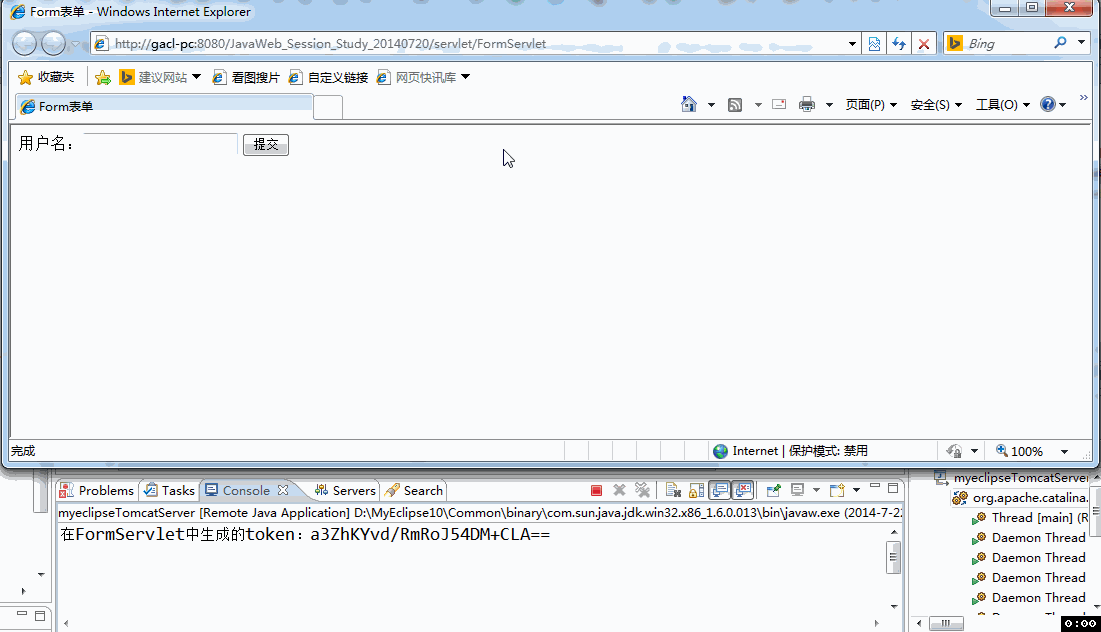
从运行效果中可以看到,通过这种方式处理表单重复提交,可以解决上述的场景二和场景三中出现的表单重复提交问题。
위 내용은 세션이 양식이 반복적으로 제출되는 것을 방지하는 방법의 상세 내용입니다. 자세한 내용은 PHP 중국어 웹사이트의 기타 관련 기사를 참조하세요!

