이번에는 각도 독립 스코프 사용에 대한 개념을 가져오겠습니다. 각도 독립 스코프 사용 시 주의사항은 무엇인가요? <!DOCTYPE html><html lang="en"><head>
<meta charset="UTF-8">
<title>Document</title></head><body ng-app="myApp" ng-controller="mainController">
<ceshi></ceshi>
<script src="angular.js"></script>
<script>
var myApp = angular.module('myApp',[]);
myApp.directive('ceshi',function(){ var option = {
template:'<p>{{abc}}</p>'
}; return option;
});
myApp.controller('mainController',function($scope){
$scope.abc = 'ericzheng';
}); </script></body></html>명령을 직접 만들면 한 번만 사용할 수 없습니다. 일부는 페이지나
내에서 여러 번 사용해야 합니다. 위 시나리오와 마찬가지로 입력 상자의 데이터를 변경하면 다른 태그의 데이터도 동시에 변경됩니다. 이는 분명히 현재로서는 독립적인 범위가 필요하지 않습니다.
독립적인 범위로 변환하려면 코드 한 줄만 필요합니다:
<!DOCTYPE html><html lang="en"><head>
<meta charset="UTF-8">
<title>Document</title></head><body ng-app="myApp" ng-controller="mainController">
<ceshi></ceshi>
<script src="angular.js"></script>
<script>
var myApp = angular.module('myApp',[]);
myApp.directive('ceshi',function(){ var option = {
template:'<p>{{abc}}</p>',
scope:{}
}; return option;
});
myApp.controller('mainController',function($scope){
$scope.abc = 'ericzheng';
}); </script></body></html>단방향
data 바인딩operator, 큰따옴표 안의 내용은 바인딩을 위한 문자열으로 처리됩니다. <!DOCTYPE html><html lang="en"><head>
<meta charset="UTF-8">
<title>Document</title></head><body ng-app="myApp" ng-controller="mainController">
<my-directive name="aaaa"></my-directive>
<script src="angular.js"></script>
<script>
var myApp = angular.module('myApp',[]);
myApp.directive('myDirective',function(){ var option = {
template:'<p>wew{{name}}<p/>',
scope:{
name:'@'
}
}; return option;
});
myApp.controller('mainController',function($scope){
}); </script></body></html>단일 방향 바인딩, 현재 명령어의 속성에서 값을 가져온 다음 이를 현재 독립 범위의 속성에 할당합니다
 양방향 데이터 바인딩
양방향 데이터 바인딩
=연산자가 변수에 바인딩됩니다
<!DOCTYPE html><html lang="en"><head>
<meta charset="UTF-8">
<title>Document</title></head><body ng-app="myApp" ng-controller="mainController">
<input type="text" ng-model="abc">
<my-directive name="abc"></my-directive>
<script src="angular.js"></script>
<script>
var myApp = angular.module('myApp',[]);
myApp.directive('myDirective',function(){ var option = {
template:'<p>wew{{name}}<input ng-model="name"><p/>',
scope:{
name:'='
}
}; return option;
});
myApp.controller('mainController',function($scope){
$scope.abc = 'ericzheng';
}); </script></body></html>name=" abc"는 핵심입니다. 왼쪽 연결은 독립 범위이고 오른쪽 연결은 외부 범위의 모델 abc입니다
 상위 범위의 동작을 사용하세요
상위 범위의 동작을 사용하세요
& 연산자는 메소드입니다
<!DOCTYPE html><html lang="en"><head>
<meta charset="UTF-8">
<title>Document</title></head><body ng-app="myApp" ng-controller="mainController">
<my-directive fn1="fn2(name)"></my-directive>
<script ></script>
<script>
var myApp = angular.module('myApp',[]);
myApp.directive('myDirective',function(){ var option = { restrict:'E', template:'<button ng-click="fn1({name:\'username\'})">wfewef</button>', scope:{ fn1:'&'
}
}; return option;
});
myApp.controller('mainController',function($scope){
$scope.fn2 = function(attr){ console.log(attr);
}
}); </script></body></html>
 이해하는 방법:
이해하는 방법:
이 기사의 사례를 읽은 후 방법을 마스터했다고 생각합니다. 더 흥미로운 정보를 보려면 PHP 중국어 웹사이트의 다른 관련 기사를 주목하세요!
추천 도서:
Angular에서scopel 지시어 사용에 대한 자세한 설명Angular Material 사용에 대한 자세한 설명Angularjs에서 $apply() 사용에 대한 자세한 설명위 내용은 Angular에서 독립적인 범위를 사용하는 개념의 상세 내용입니다. 자세한 내용은 PHP 중국어 웹사이트의 기타 관련 기사를 참조하세요!
 聊聊Angular中的元数据(Metadata)和装饰器(Decorator)Feb 28, 2022 am 11:10 AM
聊聊Angular中的元数据(Metadata)和装饰器(Decorator)Feb 28, 2022 am 11:10 AM本篇文章继续Angular的学习,带大家了解一下Angular中的元数据和装饰器,简单了解一下他们的用法,希望对大家有所帮助!
 angular学习之详解状态管理器NgRxMay 25, 2022 am 11:01 AM
angular学习之详解状态管理器NgRxMay 25, 2022 am 11:01 AM本篇文章带大家深入了解一下angular的状态管理器NgRx,介绍一下NgRx的使用方法,希望对大家有所帮助!
 浅析angular中怎么使用monaco-editorOct 17, 2022 pm 08:04 PM
浅析angular中怎么使用monaco-editorOct 17, 2022 pm 08:04 PMangular中怎么使用monaco-editor?下面本篇文章记录下最近的一次业务中用到的 monaco-editor 在 angular 中的使用,希望对大家有所帮助!
 Angular + NG-ZORRO快速开发一个后台系统Apr 21, 2022 am 10:45 AM
Angular + NG-ZORRO快速开发一个后台系统Apr 21, 2022 am 10:45 AM本篇文章给大家分享一个Angular实战,了解一下angualr 结合 ng-zorro 如何快速开发一个后台系统,希望对大家有所帮助!
 项目过大怎么办?如何合理拆分Angular项目?Jul 26, 2022 pm 07:18 PM
项目过大怎么办?如何合理拆分Angular项目?Jul 26, 2022 pm 07:18 PMAngular项目过大,怎么合理拆分它?下面本篇文章给大家介绍一下合理拆分Angular项目的方法,希望对大家有所帮助!
 聊聊自定义angular-datetime-picker格式的方法Sep 08, 2022 pm 08:29 PM
聊聊自定义angular-datetime-picker格式的方法Sep 08, 2022 pm 08:29 PM怎么自定义angular-datetime-picker格式?下面本篇文章聊聊自定义格式的方法,希望对大家有所帮助!
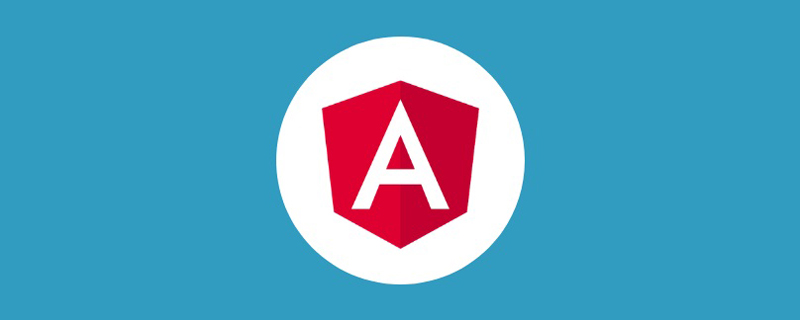 浅析Angular中的独立组件,看看怎么使用Jun 23, 2022 pm 03:49 PM
浅析Angular中的独立组件,看看怎么使用Jun 23, 2022 pm 03:49 PM本篇文章带大家了解一下Angular中的独立组件,看看怎么在Angular中创建一个独立组件,怎么在独立组件中导入已有的模块,希望对大家有所帮助!
 聊聊Angular Route中怎么提前获取数据Jul 13, 2022 pm 08:00 PM
聊聊Angular Route中怎么提前获取数据Jul 13, 2022 pm 08:00 PMAngular Route中怎么提前获取数据?下面本篇文章给大家介绍一下从 Angular Route 中提前获取数据的方法,希望对大家有所帮助!


핫 AI 도구

Undresser.AI Undress
사실적인 누드 사진을 만들기 위한 AI 기반 앱

AI Clothes Remover
사진에서 옷을 제거하는 온라인 AI 도구입니다.

Undress AI Tool
무료로 이미지를 벗다

Clothoff.io
AI 옷 제거제

AI Hentai Generator
AI Hentai를 무료로 생성하십시오.

인기 기사

뜨거운 도구

ZendStudio 13.5.1 맥
강력한 PHP 통합 개발 환경

안전한 시험 브라우저
안전한 시험 브라우저는 온라인 시험을 안전하게 치르기 위한 보안 브라우저 환경입니다. 이 소프트웨어는 모든 컴퓨터를 안전한 워크스테이션으로 바꿔줍니다. 이는 모든 유틸리티에 대한 액세스를 제어하고 학생들이 승인되지 않은 리소스를 사용하는 것을 방지합니다.

Eclipse용 SAP NetWeaver 서버 어댑터
Eclipse를 SAP NetWeaver 애플리케이션 서버와 통합합니다.

WebStorm Mac 버전
유용한 JavaScript 개발 도구

Atom Editor Mac 버전 다운로드
가장 인기 있는 오픈 소스 편집기

뜨거운 주제
 1371
1371 52
52 39
39 19
19


