Linux Systemctl은 System V, service 및 chkconfig 명령을 대체하는 데 사용되는 시스템 관리 데몬, 도구 및 라이브러리 모음입니다. 초기 프로세스는 주로 systemd 시스템 및 서비스 관리자를 제어하는 역할을 합니다. Systemctl –help를 보면 명령이 크게 systemd 서비스에 대한 제어 명령 쿼리 또는 전송, 관리 단위 서비스에 대한 명령, 서비스 파일 관련 명령, 작업, 환경, 스냅샷 관련 명령, 구성 재로드로 나누어져 있음을 알 수 있다. 시스템 서비스 및 전원 켜기 및 끄기와 관련된 시스템 명령.
1. 사용 가능한 모든 장치 나열
# systemctl list-unit-files
2. 실행 중인 모든 장치 나열
# systemctl list-units
3.
rreee
4. 특정 단위(예: crond.service)가 활성화되어 있는지 확인하세요
# systemctl –failed
5. 모든 서비스를 나열하세요
# systemctl is-enabled crond.service
6. 서비스를 확인하고 서비스(예: httpd.service) 상태를 확인하세요
# systemctl list-unit-files –type=service참고: systemctl의 시작, 다시 시작, 중지 및 다시 로드 명령을 사용하면 터미널은 아무 것도 출력하지 않고 상태 명령만 인쇄할 수 있습니다.
# systemctl start httpd.service # systemctl restart httpd.service # systemctl stop httpd.service # systemctl reload httpd.service # systemctl status httpd.service
8. 시작) 또는 서비스(예: ntpdate.service)를 표시합니다.
# systemctl is-active mysql.service # systemctl enable mysql.service # systemctl disable mysql.service
11. 시스템 마운트 지점을 마운트, 마운트 해제, 다시 마운트하고 다시 로드하고 시스템에서 마운트 지점 상태를 확인하세요
# systemctl mask ntpdate.service
ln -s ‘/dev/null”/etc/systemd/system/ntpdate.service'
# systemctl unmask ntpdate.service
rm ‘/etc/systemd/system/ntpdate.service'
# systemctl kill crond
13. Linux
# systemctl list-unit-files –type=mount
14에서 차단(활성화할 수 없도록 설정) 또는 표시되는 마운트 지점. 사용 가능한 모든 시스템 소켓 나열
# systemctl start tmp.mount # systemctl stop tmp.mount # systemctl restart tmp.mount # systemctl reload tmp.mount # systemctl status tmp.mount
15. 서비스의 모든 구성 세부정보를 확인하세요
# systemctl is-active tmp.mount # systemctl enable tmp.mount # systemctl disable tmp.mount
16. 서비스의 종속성 목록을 가져옵니다(httpd)
# systemctl mask tmp.mount ln -s ‘/dev/null”/etc/systemd/system/tmp.mount' # systemctl unmask tmp.mount rm ‘/etc/systemd/system/tmp.mount'
17.
# systemctl list-unit-files –type=socket
18. 비상 모드로 들어갑니다
# systemctl show mysql
19. 현재 사용되는 런레벨
# systemctl list-dependencies httpd.service
20. 레벨 5, 즉 그래픽 모드
# systemctl rescue
또는
# systemctl emergency
21, 즉 다중 사용자 모드(명령줄) 실행을 시작합니다.
# systemctl get-default
# systemctl isolate runlevel5.target
22. 다중 사용자 모드 또는 그래픽 모드를 기본 실행 수준으로 설정하세요
# systemctl isolate graphical.target
23. 시스템을 다시 시작, 중지, 일시 중단하거나 최대 절전 모드로 설정하거나 시스템을 하이브리드 절전 모드로 설정하세요
# systemctl isolate runlevel3.target런레벨이 무엇인지 모르시는 분들을 위해 설명을 드립니다.
Runlevel 0: 시스템 종료
Runlevel 1: Rescue, 유지 관리 모드
Runlevel 4: 다중 사용자, 그래픽 시스템 없음
Runlevel 5: 다중 사용자, 그래픽 시스템
위 내용은 Linux의 systemctl 명령에 대한 자세한 소개의 상세 내용입니다. 자세한 내용은 PHP 중국어 웹사이트의 기타 관련 기사를 참조하세요!
 Debian OpenSSL 구성을 확인하는 방법Apr 12, 2025 pm 11:57 PM
Debian OpenSSL 구성을 확인하는 방법Apr 12, 2025 pm 11:57 PM이 기사는 데비안 시스템의 OpenSSL 구성을 확인하여 시스템의 보안 상태를 신속하게 파악하는 데 도움이되는 몇 가지 방법을 소개합니다. 1. OpenSSL 버전을 먼저 확인하고 OpenSSL이 설치되었는지 확인 및 버전 정보를 확인하십시오. 터미널에 다음 명령을 입력하십시오. OpenSSLVERSION이 설치되지 않으면 시스템에 오류가 발생합니다. 2. 구성 파일을 봅니다. OpenSSL의 기본 구성 파일은 일반적으로 /etc/ssl/openssl.cnf에 있습니다. 텍스트 편집기 (예 : Nano)를 사용하여 Sudonano/etc/ssl/openssl.cnf이 파일에는 키, 인증서 경로 및 암호화 알고리즘과 같은 중요한 구성 정보가 포함되어 있습니다. 3. Ope를 활용하십시오
 데비안에서 하프 개발 환경을 구축하는 방법Apr 12, 2025 pm 11:54 PM
데비안에서 하프 개발 환경을 구축하는 방법Apr 12, 2025 pm 11:54 PM이 안내서는 데비안 시스템에서 Hadoop 개발 환경을 구축하는 방법에 대해 자세히 설명합니다. 1. Java Development Kit (JDK) 설치 먼저, OpenJDK를 설치하십시오 : sudoaptupdatesudoaptinstallopenjdk-11-jdk-yconfigure java_home 환경 변수 : 파일 끝에 sudonano/etc/환경 (실제 JDK 버전에 따라 경로 조정) : java_home = "/usr/lib/jvm/java-11-openjdk-amd64"저장 및 종료 다음 소스/등을 실행합니다
 데비안에서 Hadoop 리소스 관리를 수행하는 방법Apr 12, 2025 pm 11:51 PM
데비안에서 Hadoop 리소스 관리를 수행하는 방법Apr 12, 2025 pm 11:51 PMDebian 시스템에서 Hadoop 리소스를 효과적으로 관리하려면 다음 단계가 필요합니다. Hadoop 배포 : 먼저 Debian 시스템에 Hadoop의 설치 및 구성을 완료하십시오. 여기에는 Hadoop 배포 패키지 다운로드, 압축 압축, 환경 변수 설정 등과 같은 필요한 작업이 포함됩니다. 클러스터 구성 : 설치가 완료된 후 HDFS (Hadoop 분산 파일 시스템) 및 Yarn (YetanotherResourcenegotiator)의 설정을 포함하여 Hadoop 클러스터를 구성합니다. Core-Site.xml, hdfs-site.xml, mapred-site.x와 같은 코어 구성 파일을 수정해야합니다.
 데비안 톰 카트 로그의 보안 설정은 무엇입니까?Apr 12, 2025 pm 11:48 PM
데비안 톰 카트 로그의 보안 설정은 무엇입니까?Apr 12, 2025 pm 11:48 PMDebiantomCat 로그의 보안을 향상 시키려면 다음 주요 정책에주의를 기울여야합니다. 1. 권한 제어 및 파일 관리 : 로그 파일 권한 : 기본 로그 파일 권한 (640)은 액세스를 제한합니다. Catalina.sh 스크립트 (예 : 0027에서 0022로 변경)에서 Umask 값을 수정하거나 Log4J2 구성 파일에서 직접 제출을 설정하여 적절한 읽기 및 쓰기 권한을 보장하는 것이 좋습니다. 로그 파일 위치 : Tomcat 로그는 일반적으로/opt/tomcat/logs (또는 유사한 경로)에 있으며이 디렉토리의 권한 설정을 정기적으로 확인해야합니다. 2. 로그 회전 및 형식 : 로그 회전 : server.xml 구성
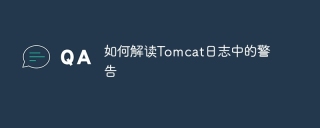 Tomcat 로그에서 경고를 해석하는 방법Apr 12, 2025 pm 11:45 PM
Tomcat 로그에서 경고를 해석하는 방법Apr 12, 2025 pm 11:45 PMTomcat 서버 로그의 경고 메시지는 응용 프로그램 성능 또는 안정성에 영향을 줄 수있는 잠재적 문제를 나타냅니다. 이러한 경고 정보를 효과적으로 해석하려면 다음 핵심 사항에주의를 기울여야합니다. 경고 내용 : 유형, 원인 및 가능한 솔루션을 명확히하기 위해 경고 정보를주의 깊게 연구하십시오. 경고 정보는 일반적으로 자세한 설명을 제공합니다. 로그 레벨 : Tomcat 로그에는 정보, 경고, 오류 등과 같은 다양한 수준의 정보가 포함되어 있습니다. "경고"레벨 경고는 치명적이지 않은 문제이지만주의가 필요합니다. 타임 스탬프 : 문제가 발생할 때의 시점을 추적하기 위해 경고가 발생하는 시간을 기록하고 특정 이벤트 또는 작업과의 관계를 분석하십시오. 컨텍스트 정보 : 경고 정보 전후에 로그 콘텐츠보기를 얻으십시오.
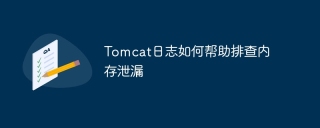 Tomcat Logs가 메모리 누출 문제 해결에 도움이되는 방법Apr 12, 2025 pm 11:42 PM
Tomcat Logs가 메모리 누출 문제 해결에 도움이되는 방법Apr 12, 2025 pm 11:42 PMTomcat 로그는 메모리 누출 문제를 진단하는 열쇠입니다. Tomcat 로그를 분석하면 메모리 사용 및 가비지 수집 (GC) 동작에 대한 통찰력을 얻을 수 있으며 메모리 누출을 효과적으로 찾아서 해결할 수 있습니다. 다음은 Tomcat 로그를 사용하여 메모리 누출 문제를 해결하는 방법입니다. 1. GC 로그 분석 먼저 자세한 GC 로깅을 활성화하십시오. 다음 JVM 옵션을 Tomcat 시작 매개 변수에 추가하십시오. -xx : printgcdetails-xx : printgcdatestamps-xloggc : gc. 분석 gc.log
 Debian Apache 로그가 서버 성능에 미치는 영향은 무엇입니까?Apr 12, 2025 pm 11:39 PM
Debian Apache 로그가 서버 성능에 미치는 영향은 무엇입니까?Apr 12, 2025 pm 11:39 PM데비안 시스템 하에서 아파치 로그가 서버 성능에 미치는 영향은 양날의 검으로 긍정적 인 영향과 잠재적 부정적인 영향을 미칩니다. 긍정적 인 측면 : 문제 진단 도구 : Apache Log는 서버에 모든 요청과 응답을 자세히 기록하며 빠르게 결함을 찾는 데 유용한 리소스입니다. 오류 로그를 분석하면 구성 오류, 권한 문제 및 기타 예외를 쉽게 식별 할 수 있습니다. 보안 모니터링 Sentinel : 액세스 로그는 악의적 인 공격 시도와 같은 잠재적 인 보안 위협을 추적 할 수 있습니다. 로그 감사 규칙을 설정하면 비정상적인 활동이 효과적으로 감지 될 수 있습니다. 성능 분석 어시스턴트 : 액세스 로깅 요청 빈도 및 리소스 소비를위한 가장 인기있는 페이지 또는 서비스를 분석하여 리소스 할당을 최적화합니다. 상단 또는 HTOP 등과 결합
 웹 사이트 성과를 향상시키기 위해 Debian Apache Logs를 사용하는 방법Apr 12, 2025 pm 11:36 PM
웹 사이트 성과를 향상시키기 위해 Debian Apache Logs를 사용하는 방법Apr 12, 2025 pm 11:36 PM이 기사는 데비안 시스템에서 Apache Logs를 분석하여 웹 사이트 성능을 향상시키는 방법을 설명합니다. 1. 로그 분석 기본 사항 Apache Log는 IP 주소, 타임 스탬프, 요청 URL, HTTP 메소드 및 응답 코드를 포함한 모든 HTTP 요청의 자세한 정보를 기록합니다. 데비안 시스템 에서이 로그는 일반적으로 /var/log/apache2/access.log 및 /var/log/apache2/error.log 디렉토리에 있습니다. 로그 구조를 이해하는 것은 효과적인 분석의 첫 번째 단계입니다. 2. 로그 분석 도구 다양한 도구를 사용하여 Apache 로그를 분석 할 수 있습니다.


핫 AI 도구

Undresser.AI Undress
사실적인 누드 사진을 만들기 위한 AI 기반 앱

AI Clothes Remover
사진에서 옷을 제거하는 온라인 AI 도구입니다.

Undress AI Tool
무료로 이미지를 벗다

Clothoff.io
AI 옷 제거제

AI Hentai Generator
AI Hentai를 무료로 생성하십시오.

인기 기사

뜨거운 도구

스튜디오 13.0.1 보내기
강력한 PHP 통합 개발 환경

WebStorm Mac 버전
유용한 JavaScript 개발 도구

맨티스BT
Mantis는 제품 결함 추적을 돕기 위해 설계된 배포하기 쉬운 웹 기반 결함 추적 도구입니다. PHP, MySQL 및 웹 서버가 필요합니다. 데모 및 호스팅 서비스를 확인해 보세요.

SublimeText3 Linux 새 버전
SublimeText3 Linux 최신 버전

메모장++7.3.1
사용하기 쉬운 무료 코드 편집기






