jQuery 하위 요소 선택기에 대한 자세한 설명
- 小云云원래의
- 2018-02-09 14:08:052239검색
이 글에서는 jQuery 선택기의 하위 요소 선택기를 주로 소개합니다. 관심 있는 친구들이 참고하면 도움이 될 것입니다.
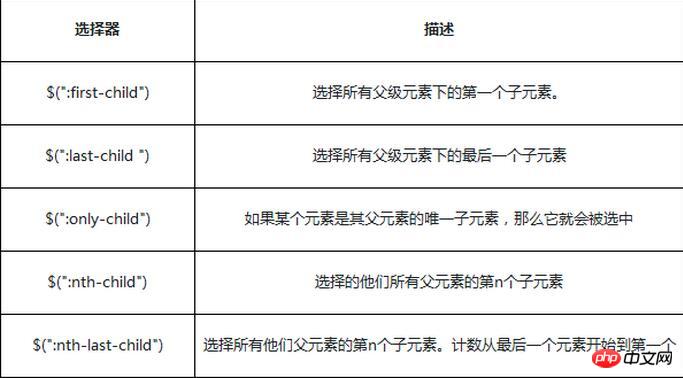
<!DOCTYPE html>
<html>
<head>
<meta http-equiv="Content-type" content="text/html; charset=utf-8" />
<title></title>
<link rel="stylesheet" href="imooc.css" rel="external nofollow" type="text/css">
<script src="http://libs.baidu.com/jquery/1.9.1/jquery.js"></script>
</head>
<body>
<h2>子元素筛选选择器</h2>
<h3>:first-child、:last-child、:only-child</h3>
<p class="left first-p">
<p class="p">
<a>:first-child</a>
<a>第二个元素</a>
<a>:last-child</a>
</p>
<p class="p">
<a>:first-child</a>
</p>
<p class="p">
<a>:first-child</a>
<a>第二个元素</a>
<a>:last-child</a>
</p>
</p>
<script type="text/javascript">
//查找class="first-p"下的第一个a元素
//针对所有父级下的第一个
$(".first-p a:first-child").css("color", "#CD00CD");
</script>
<script type="text/javascript">
//查找class="first-p"下的最后一个a元素
//针对所有父级下的最后一个
//如果只有一个元素的话,last也是第一个元素
$(".first-p a:last-child").css("color", "red");
</script>
<script type="text/javascript">
//查找class="first-p"下的只有一个子元素的a元素
$(".first-p a:only-child").css("color", "blue");
</script>
<h3>:nth-child、:nth-last-child</h3>
<p class="left last-p">
<p class="p">
<a>:first-child</a>
<a>第二个元素</a>
<a>第三个元素</a>
<a>:last-child</a>
</p>
<p class="p">
<a>:first-child</a>
<a>第二个元素</a>
</p>
<p class="p">
<a>:first-child</a>
<a>第二个元素</a>
<a>第三个元素</a>
<a>:last-child</a>
</p>
</p>
<script type="text/javascript">
//查找class="last-p"下的第二个a元素
$(".last-p a:nth-child(2)").css("color", "#CD00CD");
</script>
<script type="text/javascript">
//查找class="last-p"下的倒数第二个a元素
$(".last-p a:nth-last-child(2)").css("color", "red");
</script>
</body>
</html>관련 추천:
위 내용은 jQuery 하위 요소 선택기에 대한 자세한 설명의 상세 내용입니다. 자세한 내용은 PHP 중국어 웹사이트의 기타 관련 기사를 참조하세요!
성명:
본 글의 내용은 네티즌들의 자발적인 기여로 작성되었으며, 저작권은 원저작자에게 있습니다. 본 사이트는 이에 상응하는 법적 책임을 지지 않습니다. 표절이나 침해가 의심되는 콘텐츠를 발견한 경우 admin@php.cn으로 문의하세요.
이전 기사:Node.js 설치 및 환경 구성 튜토리얼다음 기사:Node.js 설치 및 환경 구성 튜토리얼

