집 >위챗 애플릿 >미니 프로그램 개발 >WeChat 애플릿 템플릿 템플릿에 대한 자세한 설명
WeChat 애플릿 템플릿 템플릿에 대한 자세한 설명
- 小云云원래의
- 2018-05-15 10:16:343697검색
WeChat 미니 프로그램은 템플릿 사용을 제공합니다. 즉, 아래 렌더링과 같이 코드 상호 운용성을 위해 동일한 섹션을 사용할 수 있으며 템플릿을 사용할 수 있습니다. 이 글은 주로 WeChat 미니 프로그램 템플릿 사용에 대한 관련 정보를 소개합니다. 이 글이 모든 사람이 이러한 기능을 이해하고 숙달하는 데 도움이 되기를 바랍니다.
WeChat 미니 프로그램 템플릿 사용법
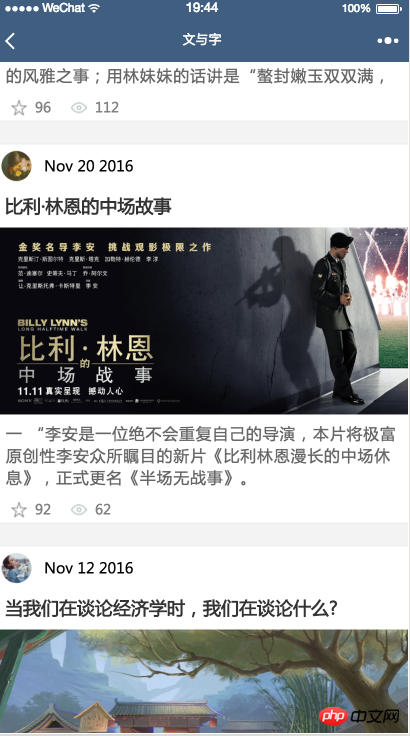
렌더링
1. 템플릿 정의
템플릿에서 가장 중요한 것은 템플릿의 이름인 ""입니다.
다음은 예제 템플릿 코드
<template name="postItem">
<view class='post-container'>
<view class='post-author-date'>
<image class='post-author' src='{{avatar}}'></image>
<text class='post-date'>{{date}}</text>
</view>
<text class='post-title'>{{title}}</text>
<image class='post-image' src='{{imgSrc}}'></image>
<text class='post-content'>{{content}}</text>
<view class='post-like'>
<image class='post-like-image' src='/images/icon/chat.png'></image>
<text class='post-link-text'>{{collection}}</text>
<image class='post-like-image' src='/images/icon/view.png'></image>
<text class='post-link-text'>{{reading}}</text>
</view>
</view>
</template> wxss 파일
.post-container {
display: flex;
flex-direction: column;
margin-top: 20rpx;
margin-bottom: 40rpx;
background-color: white;
border-bottom: 1px solid #ededed;
border-top: 1px solid #ededed;
padding-bottom: 5px;
}
.post-author-date {
margin: 10rpx 0 20rpx 10rpx;
}
.post-author {
width: 60rpx;
height: 60rpx;
vertical-align: middle;
}
.post-date {
margin-left: 20rpx;
vertical-align: middle;
margin-bottom: 5px;
font-size: 26rpx;
}
.post-title {
font-size: 34rpx;
font-weight: 600;
color: #333;
margin-bottom: 10px;
margin-left: 10px;
margin-right: 10px;
}
.post-image {
margin-left: 16px;
width: 100%;
height: 340rpx;
margin: auto 0;
margin-bottom: 15rpx;
}
.post-content {
color: #666;
font-size: 28rpx;
margin-bottom: 20rpx;
margin-left: 20rpx;
margin-right: 20rpx;
letter-spacing: 2rpx;
line-height: 40rpx;
}
.post-like {
font-size: 13px;
flex-direction: row;
line-height: 16px;
margin-left: 16px;
color: gray;
}
.post-like-image {
height: 16px;
width: 16px;
margin-right: 8px;
vertical-align: middle;
}
.post-link-text {
vertical-align: middle;
margin-right: 20px;
}2. 템플릿 활용
템플릿 파일 소개
is가 포함된 템플릿 파일을 사용하세요. 템플릿 정의를 사용하는 경우 루프의 이름 데이터는 ". ..", 그러면 항목의 모든 데이터를 평면화할 수 있으므로 템플릿에 "item.xx"를 작성할 필요가 없습니다. 항목에 속성을 직접 작성하면 됩니다. 템플릿 프로그램 wxml을 사용해야 합니다. file
<import src="post-item/post-item-template.wxml" />
<view>
<block wx:for="{{postList}}" wx:for-item="item">
<template is="postItem" data="{{...item}}" />
</block>
</view>wxss file
@import 'post-item/post-item-template.wxss';
관련 권장 사항 :
WeChat 애플릿이 검토를 통과하지 못한 경우 수행할 작업
WeChat 애플릿이 이미지 구성 요소 그림의 적응형 너비 비율을 구현하는 방법에 대한 예 공유
WeChat 애플릿이 팔로우 메뉴 효과와 루프 중첩 데이터 로딩을 구현하는 방법에 대한 자세한 설명
위 내용은 WeChat 애플릿 템플릿 템플릿에 대한 자세한 설명의 상세 내용입니다. 자세한 내용은 PHP 중국어 웹사이트의 기타 관련 기사를 참조하세요!

