React Native는 Fetch 메소드를 사용하여 POST 요청을 보냅니다.
- 小云云원래의
- 2018-01-18 14:55:105967검색
이 글에서는 Fetch 메소드를 사용하여 도메인 간 POST 요청을 보내는 React Native의 자세한 설명을 주로 소개합니다. 편집자는 꽤 좋다고 생각하므로 지금 공유하고 참고용으로 제공하겠습니다. 편집자를 따라 살펴보겠습니다. 모두에게 도움이 되기를 바랍니다.
Fetch는 미래의 트렌드가 될 것이며 필연적으로 기존 Ajax를 대체할 것이며 RN 프레임워크는 Fetch를 지원합니다. 다음은 교차 도메인 요청의 예일 뿐입니다. 이 도메인의 요청은 동일하고 더 간단합니다. 클라이언트 환경은 RN이 작성한 페이지를 사용하며, 브라우저 콘솔을 사용하여 시뮬레이션할 수도 있습니다. 백엔드 서비스는 NodeJs Express 프레임워크를 사용합니다.
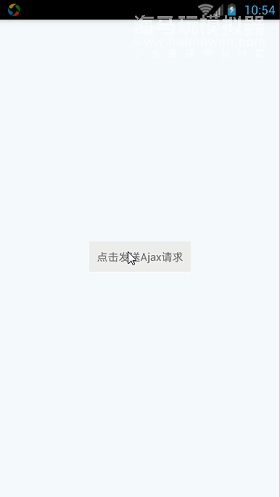
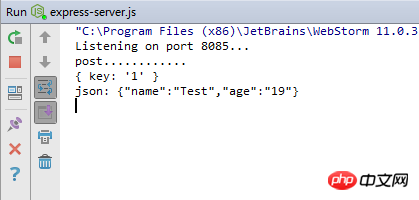
1) 요청 가져오기
//发送Ajax请求
sendAjax(){
//POST方式,IP为本机IP
fetch("http://192.168.111.102:8085", {
method: "POST",
mode: "cors",
headers: {
"Content-Type": "application/x-www-form-urlencoded"
},
body: 'key=1'
}).then(function (res) {
console.log("fetch request ", JSON.stringify(res.ok));
if(res.ok){
res.json().then(function (json) {
console.info(json);
Alert.alert('提示','来自后台数据:名字'+json.name+'、年龄'+json.age,[{text: '确定', onPress: () => console.log('OK Pressed!')},]);
});
}else{
Alert.alert('提示','请求失败',[{text: '确定', onPress: () => console.log('OK Pressed!')},]);
}
}).catch(function (e) {
console.log("fetch fail");
Alert.alert('提示','系统错误',[{text: '确定', onPress: () => console.log('OK Pressed!')},]);
});
}1. 모드 속성은 도메인 간 허용 여부를 제어합니다. Same-origin(동일 출처 요청), no-cors(기본값) 및 cros(교차 도메인 요청 허용) 첫 번째 유형의 교차 도메인 요청은 오류를 보고하고 두 번째 유형은 스크립트, 사진 및 그러나 액세스되는 서비스가 도메인 간 액세스를 허용하는 경우 세 번째 방법은 타사 데이터에 액세스할 수 없습니다. 그렇지 않으면 다음 오류가 발생합니다.
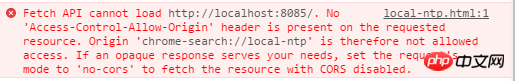
2. Fetch가 배경을 요청하면 Promise 개체가 반환됩니다. 반환된 데이터를 구문 분석하기 위해 객체가 지원하는 메서드는 arrayBuffer(), blob(), formData(), json() 및 text()입니다.
3. Body가 매개변수를 전달하므로 주의하세요! 알아채다! 알아채다! 중요한 사항은 세 번만 전달할 수 있습니다. 이 매개변수 형식에서는 {a:1,b:2,...} 객체를 전달할 수 없습니다. JSON.stringify({a: 1, b:2,...})도 작동하지 않습니다. jquery에서는 들어오는 객체 프레임이 자동으로 formData로 캡슐화됩니다. Fetch에는 이 기능이 없습니다.
4. 브라우저 버전에 주의하여 사용하세요. 하위 버전에서는 이 개체를 지원하지 않습니다. RN을 사용할 수 있습니다
2) Nodejs 익스프레스 프레임워크는 도메인 간 요청을 활성화합니다.
//设置跨域访问
app.all('*', function(req, res, next) {
res.header("Access-Control-Allow-Origin", "*");
res.header("Access-Control-Allow-Headers", "X-Requested-With");
res.header("Access-Control-Allow-Methods","PUT,POST,GET,DELETE,OPTIONS");
res.header("X-Powered-By",' 3.2.1');
res.header("Content-Type", "application/json;charset=utf-8");
next();
});3) Nodejs 익스프레스 프레임워크는 POST 데이터 처리 기능을 활성화합니다. 기본적으로 POST 요청의 매개변수는 요청 본문, res를 사용합니다. 쿼리는 얻을 수 없으며 res.body를 사용하여 얻어야 합니다. 전제는 본문 구문 분석 기능이 Express 프레임워크에서 활성화되어야 한다는 것입니다. 그렇지 않으면 정의되지 않음이 표시됩니다.
var express = require('express');
//Post方式请求参数放在请求体里面,需引用body-parser解析body
var bodyParser = require("body-parser");
var app = express();
// 引用
app.use(bodyParser.urlencoded({ extended: false }));4) jsonp를 통한 도메인 간 액세스를 지원합니다. 도메인 간 액세스가 활성화된 후 기존 jsonp 방법을 사용하여 요청할 때 오류가 보고됩니다. jsonp 요청은 콜백으로 래핑된 데이터를 반환해야 하기 때문에 그렇지 않으면 구문 분석 오류가 발생합니다. 여기에는 $.ajax({method:'POST',dataType:'jsonp'})를 사용하여 요청할 때 GET 요청이 전송되는 함정이 있습니다.
//json数据
var data = { "name": "Test", "age": "19" };
app.get('/', function(req, res) {
console.log('get..........');
console.log(req.query);
if (req.query && req.query.callback) {
var str = req.query.callback + "(" + JSON.stringify(data) + ")"; //jsonp
console.log('jsonp: '+str);
res.end(str);
}else{
console.log('json: '+JSON.stringify(data));
res.end(JSON.stringify(data));
}
});5) 전체 코드:
1, RN front end
/**
* Created by linyufeng on 2016/8/22.
*/
import React, { Component } from 'react';
import {
AppRegistry,
StyleSheet,
Text,
TouchableHighlight,
Alert,
View
} from 'react-native';
class HelloWorld extends Component {
//发送Ajax请求
sendAjax(){
//POST方式
fetch("http://192.168.111.102:8085", {
method: "POST",
mode: "cors",
headers: {
"Content-Type": "application/x-www-form-urlencoded"
},
body: 'key=1'
}).then(function (res) {
console.log("fetch request ", JSON.stringify(res.ok));
if(res.ok){
res.json().then(function (json) {
console.info(json);
Alert.alert('提示','来自后台数据:名字'+json.name+'、年龄'+json.age,[{text: '确定', onPress: () => console.log('OK Pressed!')},]);
});
}else{
Alert.alert('提示','请求失败',[{text: '确定', onPress: () => console.log('OK Pressed!')},]);
}
}).catch(function (e) {
console.log("fetch fail");
Alert.alert('提示','系统错误',[{text: '确定', onPress: () => console.log('OK Pressed!')},]);
});
}
render() {
return (
<View style={styles.container}>
<TouchableHighlight style={styles.wrapper}
onPress={this.sendAjax}>
<View style={styles.button}>
<Text>点击发送Ajax请求</Text>
</View>
</TouchableHighlight>
</View>
);
}
}
const styles = StyleSheet.create({
container: {
flex: 1,
justifyContent: 'center',
alignItems: 'center',
backgroundColor: '#F5FCFF',
},
wrapper: {
borderRadius: 5,
marginBottom: 5,
},
button: {
backgroundColor: '#eeeeee',
padding: 10,
},
});
AppRegistry.registerComponent('HelloWorld', () => HelloWorld);2, NodeJs
/**
* Created by linyufeng on 2016/8/22.
*/
var express = require('express');
//Post方式请求参数放在请求体里面,需引用body-parser解析body
var bodyParser = require("body-parser");
var app = express();
// 引用
app.use(bodyParser.urlencoded({ extended: false }));
//设置跨域访问
app.all('*', function(req, res, next) {
res.header("Access-Control-Allow-Origin", "*");
res.header("Access-Control-Allow-Headers", "X-Requested-With");
res.header("Access-Control-Allow-Methods","PUT,POST,GET,DELETE,OPTIONS");
res.header("X-Powered-By",' 3.2.1');
res.header("Content-Type", "application/json;charset=utf-8");
next();
});
//json数据
var data = { "name": "Test", "age": "19" };
app.get('/', function(req, res) {
console.log('get..........');
console.log(req.query);
if (req.query && req.query.callback) {
var str = req.query.callback + "(" + JSON.stringify(data) + ")"; //jsonp
console.log('jsonp: '+str);
res.end(str);
}else{
console.log('json: '+JSON.stringify(data));
res.end(JSON.stringify(data));
}
});
app.post('/', function(req, res) {
console.log('post............');
console.log(req.body);
console.log('json: '+JSON.stringify(data));
res.end(JSON.stringify(data));
});
app.listen(8085, function () {
console.log('Listening on port 8085...');
});관련 권장 사항:
Ajax 포스트 요청 점프에 대한 예제 토크 솔루션 page
vue 리소스 게시 요청 중에 발생한 문제에 대한 솔루션
위 내용은 React Native는 Fetch 메소드를 사용하여 POST 요청을 보냅니다.의 상세 내용입니다. 자세한 내용은 PHP 중국어 웹사이트의 기타 관련 기사를 참조하세요!

