Vuex는 Vue.js 애플리케이션용으로 특별히 개발된 상태 관리 패턴입니다. 중앙 집중식 저장소를 사용하여 애플리케이션의 모든 구성 요소 상태를 관리하고 해당 규칙을 사용하여 상태가 예측 가능한 방식으로 변경되도록 합니다. Vuex는 Vue의 공식 디버깅 도구 devtools 확장에도 통합되어 제로 구성 시간 이동 디버깅, 상태 스냅샷 가져오기 및 내보내기 등과 같은 고급 디버깅 기능을 제공합니다. 이번 글은 주로 Vuex 상태 관리(Family Bucket)에 대한 간략한 논의를 소개하고 있는데, 편집자가 꽤 좋다고 생각해서 지금부터 공유하고 참고용으로 올려보겠습니다. 편집자를 따라 살펴보겠습니다. 모두에게 도움이 되기를 바랍니다.
위는 vuex의 공식 문서에 있는 vuex의 소개입니다. 공식 문서에서는 vuex의 사용법을 자세히 설명하고 있습니다. 여기서는 vuex 사용법에 대해 자세히 설명하지 않겠습니다. 이 블로그를 작성하는 목적은 일부 학생들이 vuex를 더 빨리 이해하고 시작하도록 돕는 것입니다.
1.
$ npm install vuex --save
2. main.js 메인 입구 js
import Vue from 'vue'
import App from './App'
import router from './router'
import store from './vuex/store' //引用store.js
Vue.config.productionTip = false //阻止在启动时生成生产提示
//vue实例
new Vue({
el: '#app',
router,
store, //把store挂在到vue的实例下面
template: '<App/>',
components: { App }
})3에서 store.js를 참조하세요.
import Vue from 'vue'
import Vuex from 'vuex'
Vue.use(Vuex) //注册Vuex
// 定义常量 如果访问他的话,就叫访问状态对象
const state = {
count: 1
}
// mutations用来改变store状态, 如果访问他的话,就叫访问触发状态
const mutations = {
//这里面的方法是用 this.$store.commit('jia') 来触发
jia(state){
state.count ++
},
jian(state){
state.count --
},
}
//暴露到外面,让其他地方的引用
export default new Vuex.Store({
state,
mutations
})4. vue 컴포넌트에서 $store를 사용하세요. 'jia') 영역은 돌연변이
<template>
<p class="hello">
<h1 id="Hello-nbsp-Vuex">Hello Vuex</h1>
<h5 id="store-state-count">{{$store.state.count}}</h5>
<p>
<button @click="$store.commit('jia')">+</button>
<button @click="$store.commit('jian')">-</button>
</p>
</p>
</template>
<!-- 加上scoped是css只在这个组件里面生效,为了不影响全局样式 -->
<style scoped>
h5{
font-size: 20px;
color: red;
}
</style>5에서 더하기 및 빼기 방법을 트리거합니다. 데모 보기
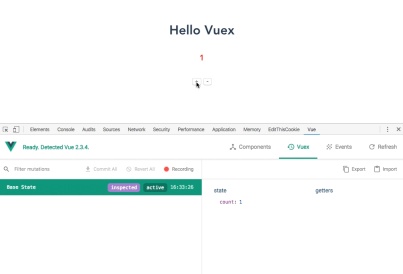 6. 상태는 계산된 계산을 사용합니다
6. 상태는 계산된 계산을 사용합니다
<template>
<p class="hello">
<h1 id="Hello-nbsp-Vuex">Hello Vuex</h1>
<h5 id="count">{{count}}</h5>
<p>
<button @click="$store.commit('jia')">+</button>
<button @click="$store.commit('jian')">-</button>
</p>
</p>
</template>
<script>
import {mapState} from 'vuex'
export default{
name:'hello', //写上name的作用是,如果你页面报错了,他会提示你是那个页面报的错,很实用
// 方法一
// computed: {
// count(){
// return this.$store.state.count + 6
// }
// }
// 方法二 需要引入外部 mapState
computed:mapState({
count:state => state.count + 10
})
// ECMA5用法
// computed:mapState({
// count:function(state){
// return state.count
// }
// })
//方法三
// computed: mapState([
// 'count'
// ])
}
</script>7.
<template>
<p class="hello">
<h1 id="Hello-nbsp-Vuex">Hello Vuex</h1>
<h5 id="count">{{count}}</h5>
<p>
<button @click="jia">+</button>
<button @click="jian">-</button>
</p>
</p>
</template>
<script>
import {mapState,mapMutations} from 'vuex'
export default{
name:'hello', //写上name的作用是,如果你页面报错了,他会提示你是那个页面报的错,很实用
//方法三
computed: mapState([
'count'
]),
methods:{
...mapMutations([
'jia',
'jian'
])
}
}
</script>8. Getters는 화살표 함수를 사용할 수 없습니다. 이로 인해 this// 计算
const getters = {
count(state){
return state.count + 66
}
}
export default new Vuex.Store({
state,
mutations,
getters
})
//count的参数就是上面定义的state对象
//getters中定义的方法名称和组件中使用的时候一定是一致的,定义的是count方法,使用的时候也用count,保持一致。
组件中使用
<script>
import {mapState,mapMutations,mapGetters} from 'vuex'
export default{
name:'hello',
computed: {
...mapState([
'count'
]),
...mapGetters([
'count'
])
},
methods:{
...mapMutations([
'jia',
'jian'
])
}
}
</script>9. store.js import Vue from 'vue'
import Vuex from 'vuex'
Vue.use(Vuex)
// 定义常量
const state = {
count: 1
}
// mutations用来改变store状态 同步状态
const mutations = {
jia(state){
state.count ++
},
jian(state){
state.count --
},
}
// 计算属性
const getters = {
count(state){
return state.count + 66
}
}
// 异步状态
const actions = {
jiaplus(context){
context.commit('jia') //调用mutations下面的方法
setTimeout(()=>{
context.commit('jian')
},2000)
alert('我先被执行了,然后两秒后调用jian的方法')
},
jianplus(context){
context.commit('jian')
}
}
export default new Vuex.Store({
state,
mutations,
getters,
actions
})구성 요소에 사용됨
<template>
<p class="hello">
<h1 id="Hello-nbsp-Vuex">Hello Vuex</h1>
<h5 id="count">{{count}}</h5>
<p>
<button @click="jia">+</button>
<button @click="jian">-</button>
</p>
<p>
<button @click="jiaplus">+plus</button>
<button @click="jianplus">-plus</button>
</p>
</p>
</template>
<script>
import {mapState,mapMutations,mapGetters,mapActions} from 'vuex'
export default{
name:'hello',
computed: {
...mapState([
'count'
]),
...mapGetters([
'count'
])
},
methods:{
// 这里是数组的方式触发方法
...mapMutations([
'jia',
'jian'
]),
// 换一中方式触发方法 用对象的方式
...mapActions({
jiaplus: 'jiaplus',
jianplus: 'jianplus'
})
}
}
</script>
<style scoped>
h5{
font-size: 20px;
color: red;
}
</style>10. 모듈 모듈
은 상태가 많은 대규모 프로젝트에 적합하며 관리가 쉽습니다.
store.jsimport Vue from 'vue'
import Vuex from 'vuex'
Vue.use(Vuex)
const state = {
count: 1
}
const mutations = {
jia(state){
state.count ++
},
jian(state){
state.count --
},
}
const getters = {
count(state){
return state.count + 66
}
}
const actions = {
jiaplus(context){
context.commit('jia') //调用mutations下面的方法
setTimeout(()=>{
context.commit('jian')
},2000)
alert('我先被执行了,然后两秒后调用jian的方法')
},
jianplus(context){
context.commit('jian')
}
}
//module使用模块组的方式 moduleA
const moduleA = {
state,
mutations,
getters,
actions
}
// 模块B moduleB
const moduleB = {
state: {
count:108
}
}
export default new Vuex.Store({
modules: {
a: moduleA,
b: moduleB,
}
})
수정:
Vue Family Bucket 실무 프로젝트 요약 공유 예시

React Family Bucket을 사용하여 백엔드 관리 시스템을 구축한 자세한 예시
Family Bucket에서 개발한 Vue2.0 웹 애플리케이션(Wuji APP 참고)
위 내용은 Vuex의 제품군 버킷 상태 관리 정보의 상세 내용입니다. 자세한 내용은 PHP 중국어 웹사이트의 기타 관련 기사를 참조하세요!
 브라우저 너머 : 실제 세계의 JavaScriptApr 12, 2025 am 12:06 AM
브라우저 너머 : 실제 세계의 JavaScriptApr 12, 2025 am 12:06 AM실제 세계에서 JavaScript의 응용 프로그램에는 서버 측 프로그래밍, 모바일 애플리케이션 개발 및 사물 인터넷 제어가 포함됩니다. 1. 서버 측 프로그래밍은 Node.js를 통해 실현되며 동시 요청 처리에 적합합니다. 2. 모바일 애플리케이션 개발은 재교육을 통해 수행되며 크로스 플랫폼 배포를 지원합니다. 3. Johnny-Five 라이브러리를 통한 IoT 장치 제어에 사용되며 하드웨어 상호 작용에 적합합니다.
 Next.js (백엔드 통합)로 멀티 테넌트 SAAS 애플리케이션 구축Apr 11, 2025 am 08:23 AM
Next.js (백엔드 통합)로 멀티 테넌트 SAAS 애플리케이션 구축Apr 11, 2025 am 08:23 AM일상적인 기술 도구를 사용하여 기능적 다중 테넌트 SaaS 응용 프로그램 (Edtech 앱)을 구축했으며 동일한 작업을 수행 할 수 있습니다. 먼저, 다중 테넌트 SaaS 응용 프로그램은 무엇입니까? 멀티 테넌트 SAAS 응용 프로그램은 노래에서 여러 고객에게 서비스를 제공 할 수 있습니다.
 Next.js (Frontend Integration)를 사용하여 멀티 테넌트 SaaS 응용 프로그램을 구축하는 방법Apr 11, 2025 am 08:22 AM
Next.js (Frontend Integration)를 사용하여 멀티 테넌트 SaaS 응용 프로그램을 구축하는 방법Apr 11, 2025 am 08:22 AM이 기사에서는 Contrim에 의해 확보 된 백엔드와의 프론트 엔드 통합을 보여 주며 Next.js를 사용하여 기능적인 Edtech SaaS 응용 프로그램을 구축합니다. Frontend는 UI 가시성을 제어하기 위해 사용자 권한을 가져오고 API가 역할 기반을 준수하도록합니다.
 JavaScript : 웹 언어의 다양성 탐색Apr 11, 2025 am 12:01 AM
JavaScript : 웹 언어의 다양성 탐색Apr 11, 2025 am 12:01 AMJavaScript는 현대 웹 개발의 핵심 언어이며 다양성과 유연성에 널리 사용됩니다. 1) 프론트 엔드 개발 : DOM 운영 및 최신 프레임 워크 (예 : React, Vue.js, Angular)를 통해 동적 웹 페이지 및 단일 페이지 응용 프로그램을 구축합니다. 2) 서버 측 개발 : Node.js는 비 차단 I/O 모델을 사용하여 높은 동시성 및 실시간 응용 프로그램을 처리합니다. 3) 모바일 및 데스크탑 애플리케이션 개발 : 크로스 플랫폼 개발은 개발 효율을 향상시키기 위해 반응 및 전자를 통해 실현됩니다.
 JavaScript의 진화 : 현재 동향과 미래 전망Apr 10, 2025 am 09:33 AM
JavaScript의 진화 : 현재 동향과 미래 전망Apr 10, 2025 am 09:33 AMJavaScript의 최신 트렌드에는 Typescript의 Rise, 현대 프레임 워크 및 라이브러리의 인기 및 WebAssembly의 적용이 포함됩니다. 향후 전망은보다 강력한 유형 시스템, 서버 측 JavaScript 개발, 인공 지능 및 기계 학습의 확장, IoT 및 Edge 컴퓨팅의 잠재력을 포함합니다.
 Demystifying JavaScript : 그것이하는 일과 중요한 이유Apr 09, 2025 am 12:07 AM
Demystifying JavaScript : 그것이하는 일과 중요한 이유Apr 09, 2025 am 12:07 AMJavaScript는 현대 웹 개발의 초석이며 주요 기능에는 이벤트 중심 프로그래밍, 동적 컨텐츠 생성 및 비동기 프로그래밍이 포함됩니다. 1) 이벤트 중심 프로그래밍을 사용하면 사용자 작업에 따라 웹 페이지가 동적으로 변경 될 수 있습니다. 2) 동적 컨텐츠 생성을 사용하면 조건에 따라 페이지 컨텐츠를 조정할 수 있습니다. 3) 비동기 프로그래밍은 사용자 인터페이스가 차단되지 않도록합니다. JavaScript는 웹 상호 작용, 단일 페이지 응용 프로그램 및 서버 측 개발에 널리 사용되며 사용자 경험 및 크로스 플랫폼 개발의 유연성을 크게 향상시킵니다.
 Python 또는 JavaScript가 더 좋습니까?Apr 06, 2025 am 12:14 AM
Python 또는 JavaScript가 더 좋습니까?Apr 06, 2025 am 12:14 AMPython은 데이터 과학 및 기계 학습에 더 적합한 반면 JavaScript는 프론트 엔드 및 풀 스택 개발에 더 적합합니다. 1. Python은 간결한 구문 및 풍부한 라이브러리 생태계로 유명하며 데이터 분석 및 웹 개발에 적합합니다. 2. JavaScript는 프론트 엔드 개발의 핵심입니다. Node.js는 서버 측 프로그래밍을 지원하며 풀 스택 개발에 적합합니다.
 JavaScript를 어떻게 설치합니까?Apr 05, 2025 am 12:16 AM
JavaScript를 어떻게 설치합니까?Apr 05, 2025 am 12:16 AMJavaScript는 이미 최신 브라우저에 내장되어 있기 때문에 설치가 필요하지 않습니다. 시작하려면 텍스트 편집기와 브라우저 만 있으면됩니다. 1) 브라우저 환경에서 태그를 통해 HTML 파일을 포함하여 실행하십시오. 2) Node.js 환경에서 Node.js를 다운로드하고 설치 한 후 명령 줄을 통해 JavaScript 파일을 실행하십시오.


핫 AI 도구

Undresser.AI Undress
사실적인 누드 사진을 만들기 위한 AI 기반 앱

AI Clothes Remover
사진에서 옷을 제거하는 온라인 AI 도구입니다.

Undress AI Tool
무료로 이미지를 벗다

Clothoff.io
AI 옷 제거제

AI Hentai Generator
AI Hentai를 무료로 생성하십시오.

인기 기사

뜨거운 도구

SublimeText3 Linux 새 버전
SublimeText3 Linux 최신 버전

DVWA
DVWA(Damn Vulnerable Web App)는 매우 취약한 PHP/MySQL 웹 애플리케이션입니다. 주요 목표는 보안 전문가가 법적 환경에서 자신의 기술과 도구를 테스트하고, 웹 개발자가 웹 응용 프로그램 보안 프로세스를 더 잘 이해할 수 있도록 돕고, 교사/학생이 교실 환경 웹 응용 프로그램에서 가르치고 배울 수 있도록 돕는 것입니다. 보안. DVWA의 목표는 다양한 난이도의 간단하고 간단한 인터페이스를 통해 가장 일반적인 웹 취약점 중 일부를 연습하는 것입니다. 이 소프트웨어는

ZendStudio 13.5.1 맥
강력한 PHP 통합 개발 환경

SecList
SecLists는 최고의 보안 테스터의 동반자입니다. 보안 평가 시 자주 사용되는 다양한 유형의 목록을 한 곳에 모아 놓은 것입니다. SecLists는 보안 테스터에게 필요할 수 있는 모든 목록을 편리하게 제공하여 보안 테스트를 더욱 효율적이고 생산적으로 만드는 데 도움이 됩니다. 목록 유형에는 사용자 이름, 비밀번호, URL, 퍼징 페이로드, 민감한 데이터 패턴, 웹 셸 등이 포함됩니다. 테스터는 이 저장소를 새로운 테스트 시스템으로 간단히 가져올 수 있으며 필요한 모든 유형의 목록에 액세스할 수 있습니다.

SublimeText3 중국어 버전
중국어 버전, 사용하기 매우 쉽습니다.







