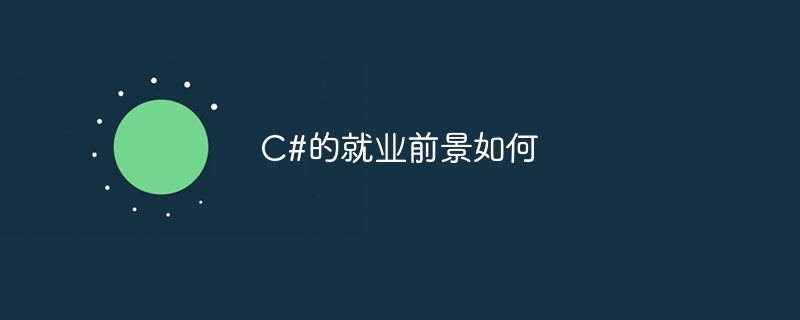이 글은 주로 C#의 foreach 구현 원리를 자세히 소개하며, 관심 있는 친구들이 참고할 수 있습니다.
이 글은 주로 C#에서 foreach 순회 원리를 학습한 경험을 기록합니다.
컬렉션의 요소 탐색은 모든 코딩에 흔히 포함되는 작업이므로 대부분의 프로그래밍 언어는 C#의 foreach와 같이 이 프로세스를 문법에 작성했습니다. 다음과 같은 순회 코드를 자주 볼 수 있습니다.
var lstStr = new List<string> { "a", "b" };
foreach (var str in lstStr)
{
Console.WriteLine(str);
}이 코드의 실제 실행 프로세스:
var lstStr = new List<string> {"a", "b"};
IEnumerator<string> enumeratorLst = lstStr.GetEnumerator();
while (enumeratorLst.MoveNext())
{
Console.WriteLine(enumeratorLst.Current);
}GetEnumerator() 메서드와 IEnumerator
쉽게 이해하기 위해 다음은 제네릭이 아닌 예입니다.
// 摘要:
// 公开枚举器,该枚举器支持在非泛型集合上进行简单迭代。
public interface IEnumerable
{
// 摘要:
// 返回一个循环访问集合的枚举器。
//
// 返回结果:
// 可用于循环访问集合的 System.Collections.IEnumerator 对象。
IEnumerator GetEnumerator();
}이 인터페이스를 구현하는 클래스를 열거 가능 유형이라고 하며 이는 foreach로 탐색할 수 있는 기호입니다.
GetEnumerator() 메서드의 반환 값은 열거자이며 커서로 이해될 수 있습니다.
// 摘要:
// 支持对非泛型集合的简单迭代。
public interface IEnumerator
{
// 摘要:
// 获取集合中的当前元素。
//
// 返回结果:
// 集合中的当前元素。
//
// 异常:
// System.InvalidOperationException:
// 枚举数定位在该集合的第一个元素之前或最后一个元素之后。
object Current { get; }
// 摘要:
// 将枚举数推进到集合的下一个元素。
//
// 返回结果:
// 如果枚举数成功地推进到下一个元素,则为 true;如果枚举数越过集合的结尾,则为 false。
//
// 异常:
// System.InvalidOperationException:
// 在创建了枚举数后集合被修改了。
bool MoveNext();
//
// 摘要:
// 将枚举数设置为其初始位置,该位置位于集合中第一个元素之前。
//
// 异常:
// System.InvalidOperationException:
// 在创建了枚举数后集合被修改了。
void Reset();
}다음은 반복자를 사용자 지정하는 예입니다(https://msdn.microsoft.com/en-us/library/system.collections.ienumerator.aspx).
using System;
using System.Collections;
// Simple business object.
public class Person
{
public Person(string fName, string lName)
{
this.firstName = fName;
this.lastName = lName;
}
public string firstName;
public string lastName;
}
// Collection of Person objects. This class
// implements IEnumerable so that it can be used
// with ForEach syntax.
public class People : IEnumerable
{
private Person[] _people;
public People(Person[] pArray)
{
_people = new Person[pArray.Length];
for (int i = 0; i < pArray.Length; i++)
{
_people[i] = pArray[i];
}
}
// Implementation for the GetEnumerator method.
IEnumerator IEnumerable.GetEnumerator()
{
return (IEnumerator) GetEnumerator();
}
public PeopleEnum GetEnumerator()
{
return new PeopleEnum(_people);
}
}
// When you implement IEnumerable, you must also implement IEnumerator.
public class PeopleEnum : IEnumerator
{
public Person[] _people;
// Enumerators are positioned before the first element
// until the first MoveNext() call.
int position = -1;
public PeopleEnum(Person[] list)
{
_people = list;
}
public bool MoveNext()
{
position++;
return (position < _people.Length);
}
public void Reset()
{
position = -1;
}
object IEnumerator.Current
{
get
{
return Current;
}
}
public Person Current
{
get
{
try
{
return _people[position];
}
catch (IndexOutOfRangeException)
{
throw new InvalidOperationException();
}
}
}
}
class App
{
static void Main()
{
Person[] peopleArray = new Person[3]
{
new Person("John", "Smith"),
new Person("Jim", "Johnson"),
new Person("Sue", "Rabon"),
};
People peopleList = new People(peopleArray);
foreach (Person p in peopleList)
Console.WriteLine(p.firstName + " " + p.lastName);
}
}
/* This code produces output similar to the following:
*
* John Smith
* Jim Johnson
* Sue Rabon
*
*/With After Yield 키워드를 사용하면 다음과 같은 방식으로 열거자를 만들 수 있습니다.
using System;
using System.Collections;
// Simple business object.
public class Person
{
public Person(string fName, string lName)
{
this.firstName = fName;
this.lastName = lName;
}
public string firstName;
public string lastName;
}
// Collection of Person objects. This class
// implements IEnumerable so that it can be used
// with ForEach syntax.
public class People : IEnumerable
{
private Person[] _people;
public People(Person[] pArray)
{
_people = new Person[pArray.Length];
for (int i = 0; i < pArray.Length; i++)
{
_people[i] = pArray[i];
}
}
// Implementation for the GetEnumerator method.
IEnumerator IEnumerable.GetEnumerator()
{
for (int i = 0; i < _people.Length; i++)
{
yield return _people[i];
}
}
}
class App
{
static void Main()
{
Person[] peopleArray = new Person[3]
{
new Person("John", "Smith"),
new Person("Jim", "Johnson"),
new Person("Sue", "Rabon"),
};
People peopleList = new People(peopleArray);
foreach (Person p in peopleList)
Console.WriteLine(p.firstName + " " + p.lastName);
}
}위 내용은 C#의 foreach 구현 원리에 대한 자세한 설명의 상세 내용입니다. 자세한 내용은 PHP 중국어 웹사이트의 기타 관련 기사를 참조하세요!
 Java ArrayList遍历时使用foreach和iterator删除元素的区别是什么?Apr 27, 2023 pm 03:40 PM
Java ArrayList遍历时使用foreach和iterator删除元素的区别是什么?Apr 27, 2023 pm 03:40 PM一、Iterator和foreach的区别多态差别(foreach底层就是Iterator)Iterator是一个接口类型,他不关心集合或者数组的类型;for和foreach都需要先知道集合的类型,甚至是集合内元素的类型;1.为啥说foreach底层就是Iterator编写的代码:反编译代码:二、foreach与iterator时remove的区别先来看阿里java开发手册但1的时候不会报错,2的时候就会报错(java.util.ConcurrentModificationException)首
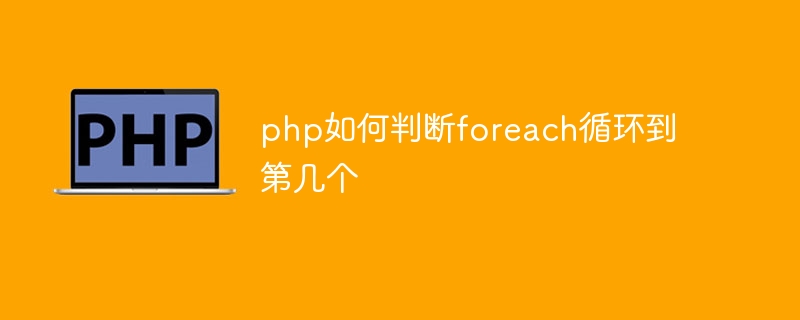 php如何判断foreach循环到第几个Jul 10, 2023 pm 02:18 PM
php如何判断foreach循环到第几个Jul 10, 2023 pm 02:18 PMphp判断foreach循环到第几个的步骤:1、创建一个“$fruits”的数组;2、创建一个计数器变量“$counter”初始值为0;3、使用“foreach”循环遍历数组,并在循环体中增加计数器变量的值,再输出每个元素和它们的索引;4、在“foreach”循环体外输出计数器变量的值,以确认循环到了第几个元素。
 分享几个.NET开源的AI和LLM相关项目框架May 06, 2024 pm 04:43 PM
分享几个.NET开源的AI和LLM相关项目框架May 06, 2024 pm 04:43 PM当今人工智能(AI)技术的发展如火如荼,它们在各个领域都展现出了巨大的潜力和影响力。今天大姚给大家分享4个.NET开源的AI模型LLM相关的项目框架,希望能为大家提供一些参考。https://github.com/YSGStudyHards/DotNetGuide/blob/main/docs/DotNet/DotNetProjectPicks.mdSemanticKernelSemanticKernel是一种开源的软件开发工具包(SDK),旨在将大型语言模型(LLM)如OpenAI、Azure
 PHP返回一个键值翻转后的数组Mar 21, 2024 pm 02:10 PM
PHP返回一个键值翻转后的数组Mar 21, 2024 pm 02:10 PM这篇文章将为大家详细讲解有关PHP返回一个键值翻转后的数组,小编觉得挺实用的,因此分享给大家做个参考,希望大家阅读完这篇文章后可以有所收获。PHP键值翻转数组键值翻转是一种对数组进行的操作,它将数组中的键和值进行交换,生成一个新的数组,其中原始键作为值,原始值作为键。实现方法在php中,可以通过以下方法对数组进行键值翻转:array_flip()函数:array_flip()函数专门用于键值翻转操作。它接收一个数组作为参数,并返回一个新的数组,其中键和值已交换。$original_array=[
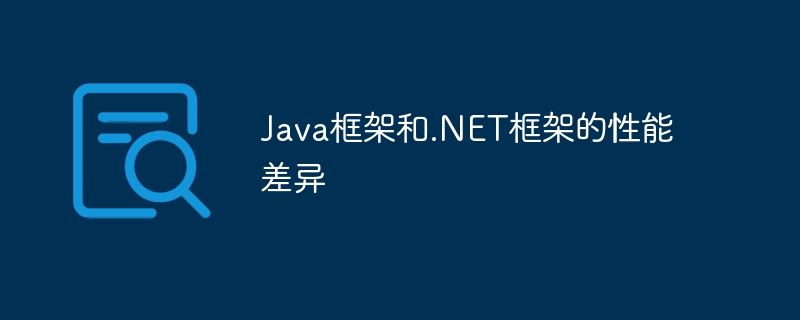 Java框架和.NET框架的性能差异Jun 03, 2024 am 09:19 AM
Java框架和.NET框架的性能差异Jun 03, 2024 am 09:19 AM在高并发请求处理方面,.NETASP.NETCoreWebAPI性能优于JavaSpringMVC,原因包括:AOT提前编译,减少启动时间;更精细的内存管理,由开发人员负责分配和释放对象内存。
 PHP返回数组中的当前元素Mar 21, 2024 pm 12:36 PM
PHP返回数组中的当前元素Mar 21, 2024 pm 12:36 PM这篇文章将为大家详细讲解有关PHP返回数组中的当前元素,小编觉得挺实用的,因此分享给大家做个参考,希望大家阅读完这篇文章后可以有所收获。获取PHP数组中的当前元素php为访问和操作数组提供了多种方法,其中包括获取数组中的当前元素。以下介绍几种常用的技术:1.current()函数current()函数返回数组内部指针当前指向的元素。指针最初指向数组的第一个元素。使用以下语法:$currentElement=current($array);2.key()函数key()函数返回数组内部指针当前指向元
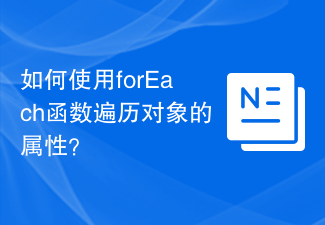 如何使用forEach函数遍历对象的属性?Nov 18, 2023 pm 06:10 PM
如何使用forEach函数遍历对象的属性?Nov 18, 2023 pm 06:10 PM如何使用forEach函数遍历对象的属性?在JavaScript中,我们经常需要对对象的属性进行遍历操作。如果你想使用一种简洁的方法来遍历对象的属性,forEach函数是一个非常好的选择。在本文中,我们将介绍如何使用forEach函数来遍历对象的属性,并提供具体的代码示例。首先,让我们来了解一下forEach函数的基本用法。forEach函数是Java


핫 AI 도구

Undresser.AI Undress
사실적인 누드 사진을 만들기 위한 AI 기반 앱

AI Clothes Remover
사진에서 옷을 제거하는 온라인 AI 도구입니다.

Undress AI Tool
무료로 이미지를 벗다

Clothoff.io
AI 옷 제거제

AI Hentai Generator
AI Hentai를 무료로 생성하십시오.

인기 기사

뜨거운 도구

드림위버 CS6
시각적 웹 개발 도구

SecList
SecLists는 최고의 보안 테스터의 동반자입니다. 보안 평가 시 자주 사용되는 다양한 유형의 목록을 한 곳에 모아 놓은 것입니다. SecLists는 보안 테스터에게 필요할 수 있는 모든 목록을 편리하게 제공하여 보안 테스트를 더욱 효율적이고 생산적으로 만드는 데 도움이 됩니다. 목록 유형에는 사용자 이름, 비밀번호, URL, 퍼징 페이로드, 민감한 데이터 패턴, 웹 셸 등이 포함됩니다. 테스터는 이 저장소를 새로운 테스트 시스템으로 간단히 가져올 수 있으며 필요한 모든 유형의 목록에 액세스할 수 있습니다.

안전한 시험 브라우저
안전한 시험 브라우저는 온라인 시험을 안전하게 치르기 위한 보안 브라우저 환경입니다. 이 소프트웨어는 모든 컴퓨터를 안전한 워크스테이션으로 바꿔줍니다. 이는 모든 유틸리티에 대한 액세스를 제어하고 학생들이 승인되지 않은 리소스를 사용하는 것을 방지합니다.

에디트플러스 중국어 크랙 버전
작은 크기, 구문 강조, 코드 프롬프트 기능을 지원하지 않음

mPDF
mPDF는 UTF-8로 인코딩된 HTML에서 PDF 파일을 생성할 수 있는 PHP 라이브러리입니다. 원저자인 Ian Back은 자신의 웹 사이트에서 "즉시" PDF 파일을 출력하고 다양한 언어를 처리하기 위해 mPDF를 작성했습니다. HTML2FPDF와 같은 원본 스크립트보다 유니코드 글꼴을 사용할 때 속도가 느리고 더 큰 파일을 생성하지만 CSS 스타일 등을 지원하고 많은 개선 사항이 있습니다. RTL(아랍어, 히브리어), CJK(중국어, 일본어, 한국어)를 포함한 거의 모든 언어를 지원합니다. 중첩된 블록 수준 요소(예: P, DIV)를 지원합니다.