Excel을 Java의 모양 파일로 변환하는 방법에 대한 코드 예(그림)
- 黄舟원래의
- 2017-09-09 13:32:332073검색
이 기사에서는 Java에서 Excel을 셰이프 파일로 변환하는 예제의 자세한 설명에 대한 관련 정보를 주로 소개합니다. 이 기사를 통해 모든 사람이 해당 예제의 자세한 설명을 참조할 수 있기를 바랍니다. of Converting Excel to Shape File in java
개요:
이 문서에서는 geotools와 POI를 결합하여 Excel을 shp로 변환한 다음 이를 shp에서 geojson 데이터로의 이전 변환과 결합하여 사용자가 엑셀 데이터를 업로드하여 웹에 표시하는 기능을 구현합니다.
원본 Excel 파일 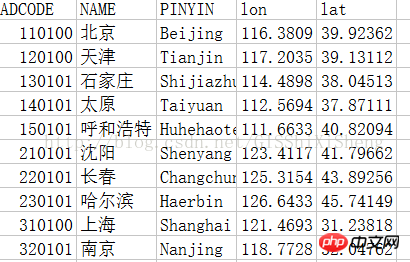
실행 시간 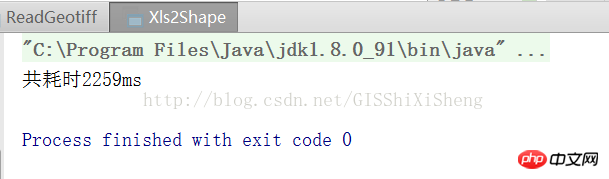
실행 결과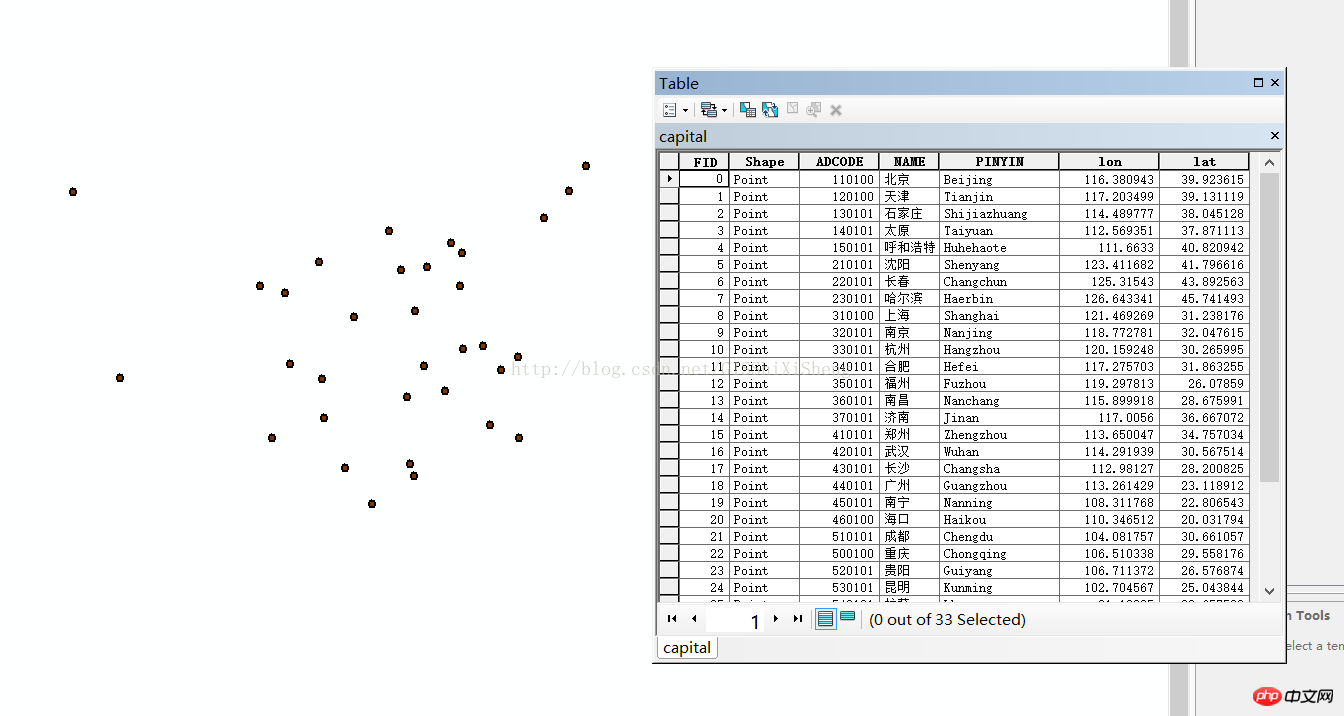
package com.lzugis.geotools;
import com.lzugis.CommonMethod;
import com.vividsolutions.jts.geom.Coordinate;
import com.vividsolutions.jts.geom.GeometryFactory;
import com.vividsolutions.jts.geom.Point;
import org.apache.poi.hssf.usermodel.HSSFCell;
import org.apache.poi.hssf.usermodel.HSSFRow;
import org.apache.poi.hssf.usermodel.HSSFSheet;
import org.apache.poi.hssf.usermodel.HSSFWorkbook;
import org.apache.poi.poifs.filesystem.POIFSFileSystem;
import org.geotools.data.FeatureWriter;
import org.geotools.data.Transaction;
import org.geotools.data.shapefile.ShapefileDataStore;
import org.geotools.data.shapefile.ShapefileDataStoreFactory;
import org.geotools.feature.simple.SimpleFeatureTypeBuilder;
import org.geotools.referencing.crs.DefaultGeographicCRS;
import org.opengis.feature.simple.SimpleFeature;
import org.opengis.feature.simple.SimpleFeatureType;
import java.io.File;
import java.io.FileInputStream;
import java.io.InputStream;
import java.io.Serializable;
import java.nio.charset.Charset;
import java.util.ArrayList;
import java.util.HashMap;
import java.util.List;
import java.util.Map;
/**
* Created by admin on 2017/9/6.
*/
public class Xls2Shape {
static Xls2Shape xls2Shp = new Xls2Shape();
private static String rootPath = System.getProperty("user.dir");
private CommonMethod cm = new CommonMethod();
private HSSFSheet sheet;
private Class getCellType(HSSFCell cell) {
if (cell.getCellType() == HSSFCell.CELL_TYPE_STRING) {
return String.class;
} else if (cell.getCellType() == HSSFCell.CELL_TYPE_NUMERIC) {
return Double.class;
} else {
return String.class;
}
}
private Object getCellValue(HSSFCell cell) {
if (cell.getCellType() == HSSFCell.CELL_TYPE_STRING) {
return cell.getRichStringCellValue().getString();
} else if (cell.getCellType() == HSSFCell.CELL_TYPE_NUMERIC) {
return cell.getNumericCellValue();
} else {
return "";
}
}
private List<Map<String, Object>> getExcelHeader() {
List<Map<String, Object>> list = new ArrayList();
HSSFRow header = sheet.getRow(0);
HSSFRow value = sheet.getRow(1);
//获取总列数
int colNum = header.getPhysicalNumberOfCells();
for (int i = 0; i < colNum; i++) {
HSSFCell cellField = header.getCell(i);
HSSFCell cellvalue = value.getCell(i);
String fieldName = cellField.getRichStringCellValue().getString();
fieldName = cm.getPinYinHeadChar(fieldName);
Class fieldType = getCellType(cellvalue);
Map<String, Object> map = new HashMap<String, Object>();
map.put("name", fieldName);
map.put("type", fieldType);
list.add(map);
}
return list;
}
public void excel2Shape(String xlsfile, String shppath) {
POIFSFileSystem fs;
HSSFWorkbook wb;
HSSFRow row;
try {
InputStream is = new FileInputStream(xlsfile);
fs = new POIFSFileSystem(is);
wb = new HSSFWorkbook(fs);
sheet = wb.getSheetAt(0);
//获取总列数
int colNum = sheet.getRow(0).getPhysicalNumberOfCells();
// 得到总行数
int rowNum = sheet.getLastRowNum();
List list = getExcelHeader();
//创建shape文件对象
File file = new File(shppath);
Map<String, Serializable> params = new HashMap<String, Serializable>();
params.put(ShapefileDataStoreFactory.URLP.key, file.toURI().toURL());
ShapefileDataStore ds = (ShapefileDataStore) new ShapefileDataStoreFactory().createNewDataStore(params);
//定义图形信息和属性信息
SimpleFeatureTypeBuilder tb = new SimpleFeatureTypeBuilder();
tb.setCRS(DefaultGeographicCRS.WGS84);
tb.setName("shapefile");
tb.add("the_geom", Point.class);
for (int i = 0; i < list.size(); i++) {
Map<String, Object> map = (Map<String, Object>) list.get(i);
tb.add(map.get("name").toString(), (Class) map.get("type"));
}
ds.createSchema(tb.buildFeatureType());
//设置编码
Charset charset = Charset.forName("GBK");
ds.setCharset(charset);
//设置Writer
FeatureWriter<SimpleFeatureType, SimpleFeature> writer = ds.getFeatureWriter(ds.getTypeNames()[0], Transaction.AUTO_COMMIT);
//写下一条
SimpleFeature feature = null;
for (int i = 1; i < rowNum; i++) {
row = sheet.getRow(i);
feature = writer.next();
Map mapLonLat = new HashMap();
for (int j = 0; j < colNum; j++) {
HSSFCell cell = row.getCell(j);
Map<String, Object> mapFields = (Map<String, Object>) list.get(j);
String fieldName = mapFields.get("name").toString();
feature.setAttribute(fieldName, getCellValue(cell));
if (fieldName.toLowerCase().equals("lon") || fieldName.toLowerCase().equals("lat")) {
mapLonLat.put(fieldName, getCellValue(cell));
}
}
feature.setAttribute("the_geom", new GeometryFactory().createPoint(new Coordinate((double) mapLonLat.get("lon"), (double) mapLonLat.get("lat"))));
}
writer.write();
writer.close();
ds.dispose();
} catch (Exception e) {
e.printStackTrace();
}
}
public static void main(String[] args) {
long start = System.currentTimeMillis();
String xlspath = rootPath + "/data/xls/capital.xls",
shppath = rootPath + "/out/capital.shp";
xls2Shp.excel2Shape(xlspath, shppath);
System.out.println("共耗时" + (System.currentTimeMillis() - start) + "ms");
}
}
지침 :
1.
2. 모든 Excel 관련 속성을 유지합니다. lon 및 lat 필드는 필수입니다.
위 내용은 Excel을 Java의 모양 파일로 변환하는 방법에 대한 코드 예(그림)의 상세 내용입니다. 자세한 내용은 PHP 중국어 웹사이트의 기타 관련 기사를 참조하세요!
성명:
본 글의 내용은 네티즌들의 자발적인 기여로 작성되었으며, 저작권은 원저작자에게 있습니다. 본 사이트는 이에 상응하는 법적 책임을 지지 않습니다. 표절이나 침해가 의심되는 콘텐츠를 발견한 경우 admin@php.cn으로 문의하세요.
이전 기사:Java의 복합 메커니즘에 대한 자세한 설명다음 기사:Java의 복합 메커니즘에 대한 자세한 설명

