JS와 캔버스를 사용하여 gif 애니메이션을 중지하고 재생하는 방법에 대한 자세한 설명
- 巴扎黑원래의
- 2017-09-02 14:12:052192검색
이 글에서는 주로 JS와 캔버스를 사용하여 gif 애니메이션의 정지 및 재생 코드를 구현하는 방법을 소개합니다. 도움이 필요한 친구들이 참고할 수 있습니다.
HTML5 캔버스는 이미지 정보를 읽고 현재 이미지를 그릴 수 있습니다. 따라서 그림 모자이크, 흐림, 색상 값 필터링 등과 같은 많은 특수 효과를 구현할 수 있습니다. 여기서는 너무 복잡할 필요가 없습니다. 그림을 읽고 다시 그리면 됩니다.
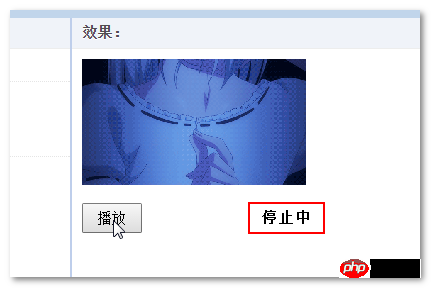
HTML 코드:
<img id="testImg" src="xxx.gif" width="224" height="126"> <p><input type="button" id="testBtn" value="停止"></p>
JS 코드:
if ('getContext' in document.createElement('canvas')) {
HTMLImageElement.prototype.play = function() {
if (this.storeCanvas) {
// 移除存储的canvas
this.storeCanvas.parentElement.removeChild(this.storeCanvas);
this.storeCanvas = null;
// 透明度还原
image.style.opacity = '';
}
if (this.storeUrl) {
this.src = this.storeUrl;
}
};
HTMLImageElement.prototype.stop = function() {
var canvas = document.createElement('canvas');
// 尺寸
var width = this.width, height = this.height;
if (width && height) {
// 存储之前的地址
if (!this.storeUrl) {
this.storeUrl = this.src;
}
// canvas大小
canvas.width = width;
canvas.height = height;
// 绘制图片帧(第一帧)
canvas.getContext('2d').drawImage(this, 0, 0, width, height);
// 重置当前图片
try {
this.src = canvas.toDataURL("image/gif");
} catch(e) {
// 跨域
this.removeAttribute('src');
// 载入canvas元素
canvas.style.position = 'absolute';
// 前面插入图片
this.parentElement.insertBefore(canvas, this);
// 隐藏原图
this.style.opacity = '0';
// 存储canvas
this.storeCanvas = canvas;
}
}
};
}
var image = document.getElementById("testImg"),
button = document.getElementById("testBtn");
if (image && button) {
button.onclick = function() {
if (this.value == '停止') {
image.stop();
this.value = '播放';
} else {
image.play();
this.value = '停止';
}
};
}위 코드는 세부적으로 테스트되지 않았으며 발생할 수 있는 경험 문제(IE 플래싱)는 구체적으로 처리되지 않았습니다. (영향원리)표시)가 있어서 실제로 사용하려면 직접 미세조정을 해야 합니다.
단점:
1. IE9+ 지원. IE7/IE8은 캔버스를 지원하지 않습니다.
2. 실제 일시정지가 아닌 gif만 중지할 수 있습니다. 캔버스에서 얻은 gif 이미지 정보는 첫 번째 프레임의 정보이기 때문에 다음 프레임은 얻을 수 없는 것 같습니다. 정지 대신 정지를 달성하려면 추가 연구가 필요합니다. 방법이 있으면 공유해 주시기 바랍니다.
위 내용은 JS와 캔버스를 사용하여 gif 애니메이션을 중지하고 재생하는 방법에 대한 자세한 설명의 상세 내용입니다. 자세한 내용은 PHP 중국어 웹사이트의 기타 관련 기사를 참조하세요!
성명:
본 글의 내용은 네티즌들의 자발적인 기여로 작성되었으며, 저작권은 원저작자에게 있습니다. 본 사이트는 이에 상응하는 법적 책임을 지지 않습니다. 표절이나 침해가 의심되는 콘텐츠를 발견한 경우 admin@php.cn으로 문의하세요.

