PHP 확장의 Hello World에 대한 자세한 소개
- 黄舟원래의
- 2017-08-14 09:26:032131검색
머리말
오랫동안 쓰고 싶었던 메모입니다. PHP 확장 기능 작성에 관한 글이 수백 개 있지만 그 중 상당수가 아주 오래된 것입니다. 일부 예는 작동하지 않습니다. 좀 당황스럽네요.
본 글은 자신의 메모를 메모로 기록하는데 사용됩니다.
Text
1. PHP 설치 패키지 다운로드
다운로드 주소: php 다운로드 빠른 링크
이 글에서는 php-5.6.7 설치 패키지를 선택합니다.
그런 다음 PHP를 설치하세요.
2. 확장 스켈레톤 만들기
//跑到ext目录cd php-5.6.7/ext///执行一键生成骨架的操作./ext_skel --extname=helloworld
생성 결과를 설명하는 다음 프롬프트가 표시되면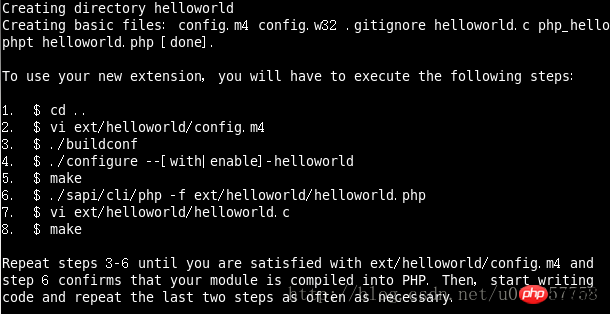
cd helloworld ls
다음 파일을 찾을 수 있습니다.
config.m4 config.w32 CREDITS EXPERIMENTAL helloworld.c helloworld.php php_helloworld.h tests
3.전에 확장 구성 파일 config.m4
를 수정하세요. 다음 코드 dnl을 제거합니다. (dnl은 PHP의 //와 동일합니다)
##动态编译选项,通过.so的方式链接,去掉dnl注释PHP_ARG_WITH(helloworld, for helloworld support, Make sure that the comment is aligned: [ --with-helloworld Include helloworld support])##静态编译选项,通过enable来启用,去掉dnl注释PHP_ARG_ENABLE(helloworld, whether to enable helloworld support, Make sure that the comment is aligned: [ --enable-helloworld Enable helloworld support])
일반적으로 둘 중 하나를 선택할 수 있습니다(개인 취향에 따라 다르므로 이 튜토리얼에서는 활성화 주석을 제거해야 합니다).
4. 컴파일 테스트를 수행합니다
phpize ./configure --enable-helloworldmakemake install
그런 다음 php.ini에 확장을 추가합니다
vim /usr/local/php/etc/php.ini// 添加扩展extension_dir = "/usr/local/php/lib/php/extensions/no-debug-non-zts-20131226/"extension = "helloworld.so"// 重启php-fpm/etc/init.d/php-fpm restart
확장이 작성된 폴더로 돌아가서 테스트 명령을 실행합니다
php -d enable_dl=On myfile.php
다음 단어를 보면 승리가 멀지 않았다는 뜻입니다. :
confirm_helloworld_compiled Congratulations! You have successfully modified ext/helloworld/config.m4. Module helloworld is now compiled into PHP.
confirm_helloworld_compiled ext_skel에 의해 자동으로 생성되는 테스트 함수입니다.
ps: 두 개의 PHP 버전이 로컬에 설치되어 있고 확장 기능이 php7로 작성된 경우 다음과 같은 문제가 발생할 수 있습니다.
/mydata/src/php-7.0.0/ext/helloworld/helloworld.c: 在函数‘zif_confirm_helloworld_compiled’中: /mydata/src/php-7.0.0/ext/helloworld/helloworld.c:58: 错误:‘zend_string’未声明(在此函数内第一次使用) /mydata/src/php-7.0.0/ext/helloworld/helloworld.c:58: 错误:(即使在一个函数内多次出现,每个未声明的标识符在其 /mydata/src/php-7.0.0/ext/helloworld/helloworld.c:58: 错误:所在的函数内也只报告一次。) /mydata/src/php-7.0.0/ext/helloworld/helloworld.c:58: 错误:‘strg’未声明(在此函数内第一次使用)
원인: 컴파일 환경이 php7이 아닙니다.
해결책: php5에는 zend_string 유형이 없습니다. 이를 char로 바꾸거나 PHP 버전 환경을 php7
5로 수정하세요. helloworld 함수를 생성하세요
helloworld.c를 편집하고 구현할 함수를 추가하세요
##zend_function_entry helloworld_functions 补充要实现的函数const zend_function_entry helloworld_functions[] = {
PHP_FE(confirm_helloworld_compiled, NULL) /* For testing, remove later. */
PHP_FE(helloworld, NULL) /* 这是补充的一行,尾巴没有逗号 */
PHP_FE_END /* Must be the last line in helloworld_functions[] */};"PHP_FUNCTION"을 찾으세요. (confirm_helloworld_compiled)", 다른 함수를 시작하고 함수 엔터티를 작성합니다.
PHP_FUNCTION(helloworld) { php_printf("Hello World!\n");
RETURN_TRUE;
}컴파일을 다시 진행합니다.
./configure --enable-helloworld && make && make install
정말 성공했는지 테스트합니다.
php -d enable_dl=On -r "dl('helloworld.so');helloworld();"//输出Hello World!
성공!
위 내용은 PHP 확장의 Hello World에 대한 자세한 소개의 상세 내용입니다. 자세한 내용은 PHP 중국어 웹사이트의 기타 관련 기사를 참조하세요!

