집 >백엔드 개발 >C#.Net 튜토리얼 >MVC 데이터 검증에 대한 자세한 설명
MVC 데이터 검증에 대한 자세한 설명
- 巴扎黑원래의
- 2017-08-08 13:36:512072검색
이 글은 주로 MVC 데이터 검증 관련 정보를 자세하게 소개하고 있으며, 이는 특정 참고 가치가 있습니다. 관심 있는 친구들은 참고하시기 바랍니다.
1. 일반적인 상황
MVC 프레임워크를 사용해 본 분들에게는 전혀 낯설지 않습니다. 예를 들어 MVC 데이터 유효성 검사에는 다음과 같은 모델이 있습니다.
public class UserInfo
{
[Required(ErrorMessage = "UserName不可为空1111")]
public string UserName { get; set; }
public string Sex { get; set; }
public string Mobile { get; set; }
public string Address { get; set; }
}프런트 엔드:
@using (Html.BeginForm())
{
@Html.AntiForgeryToken()
<p class="form-horizontal">
<h4>UserInfo</h4>
<hr />
@Html.ValidationSummary(true, "", new { @class = "text-danger" })
<p class="form-group">
@Html.LabelFor(model => model.UserName, htmlAttributes: new { @class = "control-label col-md-2" })
<p class="col-md-10">
@Html.EditorFor(model => model.UserName, new { htmlAttributes = new { @class = "form-control" } })
@Html.ValidationMessageFor(model => model.UserName, "", new { @class = "text-danger" })
</p>
</p>
<p class="form-group">
@Html.LabelFor(model => model.Sex, htmlAttributes: new { @class = "control-label col-md-2" })
<p class="col-md-10">
@Html.EditorFor(model => model.Sex, new { htmlAttributes = new { @class = "form-control" } })
@Html.ValidationMessageFor(model => model.Sex, "", new { @class = "text-danger" })
</p>
</p>
<p class="form-group">
@Html.LabelFor(model => model.Mobile, htmlAttributes: new { @class = "control-label col-md-2" })
<p class="col-md-10">
@Html.EditorFor(model => model.Mobile, new { htmlAttributes = new { @class = "form-control" } })
@Html.ValidationMessageFor(model => model.Mobile, "", new { @class = "text-danger" })
</p>
</p>
<p class="form-group">
@Html.LabelFor(model => model.Address, htmlAttributes: new { @class = "control-label col-md-2" })
<p class="col-md-10">
@Html.EditorFor(model => model.Address, new { htmlAttributes = new { @class = "form-control" } })
@Html.ValidationMessageFor(model => model.Address, "", new { @class = "text-danger" })
</p>
</p>
<p class="form-group">
<p class="col-md-offset-2 col-md-10">
<input type="submit" value="Create" class="btn btn-default" />
</p>
</p>
</p>
}효과:
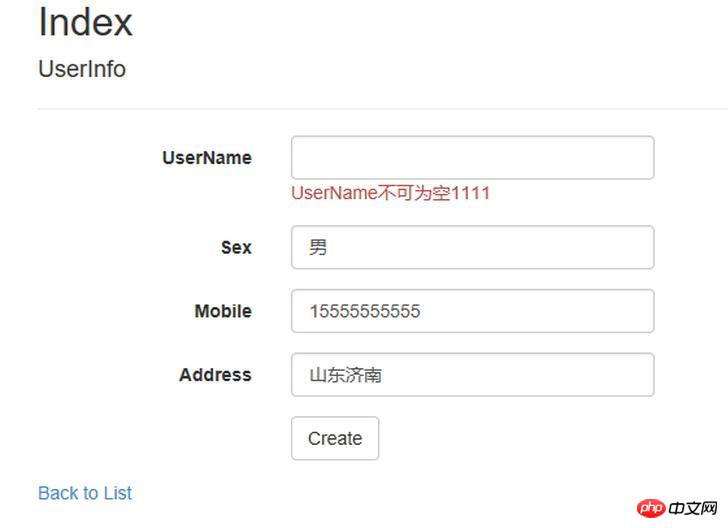
예, MVC는 일부 속성을 추가할 수 있습니다. 특정 특성을 사용하여 확인합니다. 데이터. 이는 누구에게나 낯설지 않을 수 있습니다.
그거면 괜찮습니다.
2. 일반적인 상황
실제 개발에서는 데이터베이스의 모든 테이블이나 뷰가 코드에 해당 클래스 모델을 갖도록 하기 위해 대부분 EF 또는 기타 방법을 사용합니다. 한발 물러서서 이 클래스의 일부 속성에 일부 데이터 확인 기능을 추가하더라도 데이터베이스가 변경된 후 이러한 모델을 다시 생성하면 이전에 추가한 확인 기능이 더 이상 없습니다. 그렇다면 이 문제를 어떻게 해결합니까?
가정:
public class UserInfo
{
public string UserName { get; set; }
public string Sex { get; set; }
public string Mobile { get; set; }
public string Address { get; set; }
}UserInfo는 데이터베이스를 통해 생성된 모델입니다. 데이터베이스에서 생성된 모델을 수정해서는 안 됩니다. 하지만 즉, 이 모델의 특정 속성에 대해 데이터 확인을 수행해야 합니다. 예를 들어 UserName 속성에 대해 null이 아닌 확인을 수행해야 합니다.
모든 사람은 일반적으로 부분 분류를 생각합니다. 네, 부분 분류를 통해 위의 문제를 해결할 수 있습니다.
먼저 모델의 클래스에 부분 키워드를 추가한 다음 이 모델의 부분 클래스를 작성합니다.
public partial class UserInfo
{
[Required(ErrorMessage = "UserName不可为空1111")]
public string UserName { get; set; }
}그러나 이로 인해 오류가 발생합니다. 즉, 클래스에 중복된 속성이 있습니다. 예, 일부 클래스에서는 속성이 동일한 이름을 가질 수 없습니다. 그렇다면 우리는 무엇을 해야 할까요? MVC 프레임워크는 이미 솔루션을 제공했습니다.
다음과 같이 쓸 수 있습니다:
[MetadataType(typeof(MeteUserInfo))]
public partial class UserInfo
{
private class MeteUserInfo
{
[Required(ErrorMessage = "UserName不可为空1111")]
public string UserName { get; set; }
}
}이렇게 하면 위의 문제가 쉽게 해결될 것입니다
위 내용은 MVC 데이터 검증에 대한 자세한 설명의 상세 내용입니다. 자세한 내용은 PHP 중국어 웹사이트의 기타 관련 기사를 참조하세요!

