Java에서 Rabbitmq를 원격으로 연결하고 호출하는 방법을 공유하시겠습니까?
- 黄舟원래의
- 2018-05-24 11:51:253256검색
RabbitMQ 원격 호출 테스트는 외부 머신 192.168.174.132에서 RabbitMQ를 사용하세요. 사용하기 전에 원격 호출을 구성해야 합니다. 작업 과정은 블로그 게시물 "RabbitMQ에 대한 원격 액세스 문제 해결"을 참조하세요.
SendTest:
package com.mq.rabbitmq.rabbitmqtest;
import java.util.Date;
import com.rabbitmq.client.ConnectionFactory;
import com.rabbitmq.client.Connection;
import com.rabbitmq.client.Channel;
import com.rabbitmq.client.QueueingConsumer;
public class ReceiveTest {
private final static String QUEUE_NAME = "ftpAgent";
private final static String userName = "admin";
private final static String password = "admin";
private final static String virtualHost = "/";
private final static int portNumber = 5672;
private final static String hostName = "master";
private final static String host = "192.168.174.132";
public static void main(String[] argv) throws java.io.IOException,
java.lang.InterruptedException {
ConnectionFactory factory = new ConnectionFactory();
// factory.setHost("192.168.174.160");
factory.setUsername(userName);
factory.setPassword(password);
// factory.setVirtualHost(virtualHost);
factory.setHost(host);
factory.setPort(portNumber);
Connection connection = factory.newConnection();
Channel channel = connection.createChannel();
// channel.queueDeclare(QUEUE_NAME, false, false, false, null);
System.out.println(" [*] Waiting for messages. To exit press CTRL+C");
QueueingConsumer consumer = new QueueingConsumer(channel);
channel.basicConsume(QUEUE_NAME, true, consumer);
Date nowTime = new Date();
while (true) {
QueueingConsumer.Delivery delivery = consumer.nextDelivery();
String message = new String(delivery.getBody());
System.out.println("RecieveTime: " + nowTime);
System.out.println(" [x] Received '" + message + "'");
}
}
}IDEA를 열고 Maven 프로젝트를 만듭니다(Java는 괜찮습니다).
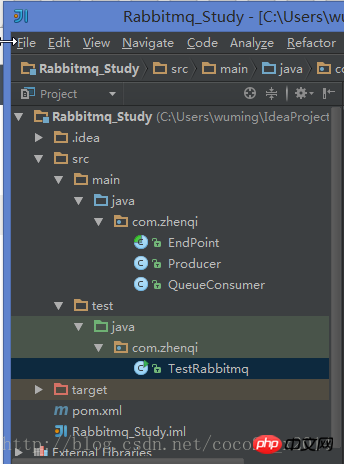
pom.xml 파일은 다음과 같습니다
<project xmlns="http://maven.apache.org/POM/4.0.0" xmlns:xsi="http://www.w3.org/2001/XMLSchema-instance"
xsi:schemaLocation="http://maven.apache.org/POM/4.0.0 http://maven.apache.org/xsd/maven-4.0.0.xsd">
<modelVersion>4.0.0</modelVersion>
<groupId>com.zhenqi</groupId>
<artifactId>rabbitmq-study</artifactId>
<version>1.0-SNAPSHOT</version>
<packaging>jar</packaging>
<name>rabbitmq-study</name>
<url>http://maven.apache.org</url>
<properties>
<project.build.sourceEncoding>UTF-8</project.build.sourceEncoding>
</properties>
<dependencies>
<dependency>
<groupId>junit</groupId>
<artifactId>junit</artifactId>
<version>4.12</version>
<scope>test</scope>
</dependency>
<!-- https://mvnrepository.com/artifact/com.rabbitmq/amqp-client -->
<dependency>
<groupId>com.rabbitmq</groupId>
<artifactId>amqp-client</artifactId>
<version>4.1.0</version>
<exclusions>
<exclusion>
<groupId>org.slf4j</groupId>
<artifactId>slf4j-api</artifactId>
</exclusion>
</exclusions>
</dependency>
<dependency>
<groupId>org.slf4j</groupId>
<artifactId>slf4j-log4j12</artifactId>
<version>1.7.21</version>
</dependency>
<dependency>
<groupId>commons-lang</groupId>
<artifactId>commons-lang</artifactId>
<version>2.6</version>
</dependency>
</dependencies>
</project>rabbitmq에 원격으로 접속하려면 /etc/rabbitmq/rabbitmq.conf를 편집하고 다음 내용을 추가해야 합니다.
[
{rabbit, [{tcp_listeners, [5672]}, {loopback_users, ["asdf"]}]}
]관리자 역할 추가
rabbitmqctl set_user_tags openstack administrator
추상 대기열 생성 EndPoint.java
package com.zhenqi;
import com.rabbitmq.client.Channel;
import com.rabbitmq.client.Connection;
import com.rabbitmq.client.ConnectionFactory;
/**
* Created by wuming on 2017/7/16.
*/
public abstract class EndPoint {
protected Channel channel;
protected Connection connection;
protected String endPointName;
public EndPoint(String endpointName) throws Exception {
this.endPointName = endpointName;
//创建一个连接工厂 connection factory
ConnectionFactory factory = new ConnectionFactory();
//设置rabbitmq-server服务IP地址
factory.setHost("192.168.146.128");
factory.setUsername("openstack");
factory.setPassword("rabbitmq");
factory.setPort(5672);
factory.setVirtualHost("/");
//得到 连接
connection = factory.newConnection();
//创建 channel实例
channel = connection.createChannel();
channel.queueDeclare(endpointName, false, false, false, null);
}
/**
* 关闭channel和connection。并非必须,因为隐含是自动调用的。
* @throws IOException
*/
public void close() throws Exception{
this.channel.close();
this.connection.close();
}
}Producer Producer.java
생산자 클래스의 작업은 대기열
package com.zhenqi;
import org.apache.commons.lang.SerializationUtils;
import java.io.Serializable;
/**
* Created by wuming on 2017/7/16.
*/
public class Producer extends EndPoint {
public Producer(String endpointName) throws Exception {
super(endpointName);
}
public void sendMessage(Serializable object) throws Exception {
channel.basicPublish("",endPointName, null, SerializationUtils.serialize(object));
}
}Consumer QueueConsumer에 메시지를 쓰는 것입니다. java
소비자는 스레드 모드에서 실행할 수 있으며 다양한 이벤트에 대해 다양한 콜백 함수를 사용할 수 있습니다. 그 중 가장 중요한 것은 새 메시지가 도착할 때 이벤트를 처리하는 것입니다.
package com.zhenqi;
import com.rabbitmq.client.AMQP;
import com.rabbitmq.client.Consumer;
import com.rabbitmq.client.Envelope;
import com.rabbitmq.client.ShutdownSignalException;
import org.apache.commons.lang.SerializationUtils;
import org.apache.log4j.Logger;
import java.io.IOException;
import java.util.HashMap;
import java.util.Map;
/**
* Created by wuming on 2017/7/16.
*/
public class QueueConsumer extends EndPoint implements Runnable, Consumer {
private Logger LOG=Logger.getLogger(QueueConsumer.class);
public QueueConsumer(String endpointName) throws Exception {
super(endpointName);
}
public void handleConsumeOk(String s) {
}
public void handleCancelOk(String s) {
}
public void handleCancel(String s) throws IOException {
}
public void handleShutdownSignal(String s, ShutdownSignalException e) {
}
public void handleRecoverOk(String s) {
LOG.info("Consumer "+s +" registered");
}
public void handleDelivery(String s, Envelope envelope, AMQP.BasicProperties basicProperties, byte[] bytes) throws IOException {
Map map = (HashMap) SerializationUtils.deserialize(bytes);
LOG.info("Message Number "+ map.get("message number") + " received.");
}
public void run() {
try{
channel.basicConsume(endPointName, true,this);
}catch(IOException e){
e.printStackTrace();
}
}
} 테스트
소비자 스레드를 실행한 다음 소비자가 가져갈 대량의 메시지 생성을 시작합니다
package com.zhenqi;
import java.util.HashMap;
/**
* Created by wuming on 2017/7/16.
*/
public class TestRabbitmq {
public static void main(String[] args){
try{
QueueConsumer consumer = new QueueConsumer("queue");
Thread consumerThread = new Thread(consumer);
consumerThread.start();
Producer producer = new Producer("queue");
for (int i = 0; i < 100000; i++){
HashMap message = new HashMap();
message.put("message number", i);
producer.sendMessage(message);
System.out.println("Message Number "+ i +" sent.");
}
}catch(Exception e){
e.printStackTrace();
}
}
}위 내용은 Java에서 Rabbitmq를 원격으로 연결하고 호출하는 방법을 공유하시겠습니까?의 상세 내용입니다. 자세한 내용은 PHP 중국어 웹사이트의 기타 관련 기사를 참조하세요!
성명:
본 글의 내용은 네티즌들의 자발적인 기여로 작성되었으며, 저작권은 원저작자에게 있습니다. 본 사이트는 이에 상응하는 법적 책임을 지지 않습니다. 표절이나 침해가 의심되는 콘텐츠를 발견한 경우 admin@php.cn으로 문의하세요.

