이전 기사에서는 json 데이터를 반환하는 좋은 RESTful API를 소개했습니다. 다음으로 처리된 데이터를 페이지에 렌더링하는 방법을 소개합니다.
Spring Boot에서는 템플릿 엔진을 사용합니다.
Spring Boot에서는 Thymeleaf, FreeMarker, Velocity, Groovy, Mustache 등과 같은 템플릿 엔진 사용을 권장합니다. JSP 사용은 권장되지 않습니다.
Spring Boot는 위 엔진에 대한 좋은 기본 구성을 제공합니다. 기본 src/main/resources/templates 디렉터리는 위 템플릿 엔진의 구성 경로입니다.
1. Spring Boot에서 Thymeleaf 템플릿 엔진 사용
소개: Thymeleaf는 Velocity 및 FreeMarker와 유사한 템플릿 엔진으로 웹 및 비웹 환경에서 애플리케이션 개발에 사용할 수 있으며 JSP를 완전히 대체할 수 있습니다.
1. pom.xml
<!-- thymeleaf 模板引擎-->
<dependency>
<groupId>org.springframework.boot</groupId>
<artifactId>spring-boot-starter-thymeleaf</artifactId>
</dependency>2. 작성 컨트롤러
/**
* @author sam
* @since 2017/7/16
*/
@Controller
public class HomeController {
@RequestMapping("/home")
public String home(ModelMap modelMap) {
modelMap.put("name", "Magical Sam");
List<String> list = new ArrayList<>();
list.add("sam a");
list.add("sam b");
list.add("sam c");
list.add("sam d");
modelMap.put("list", list);
return "home";
}
}3. HTML 코드를 작성합니다. 여기서 th:text="${name}"은 thymeleaf의 구문입니다. Thymeleaf 공식 문서
<!DOCTYPE html>
<html xmlns="http://www.w3.org/1999/xhtml" xmlns:th="http://www.thymeleaf.org">
<head>
<meta charset="UTF-8"/>
<title>Home</title>
</head>
<body>
<span th:text="${name}"></span>
<ul>
<li th:each="item : ${list}" th:text="${item}"></li>
</ul>
</body>
</html> 응용 프로그램을 시작하고 http://localhost:8080/home을 방문하여 해당 결과를 얻으세요.
thymeleaf의 기본 구성을 수정해야 하는 경우 application.properties에 추가할 수 있습니다:
# ================================================ # Thymeleaf配置 # ================================================ # 是否启用thymeleaf模板解析 spring.thymeleaf.enabled=true # 是否开启模板缓存(建议:开发环境下设置为false,生产环境设置为true) spring.thymeleaf.cache=false # Check that the templates location exists. spring.thymeleaf.check-template-location=true # 模板的媒体类型设置,默认为text/html spring.thymeleaf.content-type=text/html # 模板的编码设置,默认UTF-8 spring.thymeleaf.encoding=UTF-8 # 设置可以被解析的视图,以逗号,分隔 #spring.thymeleaf.view-names= # 排除不需要被解析视图,以逗号,分隔 #spring.thymeleaf.excluded-view-names= # 模板模式设置,默认为HTML5 #spring.thymeleaf.mode=HTML5 # 前缀设置,SpringBoot默认模板放置在classpath:/template/目录下 spring.thymeleaf.prefix=classpath:/templates/ # 后缀设置,默认为.html spring.thymeleaf.suffix=.html # 模板在模板链中被解析的顺序 #spring.thymeleaf.template-resolver-order=
2. Spring Boot
1에서 FreeMarker 템플릿 엔진을 사용하여 pom.xml
<!-- freemarker 模板引擎 -->
<dependency>
<groupId>org.springframework.boot</groupId>
<artifactId>spring-boot-starter-freemarker</artifactId>
</dependency>2에 종속성을 추가합니다.
同上。
3, 템플릿 아래에 새 home.ftl 파일을 만들고 html 코드를 작성하세요. freemarker 구문은 다음을 참조하세요. FreeMarker 공식 문서
home.ftl
<!DOCTYPE html>
<html lang="en">
<head>
<meta charset="UTF-8">
<title>Title</title>
</head>
<body>
<span>${name}</span>
<ul>
<#list list as item >
<li>${item}</li>
</#list>
</ul>
</body>
</html>애플리케이션을 시작하고 http://localhost를 방문하세요. 8080/home을 사용하여 해당 결과를 얻으세요.
freemarker의 기본 구성을 수정해야 하는 경우 다음을 추가할 수 있습니다.
# ================================================ # FreeMarker配置 # ================================================ # 是否开启模板缓存 spring.freemarker.cache=true # 编码格式 spring.freemarker.charset=UTF-8 # 模板的媒体类型设置 spring.freemarker.content-type=text/html # 前缀设置 默认为 "" spring.freemarker.prefix= # 后缀设置 默认为 .ftl spring.freemarker.suffix=.ftl #spring.freemarker.allow-request-override=false #spring.freemarker.check-template-location=true #spring.freemarker.expose-request-attributes=false #spring.freemarker.expose-session-attributes=false #spring.freemarker.expose-spring-macro-helpers=false #spring.freemarker.request-context-attribute= #spring.freemarker.template-loader-path=classpath:/templates/ #spring.freemarker.view-names=in application.properties
위 내용은 Spring Boot 시리즈 웹 개발을 위한 Thymeleaf 및 FreeMarker 템플릿 엔진에 대한 자세한 설명의 상세 내용입니다. 자세한 내용은 PHP 중국어 웹사이트의 기타 관련 기사를 참조하세요!
 Java Spring怎么实现定时任务May 24, 2023 pm 01:28 PM
Java Spring怎么实现定时任务May 24, 2023 pm 01:28 PMjava实现定时任务Jdk自带的库中,有两种方式可以实现定时任务,一种是Timer,另一种是ScheduledThreadPoolExecutor。Timer+TimerTask创建一个Timer就创建了一个线程,可以用来调度TimerTask任务Timer有四个构造方法,可以指定Timer线程的名字以及是否设置为为守护线程。默认名字Timer-编号,默认不是守护线程。主要有三个比较重要的方法:cancel():终止任务调度,取消当前调度的所有任务,正在运行的任务不受影响purge():从任务队
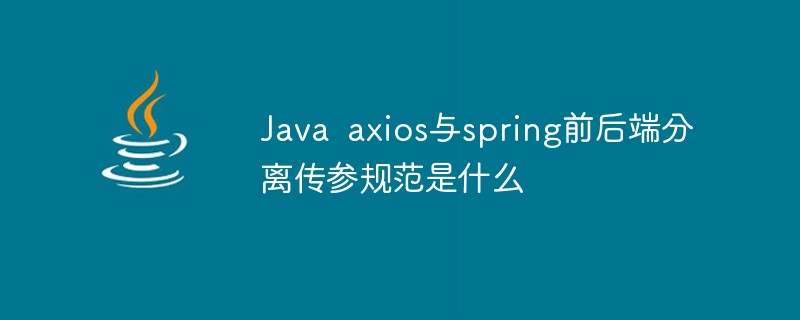 Java axios与spring前后端分离传参规范是什么May 03, 2023 pm 09:55 PM
Java axios与spring前后端分离传参规范是什么May 03, 2023 pm 09:55 PM一、@RequestParam注解对应的axios传参方法以下面的这段Springjava代码为例,接口使用POST协议,需要接受的参数分别是tsCode、indexCols、table。针对这个Spring的HTTP接口,axios该如何传参?有几种方法?我们来一一介绍。@PostMapping("/line")publicList
 Spring Boot与Spring Cloud的区别与联系Jun 22, 2023 pm 06:25 PM
Spring Boot与Spring Cloud的区别与联系Jun 22, 2023 pm 06:25 PMSpringBoot和SpringCloud都是SpringFramework的扩展,它们可以帮助开发人员更快地构建和部署微服务应用程序,但它们各自有不同的用途和功能。SpringBoot是一个快速构建Java应用的框架,使得开发人员可以更快地创建和部署基于Spring的应用程序。它提供了一个简单、易于理解的方式来构建独立的、可执行的Spring应用
 Spring 最常用的 7 大类注解,史上最强整理!Jul 26, 2023 pm 04:38 PM
Spring 最常用的 7 大类注解,史上最强整理!Jul 26, 2023 pm 04:38 PM随着技术的更新迭代,Java5.0开始支持注解。而作为java中的领军框架spring,自从更新了2.5版本之后也开始慢慢舍弃xml配置,更多使用注解来控制spring框架。
 从零开始学Spring CloudJun 22, 2023 am 08:11 AM
从零开始学Spring CloudJun 22, 2023 am 08:11 AM作为一名Java开发者,学习和使用Spring框架已经是一项必不可少的技能。而随着云计算和微服务的盛行,学习和使用SpringCloud成为了另一个必须要掌握的技能。SpringCloud是一个基于SpringBoot的用于快速构建分布式系统的开发工具集。它为开发者提供了一系列的组件,包括服务注册与发现、配置中心、负载均衡和断路器等,使得开发者在构建微
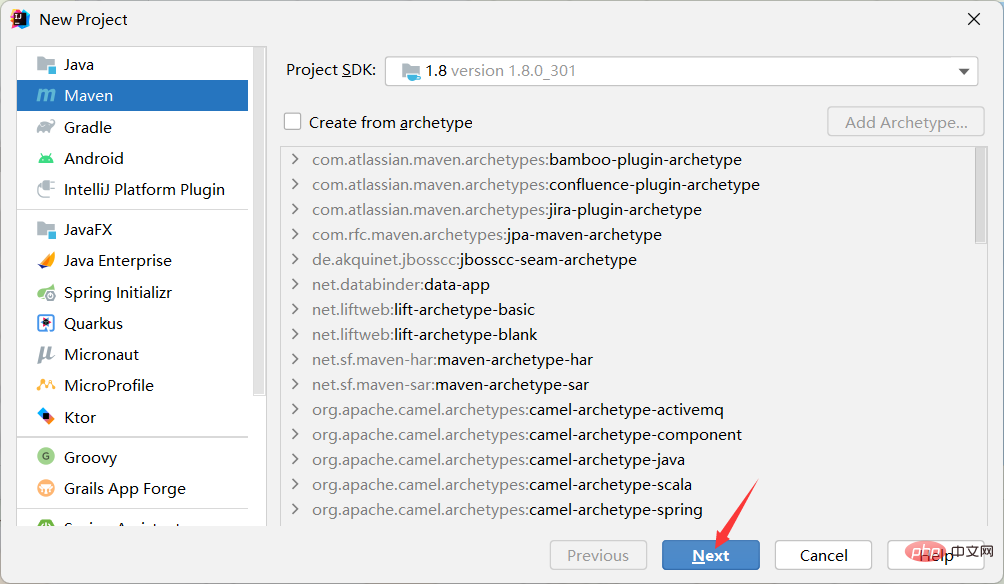 Java Spring框架创建项目与Bean的存储与读取实例分析May 12, 2023 am 08:40 AM
Java Spring框架创建项目与Bean的存储与读取实例分析May 12, 2023 am 08:40 AM1.Spring项目的创建1.1创建Maven项目第一步,创建Maven项目,Spring也是基于Maven的。1.2添加spring依赖第二步,在Maven项目中添加Spring的支持(spring-context,spring-beans)在pom.xml文件添加依赖项。org.springframeworkspring-context5.2.3.RELEASEorg.springframeworkspring-beans5.2.3.RELEASE刷新等待加载完成。1.3创建启动类第三步,创
 spring设计模式有哪些Dec 29, 2023 pm 03:42 PM
spring设计模式有哪些Dec 29, 2023 pm 03:42 PMspring设计模式有:1、依赖注入和控制反转;2、工厂模式;3、模板模式;4、观察者模式;5、装饰者模式;6、单例模式;7、策略模式和适配器模式等。详细介绍:1、依赖注入和控制反转: 这两个设计模式是Spring框架的核心。通过依赖注入,Spring负责管理和注入组件之间的依赖关系,降低了组件之间的耦合度。控制反转则是指将对象的创建和依赖关系的管理交给Spring容器等等。
 Java Spring Bean生命周期管理的示例分析Apr 18, 2023 am 09:13 AM
Java Spring Bean生命周期管理的示例分析Apr 18, 2023 am 09:13 AMSpringBean的生命周期管理一、SpringBean的生命周期通过以下方式来指定Bean的初始化和销毁方法,当Bean为单例时,Bean归Spring容器管理,Spring容器关闭,就会调用Bean的销毁方法当Bean为多例时,Bean不归Spring容器管理,Spring容器关闭,不会调用Bean的销毁方法二、通过@Bean的参数(initMethod,destroyMethod)指定Bean的初始化和销毁方法1、项目结构2、PersonpublicclassPerson{publicP


핫 AI 도구

Undresser.AI Undress
사실적인 누드 사진을 만들기 위한 AI 기반 앱

AI Clothes Remover
사진에서 옷을 제거하는 온라인 AI 도구입니다.

Undress AI Tool
무료로 이미지를 벗다

Clothoff.io
AI 옷 제거제

AI Hentai Generator
AI Hentai를 무료로 생성하십시오.

인기 기사

뜨거운 도구

SublimeText3 Mac 버전
신 수준의 코드 편집 소프트웨어(SublimeText3)

DVWA
DVWA(Damn Vulnerable Web App)는 매우 취약한 PHP/MySQL 웹 애플리케이션입니다. 주요 목표는 보안 전문가가 법적 환경에서 자신의 기술과 도구를 테스트하고, 웹 개발자가 웹 응용 프로그램 보안 프로세스를 더 잘 이해할 수 있도록 돕고, 교사/학생이 교실 환경 웹 응용 프로그램에서 가르치고 배울 수 있도록 돕는 것입니다. 보안. DVWA의 목표는 다양한 난이도의 간단하고 간단한 인터페이스를 통해 가장 일반적인 웹 취약점 중 일부를 연습하는 것입니다. 이 소프트웨어는

PhpStorm 맥 버전
최신(2018.2.1) 전문 PHP 통합 개발 도구

Atom Editor Mac 버전 다운로드
가장 인기 있는 오픈 소스 편집기

MinGW - Windows용 미니멀리스트 GNU
이 프로젝트는 osdn.net/projects/mingw로 마이그레이션되는 중입니다. 계속해서 그곳에서 우리를 팔로우할 수 있습니다. MinGW: GCC(GNU Compiler Collection)의 기본 Windows 포트로, 기본 Windows 애플리케이션을 구축하기 위한 무료 배포 가능 가져오기 라이브러리 및 헤더 파일로 C99 기능을 지원하는 MSVC 런타임에 대한 확장이 포함되어 있습니다. 모든 MinGW 소프트웨어는 64비트 Windows 플랫폼에서 실행될 수 있습니다.

뜨거운 주제
 1374
1374 52
52 39
39 19
19



