Ueditor 편집기 사용법 그래픽 튜토리얼
- 巴扎黑원래의
- 2017-07-20 10:33:411892검색
오늘 저는 Baidu Rich Text Editor를 작업하면서 몇 가지 문제에 직면했습니다. 이제 요약하겠습니다.
(1) jQuery가 인용되지 않았습니다. 해결 방법: jQuery를 인용하고 모든 js 앞에 넣으세요.
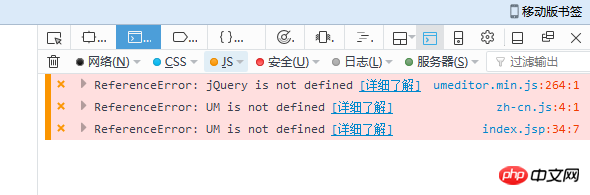
(2) 아니요 오류가 보고되지만 스타일이 표시되지 않습니다. 해결 방법: CSS에서 참조하는 경로가 잘못되었습니다. Ctrl + 마우스 왼쪽 버튼을 눌러 CSS로 이동할 수 있지만 스타일이 여전히 표시되지 않는 경우가 있습니다. 이는 CSS의 경로가 잘못되었음을 의미합니다. 왜, 지금은 이해가 안 돼요.
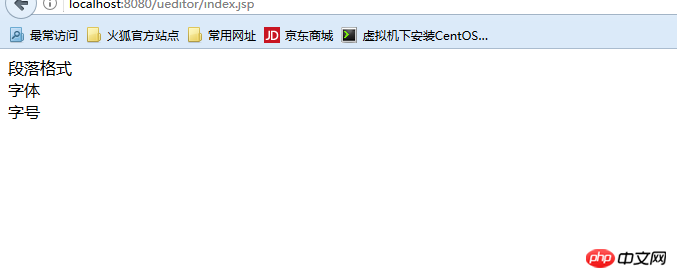
(3) 위의 문제를 해결한 후 효과를 얻을 수 있습니다
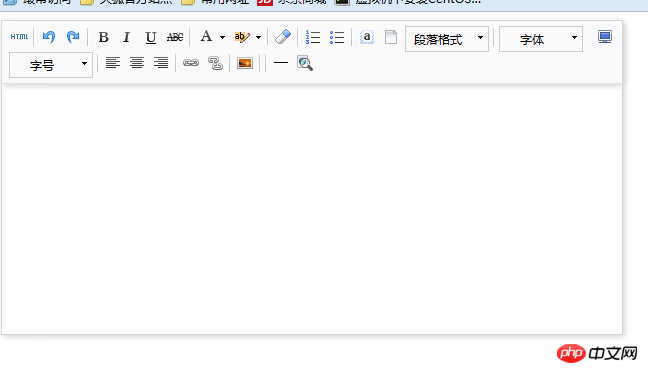
(4) 다음은 구현한 코드와 프로젝트 디렉터리를 함께 기록해 두어 동일한 문제가 발생하도록 합니다. 앞으로도
<%@ page language="java" import="java.util.*" pageEncoding="UTF-8"%>
<%String path = request.getContextPath();
String basePath = request.getScheme()+"://"+request.getServerName()+":"+request.getServerPort()+path+"/";%>
<!DOCTYPE HTML PUBLIC "-//W3C//DTD HTML 4.01 Transitional//EN">
<html>
<head>
<base href="<%=basePath%>">
<title>My JSP 'index.jsp' starting page</title>
<meta http-equiv="pragma" content="no-cache">
<meta http-equiv="cache-control" content="no-cache">
<meta http-equiv="expires" content="0">
<meta http-equiv="keywords" content="keyword1,keyword2,keyword3">
<meta http-equiv="description" content="This is my page">
<!--
<link rel="stylesheet" type="text/css" href="styles.css?1.1.11">
-->
<link href="css/um_default/css/umeditor.css?1.1.11" rel="stylesheet" type="text/css" />
<link href="css/um_default/css/umeditor.css?1.1.11" rel="stylesheet" type="text/css" />
<script type="text/javascript" src="/js/jquery-2.0.3.min.js?1.1.11"></script>
<script type="text/javascript" src="/js/umeditor/umeditor.config.js?1.1.11"></script>
<script type="text/javascript" src="/js/umeditor/umeditor.min.js?1.1.11"></script>
<script type="text/javascript" src="/js/umeditor/lang/zh-cn/zh-cn.js?1.1.11"></script>
</head>
<body>
<script type="text/plain" id="myEditor" style="margin-left: 15px;min-width:620px;min-height:250px;">
</script>
</body>
<script type="text/javascript">
var um1 = UM.getEditor('myEditor', {
autoHeight : true,
initialFrameWidth : 620}); </script>
</html> 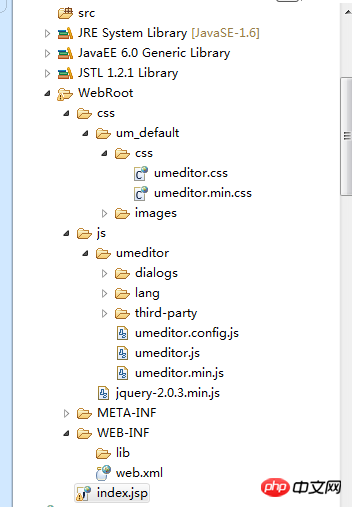
위 내용은 Ueditor 편집기 사용법 그래픽 튜토리얼의 상세 내용입니다. 자세한 내용은 PHP 중국어 웹사이트의 기타 관련 기사를 참조하세요!
성명:
본 글의 내용은 네티즌들의 자발적인 기여로 작성되었으며, 저작권은 원저작자에게 있습니다. 본 사이트는 이에 상응하는 법적 책임을 지지 않습니다. 표절이나 침해가 의심되는 콘텐츠를 발견한 경우 admin@php.cn으로 문의하세요.

