HTML은 애니메이션 그림을 구현합니다 - 도라에몽
- 零下一度원래의
- 2017-06-24 11:39:245813검색
누구나 어린 시절의 도라에몽, 놀라운 도라에몽으로 가득 찬 작은 배, 무기력하고 슬플 때 곁에 있어 주는 도라에몽, 무기력하고 슬플 때 곁에 있어 주는 도라에몽이 있다고 믿습니다. 마음껏 생각하며 도라야끼를 먹자~ 오늘은 마음속의 도라에몽을 그려보겠습니다~
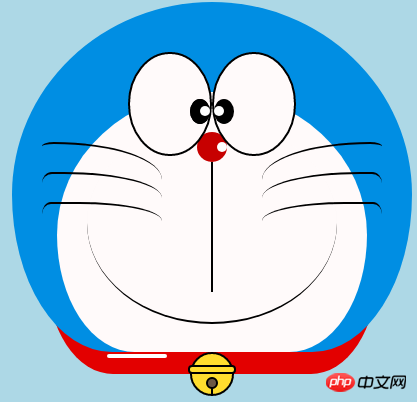
도라에몽을 정의하는 용기
-
동일 먼저 큰 용기를 정의하여 도라에몽을 그리고 크기를 결정합니다 그리고 위치.
<!-- 哆啦A梦大容器 --><div class="doa"></div> /*哆啦A梦*/ .doa{position: relative;top: 100px;}
도라에몽의 머리 그리기(얼굴 포함, 얼굴에는 눈과 코 포함)
머리는 여러 부분으로 구성됩니다: 도라에몽의 얼굴과 코, 얼굴에는 눈이 두 개 있고, 안에 눈알과 눈 흰자가 있습니다. 따라서 DOM 중첩의 여러 레이어가 있을 것입니다. 물론 기본 그래픽은 모두 div+border-radius로 구성됩니다.
그린 아이템의 다양한 부분을 해당 위치에 배치하면 됩니다.
내가 이전에 그린 몇 장의 그림을 보면 border-radius가 매우 일반적으로 사용되는 속성이라는 것을 알 수 있습니다. 실제로 div의 거의 모든 변형은 이 속성과 분리될 수 없습니다. 보라색 일반적으로 슬래시 뒤의 내용을 쓰지 않으면 슬래시 부분이 가로 길이, 슬래시가 세로 높이가 됩니다. 기본적으로 앞 슬래시 뒤에 아무것도 쓰지 않으면 가로와 세로 크기가 동일합니다. . 제가 말한 내용이 충분히 상세하지 않다는 것을 알고 있습니다. 제 Xinshen 블로그를 참조하세요. 가을 달은 언제 올까요? CSS3 border-radius에 대해 얼마나 알고 계시나요? , 숙련된 운전사의 안내에 따라 국경 반경을 완전히 이해할 수 있을 것이라고 장담합니다. 빨리 버스에 탑승해 보는 것이 어떨까요?
border-radius: 300px 300px 300px 300px/300px 300px 300px 300px;<!-- 头 --> <div class="head"> <!-- 存放脸部的容器 --> <div class="face"> <!-- 左眼大圈儿 --> <div> <!-- 左眼眼珠(黑色部分) --> <div> <!-- 左眼眼白,黑色里面的白色部分 --> <div></div> </div> </div> <!-- 右眼大圈儿 --> <div> <!--右眼眼珠(黑色部分) --> <div> <!-- 右眼眼白,黑色里面的白色部分 --> <div></div> </div> </div> </div> <!-- 红鼻子部分 --> <div class="nose"> <!-- 红鼻子里面的白圈儿 --> <div></div> </div> <!-- 红鼻子下面的那根黑线,也属于鼻子部分 --> <div class="nose1"></div> </div> .head{ margin: 0 auto; /*头部定义大小并居中显示*/ width: 400px; height: 350px; background: #008ee3; /*头部定义背景颜色*/ position: relative; border-radius: 50% 50% 25% 25% / 55% 55% 45% 45%; /*头部定义四个方向圆角大小*/ } .face{ width: 310px; /*脸部定义大小*/ height: 260px; background: snow; /*脸部定义背景颜色*/ border-radius: 50% 50% 25% 25% / 55% 55% 45% 45%; /*脸部定义四个方向的圆角大小*/ position: relative; /*脸部定义位置,是相对于head的位置*/ top: 90px; left: 45px; } /*左眼眶*/ .face>div:first-child{ width: 80px; /*左眼框定义大小*/ height: 100px; border-radius: 50%; /*左眼框定义与圆角大小*/ border:2px #000 solid; /*定义外边框*/ background: snow; float: left; /*为了使左右两个眼睛能在一排显示*/ position: relative; /*位置是相对于face的位置*/ top:-40px; left: 71px; z-index: 50; } /*右眼眶,画法跟左眼一样*/ .face>div:last-child{ width: 80px; height: 100px; border-radius: 50%; border:2px #000 solid; background: snow; float: left; position: relative; top:-40px; left: 71px; z-index: 50; } /*左眼珠1*/ .face>div:first-child div{ width: 20px; /*定义眼珠的大小*/ height: 25px; background: #000; border-radius: 50%; position: absolute; /*定义眼珠的位置,相对于眼眶的位置*/ top: 45px; left: 60px; } /*左瞳孔*/ .face>div:first-child div div{ width: 10px; /*定义黑色瞳孔的大小*/ height: 10px; background: #ffffff; border-radius: 50%; position: absolute; /*定义黑色瞳孔的位置,相对于眼珠的位置*/ top: 7px; left: 10px; } /*右眼珠和左眼珠画法一样*/ .face>div:last-child div{ width: 20px; height: 25px; background: #000; border-radius: 50%; position: absolute; top: 45px; } /*右瞳孔和左瞳孔的画法一样*/ .face>div:last-child div div{ width: 10px; height: 10px; background: #ffffff; border-radius: 50%; position: absolute; top: 7px; } .nose{ width: 30px; /*定义红鼻子的大小*/ height: 30px; border-radius: 50%; background: #c70000; position: absolute; top: 130px; left: 50%; margin-left: -15px; z-index: 10; } .nose div{ width: 10px; /*定义红鼻子里面白色圈圈的大小*/ height: 10px; border-radius: 50%; position: absolute; background: #ffffff; top: 10px; margin-left: 20px; z-index: 10; } .nose1{ width: 2px; /*定义红鼻子下面的那一条黑线*/ height: 130px; background: #000; position: absolute; top: 160px; left: 50%; margin-left: -1px; z-index: 10; }
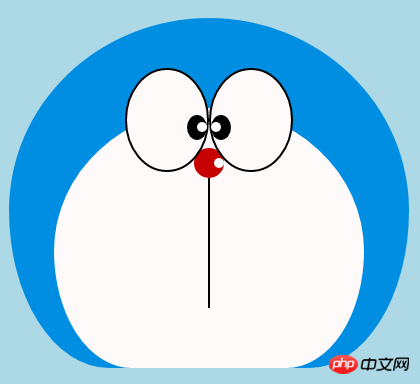
도라에몽의 머리.png
- 입은 매우 단순해야 하며, 테두리+테두리 반경을 사용하여 구현됩니다.
<div class="mouth"></div> .mouth{ width: 250px; /*定义嘴巴的大小*/ height: 200px; border-radius: 50%; background: snow; border-bottom: 2px #000 solid; margin: -230px auto; position: relative; /*定义嘴巴的位置*/ }
도라에몽 입.png
- 이전 글 [연재3]에서 애니메이션 제작을 위해 실제로 html로 그렸습니다. - 새끼 고양이 수염 그리는 방법은 이미 소개한 바 있습니다. 스마일 애니메이션에서 수염을 그릴 때는 기본 아이디어는 동일하므로 여기서는 자세히 설명하지 않겠습니다.
<!-- 胡须 --> <div class="beard"> <!-- 左边胡须部分 --> <div class="left"> <!-- 第一根胡须 --> <div></div> <!-- 第二根胡须 --> <div></div> <!-- 第三根胡须 --> <div></div> </div> <div class="right"> <div></div> <div></div> <div></div> </div> <!-- 脖子部分的小白条部分 --> <span></span> </div>/*胡须样式*/.beard .left div:first-child{ width: 120px; height: 40px; border-top: 2px #000 solid; border-radius: 10% 90% 10% 90% / 10% 90% 10% 90%; position: absolute; left: 50%; top: 140px; margin-left: -170px; z-index: 100; } .beard .left div:nth-child(2){ width: 120px; height: 40px; border-top: 2px #000 solid; border-radius: 10% 90% 10% 90% / 30% 70% 40% 60%; position: absolute; left: 50%; top: 170px; margin-left: -170px; z-index: 100; } .beard .left div:last-child{ width: 120px; height: 40px; border-top: 2px #000 solid; border-radius: 10% 90% 10% 90% / 40% 60% 10% 90%; position: absolute; left: 50%; top: 200px; margin-left: -170px; z-index: 100; } .beard .right div:first-child{ width: 120px; height: 40px; border-top: 2px #000 solid; border-radius: 90% 10% 90% 10% / 90% 10% 90% 10%; position: absolute; left: 50%; top: 140px; margin-left: 50px; z-index: 100; } .beard .right div:nth-child(2){ width: 120px; height: 40px; border-top: 2px #000 solid; border-radius: 90% 10% 90% 10% / 70% 30% 60% 40%; position: absolute; left: 50%; top: 170px; margin-left: 50px; z-index: 100; } .beard .right div:last-child{ width: 120px; height: 40px; border-top: 2px #000 solid; border-radius: 90% 10% 90% 10% / 60% 40% 90% 10%; position: absolute; left: 50%; top: 200px; margin-left: 50px; z-index: 100; } .beard span{ display: block; width: 60px; height: 3.5px; background: #ffffff; border-radius: 4px; position: absolute; top: 352px; left: 50%; margin-left: -105px; }
도라에몽 턱수염.png
- 목은 기본 div 변형 후의 모양이고 남는 부분은 숨겨두시면 됩니다. 머리 아래.
- 벨부분은 아주 심플한 기본 그래픽으로 구성되어있습니다.
<!-- 脖 --> <div class="neck"> <!-- 铃铛的圆形 --> <div></div> <!-- 铃铛的小圆角矩形 --> <div></div> <!-- 铃铛的小圆形 --> <div></div> <!-- 铃铛的小竖线 --> <div></div> </div> .neck{ width: 330px; height: 200px; border-radius: 50% 50% 20% 20% / 50% 50% 50% 50%; background: #e30000; margin: 80px auto; z-index: 100; } .neck div:first-child{ border: 2px #000 solid; border-radius: 50%; width: 40px; height: 40px; background: #ffdd2e; position: absolute; top: 350px; left: 50%; margin-left: -22px; transition: all 1s; } .neck div:nth-child(2){ border: 2px #000 solid; width: 44px; height: 5px; background: #ffdd2e; position: absolute; left: 50%; margin-left: -24px; top: 363px; border-radius: 5px; transition: all 1s; } .neck div:nth-child(3){ width: 8px; height: 8px; border: 2px #000 solid; position: absolute; background: #6c5844; border-radius: 50%; left: 50%; margin-left: -6px; top: 375px; transition: all 1s; } .neck div:nth-child(4){ width: 2px; height: 8px; background: #000; position: absolute; left: 50%; margin-left: -1px; top: 385px; transition: all 1s; }
도라에몽의 목.png
- 도라에몽은 움직일때가 더 귀엽죠,그럼 놔두자 움직이자(전환속성).
- 마우스를 눈 영역으로 이동하고 왼쪽 안구를 왼쪽으로 이동합니다.
- 마우스를 입으로 가져가면 표정이 변합니다.
- 마우스를 벨 부분으로 옮기면 벨이 커집니다.
/*眼睛动效*/.head:hover .face>div:first-child div{ left: 0px; transition: all 1s; } .head:hover .face>div:first-child div div{ left: 0px; transition: all 1s; }/*嘴巴动效,嘴巴的dom容器下面要加了个空的div容器*/.mouth div:first-child{ width: 82px; height: 2px; background: #000; position: absolute; z-index: 1000; top: -25px; left: 6px; display: none; } .mouth div:nth-child(2){ width: 82px; height: 2px; background: #000; position: absolute; z-index: 1000; top: -25px; left: 90px; display: none; } .mouth:hover{ border-radius: 0; width: 180px; height: 200px; } .mouth:hover div:first-child,.mouth:hover div:nth-child(2){ display: block; }/*铃铛动效*/.neck:hover div:first-child{ width: 60px; height: 60px; left: 50%; margin-left: -30px; } .neck:hover div:nth-child(2){ width: 66px; height: 7.5px; left: 50%; margin-left: -33px; } .neck:hover div:nth-child(3){ width: 12px; height: 12px; left: 50%; margin-left: -6px; top: 385px; } .neck:hover div:nth-child(4){ width: 2px; height: 12px; left: 50%; margin-left: 1px; top: 400px; }
도라에몽 animation.gif
위 내용은 HTML은 애니메이션 그림을 구현합니다 - 도라에몽의 상세 내용입니다. 자세한 내용은 PHP 중국어 웹사이트의 기타 관련 기사를 참조하세요!

