자바스크립트를 통한 검색 툴바 구현의 상세 예
- 巴扎黑원래의
- 2017-05-22 11:46:091709검색
One:최종 효과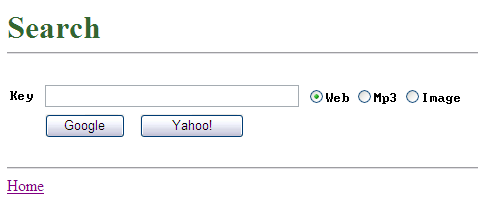
Two:원리
Yahoo에서 "China"를 검색하면, 그러면 브라우저의 주소 표시줄에 다음과 같은 주소 문자열이 표시됩니다: http://search.cn.yahoo.com/search?ei=gbk&fr=fp-tab-web-ycn&meta=vl%
3Dlang_zh-CN %26vl %3Dlang_zh-TW&pid=ysearch&source=ysearch_www_hp_button
&p=%D6%D0%B9%FA&Submit=
조금 혼란스러워 보입니다. 단순화하십시오: http://search.cn.yahoo.com/search ?&p= %D6%D0%B9%FA
여기서 &p=%D6%D0%B9%FA는 검색의 키워드 매개변수이고 %D6%D0%B9%FA는 "중국"입니다. "
URL 인코딩. 좋습니다. 그러한 인코딩을 구성할 수만 있다면 말이죠.
3: URL 인코딩
JavaScript의 encodeURIComponent() 함수를 사용하면 인코딩 작업을 완료할 수 있습니다.
예를 들어 위의 예에서는 "http://search.cn.yahoo.com/search?&p="+encodeURIComponent("China");를 사용하여 완료할 수 있습니다.
4:코드
(더하기 기호를 클릭하면 확장됩니다)
코드는 다음과 같습니다.
<%@ Page Language="C#" AutoEventWireup="true" CodeFile="Search.aspx.cs" Inherits="Search" %>
<!DOCTYPE html PUBLIC "-//W3C//DTD XHTML 1.0 Transitional//EN" "http://www.w3.org/TR/xhtml1/DTD/xhtml1-transitional.dtd">
<html xmlns="http://www.w3.org/1999/xhtml" >
<head runat="server">
<title>Search</title>
<script language="javascript" type="text/javascript">
// <!CDATA[
function GetEncodeOfKey()
{
var strKey = window.document.getElementById("Text_Key").value;
return encodeURIComponent(strKey);
}
function GetUrl(site)
{
var encode=GetEncodeOfKey();
//web
if(document.getElementById("RadioButtonList_Kind_0").checked)
{
if(site=="google")
{
return "http://www.google.com/search?q="+encode+"&ei=UTF-8";
}
else
{
return "http://search.yahoo.com/search?p="+encode+"&ei=UTF-8";
}
}
//mp3
else if(document.getElementById("RadioButtonList_Kind_1").checked)
{
if(site=="google")
{
return "http://www.google.com/search?q="+encode+" mp3"+"&ei=UTF-8";
}
else
{
return "http://audio.search.yahoo.com/search/audio?&p="+encode+"&ei=UTF-8";
}
}
//img
else if(document.getElementById("RadioButtonList_Kind_2").checked)
{
if(site=="google")
{
return "http://images.google.com/images?q="+encode+"&ei=UTF-8";
}
else
{
return "http://images.search.yahoo.com/search/images?p="+encode+"&ei=UTF-8";
}
}
else
{
//alert("err");
}
}
function Button_Google_onclick()
{
window.open(GetUrl("google"));
}
function Button_Yahoo_onclick()
{
window.open(GetUrl("yahoo"));
}
// ]]>
</script>
</head>
<body>
<form id="form1" runat="server">
<p>
<br />
<br />
<strong><span style="font-size: 24pt; color: #336633">Search<br />
</span></strong>
</p>
<hr style="position: relative" />
<br />
<table style="left: 0px; position: relative; top: 0px">
<tr>
<td style="width: 31px; height: 21px">
<span style="font-family: Terminal">Key</span></td>
<td style="width: 253px; height: 21px">
<input id="Text_Key" style="width: 248px; position: relative" type="text" /></td>
<td style="width: 175px; height: 21px">
<asp:RadioButtonList ID="RadioButtonList_Kind" runat="server" RepeatDirection="Horizontal"
Style="position: relative" Font-Names="terminal">
<asp:ListItem Selected="True">Web</asp:ListItem>
<asp:ListItem>Mp3</asp:ListItem>
<asp:ListItem>Image</asp:ListItem>
</asp:RadioButtonList></td>
</tr>
<tr>
<td style="width: 31px">
</td>
<td colspan="2">
<input id="Button_Google" style="width: 80px; position: relative" type="button" value="Google" onclick="return Button_Google_onclick()" />
<input id="Button_Yahoo" style="left: -29px; width: 104px; position: relative" type="button"
value="Yahoo!" onclick="return Button_Yahoo_onclick()" /></td>
</table>
<br />
<hr style="position: relative" />
<asp:HyperLink ID="HyperLink_Home" runat="server" NavigateUrl="~/Default.aspx" Style="position: relative">Home</asp:HyperLink></form>
</body>
</html>[관련 추천]
2. JavaScript 모션 프레임워크의 다중 값 이동에 대한 자세한 소개(4)
3. JavaScript 모션 프레임워크 여러 객체의 임의 값 이동을 위한 샘플 코드 공유(3)
4. JavaScript 모션 프레임워크가 흔들림 방지 문제 및 정지 커플릿을 해결하는 방법(2)
5. JavaScript 모션 프레임워크에서 양수 및 음수 속도 반올림 문제를 해결하는 방법 (1)
위 내용은 자바스크립트를 통한 검색 툴바 구현의 상세 예의 상세 내용입니다. 자세한 내용은 PHP 중국어 웹사이트의 기타 관련 기사를 참조하세요!

