이 글에서는 mysql 서비스가 시작되었으나 연결이 되지 않는 문제에 대한 해결 방법을 주로 소개하고 있습니다. 참고할만한 내용이 있으니, 관심 있는 분들은
mysql 서비스가 시작되었으나 연결이 되지 않는 문제를 참고하시기 바랍니다. . 작동하지 않습니다. 어떻게 해결하나요?
로그인 오류:
root@localhost:~# mysql -u root -p Enter password: ERROR 2002 (HY000): Can't connect to local MySQL server through socket '/var/lib/mysql/mysql.sock' (2) root@localhost:~# service mysqld restart Shutting down MySQL.. [ OK ] Starting MySQL. [ OK ] root@localhost:~# mysql -u root -p Enter password: ERROR 2002 (HY000): Can't connect to local MySQL server through socket '/var/lib/mysql/mysql.sock' (2)
원인 분석:
원인을 알 수 없음, 알고 추가
해결책 1:
root@localhost:~# find / -name mysql.sock /tmp/mysql.sock root@localhost:~# mysql -u root -p -S /tmp/mysql.sock Enter password: Welcome to the MySQL monitor. Commands end with ; or \g. Your MySQL connection id is 1 Server version: 5.6.15-log Source distribution Copyright (c) 2000, 2011, Oracle and/or its affiliates. All rights reserved. Oracle is a registered trademark of Oracle Corporation and/or its affiliates. Other names may be trademarks of their respective owners. Type 'help;' or '\h' for help. Type '\c' to clear the current input statement. mysql>
해결책 2:
root@localhost:~# find / -name mysql.sock /tmp/mysql.sock root@localhost:~# vi /etc/my.cnf [mysqld] datadir=/var/lib/mysql socket=/var/lib/mysql/mysql.sock user=mysql # Default to using old password format for compatibility with mysql 3.x # clients (those using the mysqlclient10 compatibility package). old_passwords=1 # Disabling symbolic-links is recommended to prevent assorted security risks; # to do so, uncomment this line: # symbolic-links=0 # 加上下面的这段代码即可 [mysql] socket=/tmp/mysql.sock [mysqld_safe] log-error=/var/log/mysqld.log pid-file=/var/run/mysqld/mysqld.pid root@localhost:~# mysql -u root -p Enter password: Welcome to the MySQL monitor. Commands end with ; or \g. Your MySQL connection id is 3 Server version: 5.6.15-log Source distribution Copyright (c) 2000, 2011, Oracle and/or its affiliates. All rights reserved. Oracle is a registered trademark of Oracle Corporation and/or its affiliates. Other names may be trademarks of their respective owners. Type 'help;' or '\h' for help. Type '\c' to clear the current input statement. mysql>
위 내용은 MySQL 서비스가 시작되지만 연결할 수 없습니다. 두 가지 솔루션이 있습니다.의 상세 내용입니다. 자세한 내용은 PHP 중국어 웹사이트의 기타 관련 기사를 참조하세요!
 MySQL은 다른 RDBM에 비해 동시성을 어떻게 처리합니까?Apr 29, 2025 am 12:44 AM
MySQL은 다른 RDBM에 비해 동시성을 어떻게 처리합니까?Apr 29, 2025 am 12:44 AMmysqlhandlesconcurrencyusingamixofrow-reveltable-levellocking, 주로 throughinnodb'srow-levellocking.comparedtootherrdbms, mysql 's trofficefice formanyusecasesbutmayfacechallengeswithdeadlocksandlacksadvancturespostpostgresql'sserializa
 MySQL은 다른 관계형 데이터베이스에 비해 트랜잭션을 어떻게 처리합니까?Apr 29, 2025 am 12:37 AM
MySQL은 다른 관계형 데이터베이스에 비해 트랜잭션을 어떻게 처리합니까?Apr 29, 2025 am 12:37 AMmysqlhandlestransactionseffectialthicatied theinnodbengine, support-propertiessimilartopostgresqlandoracle.1) mysqlusesepeatablereadasthedefaultisolationlevel, itpoptormizestperformance와 함께
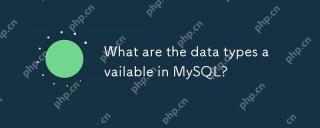 MySQL에서 사용 가능한 데이터 유형은 무엇입니까?Apr 29, 2025 am 12:28 AM
MySQL에서 사용 가능한 데이터 유형은 무엇입니까?Apr 29, 2025 am 12:28 AMMySQL 데이터 유형은 숫자, 날짜 및 시간, 문자열, 이진 및 공간 유형으로 나뉩니다. 올바른 유형을 선택하면 데이터베이스 성능 및 데이터 스토리지를 최적화 할 수 있습니다.
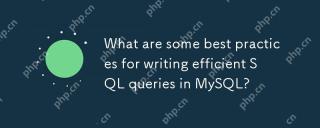 MySQL에서 효율적인 SQL 쿼리를 작성하기위한 모범 사례는 무엇입니까?Apr 29, 2025 am 12:24 AM
MySQL에서 효율적인 SQL 쿼리를 작성하기위한 모범 사례는 무엇입니까?Apr 29, 2025 am 12:24 AM모범 사례에는 다음이 포함됩니다. 1) 데이터 구조 및 MySQL 처리 방법 이해, 2) 적절한 인덱싱, 3) 선택을 피하십시오*, 4) 적절한 결합 유형 사용, 5)주의와 함께 하위 쿼리 사용, 6) 설명과 함께 쿼리 분석, 7) 서버 리소스에 대한 쿼리의 영향을 고려하십시오. 8) 데이터베이스를 정기적으로 유지하십시오. 이러한 관행은 MySQL 쿼리를 빠르게 만들뿐만 아니라 유지 보수, 확장 성 및 자원 효율성을 만들 수 있습니다.
 MySQL은 PostgreSQL과 어떻게 다릅니 까?Apr 29, 2025 am 12:23 AM
MySQL은 PostgreSQL과 어떻게 다릅니 까?Apr 29, 2025 am 12:23 AMmysqlisbetterforspeedandsimplicity, 적절한 위장; postgresqlexcelsincmoMplexDatascenarioswithrobustFeat.MySqlisIdeAlforQuickProjectSandread-Heavytasks, whilepostgresqlisprefferredforapticationstrictaintetaintegritytetegritytetetaintetaintetaintegritytetaintegritytetaintegritytetainte
 MySQL은 데이터 복제를 어떻게 처리합니까?Apr 28, 2025 am 12:25 AM
MySQL은 데이터 복제를 어떻게 처리합니까?Apr 28, 2025 am 12:25 AMMySQL은 비동기식, 반 동시성 및 그룹 복제의 세 가지 모드를 통해 데이터 복제를 처리합니다. 1) 비동기 복제 성능은 높지만 데이터가 손실 될 수 있습니다. 2) 반 동기화 복제는 데이터 보안을 향상 시키지만 대기 시간을 증가시킵니다. 3) 그룹 복제는 고 가용성 요구 사항에 적합한 다중 마스터 복제 및 장애 조치를 지원합니다.
 설명 명세서를 사용하여 쿼리 성능을 분석 할 수있는 방법은 무엇입니까?Apr 28, 2025 am 12:24 AM
설명 명세서를 사용하여 쿼리 성능을 분석 할 수있는 방법은 무엇입니까?Apr 28, 2025 am 12:24 AM설명 설명은 SQL 쿼리 성능을 분석하고 개선하는 데 사용될 수 있습니다. 1. 쿼리 계획을 보려면 설명 명세서를 실행하십시오. 2. 출력 결과를 분석하고 액세스 유형, 인덱스 사용량 및 조인 순서에주의를 기울이십시오. 3. 분석 결과를 기반으로 인덱스 생성 또는 조정, 조인 작업을 최적화하며 전체 테이블 스캔을 피하여 쿼리 효율성을 향상시킵니다.
 MySQL 데이터베이스를 어떻게 백업하고 복원합니까?Apr 28, 2025 am 12:23 AM
MySQL 데이터베이스를 어떻게 백업하고 복원합니까?Apr 28, 2025 am 12:23 AM논리 백업에 mysqldump를 사용하고 핫 백업을 위해 mysqlenterprisebackup을 사용하는 것은 mySQL 데이터베이스를 백업하는 효과적인 방법입니다. 1. MySQLDUMP를 사용하여 데이터베이스를 백업합니다 : MySQLDUMP-UROOT-PMYDATABASE> MYDATABASE_BACKUP.SQL. 2. Hot Backup : MySQLBackup- 사용자 = root-password = password-- backup-dir =/path/to/backupbackup에 mysqlenterprisebackup을 사용하십시오. 회복 할 때 해당 수명을 사용하십시오


핫 AI 도구

Undresser.AI Undress
사실적인 누드 사진을 만들기 위한 AI 기반 앱

AI Clothes Remover
사진에서 옷을 제거하는 온라인 AI 도구입니다.

Undress AI Tool
무료로 이미지를 벗다

Clothoff.io
AI 옷 제거제

Video Face Swap
완전히 무료인 AI 얼굴 교환 도구를 사용하여 모든 비디오의 얼굴을 쉽게 바꾸세요!

인기 기사

뜨거운 도구

MinGW - Windows용 미니멀리스트 GNU
이 프로젝트는 osdn.net/projects/mingw로 마이그레이션되는 중입니다. 계속해서 그곳에서 우리를 팔로우할 수 있습니다. MinGW: GCC(GNU Compiler Collection)의 기본 Windows 포트로, 기본 Windows 애플리케이션을 구축하기 위한 무료 배포 가능 가져오기 라이브러리 및 헤더 파일로 C99 기능을 지원하는 MSVC 런타임에 대한 확장이 포함되어 있습니다. 모든 MinGW 소프트웨어는 64비트 Windows 플랫폼에서 실행될 수 있습니다.

SublimeText3 영어 버전
권장 사항: Win 버전, 코드 프롬프트 지원!

SublimeText3 Linux 새 버전
SublimeText3 Linux 최신 버전

SublimeText3 Mac 버전
신 수준의 코드 편집 소프트웨어(SublimeText3)

Atom Editor Mac 버전 다운로드
가장 인기 있는 오픈 소스 편집기






