이 글에서는 python3에서 구현한 ftp 서비스 기능을 주로 소개합니다. 클라이언트의 해당 코드에는 특정 참조 값이 있습니다. 관심 있는 친구들은
클라이언트main코드:
#Author by Andy
#_*_ coding:utf-8 _*_
'''
This program is used to create a ftp client
'''
import socket,os,json,time,hashlib,sys
class Ftp_client(object):
def init(self):
self.client = socket.socket()
def help(self):
msg = '''useage:
ls
pwd
cd dir(example: / .. . /var)
put filename
rm filename
get filename
mkdir directory name
'''
print(msg)
def connect(self,addr,port):
self.client.connect((addr,port))
def auth(self):
m = hashlib.md5()
username = input("请输入用户名:").strip()
m.update(input("请输入密码:").strip().encode())
password = m.hexdigest()
user_info = {
'action':'auth',
'username':username,
'password':password}
self.client.send(json.dumps(user_info).encode('utf-8'))
server_response = self.client.recv(1024).decode()
# print(server_response)
return server_response
def interactive(self):
while True:
msg = input(">>>:").strip()
if not msg:
print("不能发送空内容!")
continue
cmd = msg.split()[0]
if hasattr(self,cmd):
func = getattr(self,cmd)
func(msg)
else:
self.help()
continue
def put(self,*args):
cmd_split = args[0].split()
if len(cmd_split) > 1:
filename = cmd_split[1]
if os.path.isfile(filename):
filesize = os.stat(filename).st_size
file_info = {
"action":"put",
"filename":filename,
"size":filesize,
"overriding":'True'
}
self.client.send( json.dumps(file_info).encode('utf-8') )
#防止粘包,等待服务器确认。
request_code = {
'200': 'Ready to recceive data!',
'210': 'Not ready to received data!'
}
server_response = self.client.recv(1024).decode()
if server_response == '200':
f = open(filename,"rb")
send_size = 0
start_time = time.time()
for line in f:
self.client.send(line)
send_size += len(line)
send_percentage = int((send_size / filesize) * 100)
while True:
progress = ('\r已上传%sMB(%s%%)' % (round(send_size / 102400, 2), send_percentage)).encode(
'utf-8')
os.write(1, progress)
sys.stdout.flush()
time.sleep(0.0001)
break
else:
end_time = time.time()
time_use = int(end_time - start_time)
print("\nFile %s has been sent successfully!" % filename)
print('\n平均下载速度%s MB/s' % (round(round(send_size / 102400, 2) / time_use, 2)))
f.close()
else:
print("Sever isn't ready to receive data!")
time.sleep(10)
start_time = time.time()
f = open(filename, "rb")
send_size = 0
for line in f:
self.client.send(line)
send_size += len(line)
# print(send_size)
while True:
send_percentage = int((send_size / filesize) * 100)
progress = ('\r已上传%sMB(%s%%)' % (round(send_size / 102400, 2), send_percentage)).encode(
'utf-8')
os.write(1, progress)
sys.stdout.flush()
# time.sleep(0.0001)
break
else:
end_time = time.time()
time_use = int(end_time - start_time)
print("File %s has been sent successfully!" % filename)
print('\n平均下载速度%s MB/s' % (round(round(send_size / 102400, 2) / time_use, 2)))
f.close()
else:
print("File %s is not exit!" %filename)
else:
self.help()
def ls(self,*args):
cmd_split = args[0].split()
# print(cmd_split)
if len(cmd_split) > 1:
path = cmd_split[1]
elif len(cmd_split) == 1:
path = '.'
request_info = {
'action': 'ls',
'path': path
}
self.client.send(json.dumps(request_info).encode('utf-8'))
sever_response = self.client.recv(1024).decode()
print(sever_response)
def pwd(self,*args):
cmd_split = args[0].split()
if len(cmd_split) == 1:
request_info = {
'action': 'pwd',
}
self.client.send(json.dumps(request_info).encode("utf-8"))
server_response = self.client.recv(1024).decode()
print(server_response)
else:
self.help()
def get(self,*args):
cmd_split = args[0].split()
if len(cmd_split) > 1:
filename = cmd_split[1]
file_info = {
"action": "get",
"filename": filename,
"overriding": 'True'
}
self.client.send(json.dumps(file_info).encode('utf-8'))
server_response = self.client.recv(1024).decode() #服务器反馈文件是否存在
self.client.send('0'.encode('utf-8'))
if server_response == '0':
file_size = int(self.client.recv(1024).decode())
# print(file_size)
self.client.send('0'.encode('utf-8')) #确认开始传输数据
if os.path.isfile(filename):
filename = filename+'.new'
f = open(filename,'wb')
receive_size = 0
m = hashlib.md5()
start_time = time.time()
while receive_size < file_size:
if file_size - receive_size > 1024: # 还需接收不止1次
size = 1024
else:
size = file_size - receive_size
data = self.client.recv(size)
m.update(data)
receive_size += len(data)
data_percent=int((receive_size / file_size) * 100)
f.write(data)
progress = ('\r已下载%sMB(%s%%)' %(round(receive_size/102400,2),data_percent)).encode('utf-8')
os.write(1,progress)
sys.stdout.flush()
time.sleep(0.0001)
else:
end_time = time.time()
time_use = int(end_time - start_time)
print('\n平均下载速度%s MB/s'%(round(round(receive_size/102400,2)/time_use,2)))
Md5_server = self.client.recv(1024).decode()
Md5_client = m.hexdigest()
print('文件校验中,请稍候...')
time.sleep(0.3)
if Md5_server == Md5_client:
print('文件正常。')
else:
print('文件与服务器MD5值不符,请确认!')
else:
print('File not found!')
client.interactive()
else:
self.help()
def rm(self,*args):
cmd_split = args[0].split()
if len(cmd_split) > 1:
filename = cmd_split[1]
request_info = {
'action':'rm',
'filename': filename,
'prompt':'Y'
}
self.client.send(json.dumps(request_info).encode("utf-8"))
server_response = self.client.recv(10240).decode()
request_code = {
'0':'confirm to deleted',
'1':'cancel to deleted'
}
if server_response == '0':
confirm = input("请确认是否真的删除该文件:")
if confirm == 'Y' or confirm == 'y':
self.client.send('0'.encode("utf-8"))
print(self.client.recv(1024).decode())
else:
self.client.send('1'.encode("utf-8"))
print(self.client.recv(1024).decode())
else:
print('File not found!')
client.interactive()
else:
self.help()
def cd(self,*args):
cmd_split = args[0].split()
if len(cmd_split) > 1:
path = cmd_split[1]
elif len(cmd_split) == 1:
path = '.'
request_info = {
'action':'cd',
'path':path
}
self.client.send(json.dumps(request_info).encode("utf-8"))
server_response = self.client.recv(10240).decode()
print(server_response)
def mkdir(self,*args):
request_code = {
'0': 'Directory has been made!',
'1': 'Directory is aleady exist!'
}
cmd_split = args[0].split()
if len(cmd_split) > 1:
dir_name = cmd_split[1]
request_info = {
'action':'mkdir',
'dir_name': dir_name
}
self.client.send(json.dumps(request_info).encode("utf-8"))
server_response = self.client.recv(1024).decode()
if server_response == '0':
print('Directory has been made!')
else:
print('Directory is aleady exist!')
else:
self.help()
# def touch(self,*args):
def run():
client = Ftp_client()
# client.connect('10.1.2.3',6969)
Addr = input("请输入服务器IP:").strip()
Port = int(input("请输入端口号:").strip())
client.connect(Addr,Port)
while True:
if client.auth() == '0':
print("Welcome.....")
client.interactive()
break
else:
print("用户名或密码错误!")
continue
디렉토리 구조:

위 내용은 python3을 사용하여 ftp 서비스 함수 인스턴스 구현(클라이언트)의 상세 내용입니다. 자세한 내용은 PHP 중국어 웹사이트의 기타 관련 기사를 참조하세요!
 파이썬 : 기본 응용 프로그램 탐색Apr 10, 2025 am 09:41 AM
파이썬 : 기본 응용 프로그램 탐색Apr 10, 2025 am 09:41 AMPython은 웹 개발, 데이터 과학, 기계 학습, 자동화 및 스크립팅 분야에서 널리 사용됩니다. 1) 웹 개발에서 Django 및 Flask 프레임 워크는 개발 프로세스를 단순화합니다. 2) 데이터 과학 및 기계 학습 분야에서 Numpy, Pandas, Scikit-Learn 및 Tensorflow 라이브러리는 강력한 지원을 제공합니다. 3) 자동화 및 스크립팅 측면에서 Python은 자동화 된 테스트 및 시스템 관리와 같은 작업에 적합합니다.
 2 시간 안에 얼마나 많은 파이썬을 배울 수 있습니까?Apr 09, 2025 pm 04:33 PM
2 시간 안에 얼마나 많은 파이썬을 배울 수 있습니까?Apr 09, 2025 pm 04:33 PM2 시간 이내에 파이썬의 기본 사항을 배울 수 있습니다. 1. 변수 및 데이터 유형을 배우십시오. 이를 통해 간단한 파이썬 프로그램 작성을 시작하는 데 도움이됩니다.
 10 시간 이내에 프로젝트 및 문제 중심 방법에서 컴퓨터 초보자 프로그래밍 기본 사항을 가르치는 방법?Apr 02, 2025 am 07:18 AM
10 시간 이내에 프로젝트 및 문제 중심 방법에서 컴퓨터 초보자 프로그래밍 기본 사항을 가르치는 방법?Apr 02, 2025 am 07:18 AM10 시간 이내에 컴퓨터 초보자 프로그래밍 기본 사항을 가르치는 방법은 무엇입니까? 컴퓨터 초보자에게 프로그래밍 지식을 가르치는 데 10 시간 밖에 걸리지 않는다면 무엇을 가르치기로 선택 하시겠습니까?
 중간 독서를 위해 Fiddler를 사용할 때 브라우저에서 감지되는 것을 피하는 방법은 무엇입니까?Apr 02, 2025 am 07:15 AM
중간 독서를 위해 Fiddler를 사용할 때 브라우저에서 감지되는 것을 피하는 방법은 무엇입니까?Apr 02, 2025 am 07:15 AMFiddlerevery Where를 사용할 때 Man-in-the-Middle Reading에 Fiddlereverywhere를 사용할 때 감지되는 방법 ...
 Python 3.6에 피클 파일을로드 할 때 '__builtin__'모듈을 찾을 수없는 경우 어떻게해야합니까?Apr 02, 2025 am 07:12 AM
Python 3.6에 피클 파일을로드 할 때 '__builtin__'모듈을 찾을 수없는 경우 어떻게해야합니까?Apr 02, 2025 am 07:12 AMPython 3.6에 피클 파일로드 3.6 환경 보고서 오류 : modulenotfounderror : nomodulename ...
 경치 좋은 스팟 코멘트 분석에서 Jieba Word 세분화의 정확성을 향상시키는 방법은 무엇입니까?Apr 02, 2025 am 07:09 AM
경치 좋은 스팟 코멘트 분석에서 Jieba Word 세분화의 정확성을 향상시키는 방법은 무엇입니까?Apr 02, 2025 am 07:09 AM경치 좋은 스팟 댓글 분석에서 Jieba Word 세분화 문제를 해결하는 방법은 무엇입니까? 경치가 좋은 스팟 댓글 및 분석을 수행 할 때 종종 Jieba Word 세분화 도구를 사용하여 텍스트를 처리합니다 ...
 정규 표현식을 사용하여 첫 번째 닫힌 태그와 정지와 일치하는 방법은 무엇입니까?Apr 02, 2025 am 07:06 AM
정규 표현식을 사용하여 첫 번째 닫힌 태그와 정지와 일치하는 방법은 무엇입니까?Apr 02, 2025 am 07:06 AM정규 표현식을 사용하여 첫 번째 닫힌 태그와 정지와 일치하는 방법은 무엇입니까? HTML 또는 기타 마크 업 언어를 다룰 때는 정규 표현식이 종종 필요합니다.
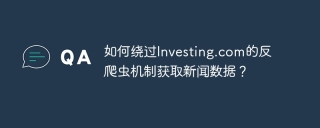 Inversiting.com의 크롤링 메커니즘을 우회하는 방법은 무엇입니까?Apr 02, 2025 am 07:03 AM
Inversiting.com의 크롤링 메커니즘을 우회하는 방법은 무엇입니까?Apr 02, 2025 am 07:03 AMInvesting.com의 크롤링 전략 이해 많은 사람들이 종종 Investing.com (https://cn.investing.com/news/latest-news)에서 뉴스 데이터를 크롤링하려고합니다.


핫 AI 도구

Undresser.AI Undress
사실적인 누드 사진을 만들기 위한 AI 기반 앱

AI Clothes Remover
사진에서 옷을 제거하는 온라인 AI 도구입니다.

Undress AI Tool
무료로 이미지를 벗다

Clothoff.io
AI 옷 제거제

AI Hentai Generator
AI Hentai를 무료로 생성하십시오.

인기 기사

뜨거운 도구

Atom Editor Mac 버전 다운로드
가장 인기 있는 오픈 소스 편집기

Eclipse용 SAP NetWeaver 서버 어댑터
Eclipse를 SAP NetWeaver 애플리케이션 서버와 통합합니다.

스튜디오 13.0.1 보내기
강력한 PHP 통합 개발 환경

SecList
SecLists는 최고의 보안 테스터의 동반자입니다. 보안 평가 시 자주 사용되는 다양한 유형의 목록을 한 곳에 모아 놓은 것입니다. SecLists는 보안 테스터에게 필요할 수 있는 모든 목록을 편리하게 제공하여 보안 테스트를 더욱 효율적이고 생산적으로 만드는 데 도움이 됩니다. 목록 유형에는 사용자 이름, 비밀번호, URL, 퍼징 페이로드, 민감한 데이터 패턴, 웹 셸 등이 포함됩니다. 테스터는 이 저장소를 새로운 테스트 시스템으로 간단히 가져올 수 있으며 필요한 모든 유형의 목록에 액세스할 수 있습니다.

SublimeText3 중국어 버전
중국어 버전, 사용하기 매우 쉽습니다.

뜨거운 주제
 1374
1374 52
52 40
40 19
19


