今天给大家秀一款带有发光动画的HTML5表单,挺酷的,效果图如下:
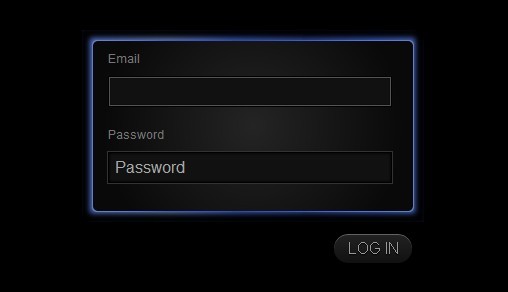
当表单获取焦点时,表单四周就会呈现出发光动画的效果,并不断地进行颜色渐变;当表单失去焦点时,停止发光。其中颜色渐变的动画只有基于webkit的浏览器才有效果,比如chrome和safari。下面简单贴一下实现这个发光HTML5表单的CSS代码和HTML代码,如果你喜欢可以将它分享给你的朋友。
HTML代码如下:
<div class="rain">
<div class="border start">
<form>
<label for="email">Email</label>
<input name="email" type="text" placeholder="Email"/>
<label for="pass">Password</label>
<input name="pass" type="password"
placeholder="Password"/>
<input type="submit" value="LOG IN"/>
</form>
</div>
</div>CSS代码如下:
<style>
body{
background: #000;
color: #DDD;
font-family: 'Helvetica', 'Lucida Grande', 'Arial', sans-serif;
}
.border,
.rain{
height: 170px;
width: 320px;
}
/* Layout with mask */
.rain{
padding: 10px 12px 12px 10px;
-moz-box-shadow: 10px 10px 10px rgba(0,0,0,1) inset, -9px -9px 8px
rgba(0,0,0,1) inset;
-webkit-box-shadow: 8px 8px 8px rgba(0,0,0,1) inset, -9px -9px 8px
rgba(0,0,0,1) inset;
box-shadow: 8px 8px 8px rgba(0,0,0,1) inset, -9px -9px 8px
rgba(0,0,0,1) inset;
margin: 100px auto;
}
/* Artifical "border" to clear border to bypass mask */
.border{
padding: 1px;
-moz-border-radius: 5px;
-webkit-border-radius: 5px;
border-radius: 5px;
}
.border,
.rain,
.border.start,
.rain.start{
background-repeat: repeat-x, repeat-x, repeat-x, repeat-x;
background-position: 0 0, 0 0, 0 0, 0 0;
/* Blue-ish Green Fallback for Mozilla */
background-image: -moz-linear-gradient(left, #09BA5E 0%, #00C7CE
15%, #3472CF 26%, #00C7CE 48%, #0CCF91 91%, #09BA5E 100%);
/* Add "Highlight" Texture to the Animation */
background-image: -webkit-gradient(linear, left top, right top,
color-stop(1%,rgba(0,0,0,.3)), color-stop(23%,rgba(0,0,0,.1)),
color-stop(40%,rgba(255,231,87,.1)), color-stop(61%,rgba(255,231,87,.2)),
color-stop(70%,rgba(255,231,87,.1)), color-stop(80%,rgba(0,0,0,.1)),
color-stop(100%,rgba(0,0,0,.25)));
/* Starting Color */
background-color: #39f;
/* Just do something for IE-suck */
filter: progid:DXImageTransform.Microsoft.gradient(
startColorstr='#00BA1B', endColorstr='#00BA1B',GradientType=1 );
}
/* Non-keyframe fallback animation */
.border.end,
.rain.end{
-moz-transition-property: background-position;
-moz-transition-duration: 30s;
-moz-transition-timing-function: linear;
-webkit-transition-property: background-position;
-webkit-transition-duration: 30s;
-webkit-transition-timing-function: linear;
-o-transition-property: background-position;
-o-transition-duration: 30s;
-o-transition-timing-function: linear;
transition-property: background-position;
transition-duration: 30s;
transition-timing-function: linear;
background-position: -5400px 0, -4600px 0, -3800px 0, -3000px 0;
}
/* Keyfram-licious animation */
@-webkit-keyframes colors {
0% {background-color: #39f;}
15% {background-color: #F246C9;}
30% {background-color: #4453F2;}
45% {background-color: #44F262;}
60% {background-color: #F257D4;}
75% {background-color: #EDF255;}
90% {background-color: #F20006;}
100% {background-color: #39f;}
}
.border,.rain{
-webkit-animation-direction: normal;
-webkit-animation-duration: 20s;
-webkit-animation-iteration-count: infinite;
-webkit-animation-name: colors;
-webkit-animation-timing-function: ease;
}
/* In-Active State Style */
.border.unfocus{
background: #333 !important;
-moz-box-shadow: 0px 0px 15px rgba(255,255,255,.2);
-webkit-box-shadow: 0px 0px 15px rgba(255,255,255,.2);
box-shadow: 0px 0px 15px rgba(255,255,255,.2);
-webkit-animation-name: none;
}
.rain.unfocus{
background: #000 !important;
-webkit-animation-name: none;
}
/* Regular Form Styles */
form{
background: #212121;
-moz-border-radius: 5px;
-webkit-border-radius: 5px;
border-radius: 5px;
height: 100%;
width: 100%;
background: -moz-radial-gradient(50% 46% 90deg,circle
closest-corner, #242424, #090909);
background: -webkit-gradient(radial, 50% 50%, 0, 50% 50%, 150,
from(#242424), to(#090909));
}
form label{
display: block;
padding: 10px 10px 5px 15px;
font-size: 11px;
color: #777;
}
form input{
display: block;
margin: 5px 10px 10px 15px;
width: 85%;
background: #111;
-moz-box-shadow: 0px 0px 4px #000 inset;
-webkit-box-shadow: 0px 0px 4px #000 inset;
box-shadow: 0px 0px 4px #000 inset;
outline: 1px solid #333;
border: 1px solid #000;
padding: 5px;
color: #444;
font-size: 16px;
}
form input:focus{
outline: 1px solid #555;
color: #FFF;
}
input[type="submit"]{
color: #999;
padding: 5px 10px;
float: right;
margin: 40px 0;
border: 1px solid #000;
font-weight: lighter;
-moz-border-radius: 15px;
-webkit-border-radius: 15px;
border-radius: 15px;
background: #45484d;
background: -moz-linear-gradient(top, #222 0%, #111 100%);
background: -webkit-gradient(linear, left top, left bottom,
color-stop(0%,#222), color-stop(100%,#111));
filter: progid:DXImageTransform.Microsoft.gradient(
startColorstr='#22222', endColorstr='#11111',GradientType=0 );
-moz-box-shadow: 0px 1px 1px #000, 0px 1px 0px rgba(255,255,255,.3)
inset;
-webkit-box-shadow: 0px 1px 1px #000, 0px 1px 0px
rgba(255,255,255,.3) inset;
box-shadow: 0px 1px 1px #000,0px 1px 0px rgba(255,255,255,.3)
inset;
text-shadow: 0 1px 1px #000;
outline: none;
width:80px;
}
</style>其中,表单焦点切换需要jquery支持,js代码如下:
<script
src="https://ajax.googleapis.com/ajax/libs/jquery/1.5.1/jquery.min.js"></script>
<script>
$(function(){
var $form_inputs = $('form input');
var $rainbow_and_border = $('.rain, .border');
/* Used to provide loping animations in fallback mode */
$form_inputs.bind('focus', function(){
$rainbow_and_border.addClass('end').removeClass('unfocus
start');
});
$form_inputs.bind('blur', function(){
$rainbow_and_border.addClass('unfocus
start').removeClass('end');
});
$form_inputs.first().delay(800).queue(function() {
$(this).focus();
});
});
</script>以上就是一款带有发光动画的HTML5表单的内容,更多相关内容请关注PHP中文网(www.php.cn)!
 H5 코드 해체 : 태그, 요소 및 속성Apr 18, 2025 am 12:06 AM
H5 코드 해체 : 태그, 요소 및 속성Apr 18, 2025 am 12:06 AMHTML5 코드는 태그, 요소 및 속성으로 구성됩니다. 1. 태그는 컨텐츠 유형을 정의하고 다음과 같은 각도 브래킷으로 둘러싸여 있습니다. 2. 요소는 컨텐츠와 같은 시작 태그, 내용 및 엔드 태그로 구성됩니다. 3. 속성 시작 태그에서 키 값 쌍을 정의하고 기능을 향상시킵니다. 웹 구조를 구축하기위한 기본 단위입니다.
 H5 코드 이해 : HTML5의 기본 사항Apr 17, 2025 am 12:08 AM
H5 코드 이해 : HTML5의 기본 사항Apr 17, 2025 am 12:08 AMHTML5는 현대적인 웹 페이지를 구축하는 핵심 기술로 많은 새로운 요소와 기능을 제공합니다. 1. HTML5는 웹 페이지 구조 및 SEO를 향상시키는 의미 론적 요소를 소개합니다. 2. 멀티미디어 요소를 지원하고 플러그인없이 미디어를 포함시킵니다. 3. 양식은 새로운 입력 유형 및 검증 속성을 향상시켜 검증 프로세스를 단순화합니다. 4. 웹 페이지 성능 및 사용자 경험을 향상시키기 위해 오프라인 및 로컬 스토리지 기능을 제공합니다.
 H5 코드 : 웹 개발자를위한 모범 사례Apr 16, 2025 am 12:14 AM
H5 코드 : 웹 개발자를위한 모범 사례Apr 16, 2025 am 12:14 AMH5 코드에 대한 모범 사례는 다음과 같습니다. 1. 올바른 문서 선언 및 문자 인코딩 사용; 2. 시맨틱 태그를 사용하십시오. 3. HTTP 요청을 줄입니다. 4. 비동기 부하 사용; 5. 이미지 최적화. 이러한 관행은 웹 페이지의 효율성, 유지 관리 및 사용자 경험을 향상시킬 수 있습니다.
 H5 : 웹 표준 및 기술의 발전Apr 15, 2025 am 12:12 AM
H5 : 웹 표준 및 기술의 발전Apr 15, 2025 am 12:12 AM웹 표준과 기술은 현재까지 HTML4, CSS2 및 간단한 JavaScript에서 발전했으며 중대한 개발을 거쳤습니다. 1) HTML5는 캔버스 및 웹 스토리지와 같은 API를 도입하여 웹 응용 프로그램의 복잡성과 상호 작용을 향상시킵니다. 2) CSS3은 애니메이션 및 전환 기능을 추가하여 페이지를보다 효과적으로 만듭니다. 3) JavaScript는 화살표 기능 및 클래스와 같은 Node.js 및 ES6의 최신 구문을 통해 개발 효율 및 코드 가독성을 향상시킵니다. 이러한 변경으로 인해 웹 애플리케이션의 성능 최적화 및 모범 사례의 개발이 촉진되었습니다.
 H5는 HTML5의 속기입니까? 세부 사항을 탐색합니다Apr 14, 2025 am 12:05 AM
H5는 HTML5의 속기입니까? 세부 사항을 탐색합니다Apr 14, 2025 am 12:05 AMH5는 HTML5의 약어 일뿐 만 아니라 더 넓은 현대 웹 개발 기술 생태계를 나타냅니다. 1. H5는 HTML5, CSS3, JavaScript 및 관련 API 및 기술을 포함합니다. 2. 그것은 더 풍부하고 대화식이며 부드러운 사용자 경험을 제공하며 여러 장치에서 원활하게 실행할 수 있습니다. 3. H5 기술 스택을 사용하여 반응 형 웹 페이지와 복잡한 대화식 기능을 만들 수 있습니다.
 H5 및 HTML5 : 웹 개발에 일반적으로 사용되는 용어Apr 13, 2025 am 12:01 AM
H5 및 HTML5 : 웹 개발에 일반적으로 사용되는 용어Apr 13, 2025 am 12:01 AMH5 및 HTML5는 동일한 것을, 즉 html5를 나타냅니다. HTML5는 HTML의 다섯 번째 버전으로 시맨틱 태그, 멀티미디어 지원, 캔버스 및 그래픽, 오프라인 스토리지 및 로컬 스토리지와 같은 새로운 기능을 제공하여 웹 페이지의 표현성 및 상호 작용성을 향상시킵니다.
 H5는 무엇을 언급합니까? 맥락 탐색Apr 12, 2025 am 12:03 AM
H5는 무엇을 언급합니까? 맥락 탐색Apr 12, 2025 am 12:03 AMh5referstohtml5, apivotaltechnologyinwebdevelopment.1) html5introducesnewelements 및 dynamicwebapplications.2) itsupp ortsmultimediawithoutplugins, enovannangeserexperienceacrossdevices.3) SemanticLementsImproveContentsTructUreAndSeo.4) H5'Srespo
 H5 : 도구, 프레임 워크 및 모범 사례Apr 11, 2025 am 12:11 AM
H5 : 도구, 프레임 워크 및 모범 사례Apr 11, 2025 am 12:11 AMH5 개발에서 마스터 해야하는 도구 및 프레임 워크에는 vue.js, React 및 Webpack이 포함됩니다. 1.vue.js는 사용자 인터페이스를 구축하고 구성 요소 개발을 지원하는 데 적합합니다. 2. 복잡한 응용 프로그램에 적합한 가상 DOM을 통해 페이지 렌더링을 최적화합니다. 3. Webpack은 모듈 포장에 사용되며 리소스로드를 최적화합니다.


핫 AI 도구

Undresser.AI Undress
사실적인 누드 사진을 만들기 위한 AI 기반 앱

AI Clothes Remover
사진에서 옷을 제거하는 온라인 AI 도구입니다.

Undress AI Tool
무료로 이미지를 벗다

Clothoff.io
AI 옷 제거제

AI Hentai Generator
AI Hentai를 무료로 생성하십시오.

인기 기사

뜨거운 도구

SublimeText3 Linux 새 버전
SublimeText3 Linux 최신 버전

에디트플러스 중국어 크랙 버전
작은 크기, 구문 강조, 코드 프롬프트 기능을 지원하지 않음

PhpStorm 맥 버전
최신(2018.2.1) 전문 PHP 통합 개발 도구

MinGW - Windows용 미니멀리스트 GNU
이 프로젝트는 osdn.net/projects/mingw로 마이그레이션되는 중입니다. 계속해서 그곳에서 우리를 팔로우할 수 있습니다. MinGW: GCC(GNU Compiler Collection)의 기본 Windows 포트로, 기본 Windows 애플리케이션을 구축하기 위한 무료 배포 가능 가져오기 라이브러리 및 헤더 파일로 C99 기능을 지원하는 MSVC 런타임에 대한 확장이 포함되어 있습니다. 모든 MinGW 소프트웨어는 64비트 Windows 플랫폼에서 실행될 수 있습니다.

ZendStudio 13.5.1 맥
강력한 PHP 통합 개발 환경






