Python은 터미널에 그림을 표시합니다.
- 高洛峰원래의
- 2017-02-25 11:35:443496검색
Linux 터미널은 경이로움으로 가득 차 있으며, 터미널에서 수많은 우수한 소프트웨어가 탄생합니다. 이에 비해 Windows 자체의 개념은 Linux와 일치하지 않으므로 이해하실 수 있습니다.
다음으로 먼저 터미널에 그림을 표시하는 방법에 대해 생각해 보는 것이 어떨까요?
단말기에 표시할 때 확실히 사진 보기 소프트웨어만큼 섬세하지는 않습니다. 특정 지점의 픽셀을 문자로 대체하고 대략적인 윤곽선을 표시할 뿐입니다.
코딩
이제 개념이 명확해졌으니 코딩을 시작해 보겠습니다.
# coding:utf-8
import sys
reload(sys)
sys.setdefaultencoding('utf8')
# __author__ = '郭 璞'
# __date__ = '2016/8/4'
# __Desc__ = 一个可以将图片转换成终端字符形式的小工具
from time import *
import Image
class ImageTool():
def __init__(self):
print 'Initialization Completed! @',ctime()
def getChars(self,image_pixels,image_width,image_height):
replace_chars = 'ABCDEFGHIJKLMNO '
terminal_chars = ''
for h in xrange(image_height):
for w in xrange(image_width):
point_pixel = image_pixels[w,h]
terminal_chars +=replace_chars[int(sum(point_pixel)/3.0/256.0*16)]
terminal_chars+='\n'
return terminal_chars
def formatImage(self,imagename,image_width,image_height):
img = Image.open(imagename,'rb')
if img.mode != 'RGB':
img = img.convert('RGB')
w,h = img.size
rw = image_width*1.0/w
rh = image_height*1.0/h
r = rw if rw<rh else rh
rw = int(r*w)
rh = int(r*h)
img = img.resize((rw,rh),Image.ANTIALIAS)
return img
def entrance(self,image_path,out_width,out_height):
image = self.formatImage(imagename=image_path,image_width=out_width,image_height=out_height)
image_pixels = image.load()
out_width ,out_height = image.size
terminal_chars = self.getChars(image_pixels=image_pixels,image_width=out_width,image_height=out_height)
if __name__ == "__main__":
tool = ImageTool()
imagename = sys.argv[1]
w = int(sys.argv[2])
h = int(sys.argv[3])
tool.entrance(imagename,w,h)
실행
프로그램 실행은 매우 간단합니다. 실행할 명령줄 매개변수입니다.
python Image2Chars.py target_image_name 출력_폭 출력_높이
이미지 이름은 전체 경로
결과 •소재 사진
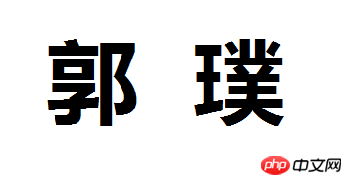
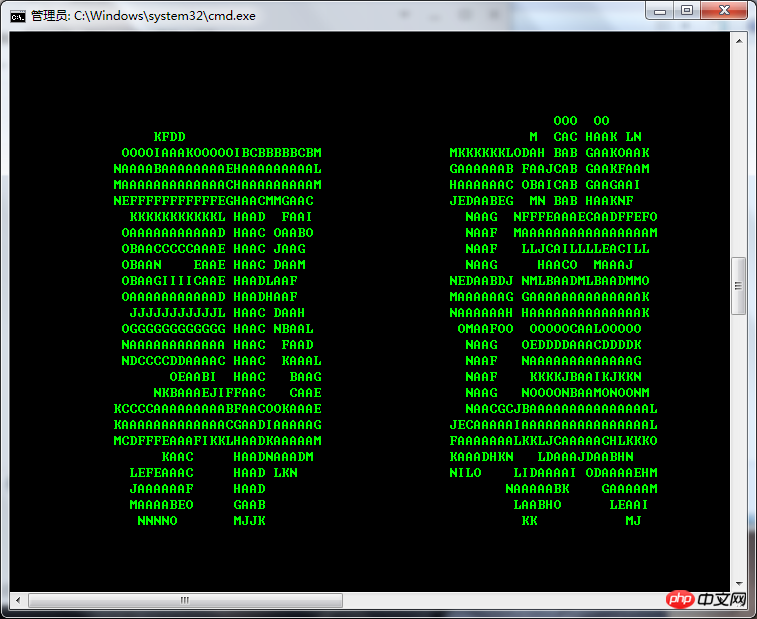
성명:
본 글의 내용은 네티즌들의 자발적인 기여로 작성되었으며, 저작권은 원저작자에게 있습니다. 본 사이트는 이에 상응하는 법적 책임을 지지 않습니다. 표절이나 침해가 의심되는 콘텐츠를 발견한 경우 admin@php.cn으로 문의하세요.
이전 기사:채팅방 Python 코드 구현다음 기사:채팅방 Python 코드 구현

