집 >백엔드 개발 >C#.Net 튜토리얼 >.Net - IConfigurationSectionHandler 인터페이스를 구현하여 사용자 정의 노드를 처리하는 핸들러를 정의합니다.
.Net - IConfigurationSectionHandler 인터페이스를 구현하여 사용자 정의 노드를 처리하는 핸들러를 정의합니다.
- 黄舟원래의
- 2017-02-24 10:32:351518검색
.net에서 제공하는 내장 핸들러를 사용하여 사용자 정의 노드를 처리하는 것 외에도 다양한 방법을 사용하여 사용자 정의 노드를 처리하는 자체 처리 클래스를 정의할 수도 있습니다. 사용자 정의 핸들러를 구현하기 위한 IConfigurationSectionHandler 인터페이스 구현
먼저 구성 파일에 다음 사용자 정의 노드를 작성합니다.
<!-- 使用自定义节点和上面的自定义处理程序-->
<mailServerGroup provider="www.baidu.com">
<mailServer client="http://blog.csdn.net/lhc1105">
<address>13232@qq.com</address>
<userName>lhc</userName>
<password>2343254</password>
</mailServer>
<mailServer client="http://www.cnblogs.com/liuhuichao/">
<address>132345232@qq.com</address>
<userName>水田如雅</userName>
<password>2343453254</password>
</mailServer>
</mailServerGroup>그런 다음 처리를 위해 해당 클래스를 작성합니다.
namespace MailHandlerClass
{
public class MailServer
{
//存储mailServer的子节点(<address>13232@qq.com</address><userName>lhc</userName><password>2343254</password>)的值
//以及client的值
private Hashtable serverNode;
//构造函数
public MailServer() { serverNode = new Hashtable(); }
public Hashtable ServerNode { get { return serverNode; } }
public string client { get { return serverNode["client"] as string; } }
public string Address { get { return serverNode["address"] as string; } }
public string UserName { get { return serverNode["userName"] as string; } }
public string PassWord { get { return serverNode["password"] as string; } }
}
//对应mailServerGroup
public class MailServerConfig : List<MailServer> {
//映射provider值
public string Provider { get; set; }
}
//自定义配置节点mailServerGroup的处理程序
public class MailServerConfigurationHandler : IConfigurationSectionHandler {
//section为MailServerGroup节点
public object Create(object parent, object configContext, System.Xml.XmlNode section)
{
//设置方法返回配置对象,可以是任何类型
MailServerConfig config = new MailServerConfig();
//获取节点的属性信息
config.Provider = section.Attributes["provider"] == null ? "" : section.Attributes["provider"].Value;
//获取MailServer节点
foreach (System.Xml.XmlNode child in section.ChildNodes)
{
MailServer server = new MailServer();
//添加Client属性
if (child.Attributes["client"]!=null)
{
server.ServerNode.Add("client", child.Attributes["client"].Value);
}
//获取MailServer下的Name,username,password节点
foreach (System.Xml.XmlNode grandChild in child.ChildNodes)
{
//添加文本
server.ServerNode.Add(grandChild.Name, grandChild.InnerText);
}
//将server加入MailServerConfig
config.Add(server);
}
return config;
}
}
}실제로 사용자 정의 처리 클래스의 구현 아이디어는 해시 테이블을 사용하여 키 값 읽기 및 저장 + XML 처리를 구현하는 것임을 코드에서 볼 수 있습니다. 🎜>
그 후 구성 파일에서 위의 클래스와 노드를 연결합니다.
<configuration>
<!--定义处理mailServerGroup配置节的类-->
<configSections>
<section name="mailServerGroup" type="MailHandlerClass.MailServerConfigurationHandler,实现IConfigurationSectionHandler接口"/>
<!--【注意】type:指定用来执行如下操作的配置节处理程序类的名称:处理在 name 属性中指定的节或元素中的配置设置。使用以下格式:type=" Fully qualified class name , assembly file name , version , culture , public key token "定义必须匹配程序集引用。-->
</configSections>
꼭 주의하세요 값 위치를 지정할 때 유형 매개변수에! ! ! ! ! 그렇지 않으면 핸들러를 로드할 수 없다는 오류가 발생합니다.
테스트할 코드를 작성하세요:
namespace MailHandlerClass
{
//也可以通过继承ConfigurationSection类来完成
class Program
{
static void Main(string[] args)
{
MailServerConfig mailServerConfig = (MailServerConfig)ConfigurationManager.GetSection("mailServerGroup");
//读取节点值
mailServerConfig.ForEach(m => {
Console.WriteLine(m.client+";"+m.Address+";"+m.UserName+";"+m.PassWord);
});
}
}
}
글쎄, 실제로는 강제로 as 또는 다른 것으로 변환하는 것이 좋습니다. .
사실 구성 파일은 처음에는 이렇습니다.
그 후 구성 파일을 보면 이렇게 됩니다.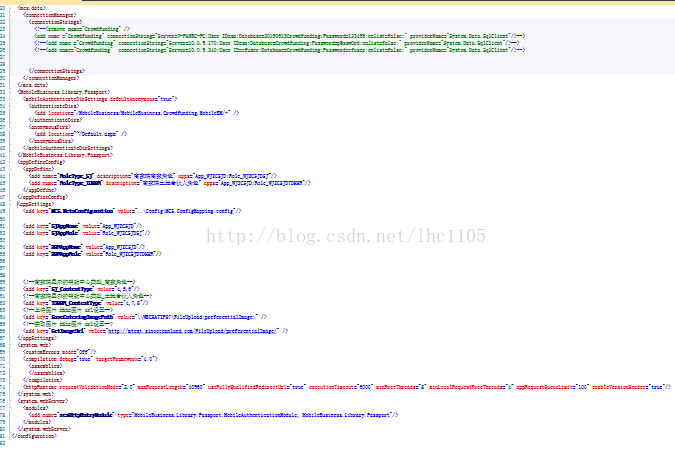
위는 .Net입니다. IConfigurationSectionHandler 인터페이스를 구현하여 사용자 정의 노드의 콘텐츠를 처리하는 핸들러를 정의합니다. PHP 중국어 홈페이지(www.php.cn)!
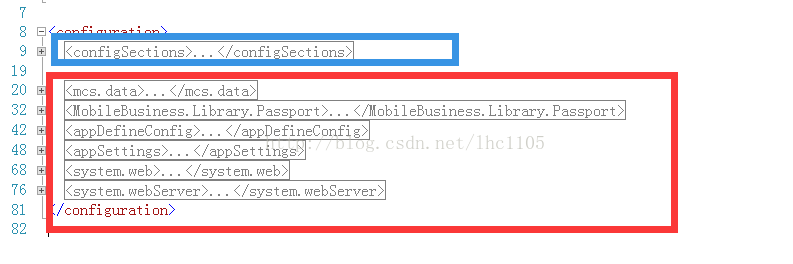
성명:
본 글의 내용은 네티즌들의 자발적인 기여로 작성되었으며, 저작권은 원저작자에게 있습니다. 본 사이트는 이에 상응하는 법적 책임을 지지 않습니다. 표절이나 침해가 의심되는 콘텐츠를 발견한 경우 admin@php.cn으로 문의하세요.

