CSS 수평 및 수직 센터링 방법 요약
- 高洛峰원래의
- 2017-02-22 13:14:301483검색
프로젝트에서 요소를 가로 및 세로 중앙에 배치해야 하는 경우가 종종 있습니다. 그리고 구체적인 시나리오도 다르기 때문에 시청자분들께 도움이 되길 바라면서 개인적인 요약 방법을 정리해보겠습니다.
아래에 제공된 예는 모두 HTML을 기반으로 하며 여기에는 몇 가지 일반적인 스타일이 지정되어 있습니다.
body {
background-color: #efefef;
}
main {
background-color: #fff;
padding: 10px;
margin:10px 0px;
}
main p {
background-color: #aaf;
}
가로 중심
1 블록 수준 상위 요소와 관련하여 하위 요소는 인라인 또는 인라인 블록 요소로 설정될 수 있습니다. 상위 요소는 텍스트 정렬 속성을 설정합니다
.예:
.parent1 {
text-align:center;
}
.child1 {
display:inline|inline-block;
}
2 상위 요소와 하위 요소가 모두 블록 수준 요소인 경우 하위 요소에 너비 값을 지정한 후 여백을 추가합니다. auto
<main class="parent2">
<p class="child2">我是孩子2,我要水平居中</p>
</main>
.child2 {
width:60%;
margin:auto;
}
3 경우 가로 중앙에 여러 개의 하위 요소가 있는 경우 두 가지 방법이 있습니다
3.1 하위를 인라인 또는 인라인 블록 요소로 설정하고 상위 요소에 text-align 속성을 설정합니다.
3.2 표시할 상위 요소: flex
<main class="parent4">
<p class="child4">我是孩子4,我要水平居中</p>
<p class="child4">我是孩子4,我要水平居中</p>
<p class="child4">我是孩子4,我要水平居中</p>
</main>
.parent4 {
display: flex;
justify-content: center;
}
.child4 {
margin:10px;
}
수직 중앙
1 수직 중앙에 표시되도록 고정 패딩 값을 설정하는 것 외에도 line-height
를 사용할 수도 있습니다. line-height와 height의 값을 같은 값으로 설정하려면
<main class="parent5">
<p class="child5">我是孩子5,我要垂直居中</p>
</main>
.child5 {
height:50px;
line-height: 50px;
}
2 다중 라인인 경우 수직 정렬을 사용하여 테이블처럼 테이블 셀 모드로 표시할 수 있습니다
<main class="parent6">
<p class="child6">我是孩子6,我要垂直居中</p>
<p class="child6">我是孩子6,我要垂直居中</p>
<p class="child6">我是孩子6,我要垂直居中</p>
</main>
.parent6 {
display: table;
}
.child6 {
display: table-cell;
border:2px solid #000;
vertical-align: middle;
}
3 절대 위치 지정을 통해
<main class="parent7">
<p class="child7">我是孩子7,我要垂直居中</p>
</main>
/*如果知道子元素宽高*/
.parent7 {
position: relative;
height: 100px;
}
.child7 {
position: absolute;
top:50%;
height:60px;
margin-top:-30px;
}
/*如果不知道子元素宽高*/
.parent7 {
position: relative;
height: 100px;
}
.child7 {
position: absolute;
top:50%;
transform: translateY(-50%);
}
4 flex 사용
<main class="parent8">
<p class="child8">我是孩子8,我要垂直居中</p>
</main>
.parent8 {
height: 200px;
display: flex;
flex-direction: column;
justify-content: center;
}
가로 및 세로 모두 가운데 배치
1 절대 위치 지정 사용
<main class="parent9">
<p class="child9">我是孩子9,我要水平垂直居中</p>
</main>
/*如果不知道子元素宽高*/
.parent9 {
position: relative;
height: 150px;
}
.child9 {
position: absolute;
top:50%;
left:50%;
transform: translate(-50%,-50%);
}
/*如果知道子元素宽高*/
.parent9 {
position: relative;
height: 150px;
}
.child9 {
position: absolute;
top:50%;
left:50%;
height:60px;
width:100px;
margin-left:-50px;
margin-top:-30px;
}
2 사용 flex
.parent10 {
height: 200px;
display: flex;
flex-direction: column;
justify-content: center;
}
.child10 {
margin: auto;
}
3 또한 위의 방법을 각각 가로 및 세로로 가운데에 맞추고 일치시켜 볼 수도 있습니다. 물론 아직 발견되지 않은 다른 방법도 있을 것입니다.
위 결과 출력 스크린샷
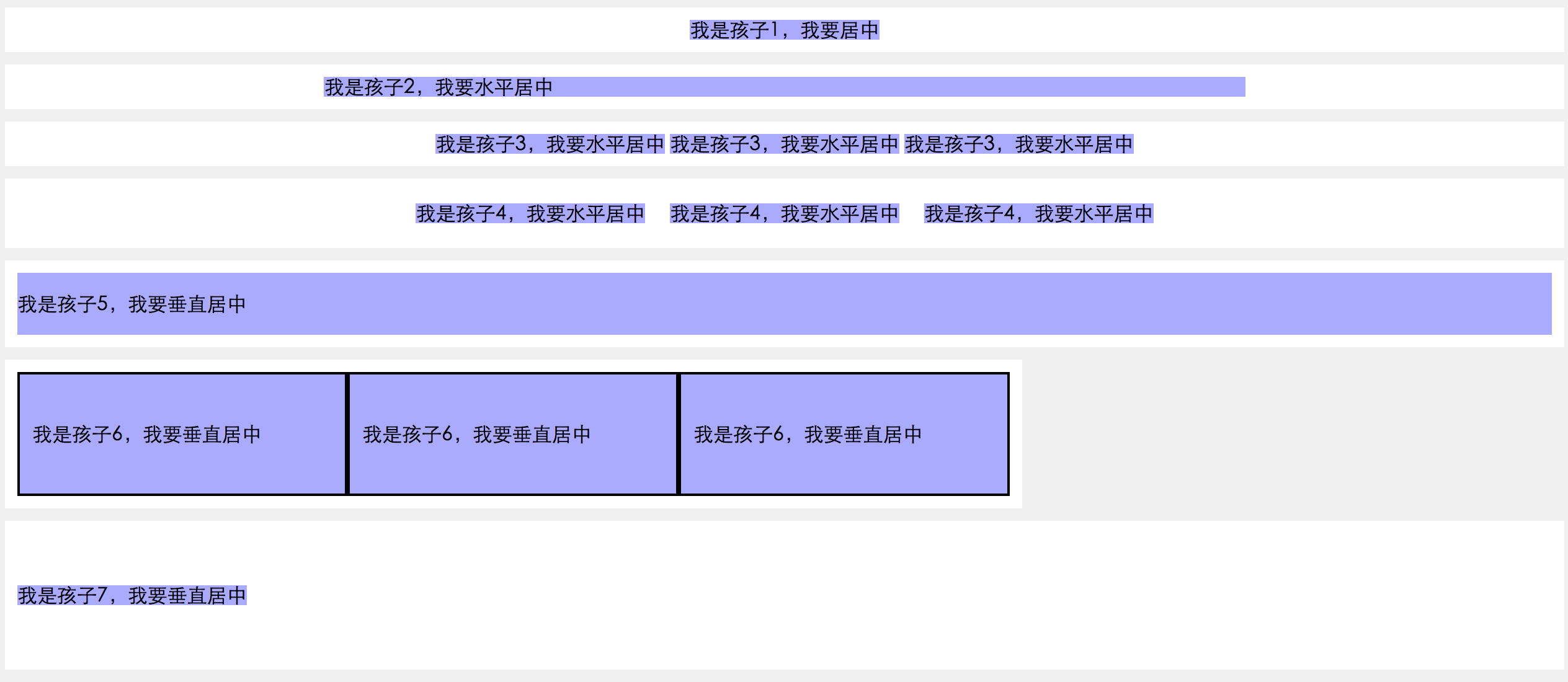
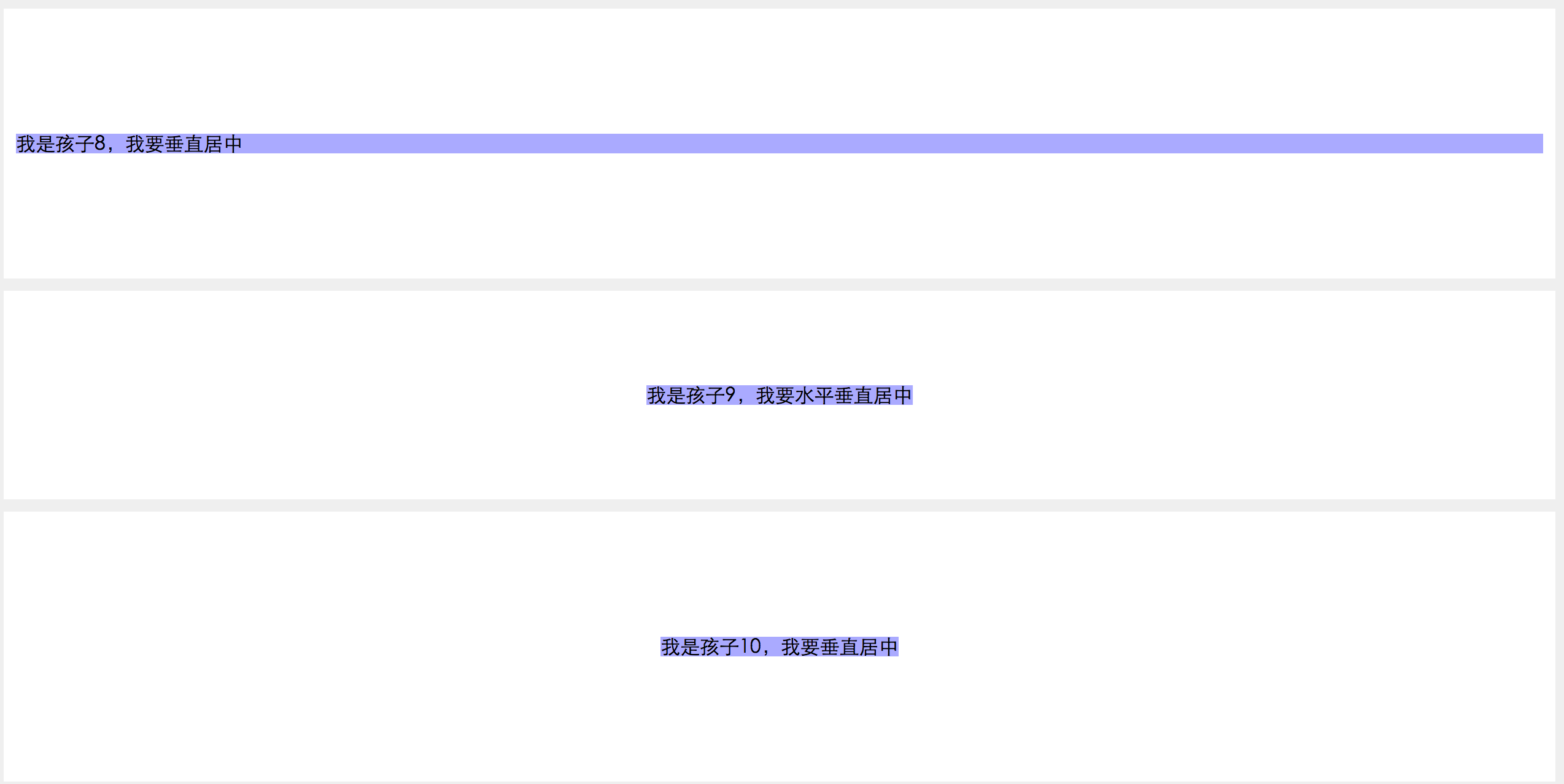
더 많은 CSS 수평 및 수직 센터링 방법 요약 관련 기사를 보려면 결제하세요. PHP 중국어 웹사이트에 주목하세요!
성명:
본 글의 내용은 네티즌들의 자발적인 기여로 작성되었으며, 저작권은 원저작자에게 있습니다. 본 사이트는 이에 상응하는 법적 책임을 지지 않습니다. 표절이나 침해가 의심되는 콘텐츠를 발견한 경우 admin@php.cn으로 문의하세요.

