jquery 플러그인 jquery.confirm이 확인 메시지를 팝업합니다 message_javascript 기술
- WBOYWBOYWBOYWBOYWBOYWBOYWBOYWBOYWBOYWBOYWBOYWBOYWB원래의
- 2016-05-16 15:24:151766검색
본 글에서는 jquery.confirm 팝업 확인 메시지 구현 방법을 소개하고 있으며, 참고용으로 특별히 공유드립니다.
실현 효과:
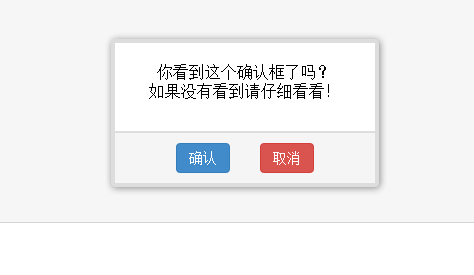
특정 코드:
1. 플러그인 기본 매개변수
// 默认参数
$.confirm.defaults = {
// 样式
css: "http://static.qianduanblog.com/css/jquery.confirm/default.min.css?v=" + Math.ceil(new Date() / 86400000),
// 确认框内容
content: "确认吗?",
// 确认按钮文字
sureButton: "确认",
// 取消按钮文字
cancelButton: "取消",
// 位置
position: {},
// 自动打开
autoOpen: false,
// 动画持续时间
duration: 123,
// 打开确认框回调
onopen: emptyFn,
// 单击了确认或者取消回调
onclick: emptyFn,
// 确认回调
onsure: emptyFn,
// 取消回调
oncancel: emptyFn,
// 关闭确认框回调
onclose: emptyFn
}
2. 플러그인 구조 및 스타일
jquery.confirm의 dom 구조는 다음과 같습니다.
<div class="jquery_confirm____" style="display:none"> <div class="jquery_confirm____body">确认框消息</div> <div class="jquery_confirm____footer"> <button class="button button-primary jquery_confirm____sure">确认</button> <button class="button button-error jquery_confirm____cancel">取消</button> </div> </div>
기본 플러그인 스타일은 css.3을 기반으로 합니다. 기본 플러그인 스타일 주소는 한 번만 렌더링되며 처음 스타일은 여러 번 렌더링되지 않습니다. 플러그인을 사용하는 것이 우선합니다.
3.사용방법
// 打开确认框
$.confirm({
content: "确认要查看吗?",
onopen: function() {
alert("确认框打开了!");
},
onclose: function() {
alert("确认框关闭了!");
},
onsure: function() {
alert("你单击了确认按钮!");
},
oncancel: function() {
alert("你单击了取消按钮!");
},
onclick: function(s) {
if (s) {
alert("你单击了确认按钮!");
} else {
alert("你单击了取消按钮!");
}
}
});
$.confirm("确认吗?", function(s) {
if (s) {
alert("你单击了确认按钮!");
} else {
alert("你单击了取消按钮!");
}
});
이 기사가 jquery 프로그래밍을 배우는 모든 사람에게 도움이 되기를 바랍니다.
성명:
본 글의 내용은 네티즌들의 자발적인 기여로 작성되었으며, 저작권은 원저작자에게 있습니다. 본 사이트는 이에 상응하는 법적 책임을 지지 않습니다. 표절이나 침해가 의심되는 콘텐츠를 발견한 경우 admin@php.cn으로 문의하세요.

