집 >백엔드 개발 >C#.Net 튜토리얼 >C#에서는 리플렉션을 사용하여 읽기 전용 속성에 값을 할당할 수 있나요?
C#에서는 리플렉션을 사용하여 읽기 전용 속성에 값을 할당할 수 있나요?
- 黄舟원래의
- 2017-02-17 10:54:511780검색
결론:
다음과 같이 데모를 확인할 수 있습니다.
using System;
using System.Collections.Generic;
using System.ComponentModel;
using System.Data;
using System.Drawing;
using System.Linq;
using System.Text;
using System.Windows.Forms;
namespace IconTest
{
public partial class Form2 : Form
{
public Form2()
{
InitializeComponent();
ReflectTest rt = new ReflectTest();
rt.GetType().GetProperty("ID").SetValue(rt, "Guid", null);
MessageBox.Show(rt.ID);
}
}
public class ReflectTest
{
private string id;
[ReadOnly(true)]
public string ID
{
get
{
return id;
}
set
{
id = value;
}
}
}
}
winform 프로그램 출력 실행:
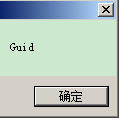
작은 메모:
TypeDescriptor.GetProperties는 값을 설정하는 데 사용되며 효과가 없습니다.
TypeDescriptor.GetProperties(rt)["ID"].SetValue(rt, "Guid");
그렇다면 TypeDescriptor.GetProperties는 왜 setvalue가 효과가 없는 이유를 사용합니까?
위 코드를 다음 두 문장으로 나눕니다.
PropertyDescriptor prop = TypeDescriptor.GetProperties(rt)["ID"]; prop.SetValue(rt, "Guid");
단일 지점 추적 들어가서 다음을 찾을 수 있습니다:
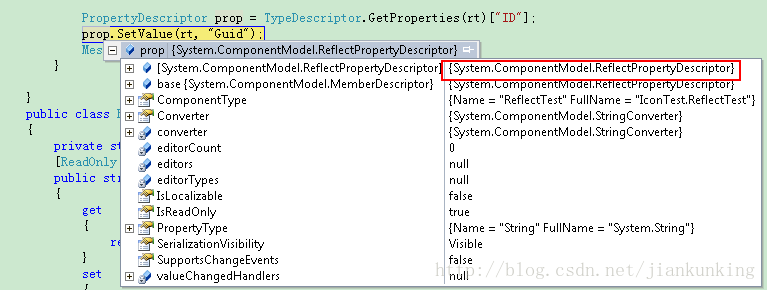
추상 클래스 PropertyDescriptor의 인스턴스를 얻은 후, SetValue 메서드가 호출되면 하위 클래스 ReflectPropertyDescriptor에서 호출됩니다.
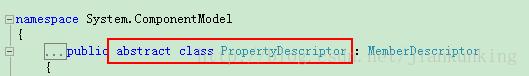
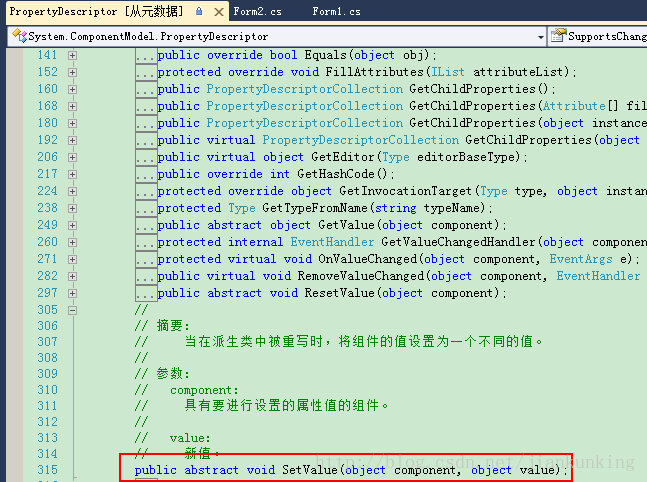
특히 구현은 하위 클래스인 ReflectPropertyDescriptor에 있습니다. Microsoft 소스 코드에서 ReflectPropertyDescriptor 및 SetValue
를 찾으세요. 코드, 읽기 전용 속성은 직접 건너뜁니다. . . . . .
그럼 PropertyInfo에는 제한이 있나요?
PropertyInfo에서 호출하는 SetValue는 다음과 같습니다.
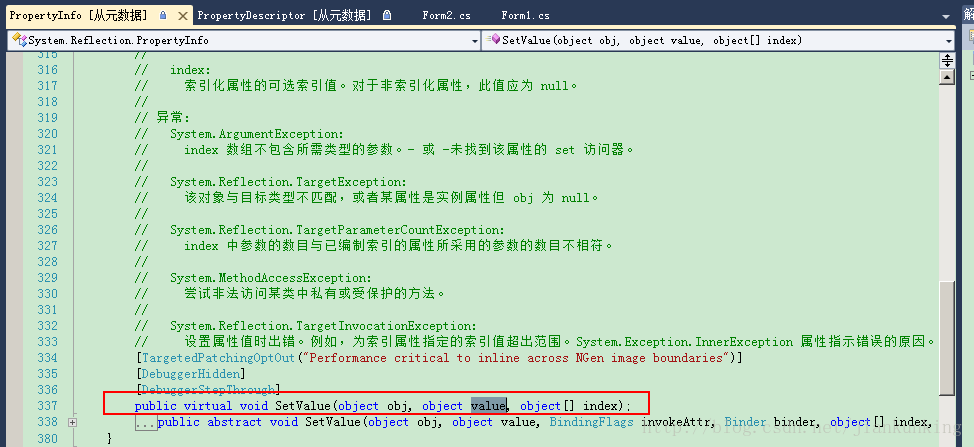 구체적인 구현은 다음과 같이 Microsoft의 오픈 소스 코드에서 찾을 수 있습니다.
구체적인 구현은 다음과 같이 Microsoft의 오픈 소스 코드에서 찾을 수 있습니다.
public override void SetValue(object component, object value) {
#if DEBUG
if (PropDescUsageSwitch.TraceVerbose) {
string compName = "(null)";
string valName = "(null)";
if (component != null)
compName = component.ToString();
if (value != null)
valName = value.ToString();
Debug.WriteLine("[" + Name + "]: SetValue(" + compName + ", " + valName + ")");
}
#endif
if (component != null) {
ISite site = GetSite(component);
IComponentChangeService changeService = null;
object oldValue = null;
object invokee = GetInvocationTarget(componentClass, component);
Debug.Assert(!IsReadOnly, "SetValue attempted on read-only property [" + Name + "]");
if (!IsReadOnly) {
// Announce that we are about to change this component
//
if (site != null) {
changeService = (IComponentChangeService)site.GetService(typeof(IComponentChangeService));
Debug.Assert(!CompModSwitches.CommonDesignerServices.Enabled || changeService != null, "IComponentChangeService not found");
}
// Make sure that it is ok to send the onchange events
//
if (changeService != null) {
oldValue = SecurityUtils.MethodInfoInvoke(GetMethodValue, invokee, (object[])null);
try {
changeService.OnComponentChanging(component, this);
}
catch (CheckoutException coEx) {
if (coEx == CheckoutException.Canceled) {
return;
}
throw coEx;
}
}
try {
try {
SecurityUtils.MethodInfoInvoke(SetMethodValue, invokee, new object[] { value });
OnValueChanged(invokee, EventArgs.Empty);
}
catch (Exception t) {
// Give ourselves a chance to unwind properly before rethrowing the exception.
//
value = oldValue;
// If there was a problem setting the controls property then we get:
// ArgumentException (from properties set method)
// ==> Becomes inner exception of TargetInvocationException
// ==> caught here
if (t is TargetInvocationException && t.InnerException != null) {
// Propagate the original exception up
throw t.InnerException;
}
else {
throw t;
}
}
}
finally {
// Now notify the change service that the change was successful.
//
if (changeService != null) {
changeService.OnComponentChanged(component, this, oldValue, value);
}
}
}
}
}아직
PropertyInfo 호출을 본 적이 없습니다. > SetValue
PropertyInfo.GetSetMethod 메서드(부울)
위는 C#에서 읽기 전용 속성에 값을 할당할 수 있나요? 더 많은 관련 내용은 PHP 중국어 홈페이지(www.php.cn)를 주목해주세요!

성명:
본 글의 내용은 네티즌들의 자발적인 기여로 작성되었으며, 저작권은 원저작자에게 있습니다. 본 사이트는 이에 상응하는 법적 책임을 지지 않습니다. 표절이나 침해가 의심되는 콘텐츠를 발견한 경우 admin@php.cn으로 문의하세요.

