Java는 dbcp2 데이터베이스 연결 풀을 사용합니다.
- 高洛峰원래의
- 2017-01-21 16:23:411714검색
개발 중에는 dbcp 데이터베이스 연결 풀과 같은 데이터베이스 연결 풀을 자주 사용합니다. 이 장에서는 dbcp 데이터베이스 라이브러리 연결 풀에 연결하기 위해 Java를 간단히 사용하는 방법을 설명합니다.
개발 도구 myeclipse2014
1. 먼저 프로젝트 이름을 testjdbc로 지정했습니다. 생성이 완료되면 web.xml이 포함된 구성 파일이 필요합니다. 프로젝트 구조는 다음과 같습니다.
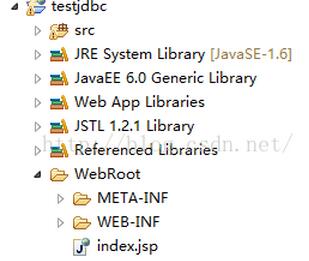
2. 제가 만든 패키지 이름은 com.szkingdom.db
입니다. 도우미 클래스 CastUtil, 코드는 다음과 같습니다.
package com.szkingdom.db;
/**
* Created by jack on 2015/12/26.
* 转型操作工具类
*/
public class CastUtil {
/*
* 转为String型
* */
public static String castString(Object obj) {
return CastUtil.castString(obj, "");
}
/*
* 转为String型(提供默认值)
* */
public static String castString(Object obj, String defaultValue) {
return obj != null ? String.valueOf(obj) : defaultValue;
}
/*
* 转为double型
* */
public static double castDouble(Object obj) {
return castDouble(obj, (double)0);
}
/*
* 转为double型(提供默认值)
* */
public static double castDouble(Object obj, Double defaultValue) {
double doubleValue = defaultValue;
if (obj != null) {
String strValue = castString(obj);
if (StringUtil.isNotEmpty(strValue)) {
try {
doubleValue = Double.parseDouble(strValue);
} catch (NumberFormatException e) {
defaultValue = defaultValue;
}
}
}
return doubleValue;
}
/*
* 转为long型
* */
public static long castLong(Object obj) {
return castLong(obj, 0);
}
/*
* 转为long型(提供默认值)
* */
public static long castLong(Object obj, long defaultValue) {
long longValue = defaultValue;
if (obj != null) {
String strValue = castString(obj);
if (StringUtil.isNotEmpty(strValue)) {
try {
longValue = Long.parseLong(strValue);
}catch (NumberFormatException e){
longValue=defaultValue;
}
}
}
return longValue;
}
/*
* 转为int型
* */
public static int castInt(Object obj){
return castInt(obj,0);
}
/*
* 转为int型(提供默值)
* */
public static int castInt(Object obj,int defaultValue){
int intValue=defaultValue;
if (obj!=null){
String strValue=castString(obj);
if(StringUtil.isNotEmpty(strValue)){
try {
intValue=Integer.parseInt(strValue);
}catch (NumberFormatException e){
intValue=defaultValue;
}
}
}
return intValue;
}
/*
* 转为boolean型
* */
public static boolean castBoolean(Object obj){
return castBoolean(obj,false);
}
/*
* 转为boolean型(提供默认值)
* */
public static boolean castBoolean(Object obj,boolean defaultValue){
boolean booleanValue=defaultValue;
if(obj!=null){
booleanValue=Boolean.parseBoolean(castString(obj));
}
return booleanValue;
}
}
4. 도움말 클래스 PropsUtil을 읽고 속성 파일을 만듭니다. 코드는 다음과 같습니다.
package com.szkingdom.db;
import java.io.FileNotFoundException;
import java.io.IOException;
import java.io.InputStream;
import java.util.Properties;
/**
* Created by jack on 2015/12/26.
* 属性文件工具类
*/
public class PropsUtil {
//private static final Logger LOGGER = LoggerFactory.getLogger(PropsUtil.class);
/*
* 加载属性文件
*
* */
public static Properties loadProps(String fileName) {
Properties properties = null;
InputStream inputStream = null;
try {
inputStream = Thread.currentThread().getContextClassLoader().getResourceAsStream(fileName);
if (inputStream == null) {
throw new FileNotFoundException(fileName + " file is not found!");
}
properties = new Properties();
properties.load(inputStream);
} catch (IOException e) {
//LOGGER.error("load properties file failure", e);
System.out.println("load properties file failure:"+e);
} finally {
if (inputStream != null) {
try {
inputStream.close();
} catch (IOException e) {
//LOGGER.error("close input stream failure", e);
System.out.println("close input stream failure:"+e);
}
}
}
return properties;
}
/*
* 获取字符型属性(默认为空字符串)
*
* */
public static String getString(Properties props, String key) {
return getString(props, key, "");
}
/*
* 获取字符型属性(可指定默认值)
* */
public static String getString(Properties props, String key, String
defaultValue) {
String value = defaultValue;
if (props.containsKey(key)) {
value = props.getProperty(key);
}
return value;
}
/*
* 获取数值类型属性(默认为0)
* */
public static int getInt(Properties props, String key) {
return getInt(props, key, 0);
}
/*
* 获取数值类型属性(可指定默认值)
* */
public static int getInt(Properties props, String key, int defaultValue) {
int value = defaultValue;
if (props.containsKey(key)) {
value = CastUtil.castInt(props.getProperty(key));
}
return value;
}
/*
* 获取布尔型属性(默认值为false)
* */
public static boolean getBoolean(Properties props, String key) {
return getBoolean(props, key, false);
}
/*
* 获取布尔型属性(可指定默认值)
* */
public static boolean getBoolean(Properties props, String key, Boolean defaultValue) {
boolean value = defaultValue;
if (props.containsKey(key)) {
value = CastUtil.castBoolean(props.getProperty(key));
}
return value;
}
}
5. 다음 코드를 사용하여 문자열 도우미 클래스 StringUtil을 만듭니다.
package com.szkingdom.db;
/**
* Created by jack on 2015/12/26.
* 字符串工具类
*/
public class StringUtil {
/*
* 判断字符串是否为空
* */
public static boolean isEmpty(String str){
if(str != null){
str=str.trim();
}
//return StringUtils.isEmpty(str);
return "".equals(str);
}
/*
* 判断字符串是否非空
* */
public static boolean isNotEmpty(String str){
return !isEmpty(str);
}
}
6. 데이터베이스를 만듭니다. src 디렉터리에 있는 연결 속성 파일 dbconfig.properties
<span style="color:#333333;">jdbc.driver=com.mysql.jdbc.Driver jdbc.url=jdbc:mysql://</span><span style="color:#ff6666;background-color: rgb(255, 0, 0);">127.0.0.1:3306/****</span><span style="color:#333333;"> jdbc.username=**** jdbc.password=****</span>
7. 필요한 jar 패키지를 lib 디렉터리에 배치합니다.
8. class
package com.szkingdom.db;
import java.io.ByteArrayInputStream;
import java.sql.Connection;
import java.sql.DriverManager;
import java.sql.PreparedStatement;
import java.sql.ResultSet;
import java.sql.SQLException;
import java.util.Properties;
import org.apache.commons.dbcp2.BasicDataSource;
/**
* Created by jack on 2015/12/26. 数据库操作助手类
*/
public class DatabaseHelper {
// private static final Logger LOGGER=
// LoggerFactory.getLogger(DatabaseHelper.class);
private static final String DRIVER;
private static final String URL;
private static final String USERNAME;
private static final String PASSWORD;
//保证一个线程一个Connection,线程安全
private static final ThreadLocal<Connection> CONNECTION_HOLDER ;
//线程池
private static final BasicDataSource DATA_SOURCE;
static {
CONNECTION_HOLDER = new ThreadLocal<Connection>();
Properties conf = PropsUtil.loadProps("dbconfig.properties");
DRIVER = conf.getProperty("jdbc.driver");
URL = conf.getProperty("jdbc.url");
USERNAME = conf.getProperty("jdbc.username");
PASSWORD = conf.getProperty("jdbc.password");
String driver = conf.getProperty("jdbc.driver");
String url = conf.getProperty("jdbc.url");
String username = conf.getProperty("jdbc.username");
String passwrod = conf.getProperty("jdbc.password");
DATA_SOURCE=new BasicDataSource();
DATA_SOURCE.setDriverClassName(driver);
DATA_SOURCE.setUrl(url);
DATA_SOURCE.setUsername(username);
DATA_SOURCE.setPassword(passwrod);
//数据库连接池参数配置:http://www.cnblogs.com/xdp-gacl/p/4002804.html
//http://greemranqq.iteye.com/blog/1969273
//http://blog.csdn.net/j903829182/article/details/50190337
//http://blog.csdn.net/jiutianhe/article/details/39670817
//http://bsr1983.iteye.com/blog/2092467
//http://blog.csdn.net/kerafan/article/details/50382998
//http://blog.csdn.net/a9529lty/article/details/43021801
///设置空闲和借用的连接的最大总数量,同时可以激活。
DATA_SOURCE.setMaxTotal(60);
//设置初始大小
DATA_SOURCE.setInitialSize(10);
//最小空闲连接
DATA_SOURCE.setMinIdle(8);
//最大空闲连接
DATA_SOURCE.setMaxIdle(16);
//超时等待时间毫秒
DATA_SOURCE.setMaxWaitMillis(2*10000);
//只会发现当前连接失效,再创建一个连接供当前查询使用
DATA_SOURCE.setTestOnBorrow(true);
//removeAbandonedTimeout :超过时间限制,回收没有用(废弃)的连接(默认为 300秒,调整为180)
DATA_SOURCE.setRemoveAbandonedTimeout(180);
//removeAbandoned :超过removeAbandonedTimeout时间后,是否进 行没用连接(废弃)的回收(默认为false,调整为true)
//DATA_SOURCE.setRemoveAbandonedOnMaintenance(removeAbandonedOnMaintenance);
DATA_SOURCE.setRemoveAbandonedOnBorrow(true);
//testWhileIdle
DATA_SOURCE.setTestOnReturn(true);
//testOnReturn
DATA_SOURCE.setTestOnReturn(true);
//setRemoveAbandonedOnMaintenance
DATA_SOURCE.setRemoveAbandonedOnMaintenance(true);
//记录日志
DATA_SOURCE.setLogAbandoned(true);
//设置自动提交
DATA_SOURCE.setDefaultAutoCommit(true);
// DATA_SOURCE.setEnableAutoCommitOnReturn(true);
System.out.println("完成设置数据库连接池DATA_SOURCE的参数!!");
/*try {
Class.forName(DRIVER);
System.out.println("load jdbc driver success");
} catch (ClassNotFoundException e) {
// LOGGER.error("can not load jdbc driver",e);
System.out.println("can not load jdbc driver:" + e);
}finally{
}*/
}
//private static final ThreadLocal<Connection> CONNECTION_HOLDER = new ThreadLocal<Connection>();
/**
* 获取数据库连接
*/
public static Connection getConnection() {
Connection conn = CONNECTION_HOLDER.get();// 1
if (conn == null) {
try {
//conn = DriverManager.getConnection(URL, USERNAME, PASSWORD);
conn = DATA_SOURCE.getConnection();
System.out.println("get connection success");
} catch (SQLException e) {
// LOGGER.error("get connection failure", e);
System.out.println("get connection failure:" + e);
} finally {
/*System.out.println(" 最小空闲连接MinIdle="+DATA_SOURCE.getMinIdle());
System.out.println(" 最大空闲连接MaxIdle="+DATA_SOURCE.getMaxIdle());
System.out.println(" 最大连接数量MaxTotal="+DATA_SOURCE.getMaxTotal());
System.out.println(" 初始大小InitialSize="+DATA_SOURCE.getInitialSize());
System.out.println(" 超时等待时间MaxWaitMillis="+(DATA_SOURCE.getMaxWaitMillis()/1000));
System.out.println(" 获取活动的连接数getNumActive()="+DATA_SOURCE.getNumActive());
System.out.println(" 获取连接数getNumIdle="+DATA_SOURCE.getNumIdle());*/
CONNECTION_HOLDER.set(conn);
}
}
return conn;
}
/**
* 关闭数据库连接
*/
public static void closeConnection() {
Connection conn = CONNECTION_HOLDER.get();// 1
if (conn != null) {
try {
conn.close();
System.out.println("close connection success");
} catch (SQLException e) {
// LOGGER.error("close connection failure", e);
System.out.println("close connection failure:" + e);
throw new RuntimeException(e);
} finally {
CONNECTION_HOLDER.remove();
}
}
}
//进行数据库操作
public static synchronized void update(int thlsh,String ltnr) {
Connection conn = getConnection();
if(conn==null){
System.out.println("update方法里面的()connection为null!!");
}
PreparedStatement pstmt=null;
System.out.println("update开始!");
int ltlsh=0;
try {
//String sql="update message set CONTENT = ? where id=?";
//String sql1="select ltlsh from t_zxthlsk where lsh = ?";
String sql="update t_wx_ltnrk b set b.LTNR = ? where b.lsh = "+
"( select a.ltlsh from t_zxthlsk a where a.lsh = ? )";
System.out.println("更新的sql语句为:sql->"+sql);
pstmt = conn.prepareStatement(sql);
pstmt.setBlob(1, new ByteArrayInputStream(ltnr.getBytes()));
pstmt.setInt(2, thlsh);
/*pstmt.setString(1, "this is dbcp2 test 2222");
pstmt.setInt(2, 6);*/
if(pstmt.executeUpdate()>0){
//System.out.println("更新id=1的数据成功!");
System.out.println("更新thlsh="+thlsh+"的聊天内容数据成功!\n聊天内容为:"+ltnr);
}
//conn.commit();
/*while(rs1.next()){
ltlsh = rs1.getInt("ltlsh");
System.out.println("查询聊天流水号成功,聊天流水号为ltlsh->"+ltlsh);
}*/
//pstmt.setString(1, "精彩内容update1");
//pstmt.setInt(2, 1);
//pstmt.setBlob(1, new ByteArrayInputStream("12345中国".getBytes()));
//pstmt.setInt(2, 76732);
/*if(pstmt.executeUpdate()>0){
//System.out.println("更新id=1的数据成功!");
System.out.println("更新id=76732的数据成功!");
}
conn.commit();*/
System.out.println("update t_wx_ltnrk success");
} catch (SQLException e) {
//LOGGER.error("query entity list failure", e);
System.out.println("更新数据异常connection="+conn);
System.out.println("update t_wx_ltnrk failure:" + e);
throw new RuntimeException(e);
} finally {
//closeConnection();
//closeConnection();
if(pstmt!=null){
try {
pstmt.close();
} catch (SQLException e) {
// TODO Auto-generated catch block
e.printStackTrace();
System.out.println("PreparedStatement失败");
}
}
if(conn!=null){
try {
conn.close();
} catch (SQLException e) {
// TODO Auto-generated catch block
e.printStackTrace();
}
}
//移除线程里面的Connection,不移除会导致connection关闭以后,获取的connection是 关闭状态,不能进行数据操作
CONNECTION_HOLDER.remove();
//closeConnection();
}
//return entityList;
}
}
9. 기본 데이터베이스 연결 풀이 생성된 후 DatabaseHelper의 업데이트 메서드를 사용하여 데이터베이스에 대한 데이터베이스 연결 획득을 시뮬레이션할 수 있습니다. 귀하의 필요에 따라 데이터를 운영할 수 있습니다.
위 내용은 이 글의 전체 내용입니다. 모든 분들의 학습에 도움이 되기를 바랍니다.
dbcp2 데이터베이스 연결 풀을 사용하는 Java와 관련된 더 많은 기사를 보려면 PHP 중국어 웹사이트를 주목하세요!
성명:
본 글의 내용은 네티즌들의 자발적인 기여로 작성되었으며, 저작권은 원저작자에게 있습니다. 본 사이트는 이에 상응하는 법적 책임을 지지 않습니다. 표절이나 침해가 의심되는 콘텐츠를 발견한 경우 admin@php.cn으로 문의하세요.

