Java의 일반적인 메모리 누수 문제 및 솔루션
- 高洛峰원래의
- 2017-01-16 16:07:311637검색
Q: Java에서는 메모리 누수가 어떻게 발생할 수 있나요?
A: Java에서는 메모리 누수가 발생하는 데에는 여러 가지 이유가 있습니다. 전형적인 예는 hasCode 및
equals 메소드를 구현하지 않고 HashMap에 저장되는 Key 클래스입니다. 결국, 많은 중복 개체가 생성됩니다. 모든 메모리 누수
는 결국 OutOfMemoryError 예외를 발생시킵니다. 다음은 무한 루프를 통해 메모리 누수
를 시뮬레이션하는 간단한 예입니다.
import java.util.HashMap;
import java.util.Map;
public class MemoryLeak {
public static void main(String[] args) {
Map<Key, String> map = new HashMap<Key, String>(1000);
int counter = 0;
while (true) {
// creates duplicate objects due to bad Key class
map.put(new Key("dummyKey"), "value");
counter++;
if (counter % 1000 == 0) {
System.out.println("map size: " + map.size());
System.out.println("Free memory after count " + counter
+ " is " + getFreeMemory() + "MB");
sleep(1000);
}
}
}
// inner class key without hashcode() or equals() -- bad implementation
static class Key {
private String key;
public Key(String key) {
this.key = key;
}
}
//delay for a given period in milli seconds
public static void sleep(long sleepFor) {
try {
Thread.sleep(sleepFor);
} catch (InterruptedException e) {
e.printStackTrace();
}
}
//get available memory in MB
public static long getFreeMemory() {
return Runtime.getRuntime().freeMemory() / (1024 * 1024);
}
}결과는 다음과 같습니다.
map size: 1000 Free memory after count 1000 is 4MB map size: 2000 Free memory after count 2000 is 4MB map size: 1396000 Free memory after count 1396000 is 2MB map size: 1397000 Free memory after count 1397000 is 2MB map size: 1398000 Free memory after count 1398000 is 2MB map size: 1399000 Free memory after count 1399000 is 1MB map size: 1400000 Free memory after count 1400000 is 1MB map size: 1401000 Free memory after count 1401000 is 1MB ..... ..... map size: 1452000 Free memory after count 1452000 is 0MB map size: 1453000 Free memory after count 1453000 is 0MB Exception in thread "main" java.lang.OutOfMemoryError: Java heap space at java.util.HashMap.addEntry(HashMap.java:753) at java.util.HashMap.put(HashMap.java:385) at MemoryLeak.main(MemoryLeak.java:10)
Q: 위의 메모리 누수를 어떻게 해결하나요?
A: Key 클래스의 equals 및 hasCode 메소드를 구현하세요.
.....
static class Key {
private String key;
public Key(String key) {
this.key = key;
}
@Override
public boolean equals(Object obj) {
if (obj instanceof Key)
return key.equals(((Key) obj).key);
else
return false;
}
@Override
public int hashCode() {
return key.hashCode();
}
}
.....프로그램을 다시 실행하면 다음과 같은 결과를 얻게 됩니다.
map size: 1 Free memory after count 1000 is 4MB map size: 1 Free memory after count 2000 is 4MB map size: 1 Free memory after count 3000 is 4MB map size: 1 Free memory after count 4000 is 4MB ... Free memory after count 73000 is 4MB map size: 1 Free memory after count 74000 is 4MB map size: 1 Free memory after count 75000 is 4MB
Q: 실제 시나리오에서 메모리 누수를 어떻게 찾나요?
A: 다음 코드를 통해 스레드 ID 가져오기
C:\>jps 5808 Jps 4568 MemoryLeak 3860 Main
명령줄을 통해 jconsole 열기
C:\>jconsole 4568
hasCode 및 equals를 구현한 Key 클래스와 구현하지 않은 차트는 다음과 같습니다.
메모리 누수 없음:
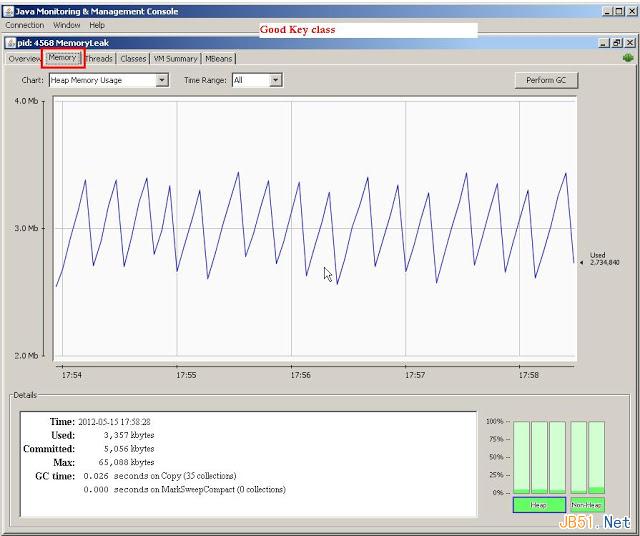
메모리 누수 발생:
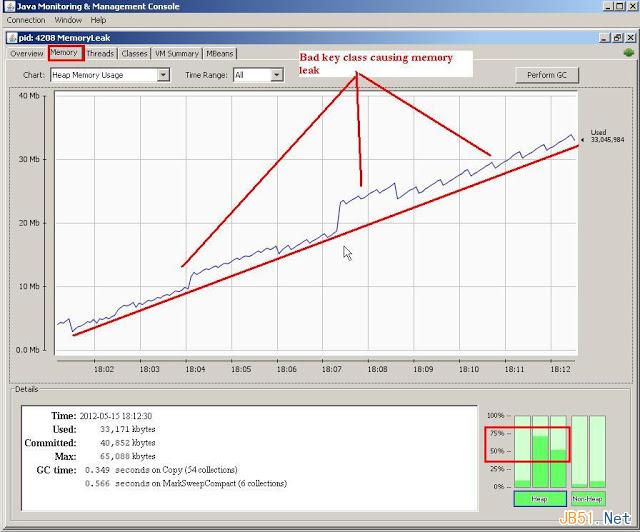
Java의 일반적인 메모리 누수 문제 및 해결 방법에 관한 기사는 PHP 중국어 웹사이트를 주목하세요!
성명:
본 글의 내용은 네티즌들의 자발적인 기여로 작성되었으며, 저작권은 원저작자에게 있습니다. 본 사이트는 이에 상응하는 법적 책임을 지지 않습니다. 표절이나 침해가 의심되는 콘텐츠를 발견한 경우 admin@php.cn으로 문의하세요.

