집 >위챗 애플릿 >미니 프로그램 개발 >WeChat Mini 프로그램 (17) 입력 구성요소 상세 소개
WeChat Mini 프로그램 (17) 입력 구성요소 상세 소개
- 高洛峰원래의
- 2017-01-09 10:57:341792검색
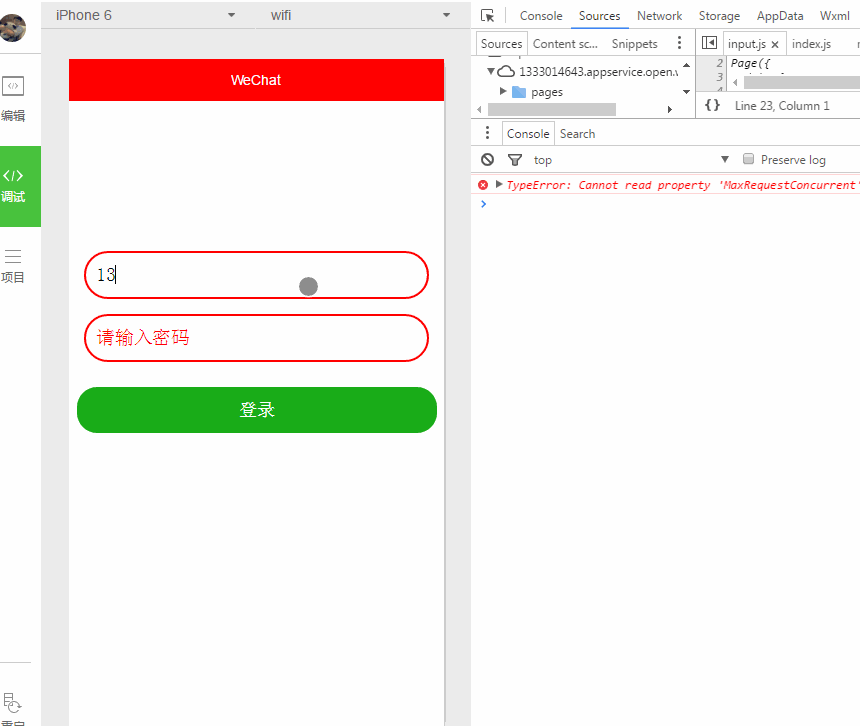
입력 입력창의 사용 빈도도 상대적으로 높습니다. . . 스타일의 경우 뷰를 직접 래핑하고 정의하세요. 입력 속성이 많지 않으니 천천히 직접 테스트해 보시기 바랍니다.
주요 속성:
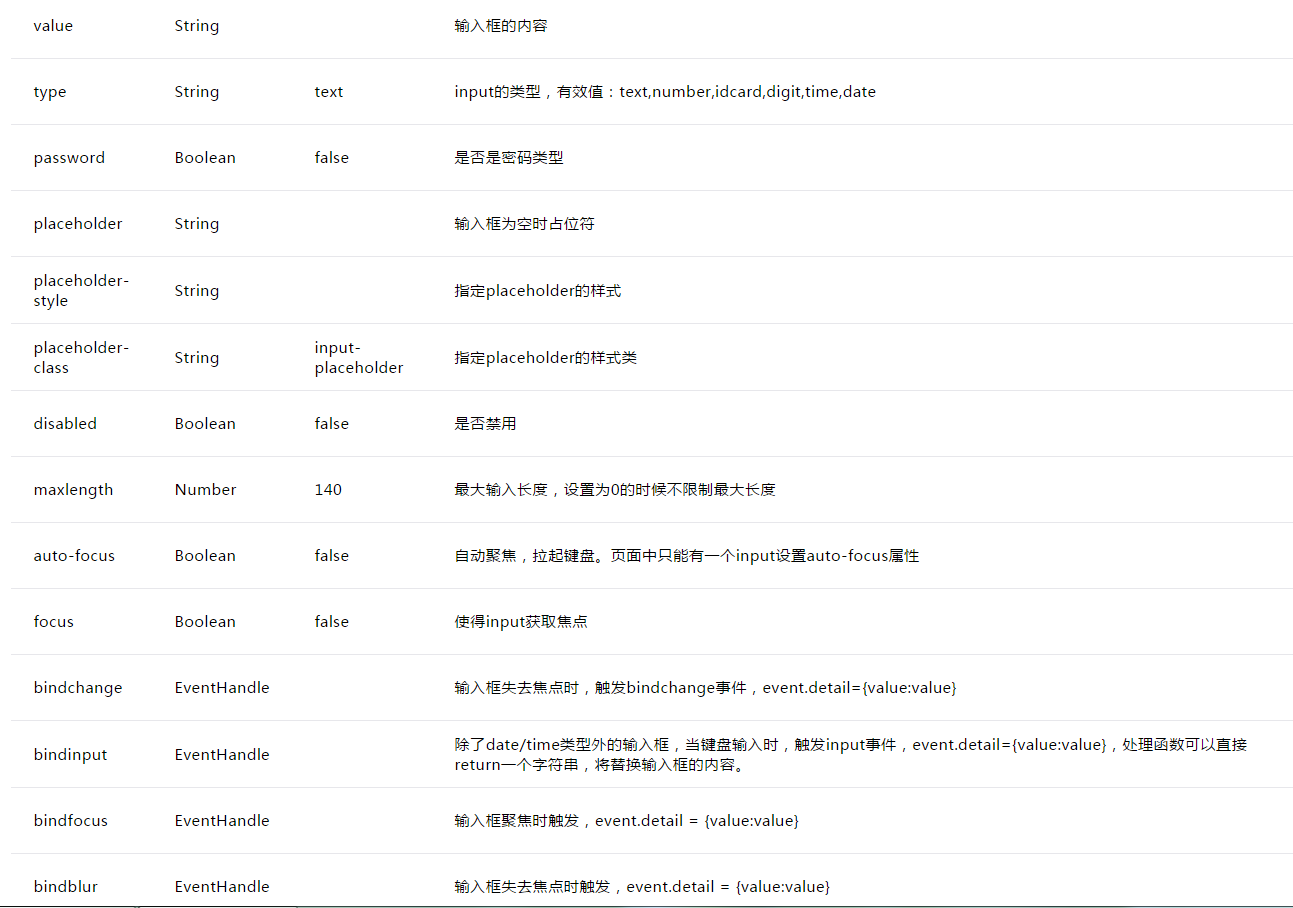
wxml
<!--style的优先级比class高会覆盖和class相同属性--> <view class="inputView" style="margin-top: 40% "> <input class="input" type="number" placeholder="请输入账号" placeholder-style="color: red" bindinput="listenerPhoneInput" /> </view> <view class="inputView"> <input class="input" password="true" placeholder="请输入密码" placeholder-style="color: red" bindinput="listenerPasswordInput"/> </view> <button style="margin-left: 15rpx; margin-right: 15rpx; margin-top: 50rpx; border-radius: 40rpx" type="primary" bindtap="listenerLogin">登录</button>
JS
Page({
/**
* 初始化数据
*/
data:{
phone: '',
password: '',
},
/**
* 监听手机号输入
*/
listenerPhoneInput: function(e) {
this.data.phone = e.detail.value;
},
/**
* 监听密码输入
*/
listenerPasswordInput: function(e) {
this.data.password = e.detail.value;
},
/**
* 监听登录按钮
*/
listenerLogin: function() {
//打印收入账号和密码
console.log('手机号为: ', this.data.phone);
console.log('密码为: ', this.data.password);
},
onLoad:function(options){
// 页面初始化 options为页面跳转所带来的参数
},
onReady:function(){
// 页面渲染完成
},
onShow:function(){
// 页面显示
},
onHide:function(){
// 页面隐藏
},
onUnload:function(){
// 页面关闭
}
})
wxss
.input{
padding-left: 10px;
height: 44px;
}
.inputView{
border: 2px solid red;
border-radius: 40px;
margin-left: 15px;
margin-right: 15px;
margin-top: 15px;
}
더 많은 WeChat 미니 프로그램(17) 입력 구성요소에 대한 자세한 소개를 보려면 PHP 중국어 웹사이트에서 관련 기사를 주목하세요!
성명:
본 글의 내용은 네티즌들의 자발적인 기여로 작성되었으며, 저작권은 원저작자에게 있습니다. 본 사이트는 이에 상응하는 법적 책임을 지지 않습니다. 표절이나 침해가 의심되는 콘텐츠를 발견한 경우 admin@php.cn으로 문의하세요.

