프론트엔드 실습--JavaScript--애니메이션 (3)
- 黄舟원래의
- 2016-12-30 16:30:35995검색
성취 효과: 마우스가 위로 움직일 때 DIV가 서서히 제거되고 마우스가 떠날 때 점차적으로 원래 위치로 복원됩니다.
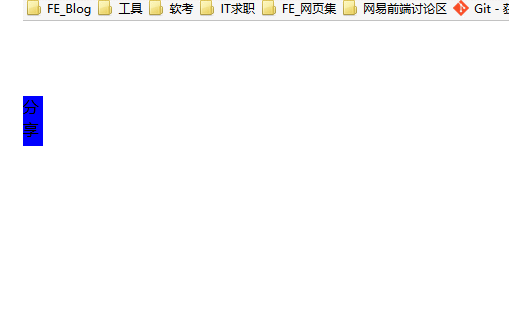
코드 :
<!DOCTYPE html>
<html>
<head>
<meta charset="utf-8">
<title>缓冲动画</title>
<style type="text/css">
body,div,span{
margin:0;
padding;
}
#div1{
width:200px;
height:200px;
background:red;
position:relative;
left:-200px;
top:0;
}
#div1 span{
width:20px;
height:50px;
background:blue;
position:absolute;
left:200px;
top:75px;
}
</style>
<script>
window.onload = function(){
var oDiv = document.getElementById('div1');
oDiv.onmouseover = function(){
startMove(0);
}
oDiv.onmouseout = function(){
startMove(-200);
}
}
var timer = null;
// 参数iTarget,设置DIV移动的边界。
// 取消由 setInterval()设置的每一次触发鼠标事件。
// 设置DIV的运动。
function startMove(iTarget){
clearInterval(timer);
var oDiv = document.getElementById('div1');
timer = setInterval(function(){
var speed = (iTarget - oDiv.offsetLeft)/20;
speed = speed > 0?Math.ceil(speed):Math.floor(speed);
if(oDiv.offsetLeft == iTarget){
clearInterval(timer);
}else{
oDiv.style.left = oDiv.offsetLeft+speed+'px';
}
},30)
}
</script>
</head>
<body>
<div id="div1">
<span id="share">分享</span>
</div>
</body>
</html> 위는 프론트엔드 실습--JavaScript--애니메이션(3) 내용입니다. , PHP 중국어 넷(www.php.cn)에 주목해주세요!
성명:
본 글의 내용은 네티즌들의 자발적인 기여로 작성되었으며, 저작권은 원저작자에게 있습니다. 본 사이트는 이에 상응하는 법적 책임을 지지 않습니다. 표절이나 침해가 의심되는 콘텐츠를 발견한 경우 admin@php.cn으로 문의하세요.

