phpmailer 바인딩 메일함을 구현하는 방법
- 高洛峰원래의
- 2016-12-30 10:24:301601검색
이 기사의 예에서는 phpmailer를 사용하여 메일함을 바인딩하는 구현 방법을 설명합니다. 참고하실 수 있도록 모두와 공유하세요. 자세한 내용은 다음과 같습니다.
효과는 다음과 같습니다.

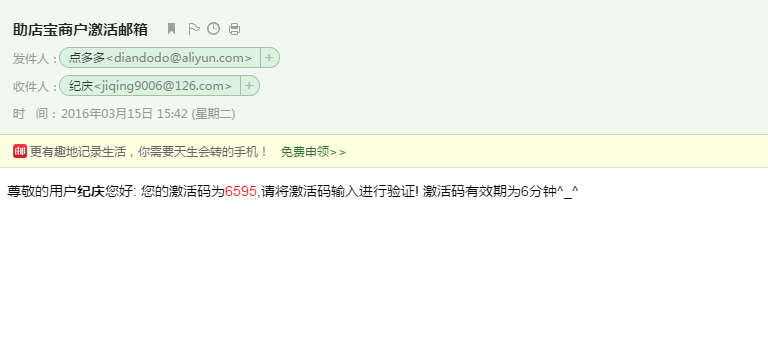
1. 설정
<?php
return array (
'email_host' => 'smtp.aliyun.com',
'email_port' => '25',
'email_username' => 'diandodo@aliyun.com',
'email_password' => 'xxxxxx',
'email_from' => 'diandodo@aliyun.com',
'email_fromname' => '点多多',
'email_subject' => '助店宝商户激活邮箱',
'email_body' => "尊敬的用户{$username}您好:
您的激活码为<font color='red'>{$code}</font>,请将激活码输入进行验证! 激活码有效期为6分钟^_^",
);2. 보내기 기능
// 发送邮件
private function _sendEmail($email,$code,$username = '') {
import('@.ORG.phpmailer');
$mail = new PHPMailer(); //建立邮件发送类,类名不一定与引入的文件名相同
$mail->CharSet = "UTF-8";
$mail->IsSMTP(); // 使用SMTP方式发送
$mail->Host = C('email_host'); // 您的企业邮局域名
$mail->SMTPAuth = true; // 启用SMTP验证功能
$mail->Username = C('email_username'); // 邮局用户名(请填写完整的email地址)
$mail->Password = C('email_password'); // 邮局密码
$mail->Port=C('email_port');
$mail->From = C('email_from'); //邮件发送者email地址
$mail->FromName = C('email_fromname');
$mail->AddAddress("$email", "$username");
$mail->IsHTML(true); // set email format to HTML //是否使用HTML格式
$mail->Subject = C('email_subject'); //邮件标题
$email_body = "尊敬的用户<strong>{$username}</strong>您好:
您的激活码为<font color='red'>{$code}</font>,请将激活码输入进行验证! 激活码有效期为6分钟^_^";
$mail->Body = $email_body; //邮件内容,上面设置HTML,则可以是HTML
if(!$mail->Send())
{
return array('status'=>2,'info'=>$mail->ErrorInfo);
} else {
return array('status'=>1,'info'=>'发送成功');;
}
}3. 인증코드를 생성하고 세션에 저장한 후 보내기
// 发送邮箱激活码
public function sendActivationcode() {
session($this->activationtime, null);
$activationtime = session($this->activationtime);
$email = $this->_post('email', 'trim');
if (IS_AJAX && (!$activationtime || time() > $activationtime)) {
$activationcode = rand(1000, 9999);
$res = $this->_sendEmail($email,$activationcode,$this->user['username']);
if($res['status'] == 1) {
//设置发送限制时间
session($this->activationtime, time() + 50);
session($this->activationcode, array('code' => $activationcode, 'time' => time() + 600));
$this->ajaxReturn(array('result' => true));
} else {
//发送失败写入日志文件
$log = date('Y-m-d H:i:s') . " 发送失败:{$res['info']}" . PHP_EOL;
file_put_contents(RUNTIME_PATH . 'Log/activationcode.log', $log, FILE_APPEND);
$this->ajaxReturn(array('result' => false, 'error' => $res['info']));
}
} else {
$this->ajaxReturn(array('result' => false, 'error' => '错误的请求'));
}
}4. 그리고 바인딩
// 绑定邮箱
public function bind_email() {
if (IS_POST) {
// 获取验证码
$activationcode = $this->_post('activationcode','trim');
$email = $this->_post('email','trim');
$session_activationcode = session($this->activationcode);
if (time() > $session_activationcode['time'] || $activationcode != $session_activationcode['code']) {
$this->error('验证码有误');
} else {
M('User')->where(array('id'=>$this->user['id']))->save(array('email'=>$email));
$this->success('绑定成功',U('Account/my'));
}
} else {
$this->display();
}
}요약:
1. 휴대폰 인증번호를 보내는 것과 비슷한 아이디어입니다.
2. 차이점은 하나는 문자 메시지 전송용이고 다른 하나는 이메일 전송용입니다.
3. 둘, 보내는 제목 하나는 알리바바다유, 또 하나는 회사에서 적용한 이메일 주소입니다.
4. 문자 발송은 유료이며, 이메일 발송은 무료입니다.
이 글이 PHP 프로그래밍에 종사하는 모든 분들께 도움이 되기를 바랍니다.
phpmailer 바인딩 메일함 구현 방법과 관련된 더 많은 기사를 보려면 PHP 중국어 웹사이트를 주목하세요!
성명:
본 글의 내용은 네티즌들의 자발적인 기여로 작성되었으며, 저작권은 원저작자에게 있습니다. 본 사이트는 이에 상응하는 법적 책임을 지지 않습니다. 표절이나 침해가 의심되는 콘텐츠를 발견한 경우 admin@php.cn으로 문의하세요.
이전 기사:PHP 객체 지향 개발 - 장식 모드다음 기사:PHP 객체 지향 개발 - 장식 모드

