Vue.js는 달력 달력 효과를 생성합니다.
- 高洛峰원래의
- 2016-12-07 17:05:042604검색
Vue.js를 사용하여 데이터와 뷰를 바인딩합니다. 데이터 업데이트는 Android의 DataBinding과 유사하게 뷰를 자동으로 업데이트합니다.
HTML 달력 효과를 구현합니다.

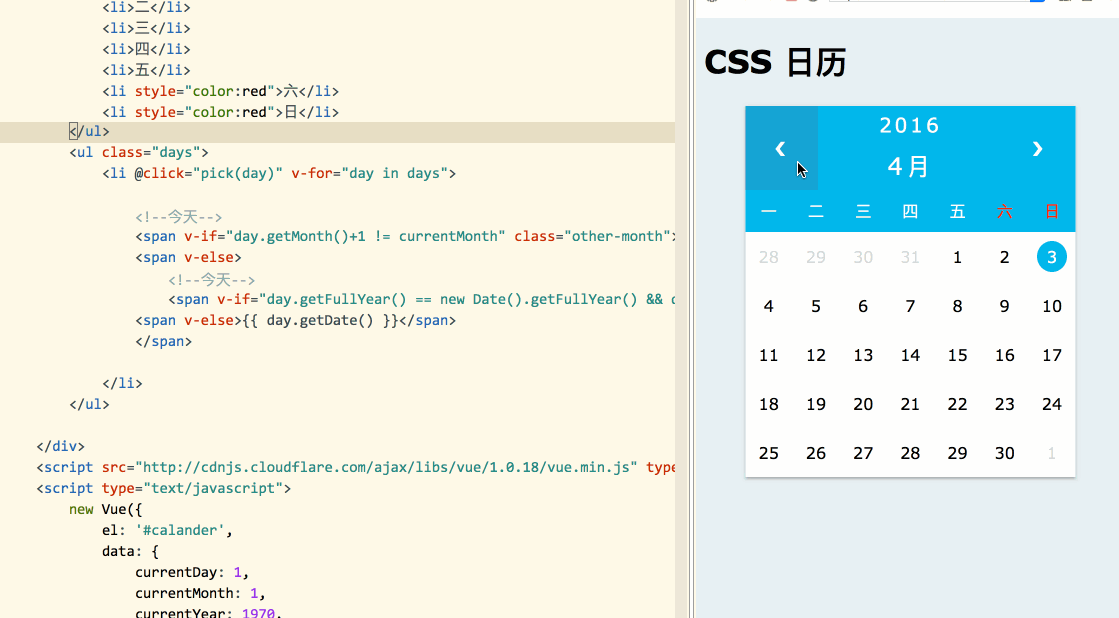
html 부분
<p id="calendar">
<!-- 年份 月份 -->
<p class="month">
<ul>
<li class="arrow" @click="pickPre(currentYear,currentMonth)">❮</li>
<li class="year-month" @click="pickYear(currentYear,currentMonth)">
<span class="choose-year">{{ currentYear }}</span>
<span class="choose-month">{{ currentMonth }}月</span>
</li>
<li class="arrow" @click="pickNext(currentYear,currentMonth)">❯</li>
</ul>
</p>
<!-- 星期 -->
<ul class="weekdays">
<li>一</li>
<li>二</li>
<li>三</li>
<li>四</li>
<li>五</li>
<li style="color:red">六</li>
<li style="color:red">日</li>
</ul>
<!-- 日期 -->
<ul class="days">
<li @click="pick(day)" v-for="day in days">
<!--本月-->
<span v-if="day.getMonth()+1 != currentMonth" class="other-month">{{ day.getDate() }}</span>
<span v-else>
<!--今天-->
<span v-if="day.getFullYear() == new Date().getFullYear() && day.getMonth() == new Date().getMonth()
&& day.getDate() == new Date().getDate()" class="active">{{ day.getDate() }}</span>
<span v-else>{{ day.getDate() }}</span>
</span>
</li>
</ul>
</p>id는 달력에 해당하는 Vue 객체를 생성하고 el을 '#으로 설정합니다. 달력'.
<script type="text/javascript">
new Vue({
el: '#calendar',
data: {
currentDay: 1,
currentMonth: 1,
currentYear: 1970,
currentWeek: 1,
days: [],
},
created: function() {
this.initData(null);
},
methods: {
initData: function(cur) {
var date;
if (cur) {
date = new Date(cur);
} else {
date = new Date();
}
this.currentDay = date.getDate();
this.currentYear = date.getFullYear();
this.currentMonth = date.getMonth() + 1;
this.currentWeek = date.getDay(); // 1...6,0
if (this.currentWeek == 0) {
this.currentWeek = 7;
}
var str = this.formatDate(this.currentYear , this.currentMonth, this.currentDay);
console.log("today:" + str + "," + this.currentWeek);
this.days.length = 0;
// 今天是周日,放在第一行第7个位置,前面6个
for (var i = this.currentWeek - 1; i >= 0; i--) {
var d = new Date(str);
d.setDate(d.getDate() - i);
console.log("y:" + d.getDate());
this.days.push(d);
}
for (var i = 1; i <= 35 - this.currentWeek; i++) {
var d = new Date(str);
d.setDate(d.getDate() + i);
this.days.push(d);
}
},
pick: function(date) {
alert(this.formatDate( date.getFullYear() , date.getMonth() + 1, date.getDate()));
},
pickPre: function(year, month) {
// setDate(0); 上月最后一天
// setDate(-1); 上月倒数第二天
// setDate(dx) 参数dx为 上月最后一天的前后dx天
var d = new Date(this.formatDate(year , month , 1));
d.setDate(0);
this.initData(this.formatDate(d.getFullYear(),d.getMonth() + 1,1));
},
pickNext: function(year, month) {
var d = new Date(this.formatDate(year , month , 1));
d.setDate(35);
this.initData(this.formatDate(d.getFullYear(),d.getMonth() + 1,1));
},
pickYear: function(year, month) {
alert(year + "," + month);
},
// 返回 类似 2016-01-02 格式的字符串
formatDate: function(year,month,day){
var y = year;
var m = month;
if(m<10) m = "0" + m;
var d = day;
if(d<10) d = "0" + d;
return y+"-"+m+"-"+d
},
},
});
</script>전체 코드:
<!DOCTYPE html>
<html lang="en">
<head>
<meta charset="UTF-8">
<title>日历</title>
<style type="text/css">
* {
box-sizing: border-box;
}
ul {
list-style-type: none;
}
body {
font-family: Verdana, sans-serif;
background: #E8F0F3;
}
#calendar{
width:80%;
margin: 0 auto;
box-shadow: 0 2px 2px 0 rgba(0,0,0,0.14), 0 3px 1px -2px rgba(0,0,0,0.1), 0 1px 5px 0
rgba(0,0,0,0.12);
}
.month {
width: 100%;
background: #00B8EC;
}
.month ul {
margin: 0;
padding: 0;
display: flex;
justify-content: space-between;
}
.year-month {
display: flex;
flex-direction: column;
align-items: center;
justify-content: space-around;
}
.year-month:hover {
background: rgba(150, 2, 12, 0.1);
}
.choose-year {
padding-left: 20px;
padding-right: 20px;
}
.choose-month {
text-align: center;
font-size: 1.5rem;
}
.arrow {
padding: 30px;
}
.arrow:hover {
background: rgba(100, 2, 12, 0.1);
}
.month ul li {
color: white;
font-size: 20px;
text-transform: uppercase;
letter-spacing: 3px;
}
.weekdays {
margin: 0;
padding: 10px 0;
background-color: #00B8EC;
display: flex;
flex-wrap: wrap;
color: #FFFFFF;
justify-content: space-around;
}
.weekdays li {
display: inline-block;
width: 13.6%;
text-align: center;
}
.days {
padding: 0;
background: #FFFFFF;
margin: 0;
display: flex;
flex-wrap: wrap;
justify-content: space-around;
}
.days li {
list-style-type: none;
display: inline-block;
width: 14.2%;
text-align: center;
padding-bottom: 15px;
padding-top: 15px;
font-size: 1rem;
color: #000;
}
.days li .active {
padding: 6px 10px;
border-radius: 50%;
background: #00B8EC;
color: #fff;
}
.days li .other-month {
padding: 5px;
color: gainsboro;
}
.days li:hover {
background: #e1e1e1;
}
</style>
</head>
<body>
<h1>CSS 日历</h1>
<p id="calendar">
<p class="month">
<ul>
<li class="arrow" @click="pickPre(currentYear,currentMonth)">❮</li>
<li class="year-month" @click="pickYear(currentYear,currentMonth)">
<span class="choose-year">{{ currentYear }}</span>
<span class="choose-month">{{ currentMonth }}月</span>
</li>
<li class="arrow" @click="pickNext(currentYear,currentMonth)">❯</li>
</ul>
</p>
<ul class="weekdays">
<li>一</li>
<li>二</li>
<li>三</li>
<li>四</li>
<li>五</li>
<li style="color:red">六</li>
<li style="color:red">日</li>
</ul>
<ul class="days">
<li @click="pick(day)" v-for="day in days">
<!--今天-->
<span v-if="day.getMonth()+1 != currentMonth" class="other-month">{{ day.getDate() }}</span>
<span v-else>
<!--今天-->
<span v-if="day.getFullYear() == new Date().getFullYear() && day.getMonth() == new
Date().getMonth() && day.getDate() == new Date().getDate()" class="active">{{ day.getDate() }}</span>
<span v-else>{{ day.getDate() }}</span>
</span>
</li>
</ul>
</p>
<script src="http://cdnjs.cloudflare.com/ajax/libs/vue/1.0.18/vue.min.js" type="text/javascript"
charset="utf-8"></script>
<script type="text/javascript">
new Vue({
el: '#calendar',
data: {
currentDay: 1,
currentMonth: 1,
currentYear: 1970,
currentWeek: 1,
days: [],
},
created: function() {
this.initData(null);
},
methods: {
initData: function(cur) {
var date;
if (cur) {
date = new Date(cur);
} else {
date = new Date();
}
this.currentDay = date.getDate();
this.currentYear = date.getFullYear();
this.currentMonth = date.getMonth() + 1;
this.currentWeek = date.getDay(); // 1...6,0
if (this.currentWeek == 0) {
this.currentWeek = 7;
}
var str = this.formatDate(this.currentYear , this.currentMonth, this.currentDay);
console.log("today:" + str + "," + this.currentWeek);
this.days.length = 0;
// 今天是周日,放在第一行第7个位置,前面6个
for (var i = this.currentWeek - 1; i >= 0; i--) {
var d = new Date(str);
d.setDate(d.getDate() - i);
console.log("y:" + d.getDate());
this.days.push(d);
}
for (var i = 1; i <= 35 - this.currentWeek; i++) {
var d = new Date(str);
d.setDate(d.getDate() + i);
this.days.push(d);
}
},
pick: function(date) {
alert(this.formatDate( date.getFullYear() , date.getMonth() + 1, date.getDate()));
},
pickPre: function(year, month) {
// setDate(0); 上月最后一天
// setDate(-1); 上月倒数第二天
// setDate(dx) 参数dx为 上月最后一天的前后dx天
var d = new Date(this.formatDate(year , month , 1));
d.setDate(0);
this.initData(this.formatDate(d.getFullYear(),d.getMonth() + 1,1));
},
pickNext: function(year, month) {
var d = new Date(this.formatDate(year , month , 1));
d.setDate(35);
this.initData(this.formatDate(d.getFullYear(),d.getMonth() + 1,1));
},
pickYear: function(year, month) {
alert(year + "," + month);
},
// 返回 类似 2016-01-02 格式的字符串
formatDate: function(year,month,day){
var y = year;
var m = month;
if(m<10) m = "0" + m;
var d = day;
if(d<10) d = "0" + d;
return y+"-"+m+"-"+d
},
},
});
</script>
</body>
</html>위는 Vue.js로 Calendar 달력 효과를 생성하는 내용이며, 더 많은 관련 내용은 PHP 중국어 홈페이지( www.php.cn)!
성명:
본 글의 내용은 네티즌들의 자발적인 기여로 작성되었으며, 저작권은 원저작자에게 있습니다. 본 사이트는 이에 상응하는 법적 책임을 지지 않습니다. 표절이나 침해가 의심되는 콘텐츠를 발견한 경우 admin@php.cn으로 문의하세요.

