집 >백엔드 개발 >C#.Net 튜토리얼 >.Net의 IDisposable 인터페이스
.Net의 IDisposable 인터페이스
- 高洛峰원래의
- 2016-11-21 14:54:561574검색
.Net Framework의 가비지 수집은 프로그래머가 관리되는 리소스를 자동으로 재활용하는 데 도움이 됩니다. 이는 클래스 라이브러리 호출자에게 매우 즐거운 경험입니다. 모든 객체는 언제 어디서나 생성될 수 있으며 GC는 이를 수행합니다. 항상 진실을 말할 것입니다. 우리가 클래스 라이브러리 제공자인 경우 어떻게 그렇게 좋은 경험을 제공할 수 있습니까?
먼저 .Net 프레임워크에서 관리되는 리소스는 무엇이고, 관리되지 않는 리소스는 무엇인가요?
기본적으로 .Net 프레임워크의 모든 클래스는 다양한 스트림(예: FileStream, MemoryStream), 데이터베이스 연결, 구성 요소 등을 포함하여 관리되는 리소스입니다. . 파일을 차지하는 다른 미사용 메소드를 작성하세요. FileStream은 단지 로컬 변수입니다. 이 메소드가 반환되면 재활용되어야 합니다.
마지막으로 필수 대기 시간이 있습니다.
private static void MonitorFileStatus(string fileName)
{
Console.WriteLine("Start to monitor file: {0}", fileName);
Task.Factory.StartNew(() =>
{
while(true)
{
bool isInUse = IsFileInUse(fileName);
string messageFormat = isInUse ? "File {0} is in use." : "File {0} is released.";
Console.WriteLine(messageFormat, fileName);
Thread.Sleep(oneSeconds);
}
});
}
private static bool IsFileInUse(string fileName)
{
bool isInUse = true;
FileStream stream = null;
try
{
stream = File.Open(fileName, FileMode.Append, FileAccess.Write);
isInUse = false;
}
catch
{
}
finally
{
if (stream != null)
{
stream.Dispose();
}
}
return isInUse;
}조합은 테스트입니다.
먼저 파일 모니터링 스레드를 시작한 다음 사용하지 않고 파일을 엽니다. private static void OpenFile()
{
FileStream stream = File.Open(TestFileName, FileMode.Append, FileAccess.Write);
Wait(fiveSeconds);
}OpenFile 메서드가 반환되어 FileStream이 재활용될 것이라고 예측합니다. 그런 다음 GC를 호출하여 파일이 릴리스되었는지 확인합니다.
private static void Wait(TimeSpan time)
{
Console.WriteLine("Wait for {0} seconds...", time.TotalSeconds);
Thread.Sleep(time);
}실행 결과를 보면 GC가 자동으로 FileStream을 재활용하는 것으로 나타났습니다. . Dispose 메소드를 호출할 필요도 없고, using
private static void FileTest()
{
MonitorFileStatus(TestFileName);
OpenFile();
CallGC();
Wait(fiveSeconds);
}그럼 관리되지 않는 리소스에는 무엇이 포함되나요? 일반적으로 Windows API pinvoke의 경우 다양한 intptr이 관리되지 않는 리소스입니다. 예를 들어 다음과 같이 파일을 열면 관리되지 않는 리소스가 포함됩니다. 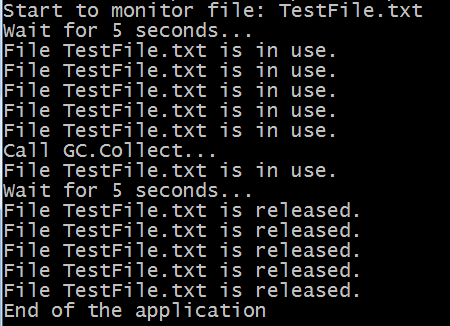
[Flags]
internal enum OpenFileStyle : uint
{
OF_CANCEL = 0x00000800, // Ignored. For a dialog box with a Cancel button, use OF_PROMPT.
OF_CREATE = 0x00001000, // Creates a new file. If file exists, it is truncated to zero (0) length.
OF_DELETE = 0x00000200, // Deletes a file.
OF_EXIST = 0x00004000, // Opens a file and then closes it. Used to test that a file exists
OF_PARSE = 0x00000100, // Fills the OFSTRUCT structure, but does not do anything else.
OF_PROMPT = 0x00002000, // Displays a dialog box if a requested file does not exist
OF_READ = 0x00000000, // Opens a file for reading only.
OF_READWRITE = 0x00000002, // Opens a file with read/write permissions.
OF_REOPEN = 0x00008000, // Opens a file by using information in the reopen buffer.
// For MS-DOS–based file systems, opens a file with compatibility mode, allows any process on a
// specified computer to open the file any number of times.
// Other efforts to open a file with other sharing modes fail. This flag is mapped to the
// FILE_SHARE_READ|FILE_SHARE_WRITE flags of the CreateFile function.
OF_SHARE_COMPAT = 0x00000000,
// Opens a file without denying read or write access to other processes.
// On MS-DOS-based file systems, if the file has been opened in compatibility mode
// by any other process, the function fails.
// This flag is mapped to the FILE_SHARE_READ|FILE_SHARE_WRITE flags of the CreateFile function.
OF_SHARE_DENY_NONE = 0x00000040,
// Opens a file and denies read access to other processes.
// On MS-DOS-based file systems, if the file has been opened in compatibility mode,
// or for read access by any other process, the function fails.
// This flag is mapped to the FILE_SHARE_WRITE flag of the CreateFile function.
OF_SHARE_DENY_READ = 0x00000030,
// Opens a file and denies write access to other processes.
// On MS-DOS-based file systems, if a file has been opened in compatibility mode,
// or for write access by any other process, the function fails.
// This flag is mapped to the FILE_SHARE_READ flag of the CreateFile function.
OF_SHARE_DENY_WRITE = 0x00000020,
// Opens a file with exclusive mode, and denies both read/write access to other processes.
// If a file has been opened in any other mode for read/write access, even by the current process,
// the function fails.
OF_SHARE_EXCLUSIVE = 0x00000010,
// Verifies that the date and time of a file are the same as when it was opened previously.
// This is useful as an extra check for read-only files.
OF_VERIFY = 0x00000400,
// Opens a file for write access only.
OF_WRITE = 0x00000001
}
[StructLayout(LayoutKind.Sequential)]
internal struct OFSTRUCT
{
public byte cBytes;
public byte fFixedDisc;
public UInt16 nErrCode;
public UInt16 Reserved1;
public UInt16 Reserved2;
[MarshalAs(UnmanagedType.ByValTStr, SizeConst = 128)]
public string szPathName;
}
class WindowsApi
{
[DllImport("kernel32.dll", BestFitMapping = false, ThrowOnUnmappableChar = true)]
internal static extern IntPtr OpenFile([MarshalAs(UnmanagedType.LPStr)]string lpFileName, out OFSTRUCT lpReOpenBuff, OpenFileStyle uStyle);
[DllImport("kernel32.dll", SetLastError = true)]
[ReliabilityContract(Consistency.WillNotCorruptState, Cer.Success)]
[SuppressUnmanagedCodeSecurity]
[return: MarshalAs(UnmanagedType.Bool)]
internal static extern bool CloseHandle(IntPtr hObject);
}위 예시와 같이 완성된 구현 코드는 다음과 같습니다.
같은 클래스에 관리되는 리소스와 관리되지 않는 리소스가 모두 있는 경우 어떻게 해야 할까요? 은 다음 패턴을 따를 수 있습니다. public class UnmanagedFileHolder : IFileHolder, IDisposable
{
private IntPtr _handle;
private string _fileName;
public UnmanagedFileHolder(string fileName)
{
_fileName = fileName;
}
public void OpenFile()
{
Console.WriteLine("Open file with windows api.");
OFSTRUCT info;
_handle = WindowsApi.OpenFile(_fileName, out info, OpenFileStyle.OF_READWRITE);
}
#region IDisposable Support
private bool disposed = false;
protected virtual void Dispose(bool disposing)
{
if (!disposed)
{
if (disposing)
{
// no managed resource
}
WindowsApi.CloseHandle(_handle);
_handle = IntPtr.Zero;
disposed = true;
}
}
~UnmanagedFileHolder()
{
Dispose(false);
}
public void Dispose()
{
Dispose(true);
GC.SuppressFinalize(this);
}
#endregion
}다음은 관리되는 FileStream 및 관리되지 않는 Handler를 포함하는 완전한 예입니다
마지막으로 클래스는 어떻습니까? IDisposable 인터페이스를 구현하지 않습니까? 예를 들어 byte[], StringBuilder
class HybridPattern : IDisposable
{
private bool _disposed = false;
~HybridPattern()
{
Dispose(false);
}
protected void Dispose(bool disposing)
{
if (_disposed)
{
return;
}
if (disposing)
{
// Code to dispose the managed resources of the class
// internalComponent1.Dispose();
}
// Code to dispose the un-managed resources of the class
// CloseHandle(handle);
// handle = IntPtr.Zero;
_disposed = true;
}
public void Dispose()
{
Dispose(true);
GC.SuppressFinalize(this);
}
}는 재활용을 전혀 방해하지 않으며 GC는 잘 작동합니다. 소멸자에서 거대한 byte[]를 null로 설정하려고 시도했지만 유일한 결과는 다음 GC 주기까지 수집이 지연된다는 것이었습니다.
이유도 매우 간단합니다. 참조가 이루어질 때마다 해당 참조 트리의 개수가 1씩 증가합니다. . public class HybridHolder : IFileHolder, IDisposable
{
private string _unmanagedFile;
private string _managedFile;
private IntPtr _handle;
private FileStream _stream;
public HybridHolder(string unmanagedFile, string managedFile)
{
_unmanagedFile = unmanagedFile;
_managedFile = managedFile;
}
public void OpenFile()
{
Console.WriteLine("Open file with windows api.");
OFSTRUCT info;
_handle = WindowsApi.OpenFile(_unmanagedFile, out info, OpenFileStyle.OF_READWRITE);
Console.WriteLine("Open file with .Net libray.");
_stream = File.Open(_managedFile, FileMode.Append, FileAccess.Write);
}
#region IDisposable Support
private bool disposed = false;
protected virtual void Dispose(bool disposing)
{
if (!disposed)
{
//Console.WriteLine("string is null? {0}", _stream == null);
if (disposing && _stream != null)
{
Console.WriteLine("Clean up managed resource.");
_stream.Dispose();
}
Console.WriteLine("Clean up unmanaged resource.");
WindowsApi.CloseHandle(_handle);
_handle = IntPtr.Zero;
disposed = true;
}
}
~HybridHolder()
{
Dispose(false);
}
public void Dispose()
{
Dispose(true);
GC.SuppressFinalize(this);
}
#endregion
}전체 코드는 Github에서 찾을 수 있습니다:
https://github.com/IGabriel/IDisposableSample

